Our Verdict
Elegant in its simplicity, PDF Cabinet makes annotation a beautifully refined experience.
For
- Fast and responsive
- Elegantly simple
- Integrates with Mail and Safari
Against
- Visuals may not be to your taste
Why you can trust Creative Bloq
PDF Cabinet is an easy-to-use editor and organiser for the portable document format.
While visually it might not be to everyone’s taste, the interface apes a real-world metaphor that clearly works: documents live in bound paper folders housed within an oak-styled cabinet interface.
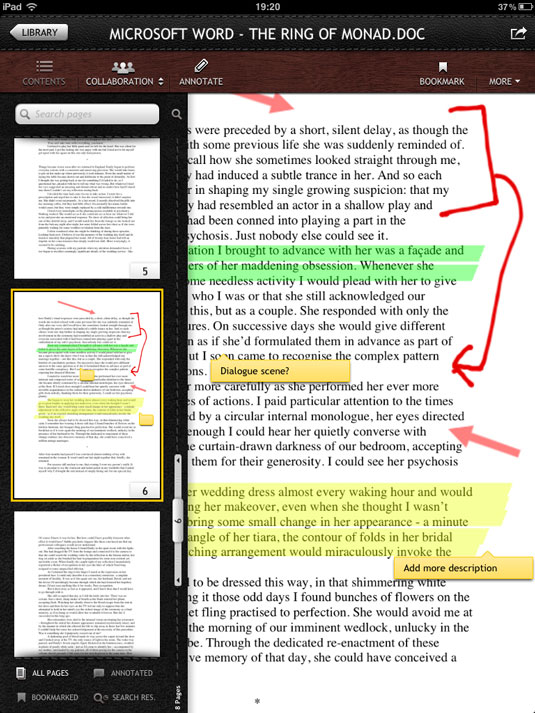
You can tap and hold a document to drag it into a folder, delete, print, or share it through email, Wi-Fi or Bluetooth. A briefer tap brings up options to edit properties, duplicate, lock or open a document, as well as view earlier collated versions of the same file.
The app integrates with Mail and Safari, but the in-app import option allows you to download documents directly from a URL or even convert photos from your photo library for viewing and storage.
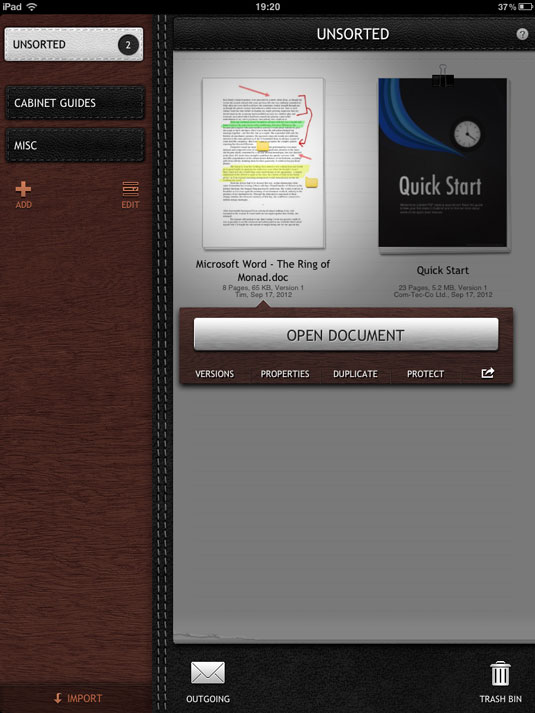
And editing is responsive, fast and a delight: tapping on the current page draws down a menu bar with contents, a bookmark tool and further view options, as well as a handy collaboration feature for sharing the currently viewed PDF with other Cabinet users within Wi-Fi range. See the app in action in this video:
Key info
- Price: £1.99 / $2.99
- Universal: No
- Version: 1.0.3
- App size: 35.2 MB
- Developer: Com Tec Co Ltd
- Age rating: 4+
This review originally featured in Tap! Magazine issue 22.
Liked this? Read these!
- 10 best iPad art apps for painting and sketching
- TouchDraw: vector drawing app
- 40 best iPad apps for designers
Sign up to Creative Bloq's daily newsletter, which brings you the latest news and inspiration from the worlds of art, design and technology.
out of 10
Elegant in its simplicity, PDF Cabinet makes annotation a beautifully refined experience.

The Creative Bloq team is made up of a group of art and design enthusiasts, and has changed and evolved since Creative Bloq began back in 2012. The current website team consists of eight full-time members of staff: Editor Georgia Coggan, Deputy Editor Rosie Hilder, Ecommerce Editor Beren Neale, Senior News Editor Daniel Piper, Editor, Digital Art and 3D Ian Dean, Tech Reviews Editor Erlingur Einarsson, Ecommerce Writer Beth Nicholls and Staff Writer Natalie Fear, as well as a roster of freelancers from around the world. The ImagineFX magazine team also pitch in, ensuring that content from leading digital art publication ImagineFX is represented on Creative Bloq.
