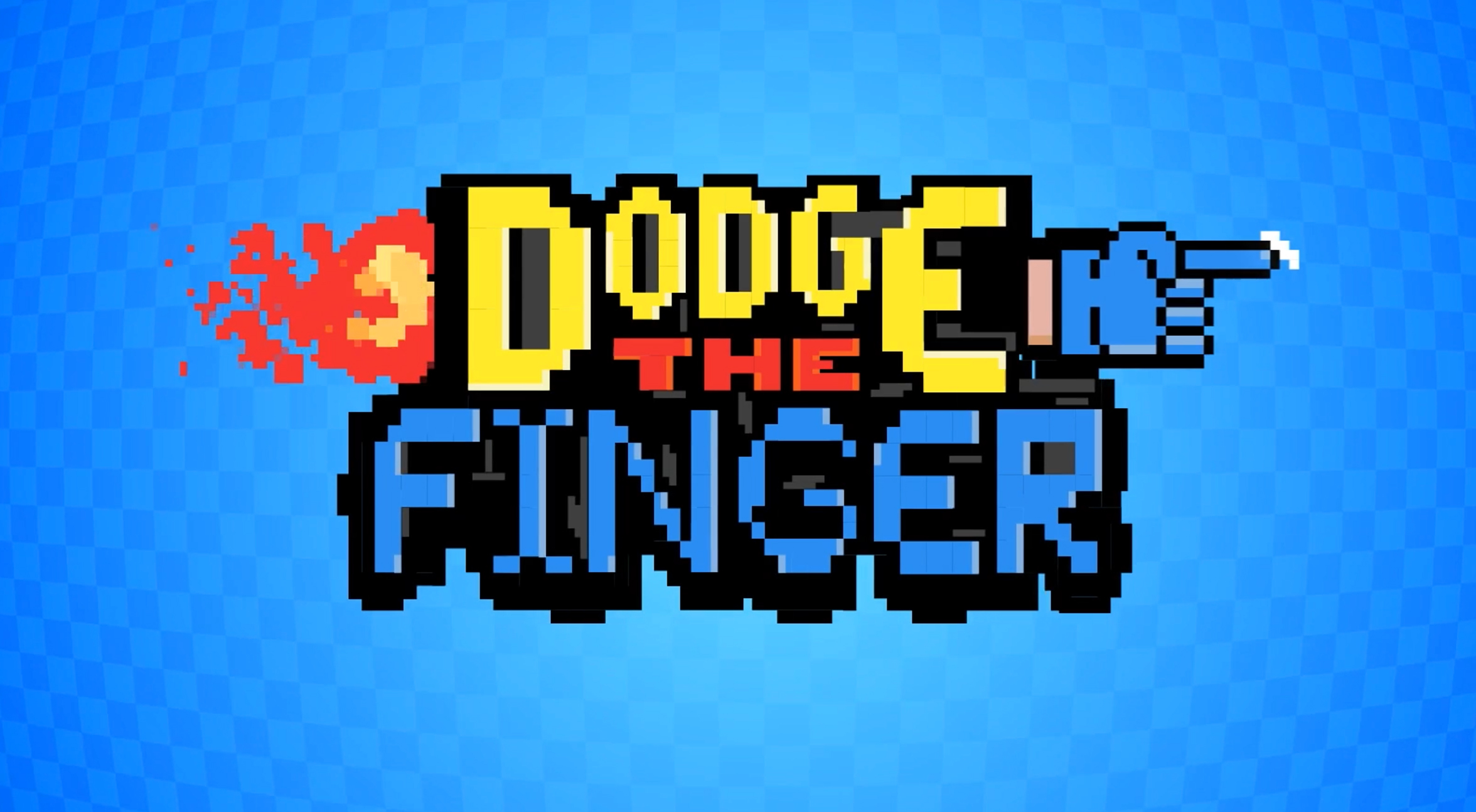Craft CMS reaches 1.0
Craft is out of beta and packing lots of new features
Daily design news, reviews, how-tos and more, as picked by the editors.
You are now subscribed
Your newsletter sign-up was successful
Want to add more newsletters?

Five times a week
CreativeBloq
Your daily dose of creative inspiration: unmissable art, design and tech news, reviews, expert commentary and buying advice.

Once a week
By Design
The design newsletter from Creative Bloq, bringing you the latest news and inspiration from the worlds of graphic design, branding, typography and more.

Once a week
State of the Art
Our digital art newsletter is your go-to source for the latest news, trends, and inspiration from the worlds of art, illustration, 3D modelling, game design, animation, and beyond.

Seasonal (around events)
Brand Impact Awards
Make an impression. Sign up to learn more about this prestigious award scheme, which celebrates the best of branding.
The first major version of content management system, Craft, has been launched by Pixel & Tonic (P&T).
In October 2012, P&T announced the private beta stage of its brand new CMS called Blocks. (See this article where Pixel & Tonic founder Brandon Kelly talks about how Blocks was more focused and flexible through the form of 'Content Blocks'.)
Since then, Blocks underwent a huge transformation, including a name change to Craft. Now P&T have taken Craft out of beta and launched the first major version of the CMS.
Here are some of the features and benefits of the CMS:
Flexibility
Craft has been designed to be as flexible as possible. It gives developers the opportunity to start with a clean slate and add in the functionality they need. To quote the Craft homepage, "[You’re] in complete control over everything from the way your content is entered to how it meets the browser".
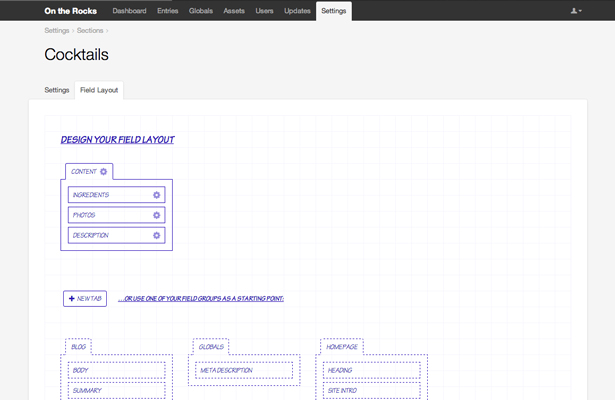
Sections
Anyone who is familiar with ExpressionEngine will have worked with Channels before. Craft has its own unique version called Sections. Custom fields can be added and tailored to each Section, allowing you to choose the fields you truly need.
Since most websites are made up of multiple sections with different requirements, this is an extremely effective way to create a CMS that is truly tailored to your needs. You can also re-use any fields that you need to, simply by dragging and dropping. Craft comes with a bunch of commonly-used fields built in to the core, so you probably won't need to install any plug-ins to get up-and-running.
Daily design news, reviews, how-tos and more, as picked by the editors.
Previewing your entries is really straightforward, thanks to the Live Preview feature. With the click of a button you can see what your entry will look like on the frontend right alongside the edit form.
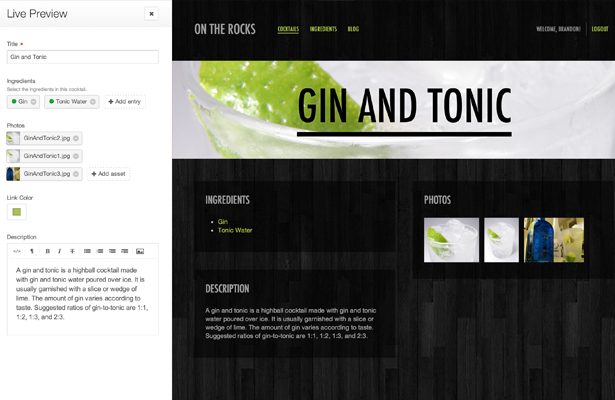
Globals
Similarly, Global Sets can be used for single-use data. They have the same flexible nature as Sections and are perfect for snippets and one-off pages.
Assets
The asset library is an important aspect of any website. Within Craft you can assign a different asset library to each section and even include custom fields for metadata. Assets can be uploaded via the Assets tab and added to an entry or Global Set using the Asset fieldtype, or through the WYSIWYG editor. Asset transforms can be used to resize an image to any size you specify and you can create as many as you need. Transforms happen on the fly. It's so fast you wouldn't have guessed an image had just been generated.
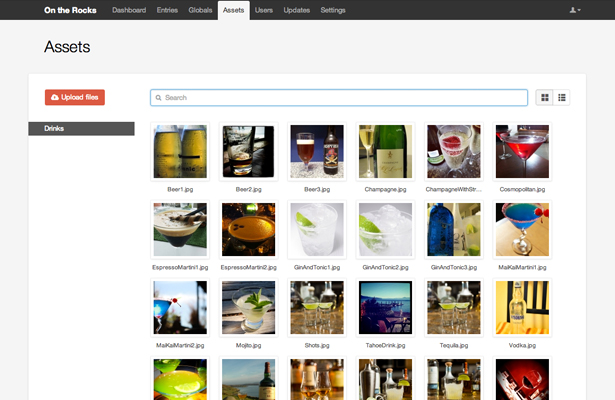
Plug-ins
Plug-ins are used to extend the functionality of Craft. P&T are best known for its commercial ExpressionEngine add-ons. With the launch of Craft, it's provided developers with a highly extensible API to create their own, as well as documentation to help you get started.
Packages
Although Craft comes with a lot already baked into the core, sooner or later you may have a requirement to extend the system further. Crafts answer to this is through Packages.
Packages enable features within the core that are otherwise disabled. Installing a package provides you with additional functionality that would be difficult to replicate elegantly with a plug-in. Packages can be purchased directly and securely through the CMS in a few clicks and they can also be trailed for 30 days, giving you time to evaluate it for yourself. Currently there are five packages available. Read more about them on the official website.
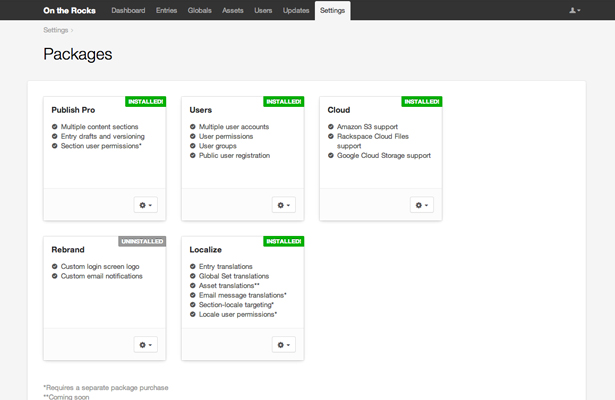
Updates
Usually this is one of the most frustrating parts of a content management system. Backing-up, changing folders, crossing fingers and hoping for the best is the standard procedure on most systems. I think the majority of the Craft community will agree that the one-click update feature is perhaps one of the most intuitive parts of Craft. In seconds, the update manager has handled all the hard work for you so you're free to go about doing what it is you do best, rather than worrying about updates.
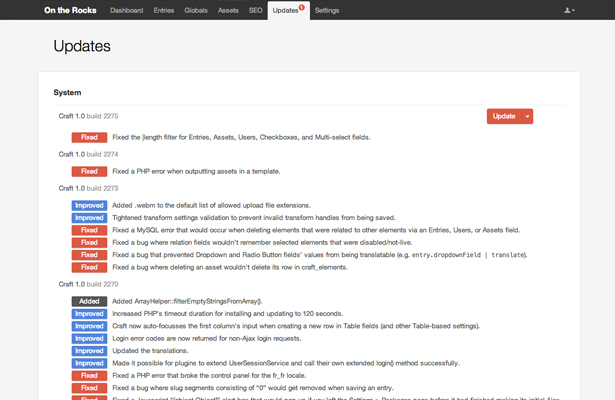
Support and the community
It would be unfair not to mention the support from both P&T and the community over the last few months. Responses have been quick and there have been some really clever discussions over on the Google+ page. There's no doubt that these discussions have been taken into account and have helped shaped the product.
The Craft website provides you with details on Learning Craft, through screencasts, a working demo site and great documentation.
You can join in the fun over at the Google+ community, or every Friday in Craft Chat. Support is also available via email.
Future plans
As well as the features above, there is also the addition of Element Types, which are still in the planning stage. Element types will allow developers to create different content types outside of the current entries, assets and users. This is a great if you don't like forcing a system to do something it was never intended to do.
P&T are extremely transparent in regards to where it's taking Craft. P&T has included its Basecamp to-do list on the Craft website under the Updates section, to allow you to track its progress.
In conclusion
If content management is your thing, then Craft is something you need in your holster. Over the last few months the product has grown hugely and it keeps on growing with every update. The developers at P&T have really thought this through.

The Creative Bloq team is made up of a group of art and design enthusiasts, and has changed and evolved since Creative Bloq began back in 2012. The current website team consists of eight full-time members of staff: Editor Georgia Coggan, Deputy Editor Rosie Hilder, Ecommerce Editor Beren Neale, Senior News Editor Daniel Piper, Editor, Digital Art and 3D Ian Dean, Tech Reviews Editor Erlingur Einarsson, Ecommerce Writer Beth Nicholls and Staff Writer Natalie Fear, as well as a roster of freelancers from around the world. The ImagineFX magazine team also pitch in, ensuring that content from leading digital art publication ImagineFX is represented on Creative Bloq.