7 insane tech sneaks from Adobe Max 2017
From next-level content-aware fill to quick 3D and more, get ready to meet the future of design.

One highlight from Adobe Max 2017 was the event’s Sneaks session. Here, attendees have a unique opportunity to preview radical innovations from the company’s research teams that might – or might not – make it into the products.
01. #SceneStitch
02. #ProjectQuick3D
03. #ProjectCloak
04. #PlayfulPalette
05. #PhysicsPak
06. #SonicScape
07. #ProjectScribler
We already showed you Project Lincoln, a new set of data-driven drawing tools that enable designers to make stunning infographics, graphs and charts without having to resort to templates or coding. Instead of using data as the starting point for an infographic, users start with the creative design and bind the data to it.
The graphics automatically adjust based on the data, shaving hours potentially days off the creative process. If you haven’t seen the video of Lincoln in action, and you make graphics like this regularly, you need to watch it now.
But that wasn’t all we saw at Max Sneaks. Here are seven additional highlights from the 11 previews we saw – each showcasing an incredible snapshot of creative possibilities for the future…
01. #SceneStitch
Scene Stitch takes the idea of content-aware fill to the next level. Instead of searching the image you’re working in for content to fill a gap – and risking unnatural repeated patterns it uses Adobe Sensei to look through other images (like those on Adobe Stock to find content that’s a better fit.
Not only does it provide a more believable graphic solution to areas you’re looking to fill, it also enables you to remix content - by replacing the entire foreground of an image with something else, for example.
Remember, this isn’t a product that’s been released (yet). But if it were to make it onto an Adobe product, we would expect to see existing or new Stock licensing options integrated into the feature.
Daily design news, reviews, how-tos and more, as picked by the editors.
02. #ProjectQuick3D
Ever struggled with 3D? This tech makes 3D modelling as easy as drawing. It converts basic sketches into 3D models for apps like Dimension CC, by using machine learning in Adobe Sensei to search Adobe Stock.
It has to be seen to be believed, so hit play on the video above.
03. #ProjectCloak
Project Cloak is content aware fill for video. The tech enables you to mask unwanted items and remove them from your footage, using Adobe Sensei to intelligently (and dramatically) speed up the process.
As research engineer Geoffrey Oxholm explains, Project Cloak isn’t just a quick way to remove errant security lamps from a piece of footage, it can also remove stains on a shirt, graffiti and even people from a shot. Impressive.
Also read: the best laptops for video editing.
04. #PlayfulPalette
Playful Palette reinvents the traditional painting experience by bringing the best aspects of physical painting (namely, the ability to mix colours on a palate) into the digital sphere – while offering the best of digital painting, too. You can step back at any time and rethink colour choices, for example.
The tech lets artists and designers more easily manage their colours. And unlike physical painting, you can’t destroy the palette – the Eyedropper tool will bring back any palette you’ve created in a piece.
Also read: The best graphics tablets of 2017
05. #PhysicsPak
If you’ve ever spent hours moving objects around in Illustrator, endlessly changing their shape and rotating them to best fit inside an awkward space, you’ll be impressed by Physics Pak. The tech places the elements in the perfect position in minutes, moving them around the space to the find the best solution as if by magic.
06. #SonicScape
Project SonicScape provides 360 sound for 360 video. A big challenge with VR is how to match the audio and video in 360 film – where viewers can look in any direction they choose – in a way that enhances the experience. SonicScape provides an innovative solution, helping encourage the audience to look in the direction the director chooses.
07. #ProjectScribler
This image-based generation system colours your black-and-white drawings and photos in a single click. Powered by Adobe Sensei, the technology recognises the colours by drawing on tens of thousands of photos and making colour choices based on what its learned.
Aside from showing what your great grandparents might have looked like in colour, it’s also a handy tool for iterating your ideas for clients.
Related articles:
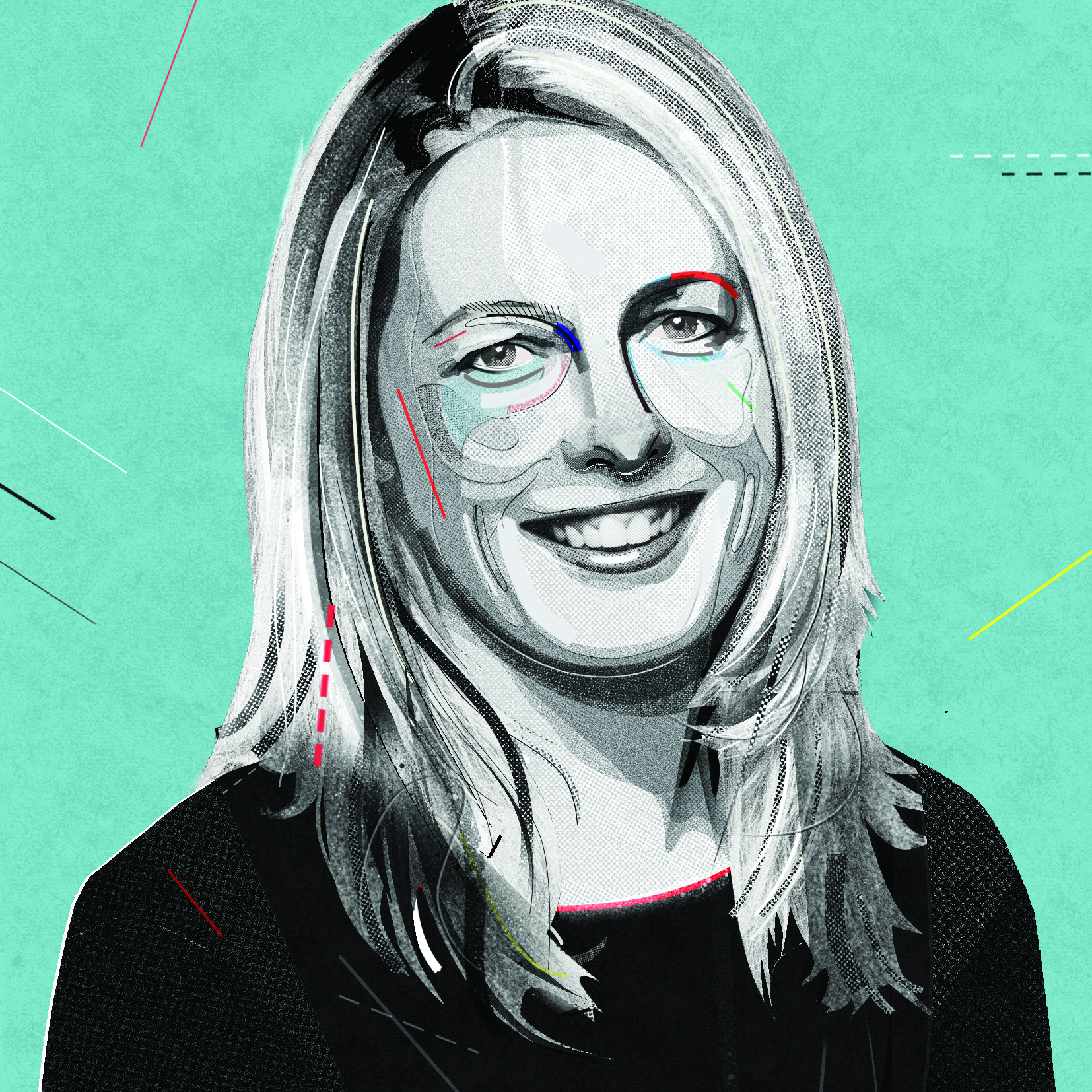
Julia is editor-in-chief, retail at Future Ltd, where she works in e-commerce across a number of consumer lifestyle brands. A former editor of design website Creative Bloq, she’s also worked on a variety of print titles, and was part of the team that launched consumer tech website TechRadar. She's been writing about art, design and technology for over 15 years.
