Facebook dark mode for desktop is (properly) here – here's how to activate it
Redesigned Facebook includes a dark look.
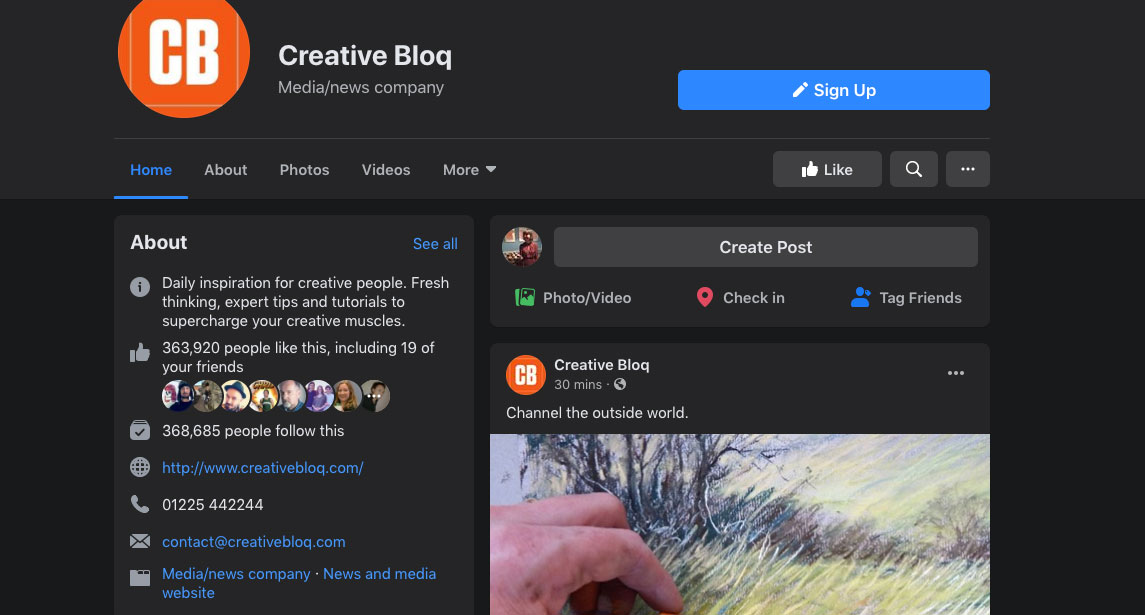
Facebook on desktop has had a new look for a while for some, but the new design is now available to everyone. And that new look involves a feature that's become increasingly popular over the last year or so: dark mode.
Dark mode is popular because it helps to minimise screen glare, doesn't gobble up your battery, and can help ease tired eyes. Plenty of apps have already implemented a dark mode option (see our how to turn on Instagram's Dark Mode and how to activate Slack's Dark Mode), so without a dark mode, Facebook desktop felt a little, well, stuck in the dark ages. But not anymore.
How to turn on Facebook Dark Mode
It's pretty simple to turn on Facebook's dark mode. Go to Settings, accessed by the downward facing arrow at the top-right of your screen, then scroll down until you see the dark mode toggle, which you can turn on and off.
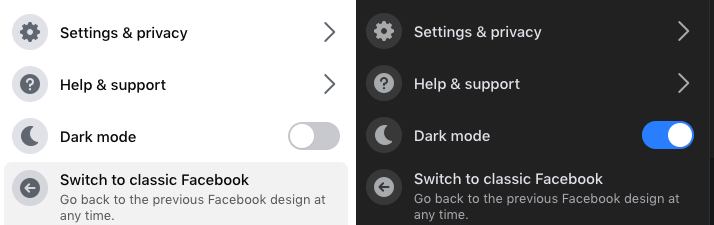
You can also switch back to 'classic Facebook' in Settings, although this option will undoubtedly not be around forever.
Facebook claims that its new design will help you "find what you're looking for faster" thanks to its streamlined navigation. It says that finding groups, games and videos has never been easier. We beg to differ. Perhaps it's just us, but we increasingly find Facebook more and more irritating and bloated to use. This is probably because there are so many options and things you can now do inside the app that it feels harder to find them all, and there's no option to hide the ones you never use (ie. gaming, or marketplace).
At least now, when we're scrolling around the homepage wondering where on earth that group we used to belong to has disappeared to, we can do so without hurting our eyes.
Read more:
Daily design news, reviews, how-tos and more, as picked by the editors.

Rosie Hilder is Creative Bloq's Deputy Editor. After beginning her career in journalism in Argentina – where she worked as Deputy Editor of Time Out Buenos Aires – she moved back to the UK and joined Future Plc in 2016. Since then, she's worked as Operations Editor on magazines including Computer Arts, 3D World and Paint & Draw and Mac|Life. In 2018, she joined Creative Bloq, where she now assists with the daily management of the site, including growing the site's reach, getting involved in events, such as judging the Brand Impact Awards, and helping make sure our content serves the reader as best it can.
