Our Verdict
The BenQ EX3410R monitor is designed for gaming with its speedy refresh rate, immersive curvature, Adaptive-Sync and blur reduction features, and impressive speakers. It falls short for seeing through video editing and design needs, but it’s an ideal monitor for multi-taskers, movie buffs, and video game designers.
For
- Impressive performance and picture quality
- Excellent built-in speakers
- Great overdrive
Against
- Needs calibration for the best experience
- Not the most ideal for creative workloads
- Colour accuracy isn’t so great
Why you can trust Creative Bloq
Our BenQ EX3410R monitor review takes a look at what many would place among the best gaming monitors on the market. It’s a well-rounded gaming display package that goes above and beyond its gaming-focused features by adding a few useful bells and whistles – like impressive built-in speakers and excellent overdrive for even sharper, artefact-free visuals. And, at $629/£679/A$769, it’s also a great value for your money.
The only catch is that this ultrawide display with a delectable 1000R isn’t exactly built for most creative workloads. Its colour accuracy just isn’t good enough, so if you’re looking for a one-monitor-fits-all option for creative work, you’ll have to look elsewhere (see our guide to the best monitors for photo editing).
However, that also doesn’t stop the BenQ EX3410R from being an excellent monitor in its own right. And, while it's designed for gaming, it also lends itself well to daily productivity workloads, media consumption, and video game design.
BenQ EX3410R monitor review: features

Everybody loves an excellent yet affordable monitor that doesn’t scrimp on features, and that’s one of the reasons why the BenQ EX3410R enjoys such a lofty rating amongst its users. Not only does it come with a brilliant feature set for gaming as well as a few great extras for productivity, but its execution of those features is near-flawless, which makes your overall experience with it all the more pleasurable.
Among the mention-worthy features here is its AMA or Advanced Motion Accelerator. On top of its up to 144Hz refresh rate and Adaptive-Sync feature, this overdrive control works like a charm, reducing motion blur and other artefacts to deliver sharper images. I liked the highest setting best, but there are three levels to choose from and some might find the lower settings more to their comfort.
Another feature to pay attention to here is the Light Turner. This feature automatically brightens sections of the screen that are too dark to deliver more details to viewers, and it’s simply brilliant to use for games heavy on explorations as well as movies with plenty of dark scenes like The Batman.
Screen size: 34-inch | Aspect ratio: 21:9 | Resolution: 3440 x 1440 | Panel technology: VA | Brightness: 350cd/m2 | Contrast ratio: 3,000:1 | Supported colours: 16.7 million | Colour space coverage: 90% P3 | Viewing angles: 178/178 degrees (horizontal/vertical) | Connectivity: 2x HDMI 2.0, 1x DisplayPort 1.4, 1x USB Type B (Upstream), 2x USB 3.0 (Downstream), 1x 3.5in headphone/mic jack
Naturally, colour modes and audio modes are on hand as well, with nine presets (plus a custom one) to choose from for the former and five for the latter. The display is set to “Racing Game” and “FPS” respectively at default, but we’d experiment as it’s clear that BenQ has taken the time to finely tune each one for its specific purpose.
Daily design news, reviews, how-tos and more, as picked by the editors.
There’s also RGB lighting in the back in the form of four strips that extend towards each corner of the monitor. They’re subtle and a bit stripped down but customisable to an extent. You can choose from nine colour and six effect options. This added RGB lighting isn’t going to do much to improve game immersion. It barely even lights up a wall mere four inches away. But, we kind of like it all the same. It should also come in handy if you’ve got a setup that isn’t facing the wall.
Other noteworthy features are its DisplayHDR 400, BenQ’s Brightness Intelligence Plus or B.I.+, and its multi-input picture-by-picture and picture-in-picture display capabilities.
BenQ EX3410R monitor review: build and handling
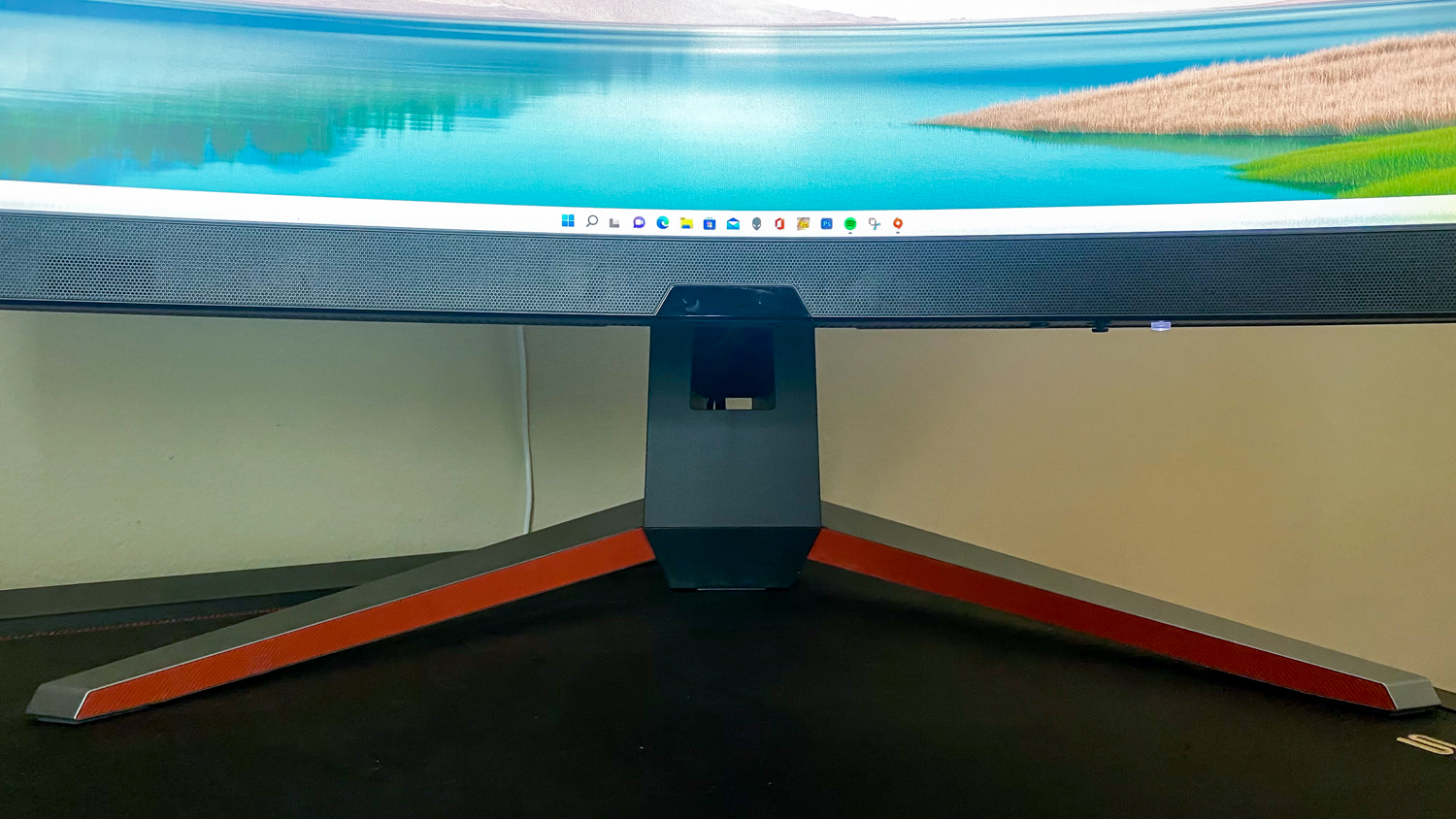
The BenQ EX3410R is a 34-inch ultrawide gaming monitor with a 21:9 aspect ratio so it shouldn’t tower over the rest of your setup like some monstrous thing. The only thing that might take up space is its base, which has two legs that jut out diagonally in both directions. Those legs still get in the way of things especially if you’re trying to set your peripherals in one place.
Still, this design decision, especially when paired with that chunky, tapered stand, does make this display a lot more stable, which a lot of gamers will appreciate. You’ll find the panel less likely to wobble than others because of its solid stand and base combo.
The stand itself isn’t especially articulating, but it does offer enough tilt, swivel, and height adjustments to satisfy the average user as well as a simple yet effective cable management solution to keep those cables from being an eyesore.

Of course, it’s important to give that 1000R curvature a mention as it not only delivers deeper immersion but also keeps your eyes from working too hard, especially at the right viewing distance (of one metre or under four feet). Naturally, the ultrawide, 21:9 aspect ratio does offer multitaskers plenty of room to spread out.
Despite the BenQ EX3410R being a gaming monitor first and foremost, we also appreciate BenQ keeping that gaming aesthetic to a classy degree. Both base legs sport an orange inner side while the back has some textured trimming as well as four RGB strips. However, that’s all you’ll find here – just enough to remind you that this is a gaming display without shoving that fact in your face every time you use it. That means that this monitor will look right at home, no matter if it’s in your office or your game room.
There are OSD controls just underneath the panel, but you’re better off tweaking its picture and audio settings via the included remote. It’s a small remote, but it comes with plenty of buttons to give you quick access to things like the HDR modes, the different game modes, and PBP/PIP settings as well as the rest of the menu. Naturally, power, input, mute, and volume buttons are also on hand.
BenQ EX3410R monitor review: performance
The BenQ EX3410R delivers stellar visuals that are excellent for gaming, thanks to its 144Hz refresh rate (via DisplayPort), well-executed overdrive, and a high contrast ratio at 3,000:1 (though we yielded a slightly higher 3,290:1 at 75% brightness). That’s on top of its excellent sRGB and P3 colour coverage, and effective HDR despite the lower VESA DisplayHDR 400.
Out of the box, the colours are beautiful and saturated, but you’d be doing yourself a disservice if you don’t calibrate. The visuals just look much improved after calibration. And, while games and movies are already enjoyable without AMA, we’d recommend playing around with it as it really does drastically reduce ghosting and deliver even sharper visuals.
Beware of the glare, however. Even indirect light from a window that’s at least three metres away can produce glare, which makes things a little hard to see. The BenQ EX3410R claims to have an anti-glare coating, but it doesn’t seem to do much. I’d point this away from bright light sources unless you consider squinting at the screen an enjoyable pastime.

The speakers are a whole different matter. Unlike most speakers built into monitors, the 2.1 speaker system (2x 2W, 5W woofer) on this gaming monitor is surprisingly impressive. It might not be an audiophile’s dream, but it delivers powerful bass and plenty of volume to fill a small- to medium-sized room. You won’t be able to customise the audio yourself, sadly. However, there are five audio presets to choose from, each one decent enough to cater to audio needs, depending on the type of media they’re designed for.
The colour accuracy is sadly nothing to write home about, even post-calibration when there’s a bit of improvement. Though to be fair, a below two Delta E isn’t necessarily going to be at the top of the checklist for gaming monitors. Still, it’s worth noting here in case you’re planning on utilising this for your photo or video editing workflows. It is, however, good enough for video game design especially if you’re in the business of creating fast-paced games.
To give you a more objective view of the monitor’s colour consistency, screen brightness, and colour space coverage, we sought the help of our handy-dandy Datacolor Spyder X Elite (see our guide to the best monitor calibrator tools.
Colour gamut
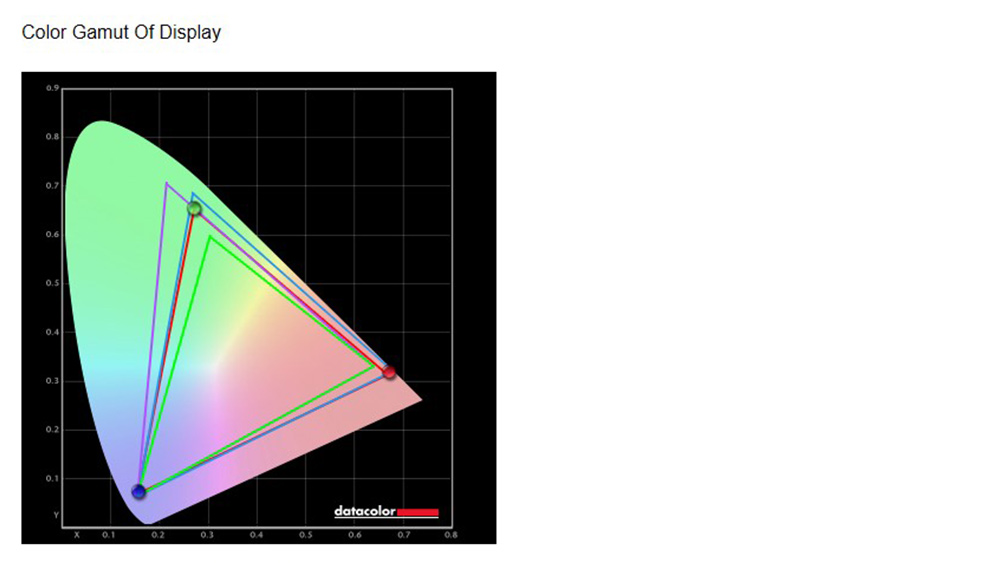
According to BenQ, the BenQ EX3410R boasts a colour gamut of 90% DCI-P3, but we’ve found that it comes with better colour coverage than advertised. According to our test readings, it boasts 92% DCI-P3 as well as 100% of sRGB and 88% of AdobeRGB coverage. Although that wouldn’t be enough for professional content creators, it’s more than enough for gamers, video game designers, and non-creative pro users.
Brightness and contrast
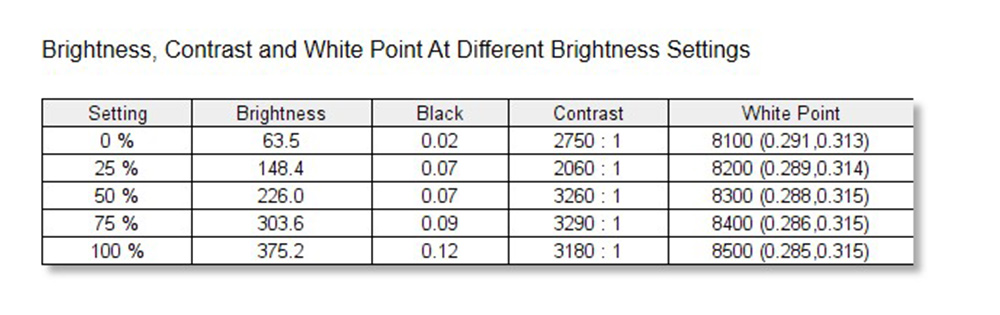
The BenQ reports a peak brightness of 400 nits on the BenQ EX3410R. However, the highest we’ve recorded during our tests is 375.2cd/m2, which did get a contrast ratio of 3,180:1 – a little higher than its 3,000:1 rating. That contrast ratio improved a bit more at 303.6cd/m2, yielding a nice 3,290:1.
Screen uniformity
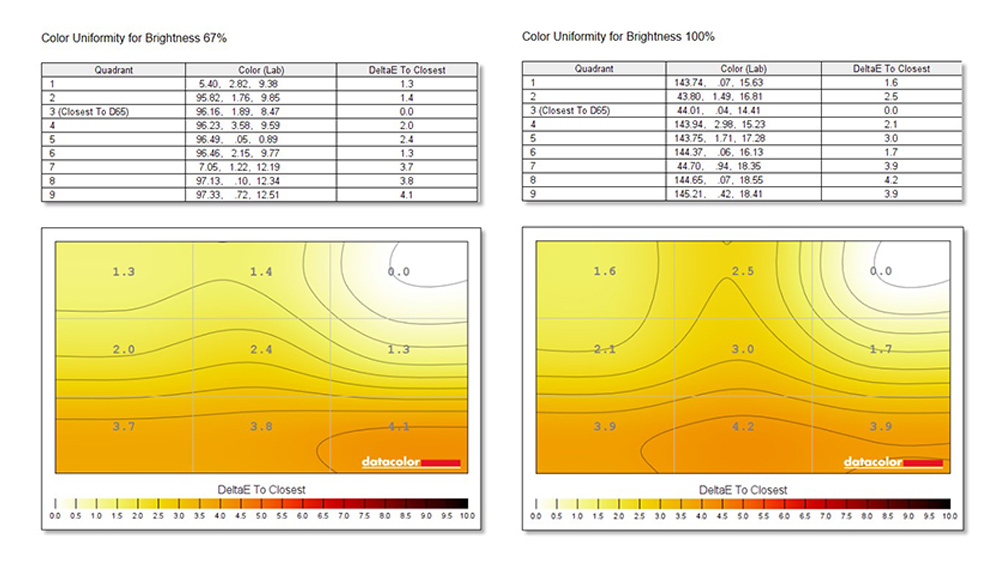
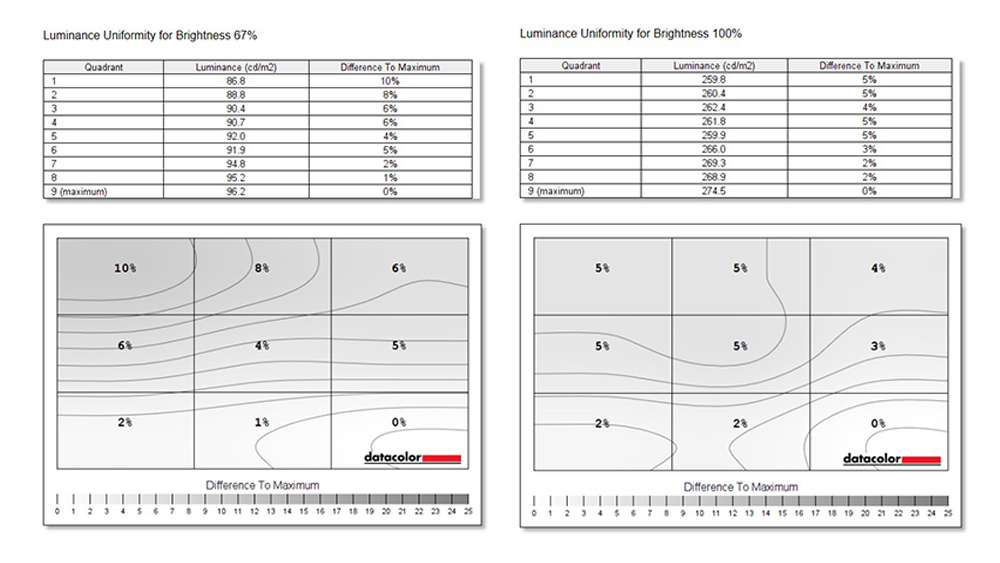
Another piece of good news is that there isn’t a significant deviation in terms of colour and luminance uniformity. With brightness set to 100%, there isn’t a significant deviation between any two segments. Nor is there a massive difference between its brightest and dimmest regions, limiting its luminance variation to 5%.
BenQ EX3410R monitor review: verdict
Is the BenQ EX3410R a solid option for pro-level creative endeavours? Not quite. This is a gaming monitor after all, and as such is better suited for gamers, especially those seeking an ultrawide display with speedy refresh rates, Adaptive-Sync, and blur reduction.
However, that doesn’t mean creative folks won’t find a use for it. That ultrawide panel and 1440p resolution offer plenty of screen real estate for day-to-day multitasking while its 2.1 speaker system, cinematic picture mode, HDR, and 1000R curvature make it just as ideal for movie watching as it is for gaming. Video game creators can invest as well, especially if they’re designing the next big thing in esports or fast-paced gaming.
Read more:
out of 10
The BenQ EX3410R monitor is designed for gaming with its speedy refresh rate, immersive curvature, Adaptive-Sync and blur reduction features, and impressive speakers. It falls short for seeing through video editing and design needs, but it’s an ideal monitor for multi-taskers, movie buffs, and video game designers.
Los Angeles-based Michelle is a writer and photographer. She regularly writes for TechRadar, Steve's Digicams and Techlicious, and is currently a freelance SEO and Production editor for TechRadar.

