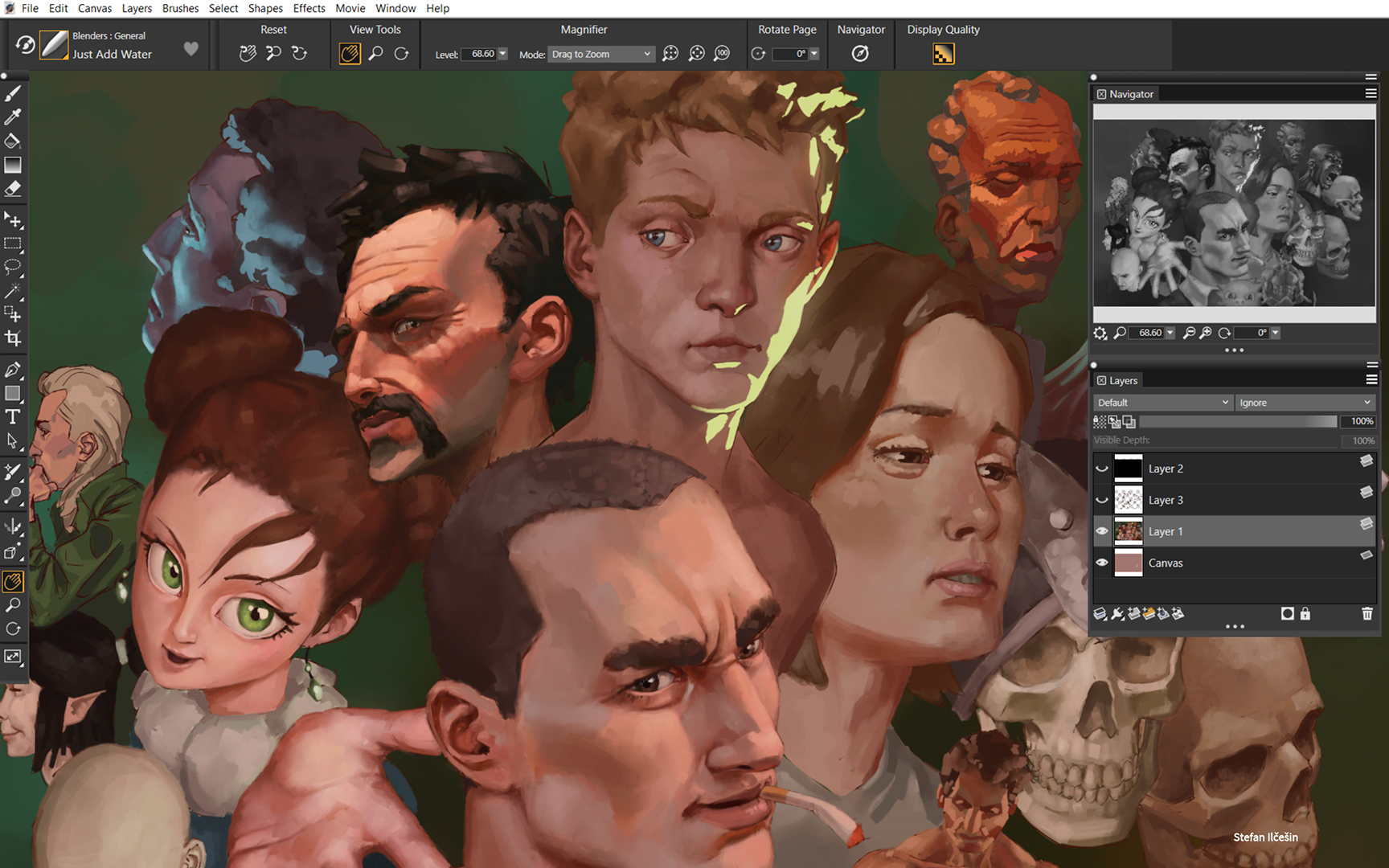Our Verdict
Still pioneering the digital art program market, Corel Painter is for those who are serious about being painterly, and it’s only getting better and better
For
- Reasonable one-time price
- Brush/dab customisation
- GPU brush acceleration
Against
- Heavy going for beginners, but worth it
- Hardware hungry
Why you can trust Creative Bloq
Corel Painter 2022 continues the software's goal to simulate the use and feel of real paint. There are few that can hold a wet brush to Corel's software, so what's new? Is Corel Painter up there with the best digital art software?
An overhaul and, some might say unnecessary, reorganisation of the brush library is the first thing that grabs you about Painter 2022. It’s easy to forgive, however, and actually perfect for beginners, as every brush is now alphabetised and in easy to remember categories – with the addition of a filter search being its crowning glory. Use filters such as ‘watercolour compatible’ and hey presto – a list of every compatible brush from every category appears. You can now add the texture of wetness to dry media brushes, directly on watercolour layers, too. The possibilities just rocketed in terms of experimenting with mixed media.
Another super handy addition to the brush library is the ‘like’ button. You can keep a selection of your favourite brushes at hand in a custom palette, and the brush size library gives you easy access to your most used sizes, again, if you know what you usually need before you start painting it is now even easier to have everything at hand. If you draw comics for example, you may only use a couple of sizes and brushes to ink your work – now, your custom palettes mean your flow is even more super smooth.
Corel Painter 2022 review: Custom Stamps
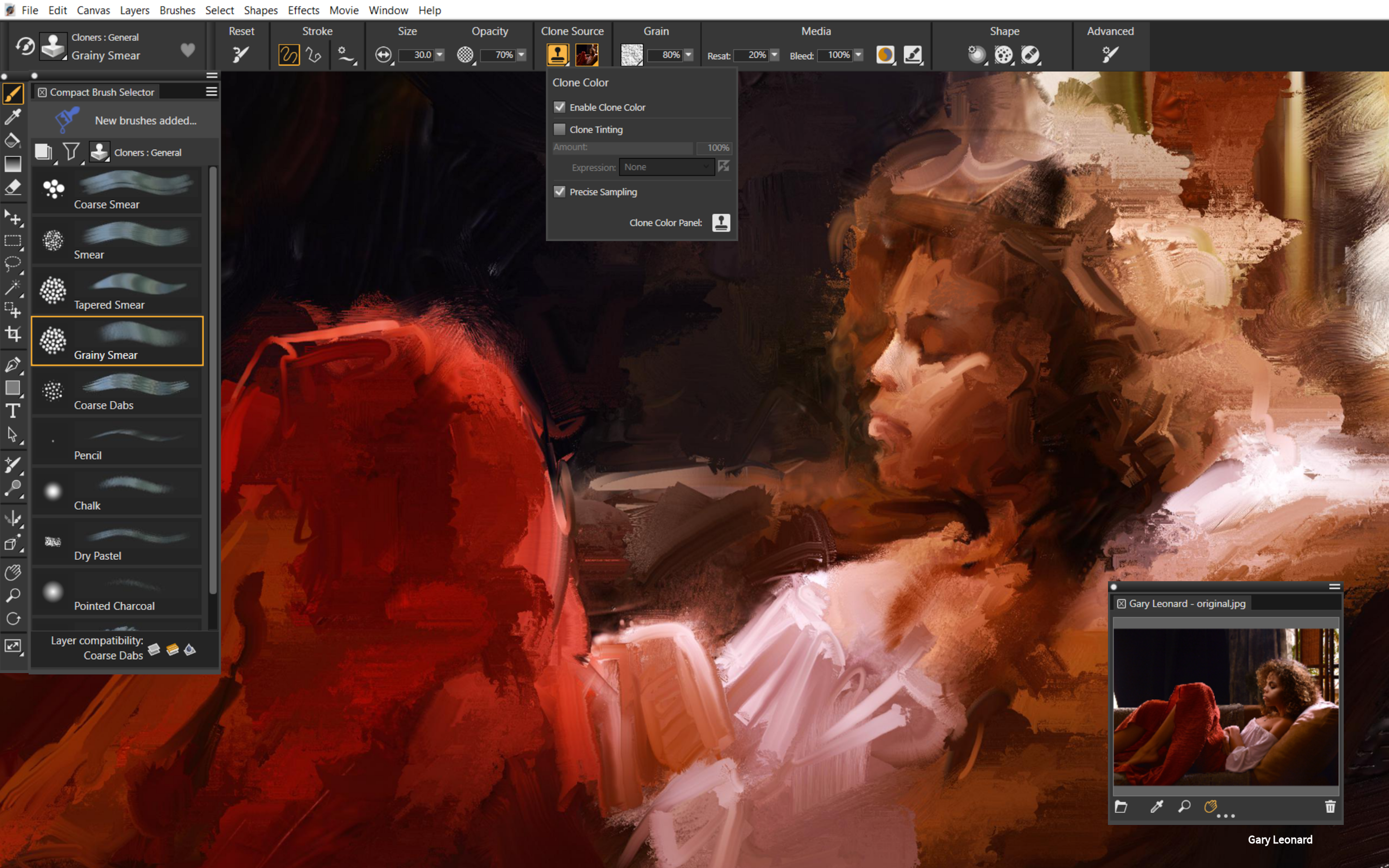
If there was one overriding upset when it comes to making digital work of any kind, it is the fact that a digital painting… looks digital. Some valiant efforts in replicating ‘impasto’ mark making, or the wetting and drying of watercolour on textured paper have been made over the years with Painter, but the introduction of stamp-type brush customisation heralds a sharp increase in what's possible with variation in mark making, just when you thought Painter might have plateaued in recent years.
With an overhauled dab library you are now able to change the dab effects of your favourite brushes, bristle by bristle, giving you much more of a painters hand – repetitive strokes no more, you can edit dabs on the fly using slider changes, giving you all the variance you could need in any single brush.
Another favourite addition is the ability to view your work in greyscale via the Navigator panel. This works wonders for getting those tones and values right, much the same as being able to view a mirror image of your work – so you’re getting your eye in compositionally. These are age-old artistic tricks, and it’s nice to know Corel are thinking about you – as a real painter. A second screen works best for both of these methods, but isn’t mandatory.
Corel Painter 2022 review: improved speed
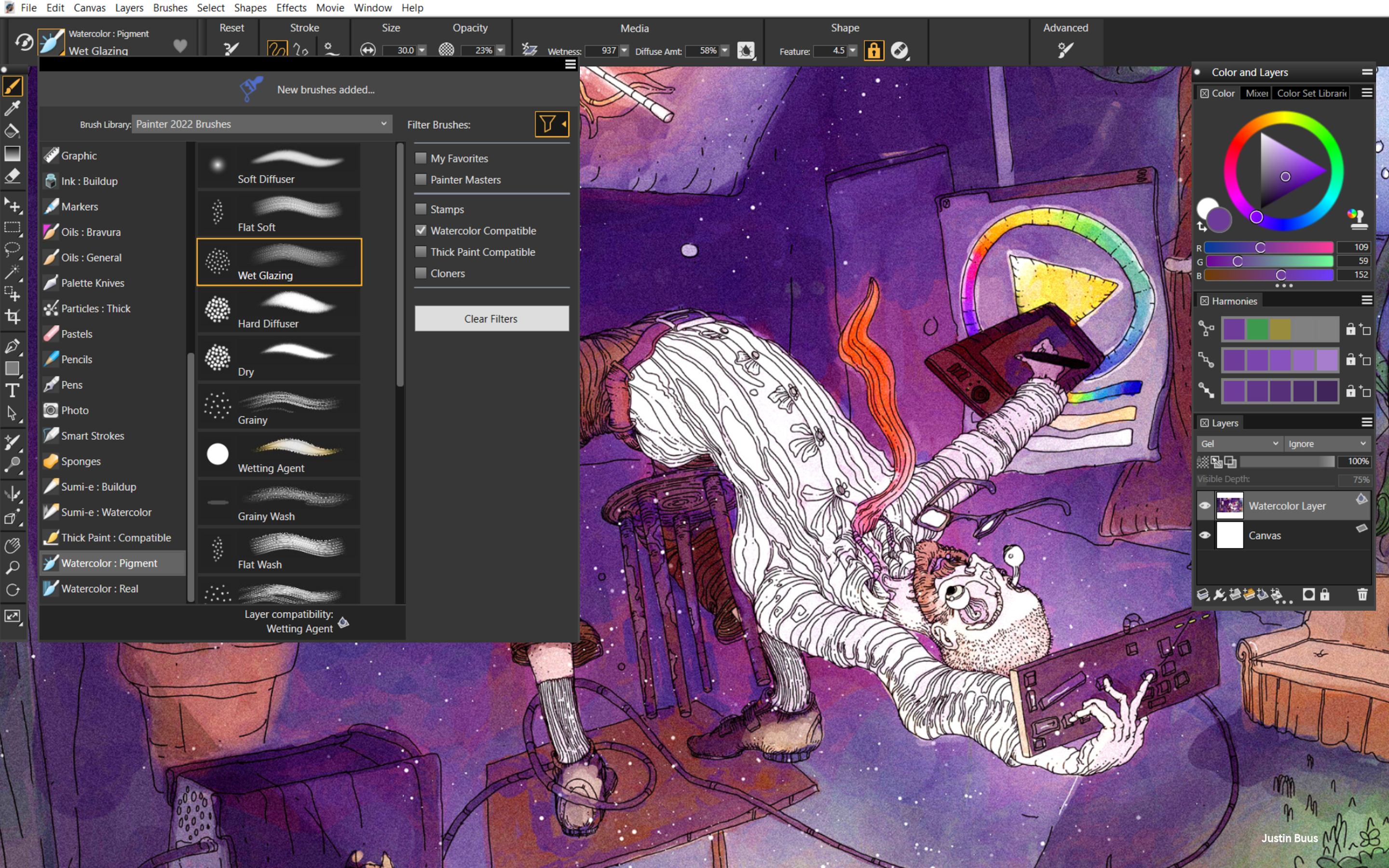
Corel Painter 2022 is heralded as the fastest yet, which it would be, being the latest version! In all seriousness though the GPU acceleration, added in 2020, has been tweaked to deal with those new and enhanced brushes.
Sign up to Creative Bloq's daily newsletter, which brings you the latest news and inspiration from the worlds of art, design and technology.
Some of those ‘heavy weight’ painting techniques can seriously eat into your memory and graphics processor, but the brush performance accelerator you are presented with on opening Corel Painter 2022 does a fine assessment on how well the program will run on your setup, and offer handy suggestions as to how certain upgrades or tweaks might benefit your user experience. It basically shows you how well your baseline, CPU, and GPU are contributing to brush performance, offering you a score in red, amber, and green.
Because Corel Painter 2022 is aimed at replicating real media in immense detail it obviously becomes ‘needy’ in terms of your hardware’s attention, so to speak, so making sure you’re not running much else in the background is also recommended. When it is working in optimal performance though it is easy to see how engrossed one might get, considering the creative possibilities Painter 2022 offers.
Corel Painter 2022 review: the artist's app

For serious painters and wannabe serious painters alike this is a reasonable one-time price, or even cheaper upgrade. A subscription option is available to those who can’t afford an upfront cost. Make sure you take advantage of the free 15 day trial if you are unsure. If you are serious about painting then this definitely the software to go with and stick with – it’s been a thing for yonks, pioneering software for over 30 years, and it shows in terms of capabilities, it feels like a ‘proper’ painter's studio inside your computer, and is compatible with any number of drawing tablets and pen displays. Screen mirroring on an iPad pro is a nice way to use it, also.
Slick upgrades to brushes and dab customisation means greater variance in painterly mark making – ensuring Painter 2022 is still a pioneering digital art platform, worth sticking with if a veteran, or worth investing in for first timers with real painting aspirations.
This article is also published in issue 204 of ImagineFX, the world's best-selling magazine for digital artists. Buy it here.
Read more: The best graphic design software
out of 10
Still pioneering the digital art program market, Corel Painter is for those who are serious about being painterly, and it’s only getting better and better

Ben is an artist and illustrator based in Bristol. He works in traditional woodcut, drawing and digital mediums. For Creative Bloq, he reviews drawing tablets and styluses, as well as the latest and greatest digital software for artists. His artwork has been exhibited across Bristol, and his words have also appeared in ImagineFX magazine.