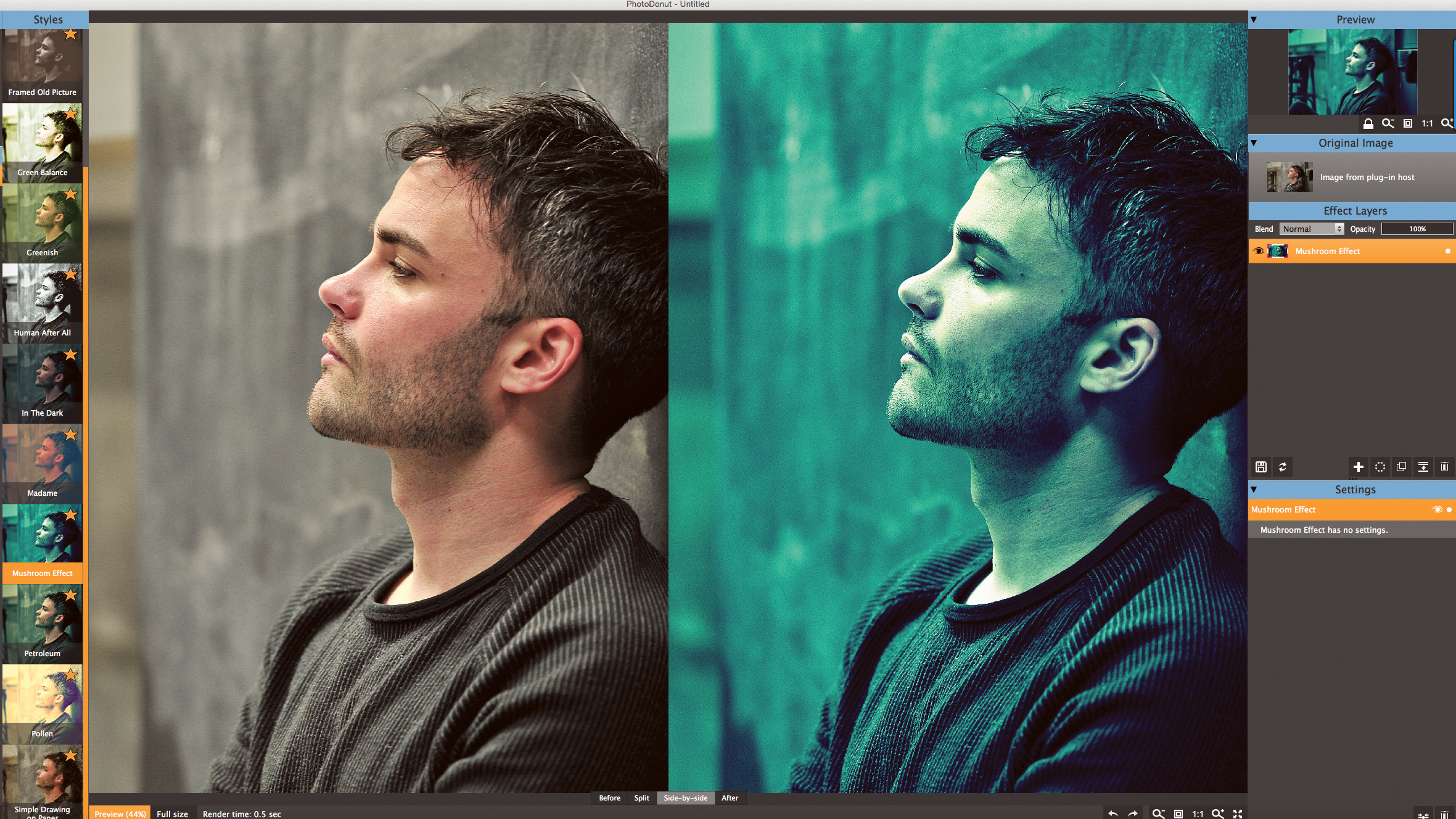Our Verdict
It might not be the most powerful design package available, but Designer Pro X365 is a useful all-in-one solution that prioritises ease of use.
For
- Consistent tool types
- Quality website and social templates
- Slideshow options
Against
- Not quite the same standard as Adobe's Creative Cloud
Why you can trust Creative Bloq
Combining the features of all of Xara’s individual design packages, Designer Pro X365 is less a program for creating artwork than a tool for creating everything you need to promote your artwork. Whether you want to make a flyer to pass round at a show, or design portfolio websites from scratch, this suite has it covered.
Getting started is simple: you can either open a new blank document or choose a template to work from, either from the permanent catalogue or an extended Online Content Catalog, to which you have access for a year as part of the ‘365’ features hinted at in the name (software updates and a year’s web hosting are also included).
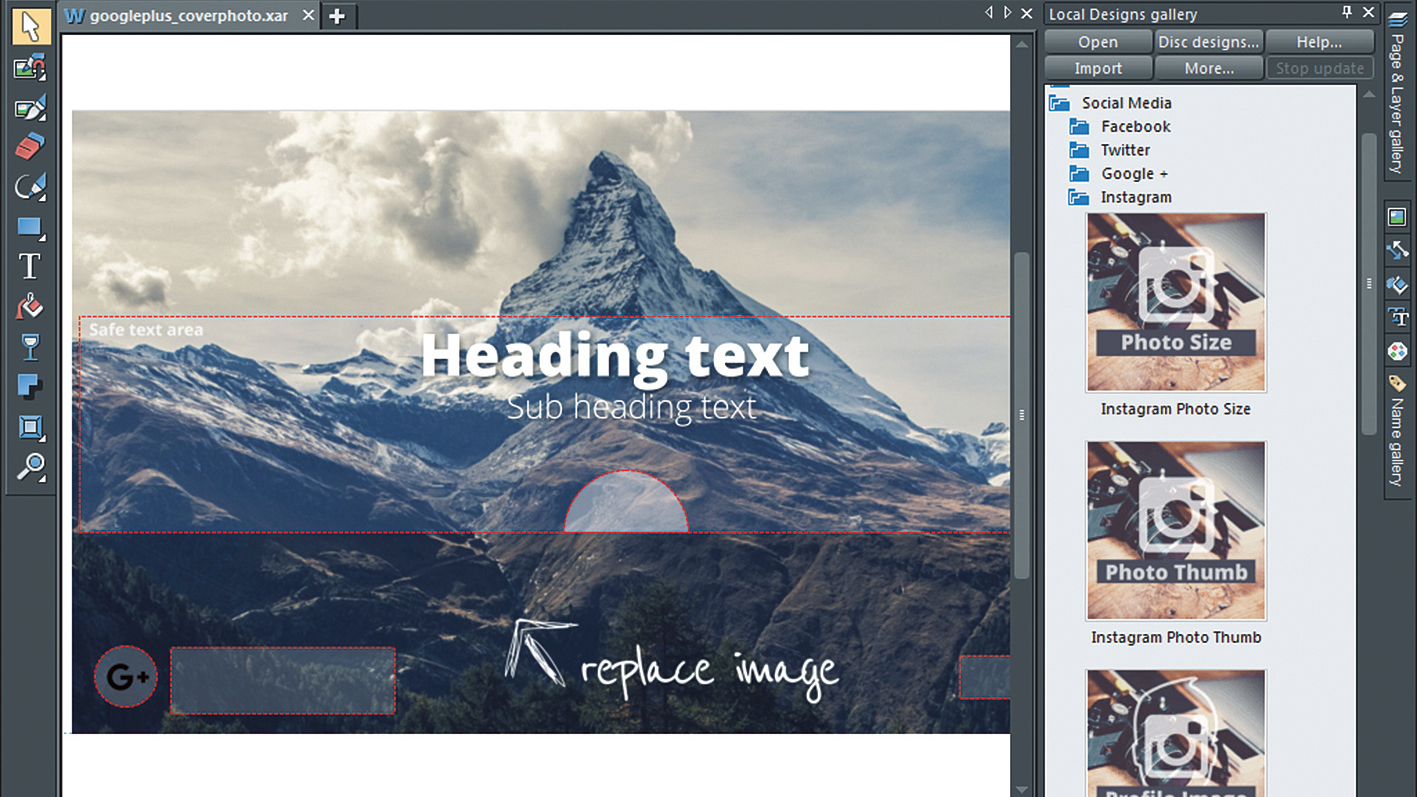
The main tools remain consistent across the document types, so once you’ve got the hang of designing in print, for example, you can apply much of your knowledge to web page design, too. The software takes care of the technical aspects of saving in correct file formats and colour spaces.
The web page templates stand out for their quality: you can achieve some surprisingly polished results, with parallax scrolling and roll-over animations that will deliver a ‘cool’ factor to any website. In a welcome nod to social media, there are also templates for Facebook, Instagram and Twitter, making it easy to roll out your branding to all your online channels.
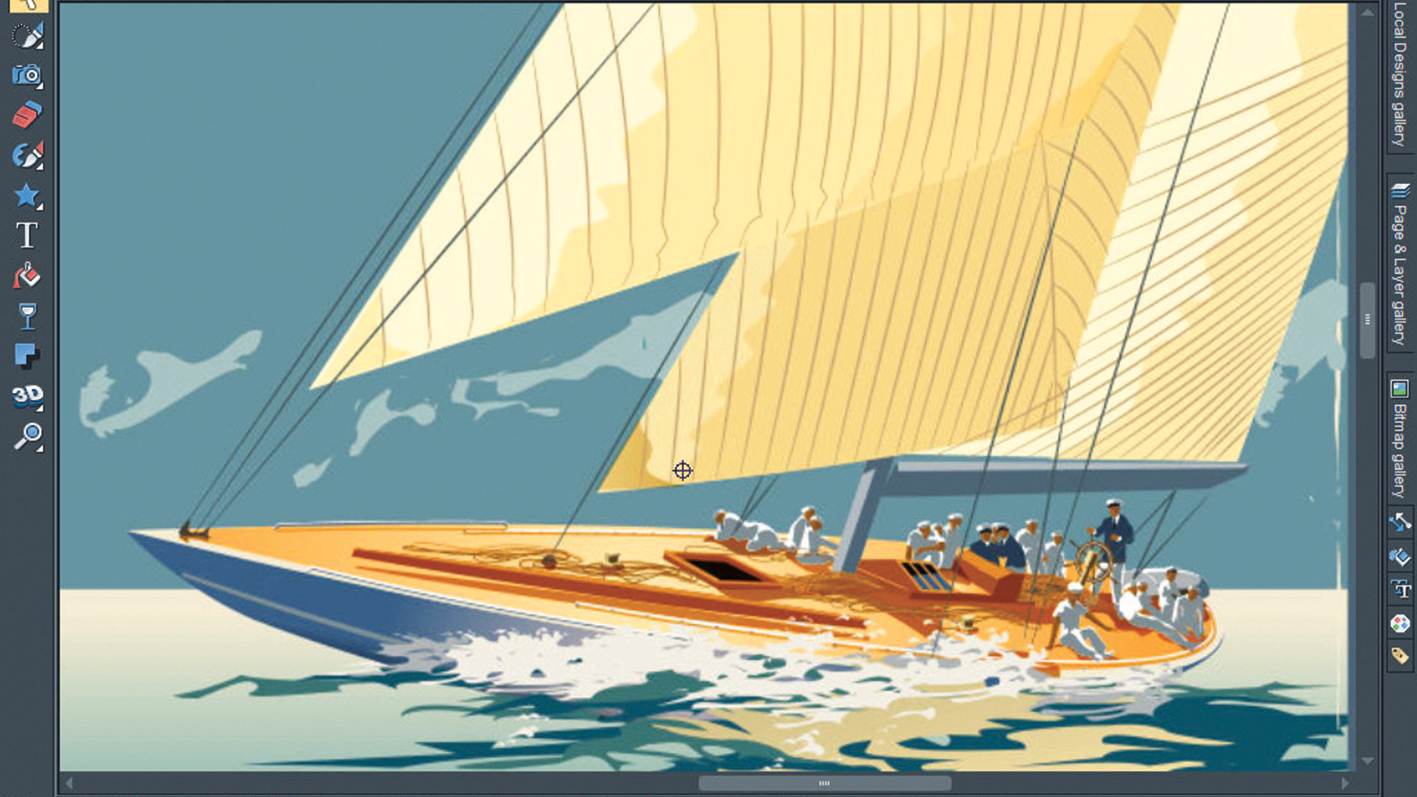
The core layout tools are supported by creative tools for creating logos, editing photos and more. Vector illustration tools mean you can design logos that will scale up or down to suit print or web, and are capable enough to support more complex drawings.
No one is going to pretend that Xara Designer X365 approaches the sophistication of Adobe’s Creative Cloud line-up, but it costs far less, and its one-stop shop approach offers more than enough to create a consistent and good-looking brand across print and online.
This article was originally published in ImagineFX magazine issue 139.
Daily design news, reviews, how-tos and more, as picked by the editors.
out of 10
It might not be the most powerful design package available, but Designer Pro X365 is a useful all-in-one solution that prioritises ease of use.

David Cousens is an illustrator and author who specialises in character design, comics and editorial illustration. He's written books and articles teaching digital art, and has provided illustrations for a diverse portfolio of clients, including Adobe, Apple, the BBC, Adidas, Macmillan Publishing, Simon & Schuster and more. He has written articles for ImagineFX, and is also the creator and co-creator of multiple original comics.