Our Verdict
The Veikk VK1560 Pro is a relatively good tablet, and very good value for its price, but it has several flaws, for the most part stemming from its budget build. Supplying two pens is a nice touch, but the parallax on the screen may annoy users used to more expensive tablets.
For
- Pressure sensitivity is good
- Affordable
- Very little lag
Against
- Noticeable parallax
- Fiddly to set up
- Screen is just OK
Why you can trust Creative Bloq
Display Area: 15.6 inch
Resolution: 1920 x 1080
Battery-free pen
Pressure Sensitivity: 8192
Resolution: 5080LPI
Read Speed: 250 point/s
Reading Distance: 10mm
Brightness: 250 nits
Colour gamut: 92% Adobe RGB
178° wide viewing angle
60° pen tilt
The Veikk VK1560 Pro Screen Tablet is an updated version of the The Veikk VK1560 Screen Tablet. At $269.99, it’s at the more affordable end of the market, pitting it against brands such as Huion and XP-Pen rather than heavy-hitters Wacom/Cintiq.
I put it through its paces in Clip Studio Paint, where it worked responsively and demonstrated good pressure sensitivity, especially for its price range. Searching for a drawing tablet on a budget? Check out our rundown of the best Huion tablets here.

Packaging
The first thing you notice about the Veikk VK1560 Pro drawing tablet is the branding on the box — specifically, the complete lack of it. It comes in an anonymous brown box with a generic plastic carrying handle. This is, most probably, to keep the cost of the tablet down, a recurring theme in the Veikk VK1560 Pro. luckily they haven’t skimped on the interior padding, meaning that everything arrived in good condition.
Everything in the box is laid out in a fairly easy-to-understand fashion, although unfortunately the extra nibs and the nib replacer are stored in a non-resealable plastic bag, making them easily spilled and lost. I didn’t appear to have a manual, although as one was easily accessed on their website that wasn’t a big issue. A slight issue that could potentially arise from the lack of a manual is anyone expecting to plug-and-play is going to be a bit confused by all of the cables. The Veikk VK1560 Pro plugs into your computer twice, once with an HDMI cable and once with a USB cable.
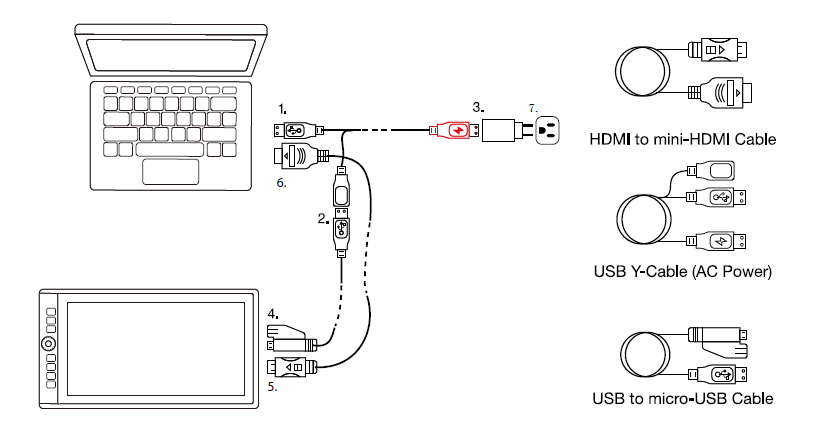
One of my main initial quibbles out of the box is that the stand arrived without half of the screws in (and the screws were rattling around in the bottom of the box), and only worked at maximum and minimum angles. After taking it apart and putting it back together properly, it worked well and was a good, strong stand. My main confusion is how it got through quality control.
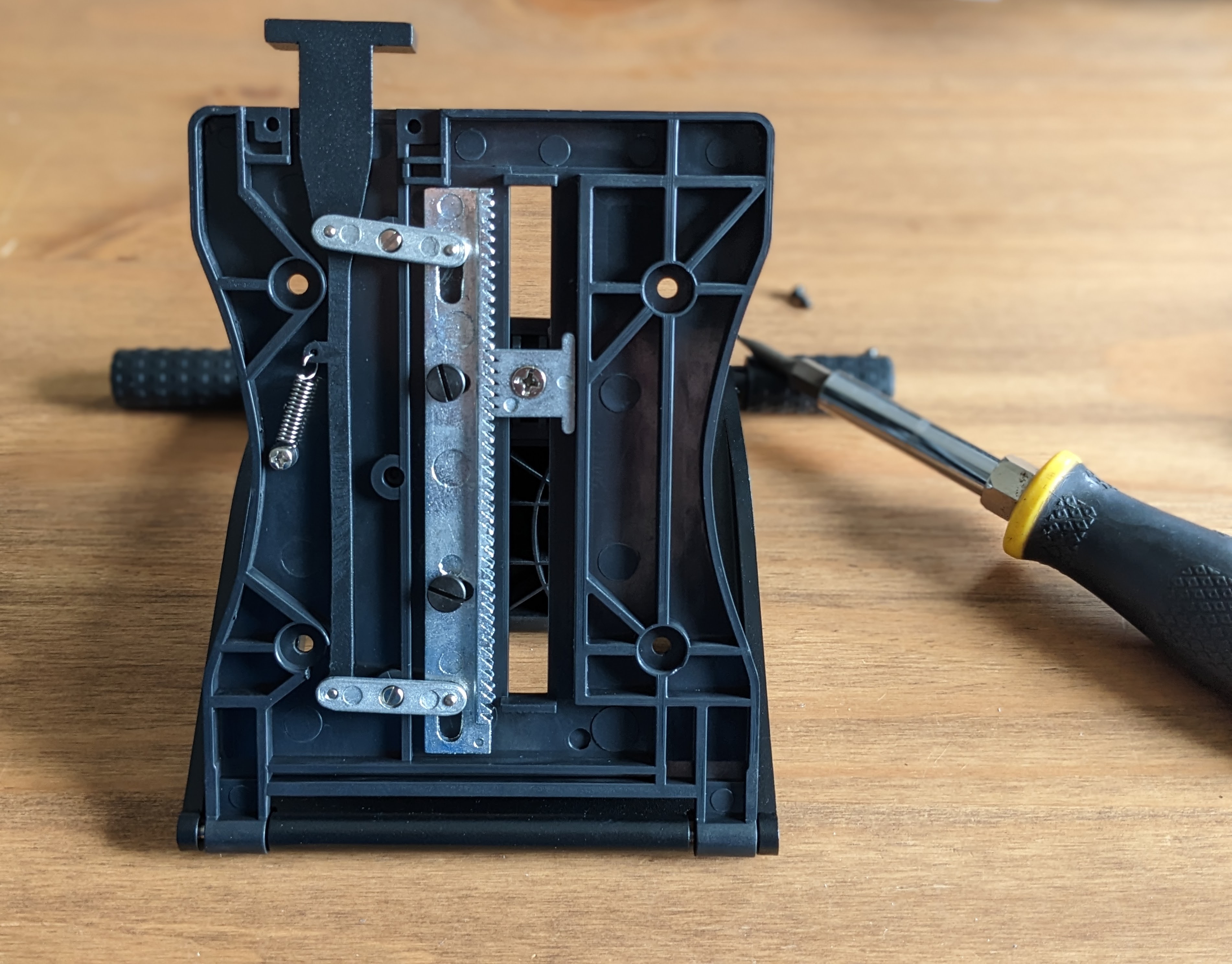
Design and build

The Veikk VK1560 Pro is a very attractive tablet, with a screen that is pleasant to draw on and plenty of buttons for the standard shortcut user, defaulting to a series of standard Photoshop shortcuts. My favourite design element is the dial, which by default controls brush size but can be programmed to carry out other actions. It’s a relatively slim build, about the same depth as a laptop and seems sturdy enough to be carried around in a laptop bag (so long as the removable pen clip is removed before travel — it’s pretty flimsy and with any real pressure would probably snap off. Luckily, two are supplied).
The screen is also far more suited to drawing than reading. It’s not the highest of resolutions and text can appear fuzzy, although not unreadably so.
Sign up to Creative Bloq's daily newsletter, which brings you the latest news and inspiration from the worlds of art, design and technology.
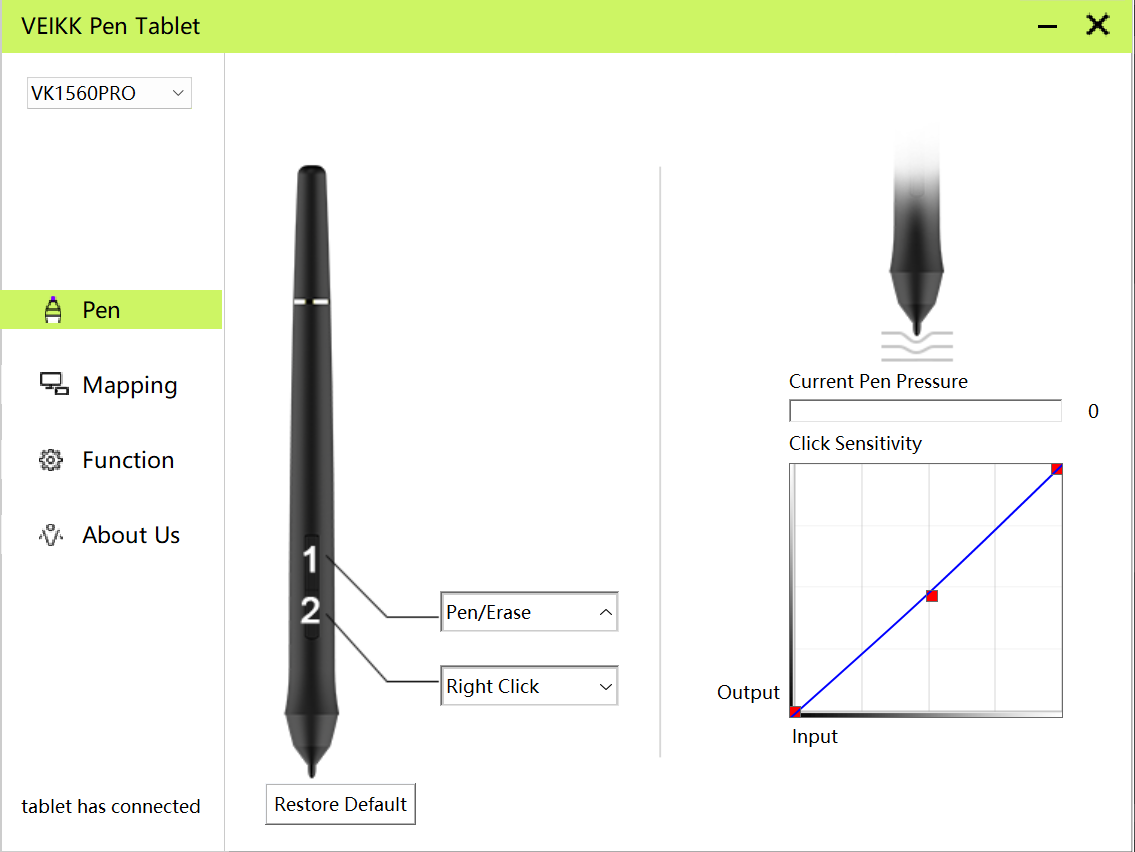
Stylus
One of the standout things about the Veikk VK1560 Pro is the fact that they supply two styluses, meaning that those liable to losing things, especially with untidy workspaces — e.g. me — will at least have a second pen to fall back on when the first is inevitably lost. Another element helping me to hold on to my pen is the installation of a pen holder, slotted onto the side of the tablet, which is a very natural place to store it. It’s a little loose, but so long as the pen is nib-side-up it’s not going to fall out. Nib-wise, 30 replacement nibs are supplied, along with a device for replacing the nibs, but with nowhere to store them, they are easily lost. The previous iteration of this tablet, the Veikk VK1560, came with a rigid pen case which also had slots to store nibs; it’s not clear why they removed the case from this version.
The pens themselves are very light and easy to hold, with two side buttons, set by default to pen/erase and right-click. It’s quick and simple to make changes to the pen setup, although a quirk of the Veikk taskbar icon is the need to right-click and open it manually, rather than a quick left-click.
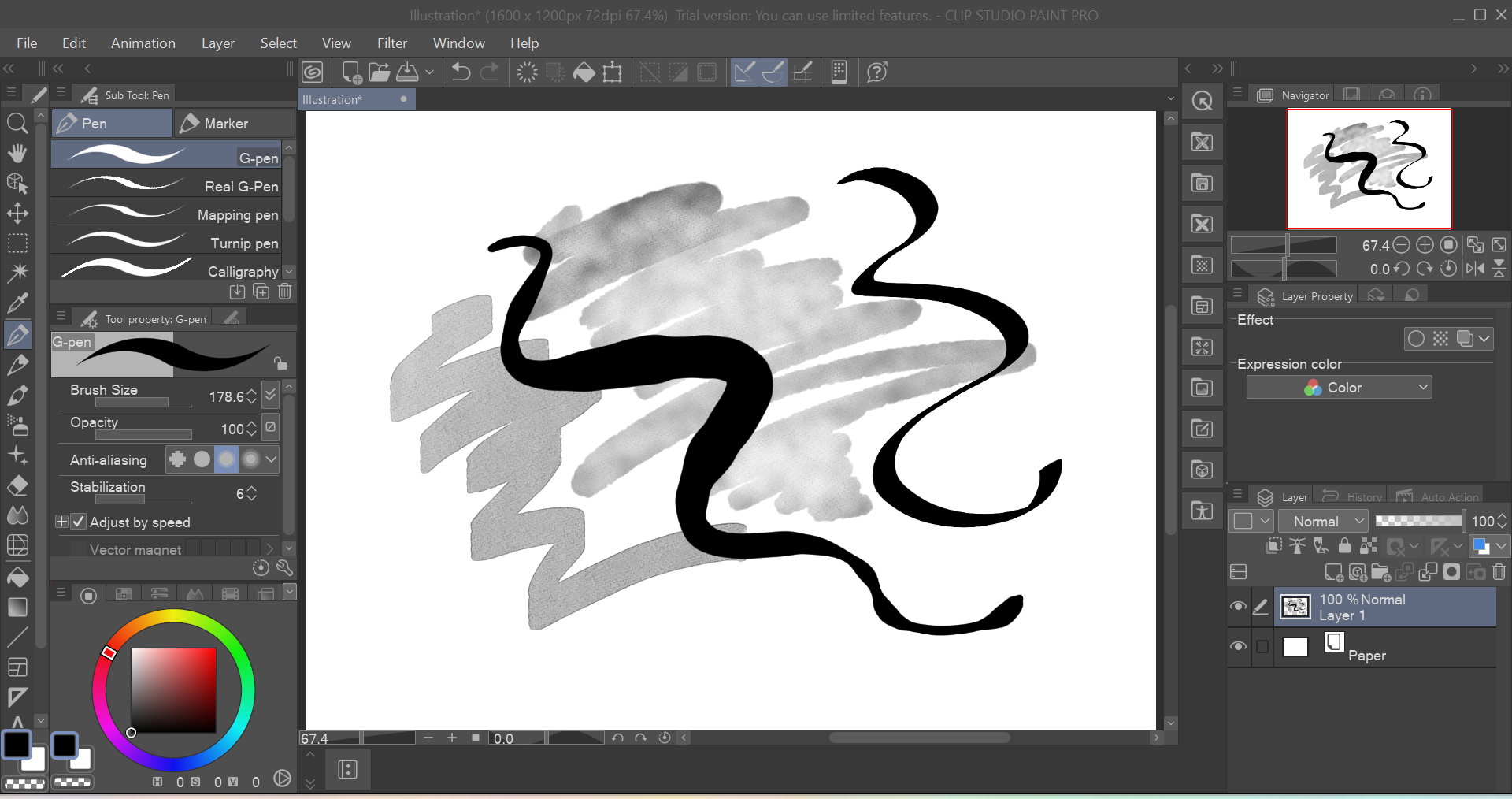
Drawing experience
Once the Veikk VK1560 Pro’s drivers are installed, it’s a pleasure to use. The pressure sensitivity is great, and the screen texture has a comfortable bite to it without adding uncomfortable resistance. It’s responsive, with no lag dragging behind the pen while drawing.

Unfortunately, although there’s no lag, the Veikk VK1560 Pro does suffer from some parallax issues. While it’s not a dealbreaker, and is relatively minor, depending on the angle it can be distracting. While running the tablet through the pen configuration program does help, it doesn’t fully go away, and it’s worse at the edges.
Price
The Veikk VK1560 Pro Screen is very affordable at $269.99/£269.99, especially when pitted against other 16-inch HD tablets with similar specs; the Huion Kamvas 16 is $419/£279, the XP-Pen Artist 16 is $399.99/£299.99 and further up the budget scale, the Wacom Cintiq 16 is $649.95 / £569.99. With the addition of a solid stand and extra pen within this price point, the Veikk is a very attractive option for this amount. Users looking for a lower-spec tablet at a lower price point may also want to consider the XP-Pen Artist 10, which at £179.99/$169.99 is one of the cheapest screen tablets available.

Should I buy the Veikk VK1560 Pro?
If you’re looking for an affordable tablet and aren’t too bothered by noticeable parallax, the Veikk VK1560 Pro is for you. It’s a great starter tablet at less than half the price of a Cintiq with similar specs and, although there may be the occasional build-quality issue to consider, all in all, it’s a good solid tablet. It would also make a brilliant first drawing tablet for artistically inclined teens.
out of 10
The Veikk VK1560 Pro is a relatively good tablet, and very good value for its price, but it has several flaws, for the most part stemming from its budget build. Supplying two pens is a nice touch, but the parallax on the screen may annoy users used to more expensive tablets.

