11 brilliant IFTTT recipes to make your apps work for you
Get a faster workflow and an easier life with these 'If This Then That' recipes.
IFTTT ('If This Then That') is a free service that enables you to connect up web applications you use on a regular basis and get them to work together to perform simple but useful tasks, known as 'Recipes'.
IFTTT Recipes are made up of any combination of two 'Channels' - which include the likes of Instagram, Evernote, email and SMS. The first part of an IFTTT Recipe is the 'Trigger', the second an 'Action'. Trigger examples could be "Mark 'Watch Later' on YouTube" or "Upload a new photo to Instagram". After the Trigger is activated, the Action kicks in.
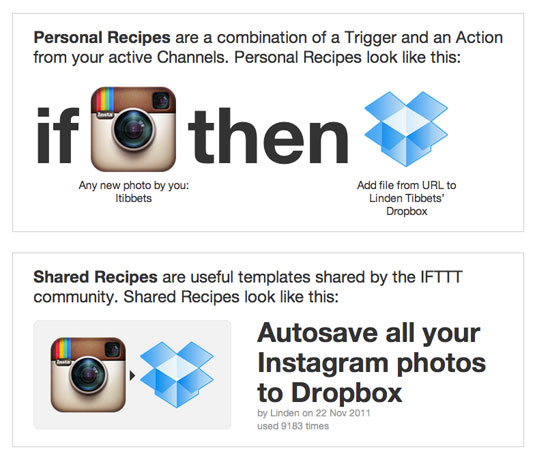
An Action might be something like "Send me a text message" or "Send to Dropbox". So an IFTTT Recipe could be: '[Trigger] if you are tagged in a photo on Facebook [Action] the image is saved in Dropbox'. Check out some of our favourite IFTTT Recipes below...
01. Upload images from a specific iOS album to Flickr
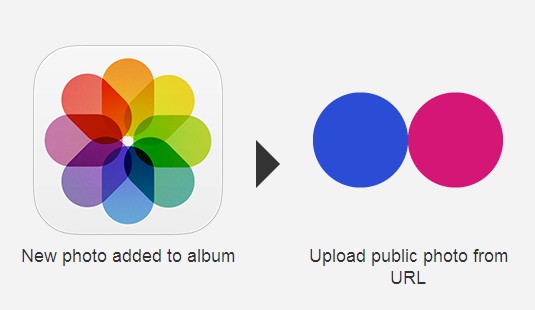
An easy way to get photos from your iOS device to your Flickr account: create a new album and then put images into it to be uploaded to Flickr.
02. When Facebook profile picture changes, update Twitter profile picture
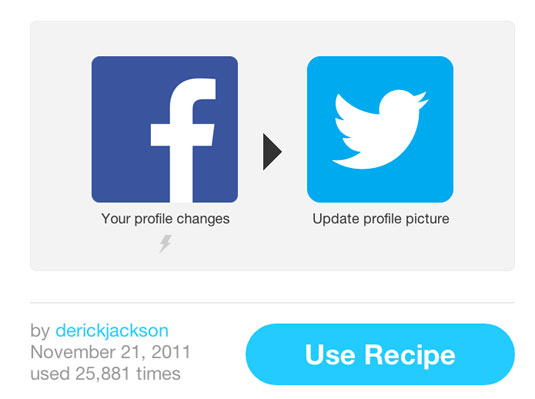
One of the most useful templates created by the IFTTT community, this self-explanatory recipe does exactly what it says.
03. Email me when 'Top 10 FREE Apple iOS apps' from iTunes is updated
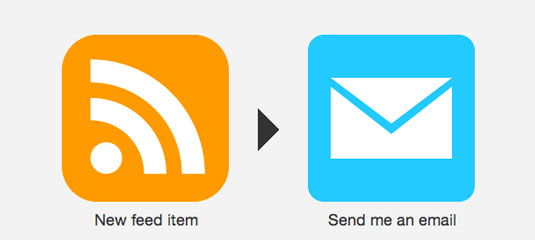
A broad selection of apps conveniently sent to your inbox. They are free for 24 hours so you save time hunting for apps, as well as your money.
04. Add a random Wikipedia article to Feedly every day
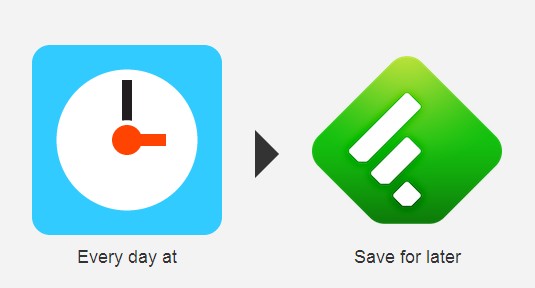
Increase your knowledge with a random Wikipedia article, delivered daily. There's no guarantee it'll be of any use to you whatsoever, but that's all part of the fun, we reckon.
Daily design news, reviews, how-tos and more, as picked by the editors.
05. Save all my Instagram photos to Dropbox
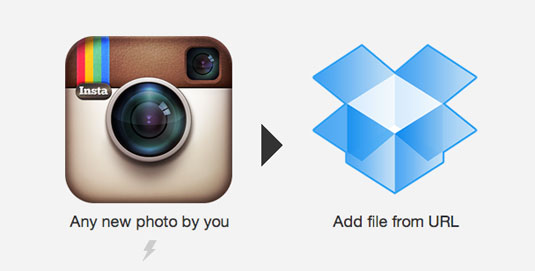
This popular IFTTT recipe is provides an easy way to back up all of your Instagram photos.
06. Email me '10 Things To Know This Morning'
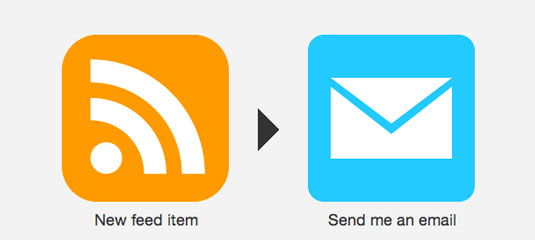
Perfect for designers and tech heads who want to stay in touch with the latest technologies. IFTTT will send you 10 links in one email from Bill Gates's 1974 resume to the latest Apple news.
07. Mark 'Watch Later' on YouTube and save it to Pocket
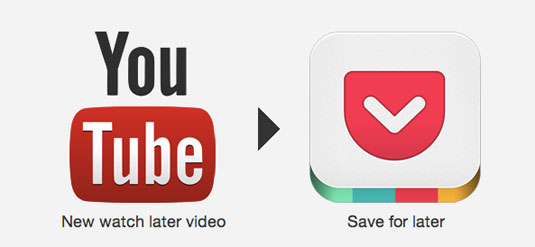
Pocket is an app that helps you to reduce procrastination. Whenever you discover an interesting article, video or web page, and don't have time to view it, quickly save to Pocket and read it later. Once saved to Pocket, the list of content is visible on any device, even offline.
08. Get alerted to new product design projects on Kickstarter
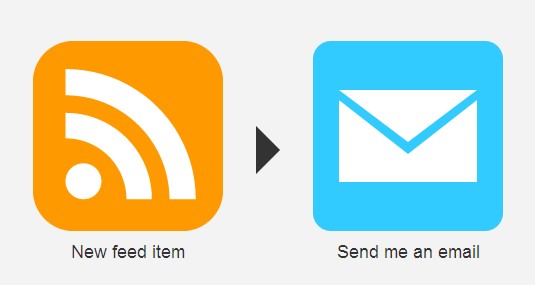
Kickstarter's a goldmine for brilliant ideas and lunatic schemes that should never be allowed to come to pass. Be the first to know about the latest product design projects with this recipe, and you should get ample helpings of both!
09. Text me the weather every morning
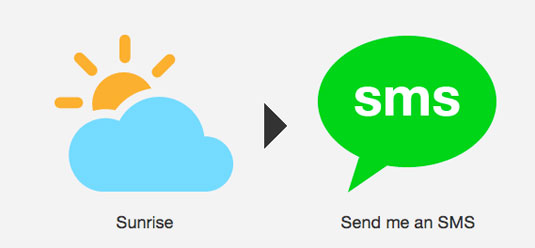
Keep getting caught out with the unpredictable weather? A morning text will keep you informed on the sky status, no longer will you have to drag an umbrella around on a glorious sunny day.
10. Post new YouTube videos to my WordPress blog

This one's nice and simple; every time you upload a video to YouTube, it'll get posted directly to your WordPress blog. Be careful what you upload, obviously.
11. Send each new Creative Bloq post to my email
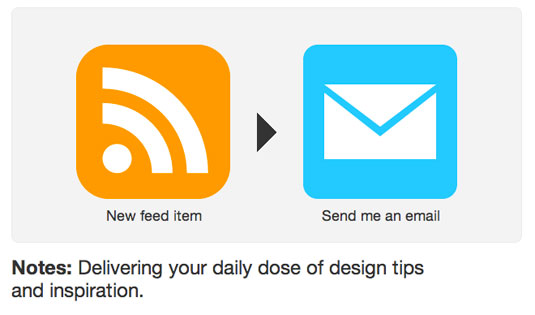
Why not keep keep up to date with your daily dose of design tips and inspiration sent directly to your inbox, from this very website? Go on, you know it makes sense!
Now roll your own...
If you're spending a great deal of time on particular 'channels', then you can quite simply create your own IFTTT Recipes. Select your action and trigger, and you're away. Then tell the design community about them in our comments secion below...
Words: Aaron Kitney and Jim McCauley
Aaron Kitney is a freelance graphic designer and art director based in London and Vancouver. He specialises in branding, identity, web design, publication design, packaging and book design. Follow him on Twitter at @aaronkitney.

The Creative Bloq team is made up of a group of art and design enthusiasts, and has changed and evolved since Creative Bloq began back in 2012. The current website team consists of eight full-time members of staff: Editor Georgia Coggan, Deputy Editor Rosie Hilder, Ecommerce Editor Beren Neale, Senior News Editor Daniel Piper, Editor, Digital Art and 3D Ian Dean, Tech Reviews Editor Erlingur Einarsson, Ecommerce Writer Beth Nicholls and Staff Writer Natalie Fear, as well as a roster of freelancers from around the world. The ImagineFX magazine team also pitch in, ensuring that content from leading digital art publication ImagineFX is represented on Creative Bloq.
