How to build convincing 3D landscapes
With the advances in landscape creation software, Mike Griggs says that the world is your oyster.

Creating CG landscapes had until recently relied on a wide range of tricks, some borrowed from traditional analogue film and modelling, and others depending on complex cheats in 3D software that required a deep knowledge.
Today, however, the wealth of landscape creation tools is overwhelming. Most 3D packages now come with a sky system, which can create the light of a sunset in seconds. Procedural processes now exist that can replicate millions of instances of plant models or blades of grass to populate landscapes in seconds.
However, the trick to creating a natural landscape is not so much about the tools, it's about a true understanding of nature and how we perceive it, either through the lens of a camera or with our own eyes. Here are some scene generation tips to help you master the art of lanscape creation.
01. Use photos as reference

Photographs are a good resource for landscape work and can be used to create textures, or as stand-ins for mountain ranges and trees, as long as the camera doesn't move too much. Using projection mapping of complex photographs on a simple geometry can be a good way to add detail.
02. Decide on your software
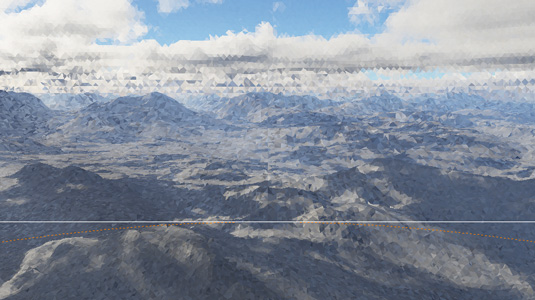
There are landscape environment 3D applications such as Terragen (pictured) and Vue. Vue xStream integrates directly into 3D apps such as 3ds Max and Cinema 4D. However, if you are comfortable with your existing 3D software, you can add natural objects in minutes with a plug-in such as xFrog.
03. Detail only what you need
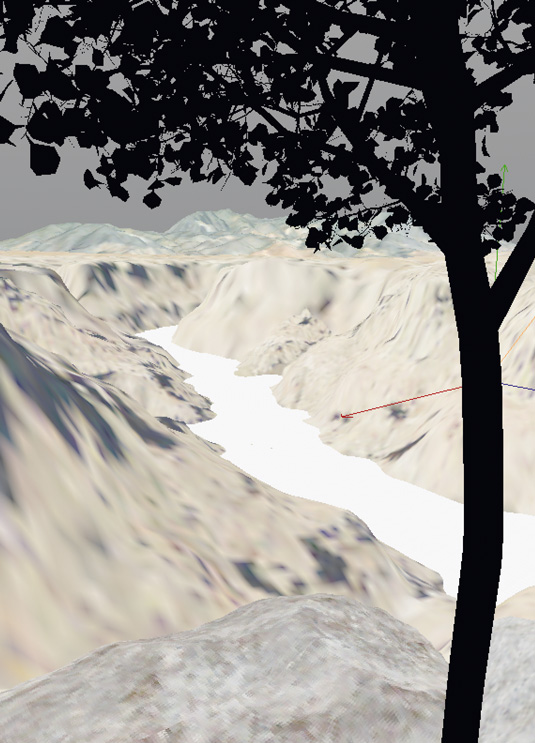
Building landscapes can create a lot of geometry. Be clever with assets and only create what will be in camera, even if starting with more geometry - if you don't see it, you don’t need it. Only use high-res assets closer to the camera and proxy objects further away, where the lack of detail won't be visible.
04. Add sculptural details
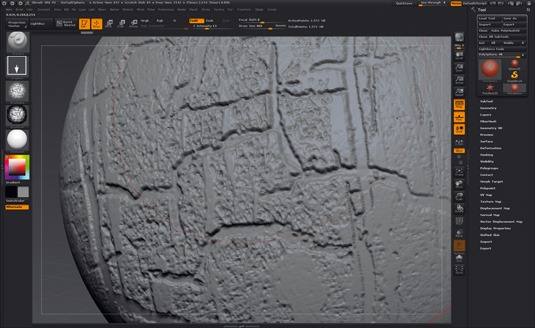
The majority of 3D apps come with some sculpting ability, and there are free options such as Sculptris and Blender. As with most things, reference is key: look at photos of rocks to add some sculptural detail, and use sculpting tools to help enhance large features such as mountain ranges or canyons.
Daily design news, reviews, how-tos and more, as picked by the editors.
Words: Mike Griggs
Mike is a concept 3D, VFX and motion graphics artist working across TV, exhibition and digital design. This article originally appeared in 3D World magazine issue 176.
Like this? Read these!
- The best 3D movies to look forward to in 2014
- Inspiring examples of 3D art
- Top free 3D models

The Creative Bloq team is made up of a group of art and design enthusiasts, and has changed and evolved since Creative Bloq began back in 2012. The current website team consists of eight full-time members of staff: Editor Georgia Coggan, Deputy Editor Rosie Hilder, Ecommerce Editor Beren Neale, Senior News Editor Daniel Piper, Editor, Digital Art and 3D Ian Dean, Tech Reviews Editor Erlingur Einarsson, Ecommerce Writer Beth Nicholls and Staff Writer Natalie Fear, as well as a roster of freelancers from around the world. The ImagineFX magazine team also pitch in, ensuring that content from leading digital art publication ImagineFX is represented on Creative Bloq.
