How a dream team of artists created epic robots
ILM animation supervisor, Hal Hickel, reveals the challenges behind creating the epic robot designs in Guillermo Del Toro's hit movie Pacific Rim.
Daily design news, reviews, how-tos and more, as picked by the editors.
You are now subscribed
Your newsletter sign-up was successful
Want to add more newsletters?

Five times a week
CreativeBloq
Your daily dose of creative inspiration: unmissable art, design and tech news, reviews, expert commentary and buying advice.

Once a week
By Design
The design newsletter from Creative Bloq, bringing you the latest news and inspiration from the worlds of graphic design, branding, typography and more.

Once a week
State of the Art
Our digital art newsletter is your go-to source for the latest news, trends, and inspiration from the worlds of art, illustration, 3D modelling, game design, animation, and beyond.

Seasonal (around events)
Brand Impact Awards
Make an impression. Sign up to learn more about this prestigious award scheme, which celebrates the best of branding.
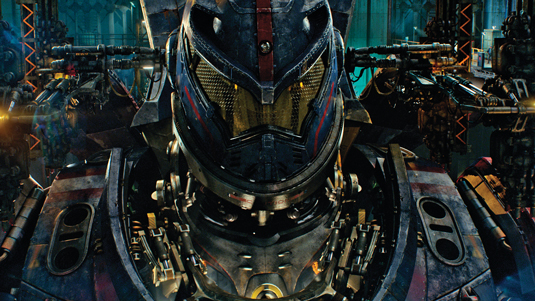
Oscar-winning animator Hal Hickel of Industrial Light and Magic reveals just how much work went into creating the gigantic robots for hit movie Pacific Rim.
Tell us about the design of the Jaegers
Guillermo had a dream team of artists that started early on. He had art talents like Wayne Barlowe and TyRuben Ellingson – they were all chewing away before we were even on the scene. And Del Toro had commissioned some top-notch maquettes from Spectral Motion.
However, while the overall vibes of the designs and the general proportions were dialled in before we got involved, there was still a ton of work to do by our ILM art director, Alex Jaegar, to figure out how the pieces were going to move together and how they were going to function.
We put in a lot of time into how the shoulders and hips would work, and how all the mechanisms would fit together. Along the way we adjusted proportions and things, with Guillermo's input, as we would start to move them and see what they looked like in various poses. Once we'd built them, we could start to animate them and figure out things, like if the arms needed to be longer.

How much detail did you put into the mech designs?
ILM spent months working on Gipsy Danger to get him right. We put a lot of detail into the model, but we did not put the ultimate amount of detail: we'd look ahead at a sequence, and if there was a shot where we're close by the back of the head, we'd dress that in and add some detail there. We spent our time wisely! And also we had to do this so that the model didn't get too heavy.
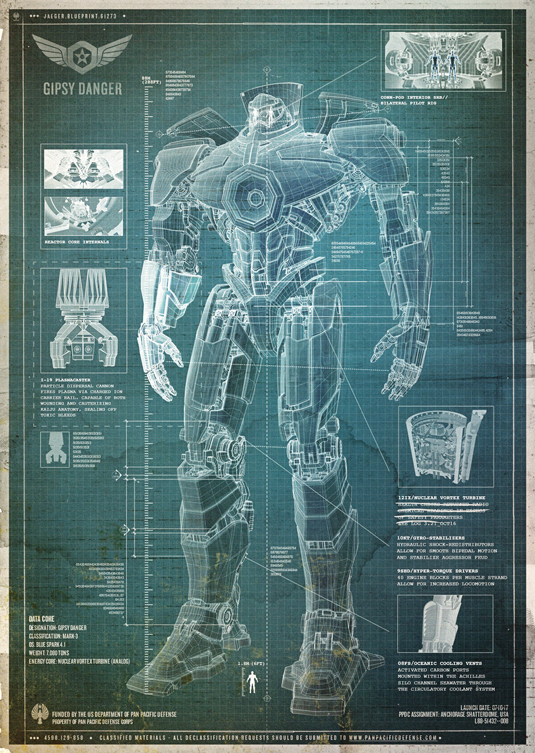
What were the main challenges?
The scale was a challenge on both the Jaegers and the Kaiju. As animators we know how to make things look really big – to start with you slow them right down. The thing is, if you're making a dinosaur movie, you can run off to the zoo and watch elephants, rhinos, ostriches and various things, to help us to get a feeling for how these large animals might have moved.
But for a 250-foot tall moving thing, there isn't anything that you can look at to help, it's just a case of just doing your job as an animator and using your imagination. So we slowed things down, but the scenes were action scenes, so we had to figure out how fast we could move them and still have it feel huge.
Daily design news, reviews, how-tos and more, as picked by the editors.
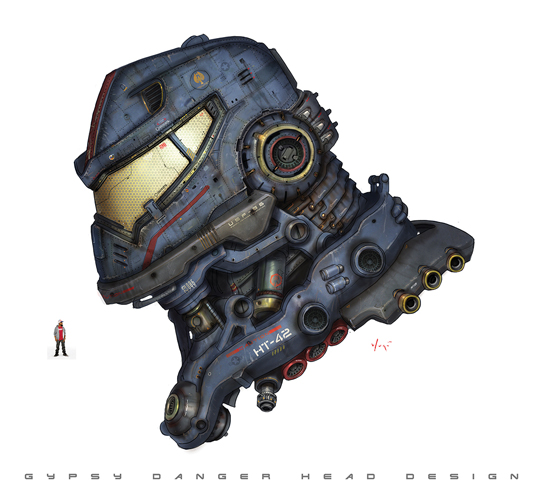
Once we'd arrived at that through some trail and error, it then became a matter of establishing scale through where we put the camera, what lens we shot things on and using editorial tricks to help to keep things fast moving.
There were a lot of things to consider in terms of how fast we could move the Jaegers. They were typically up to their waist in the ocean and so we knew there would be all these fluid and destruction sims going on around them, and that stuff was going to be operating in a very realistic space.
Gravity was going to be operating on the particles, and they'd be falling at the correct rate and if we had our creations thrashing around to keep things exciting, it wouldn't look correct; it also would have caused the sims to blow up as they were being driven by the movement of the creatures.
Did anything go wrong?
All the artists were trying to be as efficient as possible, including the animators, so, for example, we had a bunch of scenes of the creatures fighting up to their waists in the water, and in many cases the animators wouldn't thoroughly flesh out what the legs were doing below the surface, they'd rough it in, but you couldn't see it, so there wasn't a need to do it fully.
This was then passed down the line to the water simulation folks who would get this sudden huge explosion of water from under the surface, and everyone would ask 'Why is it doing that?' and then you'd look and the leg would be super accelerating to the next position because no-one could see it.
For more on the making of the mechs, pick up a copy of 3D World issue 175.
Liked this? Read these!
- ZBrush tutorials: ways to paint and sculpt in 3D
- Top free 3D models
- Best 3D movies of 2013

The Creative Bloq team is made up of a group of art and design enthusiasts, and has changed and evolved since Creative Bloq began back in 2012. The current website team consists of eight full-time members of staff: Editor Georgia Coggan, Deputy Editor Rosie Hilder, Ecommerce Editor Beren Neale, Senior News Editor Daniel Piper, Editor, Digital Art and 3D Ian Dean, Tech Reviews Editor Erlingur Einarsson, Ecommerce Writer Beth Nicholls and Staff Writer Natalie Fear, as well as a roster of freelancers from around the world. The ImagineFX magazine team also pitch in, ensuring that content from leading digital art publication ImagineFX is represented on Creative Bloq.
