Adobe Creative Cloud gets a major update
Today's release sees key updates to Adobe's Flash replacement, a responsive makeover for web tool Muse CC, and more.
Sign up to Creative Bloq's daily newsletter, which brings you the latest news and inspiration from the worlds of art, design and technology.
You are now subscribed
Your newsletter sign-up was successful
Want to add more newsletters?

Five times a week
CreativeBloq
Sign up to Creative Bloq's daily newsletter, which brings you the latest news and inspiration from the worlds of art, design and technology.

Once a week
By Design
Sign up to Creative Bloq's daily newsletter, which brings you the latest news and inspiration from the worlds of art, design and technology.

Once a week
State of the Art
Sign up to Creative Bloq's daily newsletter, which brings you the latest news and inspiration from the worlds of art, design and technology.

Seasonal (around events)
Brand Impact Awards
Sign up to Creative Bloq's daily newsletter, which brings you the latest news and inspiration from the worlds of art, design and technology.

Adobe has announced major updates to Creative Cloud; specifically Animate CC (formerly Flash Professional), Muse CC, and Bridge CC. Here's what's going down.
- Animate CC – the Flash Professional replacement receives one of the tool's biggest releases ever with a slew of new features being added.
- Muse CC – gets responsive design capabilities, making it easier than ever to create custom, responsive sites that look great on any browser or device – without coding.
- Bridge CC – receives a tonne of updates including automated cache management, photo downloader support on OS X 10.11x (El Capitan) and auto-stack panoramic and HDR images.
Let's focus on Animate CC and Muse CC.
Animate CC
Last November, Adobe renamed Flash Professional, which became Animate CC. Today it receives a huge list of updates – these are the highlights.
- Creative Cloud Libraries
- Adobe Stock integration for high-quality images, illustrations, and graphics
- TypeKit support for HTML5 Canvas document type
- New vector art brushes
- Improvements to pencil and art brushes
- Brush Library panel
- Tagged Swatches
- Custom templates for HTML5 Canvas documents
- OAM publishing support for AS3, WebGL, and HTML5 Canvas documents
- Publish text as outlines in HTML5 Canvas documents
- Projector support
- Stage scaling
- Rotate your stage
- Import SVG files
- Enhanced drawing object bounding box
- Video export to multiple resolutions
- Contents scale proportionately to stage size
- Enhanced Onion Skinning
- HTML5 Canvas improvements
Head to Adobe's site to find out more information.
Muse CC
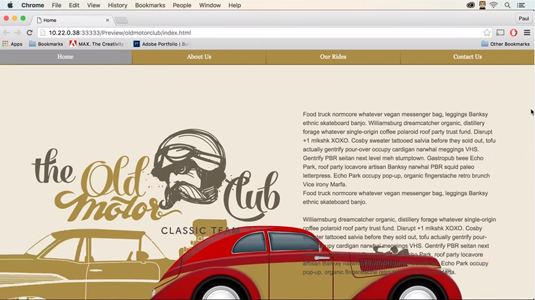
In December we mused (sorry) upon what the next Muse CC update should include, and today's refresh for Adobe's code-free web design tool has largely delivered, particularly in one key area: responsive web design.
In the previous versions of Adobe Muse, you could only create adaptive sites – i.e. websites that adapted to the browser widths of different devices. The page and the page elements were not fluid, or did not scale for each browser width. The page layout was fixed for specific browser widths.
You can now create unique, responsive websites for different screen sizes without any coding. Adobe Muse provides a blank canvas without restrictive templates or grids for designing responsive websites.
Sign up to Creative Bloq's daily newsletter, which brings you the latest news and inspiration from the worlds of art, design and technology.
Also in today's update:
- Starter files for responsive web design
- Creative Cloud Libraries
- Adobe Stock integration for high-quality images, illustrations, and graphics
- Satte transition
- SVG graphic improvements
- Import and export Swatch libraries
- Rotation detection in Exif content
Head over to the Adobe blog to discover more.
Liked this? Read these!
- Using in-browser editing within Adobe Muse
- Check out the hottest Photoshop effects
- Get to grips with the golden ratio in this easy guide
- These Photoshop plugins will boost your skills
- Read our guide to image resolution

Craig Stewart is a writer, SEO strategist and content marketer, and is a former editor of Creative Bloq. Craig has written about design, typography, tech and football for publications including Creative Bloq, T3, FourFourTwo and DSG, and he has written a book on motoring for Haynes. When he's not writing, you'll usually find Craig under his old car learning about DIY repairs the hard way.
