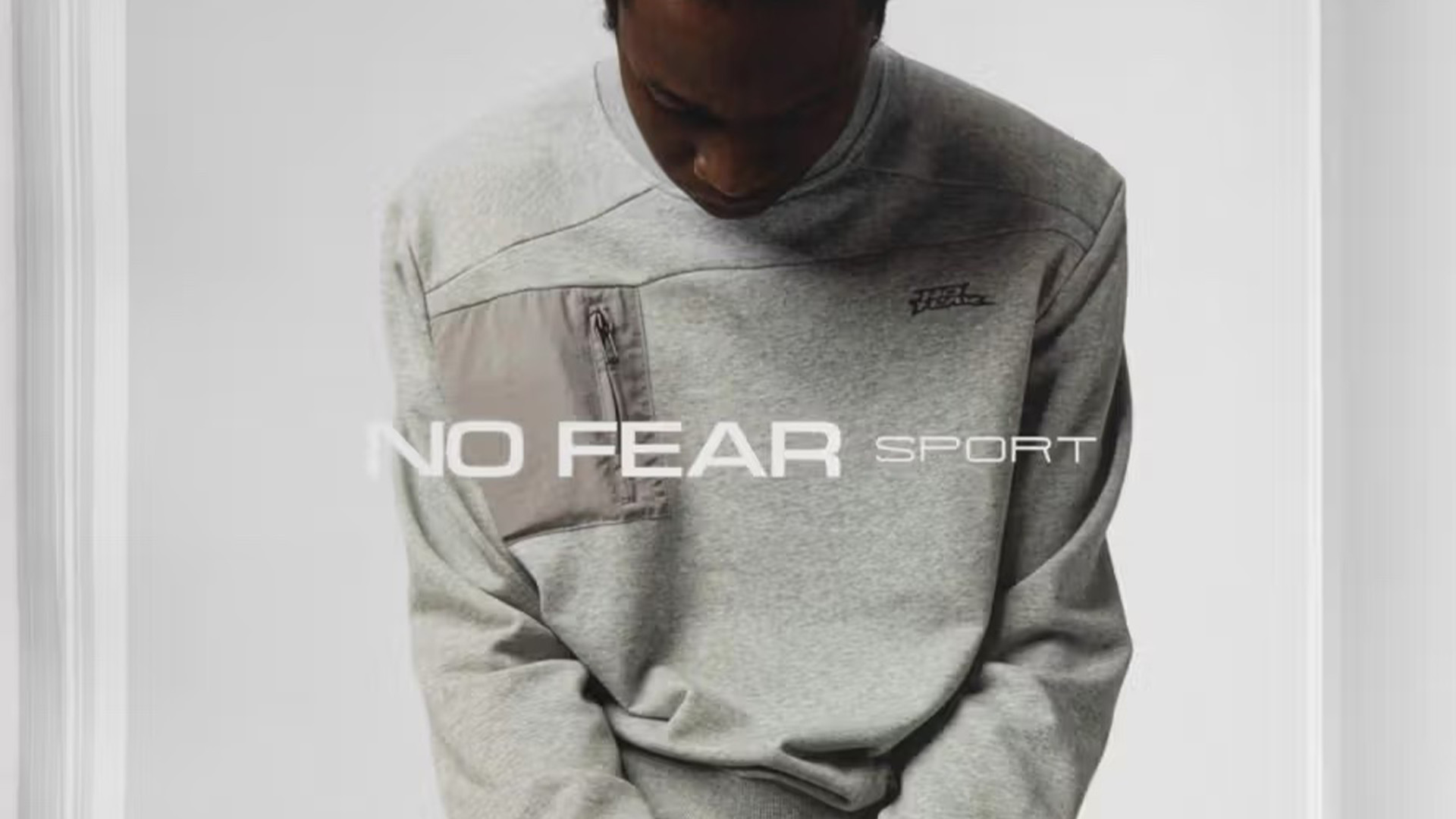Preflighting a PDF/X print document in InDesign and Acrobat
Adobe's PDF/X format guarantees error-free reproduction. Tom Dennis shows you how to ensure you get it right in print.
There's nothing worse for a print professional than to dispatch a job, only to receive a call asking you to resupply image or font formats, or questioning colour reproduction.
The most common errors in printing occur when fonts haven't been embedded properly, the wrong colour spaces have been used, images are missing, or overprinting and trappings have been miscalculated. Adobe's PDF/X format was introduced to eliminate the chance of any of this happening. Using CS3's inbuilt preflighting tools - both at the design stage within InDesign, and the production stage within Acrobat - you can ensure your files are sent to the printers error-free, saving you time, effort and money.
Over the following pages we'll show you how to correctly preflight and package your print job in the PDF/X format, and ensure that all your print files are validated against industry standards for high-end professional printing.
Click here to download the support files (2.08MB)
Click here to download the tutorial for free
Daily design news, reviews, how-tos and more, as picked by the editors.

The Creative Bloq team is made up of a group of art and design enthusiasts, and has changed and evolved since Creative Bloq began back in 2012. The current website team consists of eight full-time members of staff: Editor Georgia Coggan, Deputy Editor Rosie Hilder, Ecommerce Editor Beren Neale, Senior News Editor Daniel Piper, Editor, Digital Art and 3D Ian Dean, Tech Reviews Editor Erlingur Einarsson, Ecommerce Writer Beth Nicholls and Staff Writer Natalie Fear, as well as a roster of freelancers from around the world. The ImagineFX magazine team also pitch in, ensuring that content from leading digital art publication ImagineFX is represented on Creative Bloq.