Intelligent new homescreen for your Android phone
Fed up with TouchWiz or Sense? Aviate is here to change the way you use your Android smartphone forever.
One of the problems Android smartphone owners have always had is that, unless they fancy voiding their warranty by rooting their phone, they are basically stuck with whichever skin the manufacturer has decided to place on top of the standard OS.
This means that regardless how stupendous the latest version of Jellybean is, if you hate Samsung's TouchWiz or HTC's Sense interface then you will struggle to fully appreciate the OS beneath those skins.
Another problem that Android has is impressing lapsing Apple fanboys on the shopfloor - the interface just looks messy to the iOS-conditioned eye with its different shapes and sizes of app icons plus awkward-looking widgets, and no amount of personalisation seems to make it any prettier.

Enter Aviate, an Android homescreen replacement with a difference, as it does not require you to root your phone and its primary function is to be beautiful and simple like iOS while retaining Android's flexibility and degree of control.
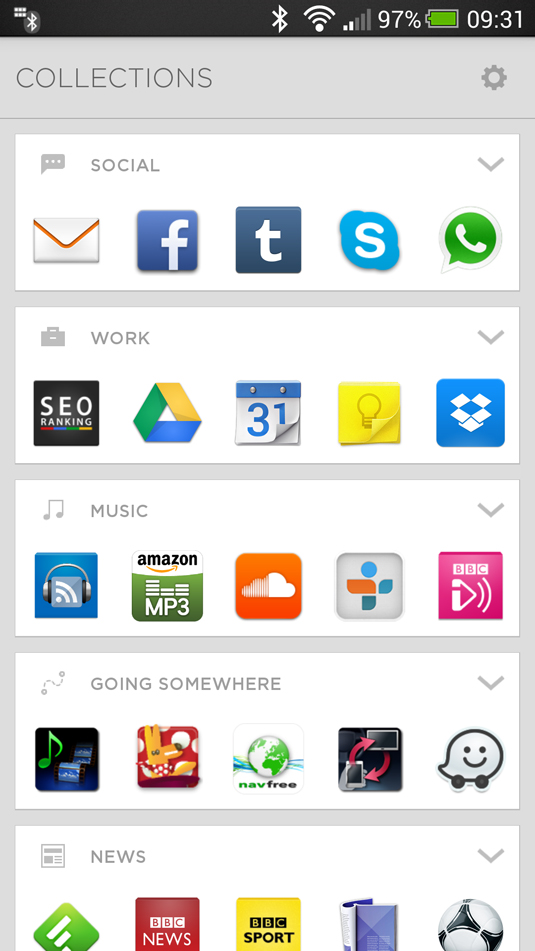
We tested it on an HTC One, meaning it replaced the Sense 5.0 UI - which is about as good as a manufacturer's skin gets, if still annoyingly inflexible. The first thing you notice is that it's a hugely attractive UI which still allows a great degree of personalisation - widgets have never looked so integrated on an Android phone.
A lot of this will be down to the fact that the team includes two ex-Googlers: Will Choi, who worked on Google's front end search, and Paul Montoy-Wilson, who was a project manager at Google Play when it was still the Android Marketplace.
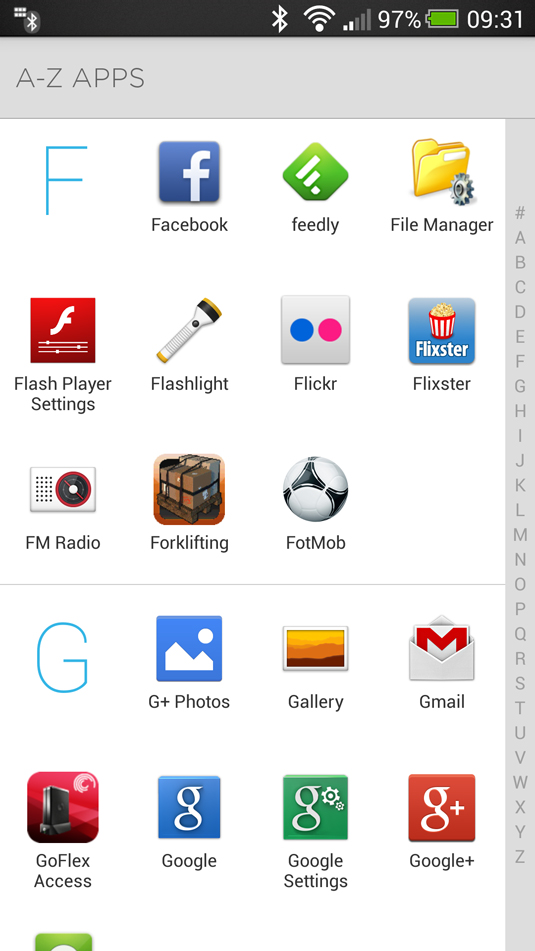
And it couldn't be more simple: Aviate has three screens which organise your apps in different ways. The home screen contains 10 favourite apps, your widgets, and 'Spaces' which recognises your activity and proffers apps based on time, location and more. The 'Collections' screen groups your apps by type, and 'A-Z' categorises apps alphabetically.
Daily design news, reviews, how-tos and more, as picked by the editors.
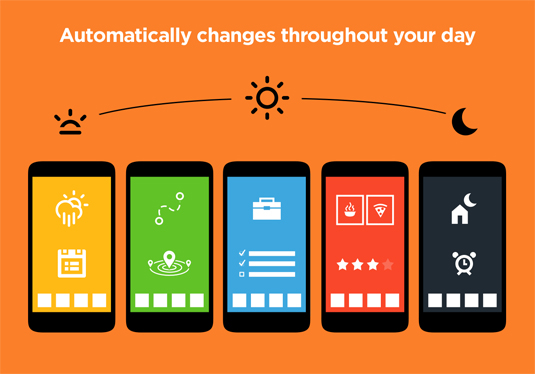
Spaces, where Aviate utilises time and location information to promote apps which it thinks you will find useful at a certain time or place, is quite spooky when you start to notice it happening - just like that first time you used Google Now, you want to shout at it: "How do you know?!" It even recommends apps which may be useful for a certain time or place based on your favourites.
Importantly, Aviate does not slow down the HTC One perceptibly - this may not be the case with some less powerful phones, but at 3.8 MB it is not a hefty app, and it does not hog processor or RAM either.
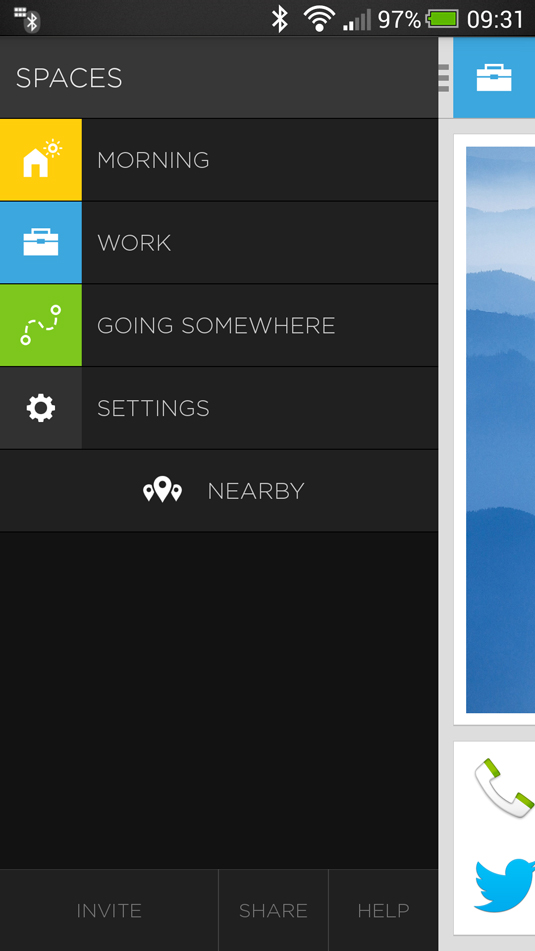
Aviate is brilliant, even in its present private beta form - it genuinely transforms your whole phone from useful to essential, and from talented to multi-talented, all the while making it easier to use.
It's difficult to tell if the guys behind the UI will take this as a compliment or not, but it is meant as one: anyone switching sides from Apple to Google is unlikely miss iOS if they install Aviate.
Find out more about Aviate here: getaviate.com.
Key info
- Works with: Android 2.3 and over
- Price: Currently invite-only beta
- Developer: Aviate
- Version: 1.0
- App size: 3.8 MB
- Content rating: low maturity
Words: Craig Stewart
Liked this? Read these!
- How to create an app: try these great tutorials
- The best photo apps for iPhone, iPad and Android
- Free graphic design software available to you right now!
Seen a great app? Tell us about it in the comments!

The Creative Bloq team is made up of a group of art and design enthusiasts, and has changed and evolved since Creative Bloq began back in 2012. The current website team consists of eight full-time members of staff: Editor Georgia Coggan, Deputy Editor Rosie Hilder, Ecommerce Editor Beren Neale, Senior News Editor Daniel Piper, Editor, Digital Art and 3D Ian Dean, Tech Reviews Editor Erlingur Einarsson, Ecommerce Writer Beth Nicholls and Staff Writer Natalie Fear, as well as a roster of freelancers from around the world. The ImagineFX magazine team also pitch in, ensuring that content from leading digital art publication ImagineFX is represented on Creative Bloq.
