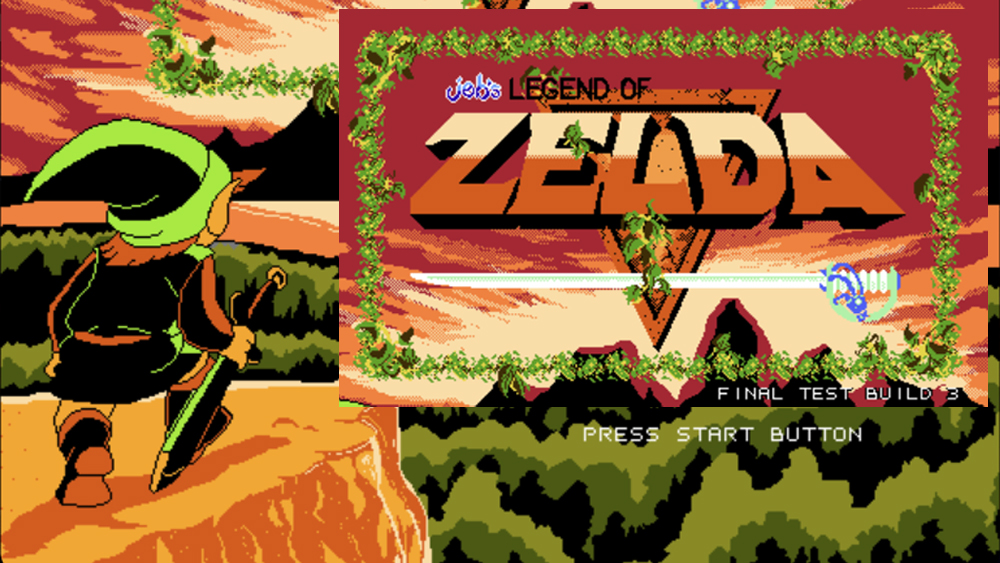Turn the iPad Pro into a Cintiq replacement
This app can make your iPad Pro work as a graphics tablet for your Mac.
Sign up to Creative Bloq's daily newsletter, which brings you the latest news and inspiration from the worlds of art, design and technology.
You are now subscribed
Your newsletter sign-up was successful
Want to add more newsletters?

Five times a week
CreativeBloq
Sign up to Creative Bloq's daily newsletter, which brings you the latest news and inspiration from the worlds of art, design and technology.

Once a week
By Design
Sign up to Creative Bloq's daily newsletter, which brings you the latest news and inspiration from the worlds of art, design and technology.

Once a week
State of the Art
Sign up to Creative Bloq's daily newsletter, which brings you the latest news and inspiration from the worlds of art, design and technology.

Seasonal (around events)
Brand Impact Awards
Sign up to Creative Bloq's daily newsletter, which brings you the latest news and inspiration from the worlds of art, design and technology.

We've been largely positive about the iPad Pro's potential as a serious drawing tool here at Creative Bloq – but let's face it, it's not a Wacom Cintiq. However, the makers of one of the latest iPad Pro apps reckon that they can make it so.
Astropad, created by ex-Apple engineers Matt Ronge and Giovanni Donelli, consists of a pair of apps – one for your iPad and one for your Mac – that enables you use your iPad with a pressure-sensitive stylus (or your finger if you prefer) and draw directly onto Photoshop – or any other app you might prefer – on your Mac (see our iPad Pro 2017 review).
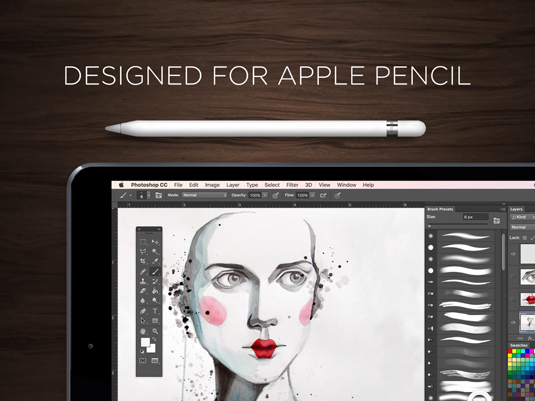
With Astropad you can connect your iPad to your Mac either over your wi-fi network or via USB and use it as a second, touch-sensitive display.
And now there's an iPad Pro-optimised version. Here's what's new...
- Support for both the iPad Pro screen size and Apple Pencil
- Advanced stroke tuning to remove stray points
- Support for tilt on the Apple Pencil: the angle of the Pencil is fed into your Mac for more accurate brush simulation
- Custom pressure curve specifically for Apple Pencil
- Further reduced latency, especially for Macs that have dual graphics cards
- Improved image quality, so the image on your iPad Pro is crisper
"We think the iPad Pro is incredibly exciting for artists everywhere," says Astropad's co-founder Matt Ronge. "It's an incredible multipurpose tablet that just by launching our app Astropad, can replace pen displays from Wacom that cost thousands."
Like this? Read these:
- Creatives react to the iPad Pro and Apple Pencil
- 8 iPad apps that make the most of Apple Pencil
- Free Photoshop brushes every creative must have
Sign up to Creative Bloq's daily newsletter, which brings you the latest news and inspiration from the worlds of art, design and technology.

The Creative Bloq team is made up of a group of art and design enthusiasts, and has changed and evolved since Creative Bloq began back in 2012. The current website team consists of eight full-time members of staff: Editor Georgia Coggan, Deputy Editor Rosie Hilder, Ecommerce Editor Beren Neale, Senior News Editor Daniel Piper, Editor, Digital Art and 3D Ian Dean, Tech Reviews Editor Erlingur Einarsson, Ecommerce Writer Beth Nicholls and Staff Writer Natalie Fear, as well as a roster of freelancers from around the world. The ImagineFX magazine team also pitch in, ensuring that content from leading digital art publication ImagineFX is represented on Creative Bloq.