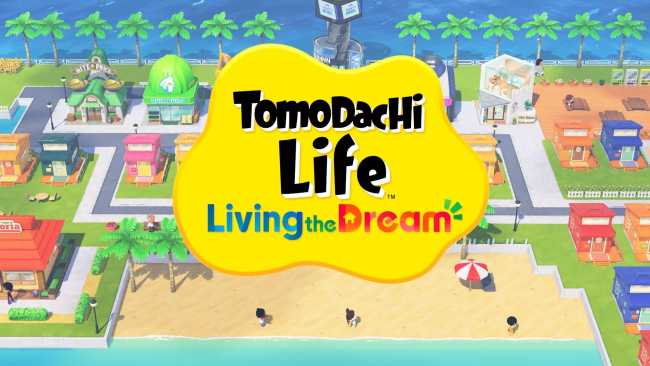The best photogrammetry software
The best photogrammetry software lets you turn photos into 3D models with a few clicks.

The best photogrammetry software options make it possible for creatives with even the most meagre hardware to take advantage of a powerful technology. Being able to convert photos into 3D models greatly speeds up the overall creative workflow for 3D artists and makes it possible to create models with unparalleled accuracy and efficiency. Meshroom photogrammetry is our top pick right now, but there are options for different needs and workflows.
Each piece of software has its pros and cons and the choice you go with will depend on a range of factors. In this guide, we'll take a look at a range of options and by the end of it, you'll be much better placed to make an informed decision on which to go for. If you first need to get up to speed on what this approach to 3D modelling involves, see our explainer, what is 3D photogrammetry? Of course, you'll also need one of the best laptops for 3D modelling.
Quick list
Here's a series of short introductions to our top picks for photogrammetry software programs. If any of these take your fancy, click on them to be immediately teleported to more in-depth overviews below.

Visit site
What better place to start than a free piece of software for photogrammetry? Meshroom is super simple to use and superbly converts images into 3D models.
Read more below

Visit site
This is really user-friendly and has a load of simple wizards which are perfect for getting set up quickly. Ideal for anyone new to photogrammetry.
Read more below

Visit site
This ‘Reality Capture’ app is developed by the heavyweight Autodesk and does a fantastic job of converting photos into 3D models. It is also ideally suited to processing laser scans.
Read more below

Visit site
This software has a great interface that is easy to navigate but its biggest selling point is how quick it is at processing the photos you put into it. 3D models are generated in a fraction of the time compared to many alternatives.
Read more below

Visit site
A great piece of software for converting drone imagery into 3D models and point clouds. It also has an iOS and Android app for those wanting a mobile workflow.
Read more below

Visit site
A professionals package that can convert all types of image, near and far, into 3D models and point clouds. The range of export formats is impressive and perfect for a pro workflow.
Read more below
Load the next 2 products ↴
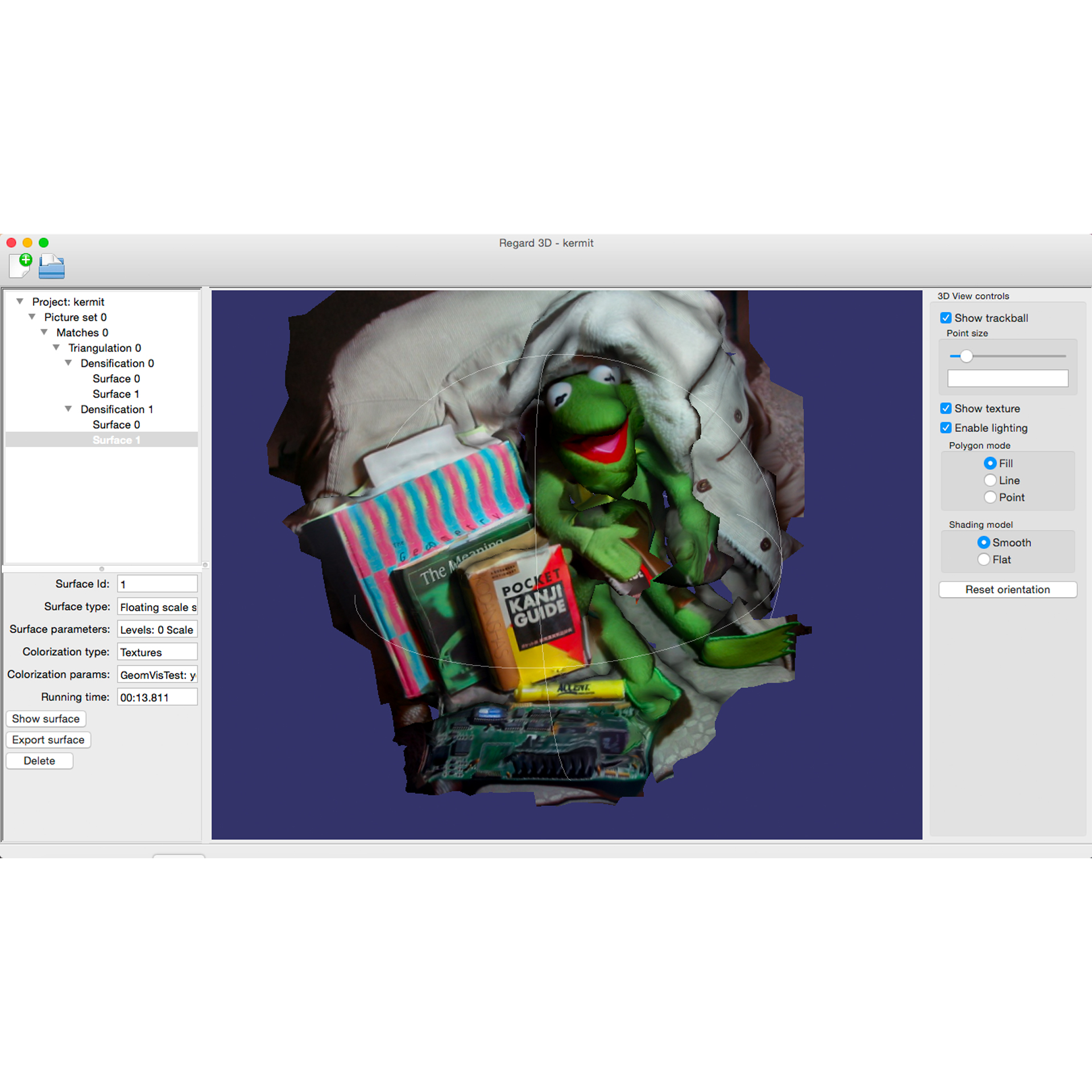
Visit site
If open-source is important to you then look no further. This free software is built on Structure from Motion (SfM) technology and provides a great set of editing tools.
Read more below

Visit site
Distribute processing over multiple cores or workstations, effectively maximising available resources and production output.
Read more below
The best photogrammetry editing software we recommend in January 2026
Why you can trust Creative Bloq
Best photogrammetry software for free
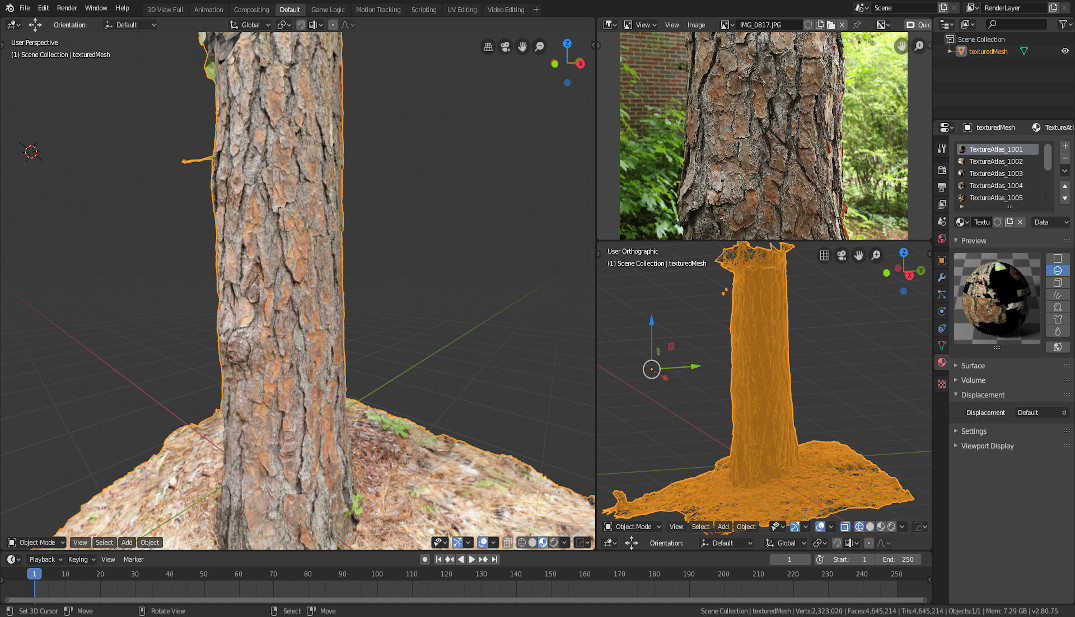
1. Meshroom
Specifications
Reasons to buy
Reasons to avoid
This free application allows for the simple construction of 3D models from photographs. The workflow inside Meshroom is super intuitive and straight-forward, making it an ideal solution for beginners.
After creating your project, you just have to drag all your photographs into the ‘images’ section of the software before the hard work of analysing those images is carried out. Meshroom isn’t the quickest at doing this but it’s not the slowest either.
Meshroom, as with most photogrammetry software, requires a range of photos from different angles to ensure coverage is adequately met. As Meshroom isn’t the quickest you’ll want to make sure you don’t overdo it on photos and cause things to grind to a halt. At times you may even have to wait over an hour for more complex models to be processed.
Best photogrammetry software for beginners
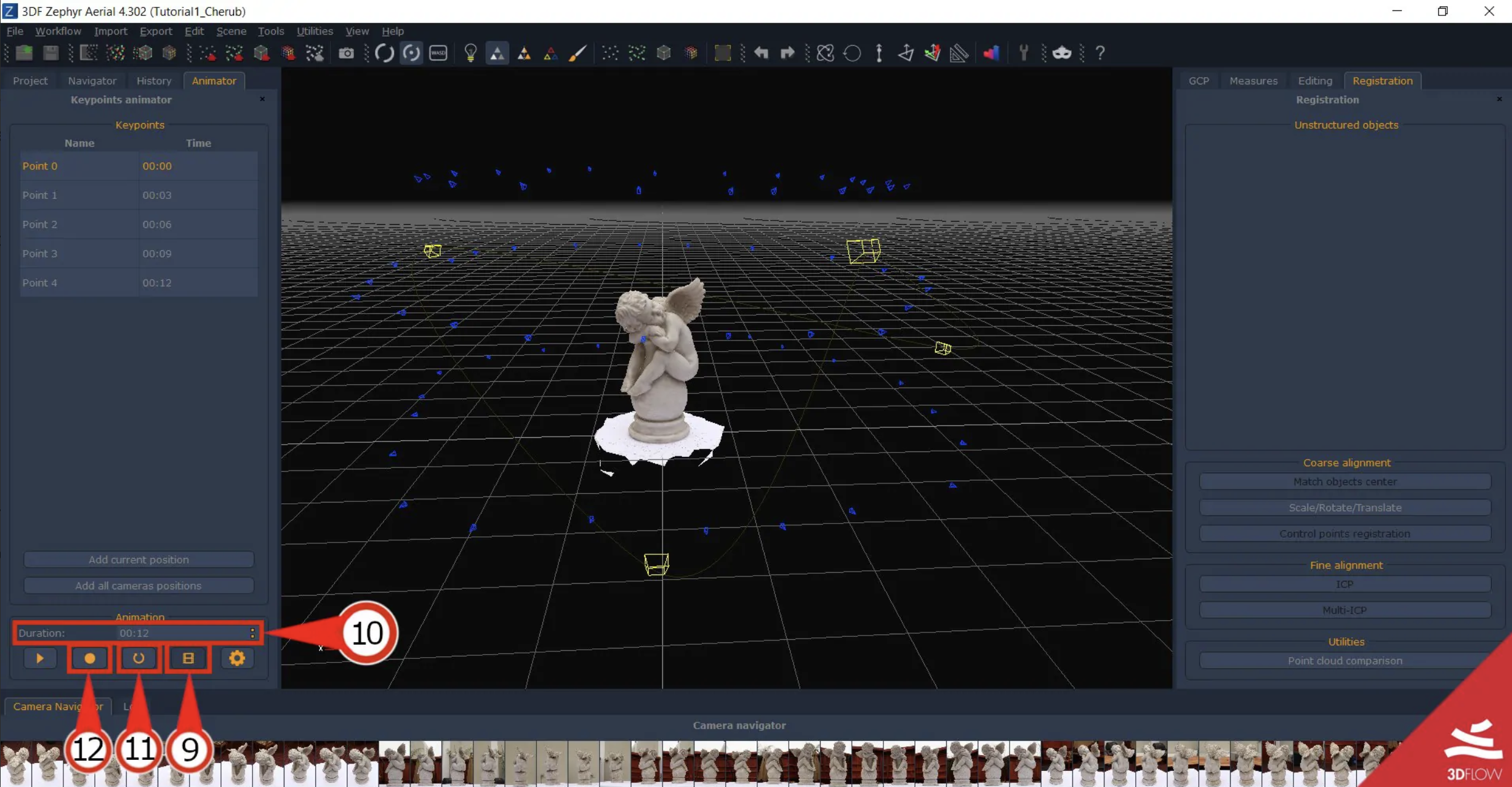
2. 3DF Zephyr
Specifications
Reasons to buy
Reasons to avoid
3DF Zephyr is a great option for beginners or those new to photogrammetry. The fact that there is a free version of the software, albeit limited to 50 images, makes it perfect for picking up, giving it a try and seeing if the workflow is for you. The built-in wizards guide you through the process so you never get lost in the process.
There aren’t many other options that are as user-friendly as 3DF Zephyr with a wide range of imaging devices supported. You can utilise a standard camera, a drone or even a laser scanning device to pick up your data. 3DF Zephyr supports it all.
Beyond the basics offered by this application, there is also a huge range of advanced features that make it a great choice for the professional user too. Photogrammetry information can be aligned with laser scans and captured data can be measured for real-world interrogation. There is, of course, a wide range of export options too making it fantastic for moving onto the DCC of your choice.
Best photogrammetry software for BIM
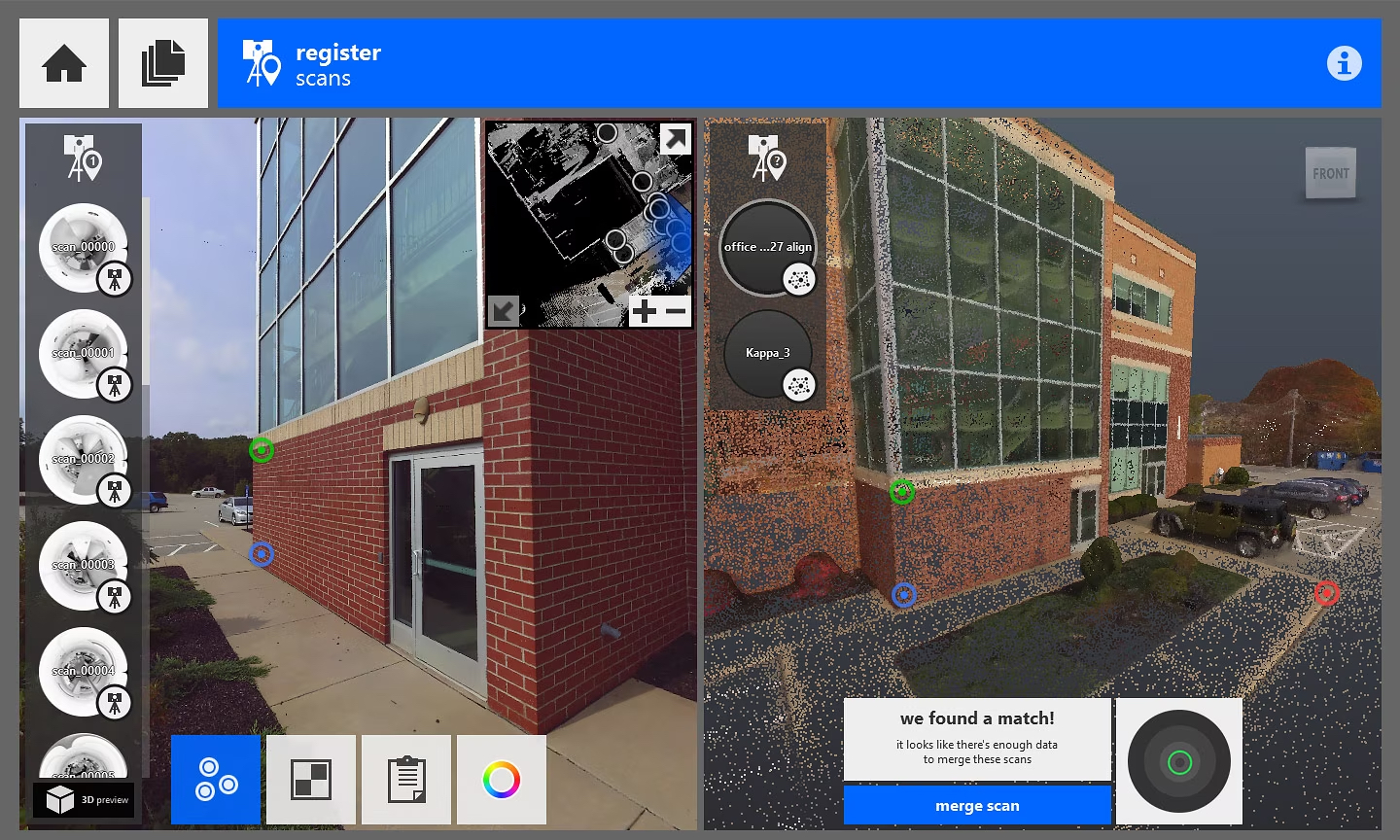
3. Autodesk ReCap Pro
Specifications
Reasons to buy
Reasons to avoid
Autodesk ReCap is one of the big players in the photogrammetry market. Having the backing of Autodesk ensures this application fits well into the broader 3D ecosystem of generating 3D and BIM models that are perfect for a wide range of industries.
The software works with both photos and laser scans and is able to generate accurate intelligence models that can be interrogated for data including distance data. The range of features are ideally suited for industries including architecture, engineering and construction.
ReCap doesn’t particularly care how you gathered the data you give it, meaning it supports digital cameras, drones and even laser scanners. The use of a drone will enable users to scan a large site in a matter of hours and then bring it into ReCap for processing.
ReCap Photo enables users to generate geo-located textured meshes, point clouds and ortho-photos of existing conditions from drone or UAV-captured data.
Best photogrammetry software for speed
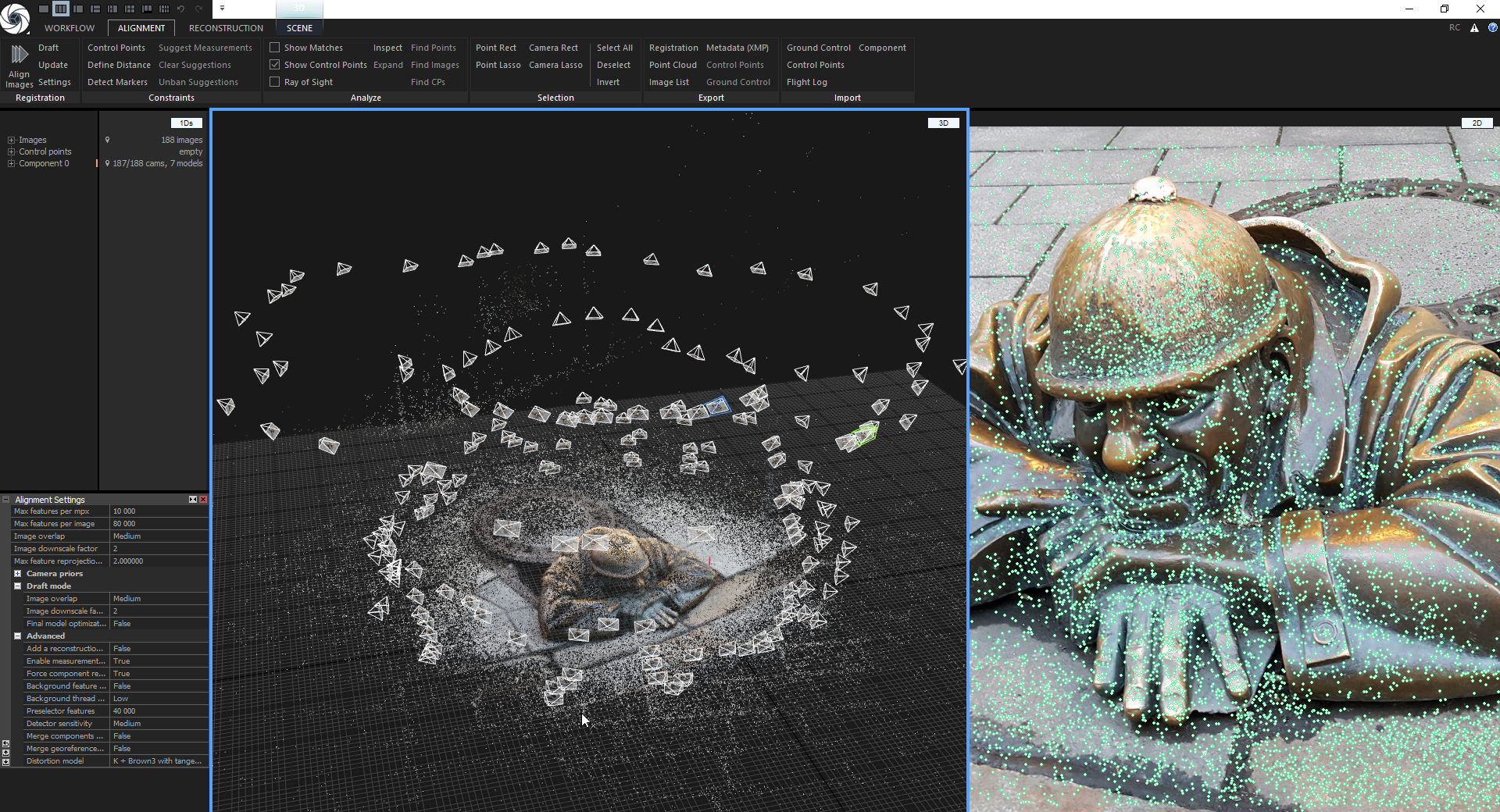
4. RealityCapture
Specifications
Reasons to buy
Reasons to avoid
RealityCapture is an application by Capturing Reality which is now owned by Epic Games. With the backing of this company you know it’s going to have a bright future. Since acquiring this photogrammetry software, Epic Games has invested significantly in its development and desire for it to take centre stage when it comes to capturing accurate photos and 3D models of objects, buildings and anything else you can think of.
One of the biggest advantages to choosing this option is how quick it is. Throw as many photos as you want at it, even hundreds, and it’ll eat those up no problem. Some applications really struggle with processing significant amounts of data so the speed that RealityCapture handles the data is impressive.
The user interface is also pretty straightforward and intuitive which makes it another great option for beginners. There is also a wizard to guide you through which helps you not lose your bearings. But don’t let that fool you, RealityCapture contains a range of advanced features including the ability to generate digital terrain models.
Whether you’re a seasoned pro or a photogrammetry novice, RealityCapture will make your asset creation process a whole lot easier.
Best photogrammetry software for drones
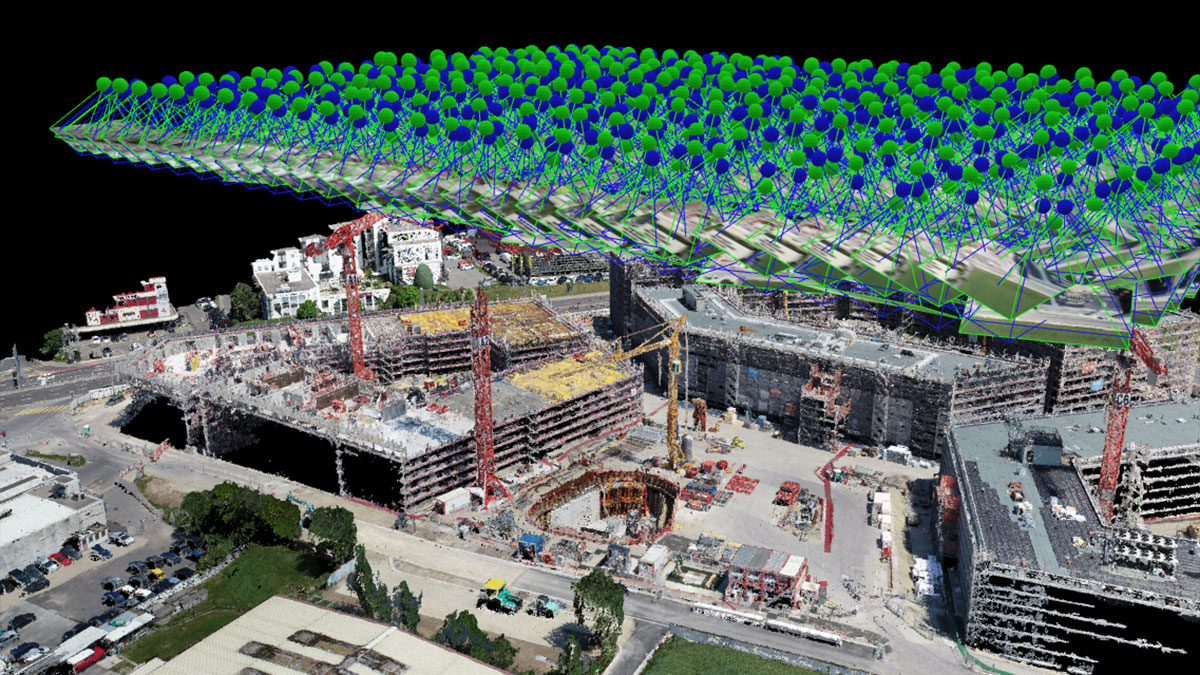
5. Pix4Dmapper
Specifications
Reasons to buy
Reasons to avoid
Pix4Dmapper is by far the most comprehensive solution for drone photogrammetry. Using this software it is possible to import any captured RGB, thermal, or multispectral images with any camera or drone. This application is specifically set up and suited for this type of workflow and for capturing data with drones.
Once the data is imported, the application’s digitising tools get to work and transform the ground or aerial images into digital maps and 3D models. Pix4Dmapper also gives you two options for digitisation, either using your local machine or linking it with PIX4Dcloud for online processing.
With your 3D model produced you can measure and inspect the data including measuring distances, areas, and volumes. This enables users to check the model has been created accurately but also fits into a much broader ecosystem when working with other stakeholders.
With the project complete users can selectively and securely share project data and insights, with team, clients, and suppliers, using standard file formats.
Best photogrammetry software for pros

6. Agisoft Metashape
Specifications
Reasons to buy
Reasons to avoid
Agisoft Metashape has more features than we can mention here but suffice to say that this is a great choice for professionals. There is a standard version with a range of features but there is also a professional version with even more. Their website has a handy comparison tool so you can see the difference between the two.
Metashape enables photogrammetric triangulation for the processing of various types of imagery from digital cameras. It’ll also do a great job of auto-calibrating the data it receives even if the photos were taken with a fisheye lens.
With the data imported Metashape can then generate your 3D model and apply the necessary textures to it. This makes it ideally suited to all types of data capture including archaeological sites, artefacts, buildings, interiors, and people. On the textures side of it there is support for HDR and multifile support including UDIM layout.
With your model finished there is also a direct upload to various online resources and export to many popular formats. You can then work in your favourite DCC to further customise and improve your model.
Metashape also includes support for panorama stitching which is handy.
Best photogrammetry software for opensource
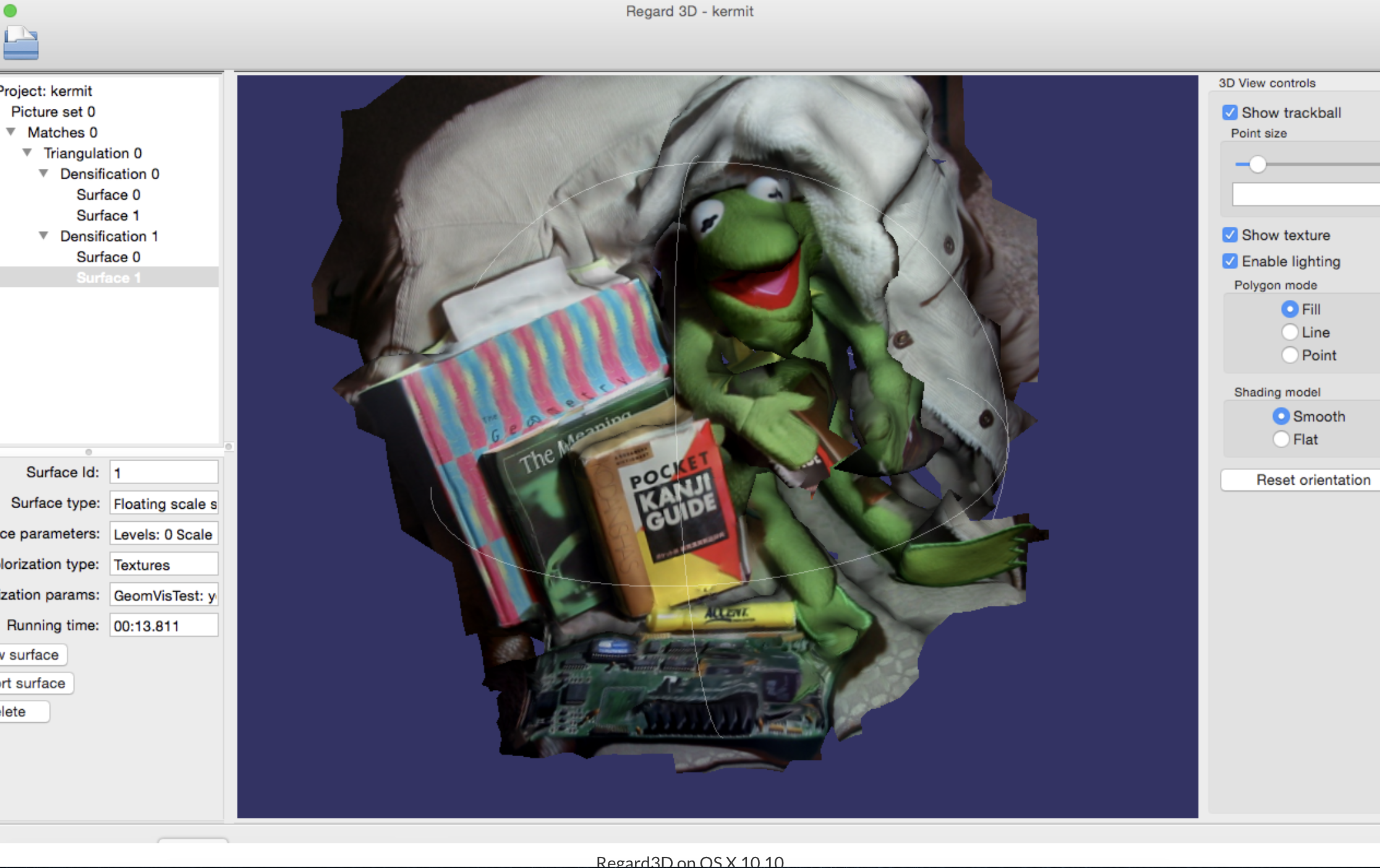
7. Regard3D
Specifications
Reasons to buy
Reasons to avoid
Regard3D is one of the best open-source options for those wanting to get into photogrammetry but its user interface and workflow really makes it hard for beginners to get to grips with. There are a range of photogrammetry features but they aren’t displayed or named with beginners in mind. This can often be the downside of open-source software.
Regard3D’s website has a range of support documentation and tutorials which take users through the process step by step.
One of the big plus points is that Regard3D is compatible with a wide range of platforms including Windows, OS X, and Linux.
Regard3D is definitely not for the fainthearted but rather suited for those who like a simple, rough and ready interface that performs functionally well but doesn’t particularly have the user in mind regarding the workflow.
Best photogrammetry software for power users
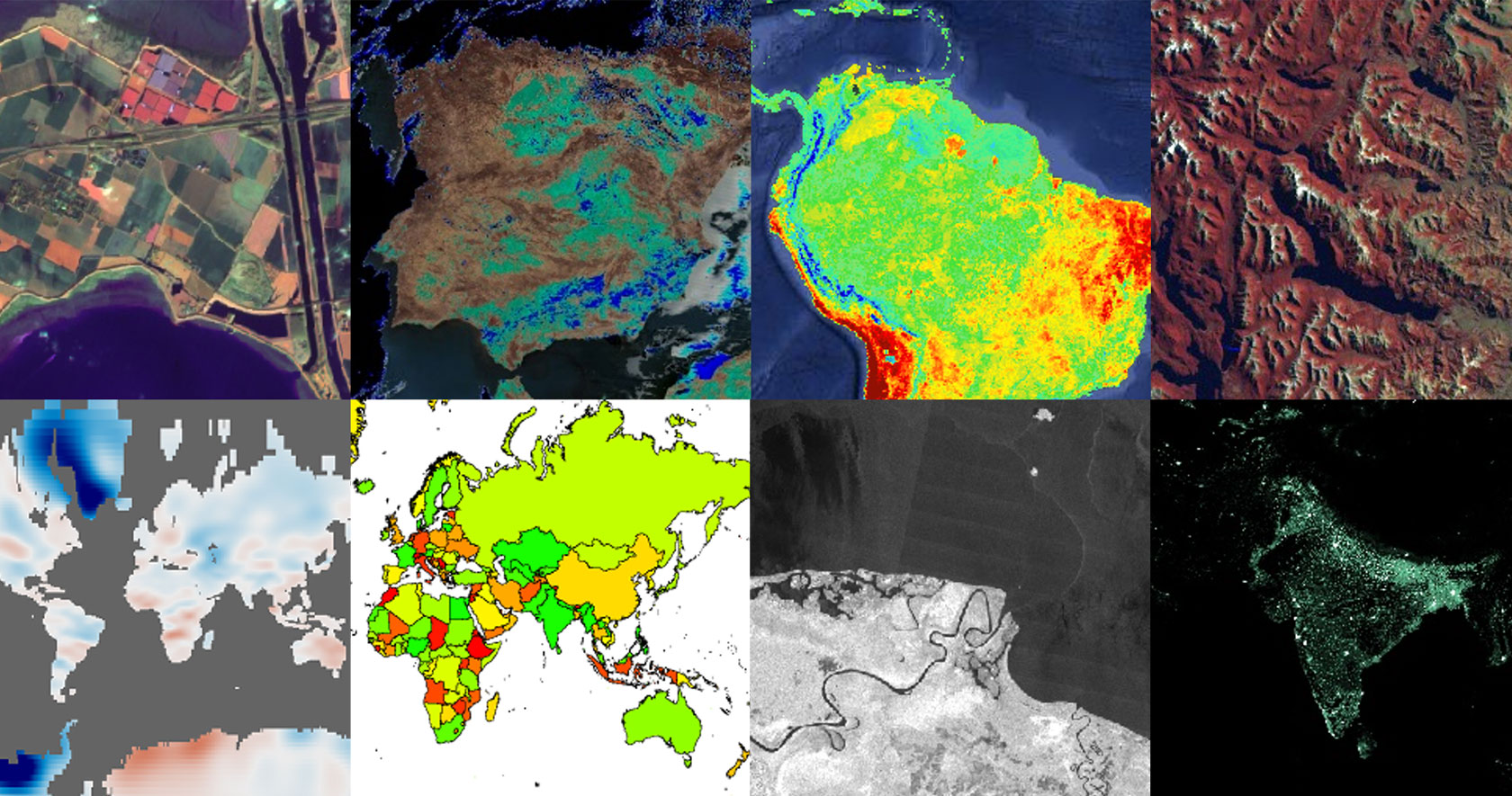
8. Imagine
Specifications
Reasons to buy
Reasons to avoid
Imagine is a tool that seamlessly integrates a collection of software tools, enabling users to transform raw imagery into reliable data layers required for all digital mapping, raster processing, GIS raster analysis, and 3D visualisation needs.
Using this application users can produce accurate data using triangulation and tie imagery together to ground reference points for additional data processing. It is also possible to extract 3D point clouds to give you an accurate and dense point cloud for accurate interrogation.
One of the biggest advantages of the Imagine toolset and workflow is the ability to distribute processing over multiple cores or workstations, effectively maximising available resources and production output.
How to choose the best photogrammetry software for you
There are a number of factors you need to consider when choosing the best photogrammetry software for you. The main thing to think about will be the level of functionality that you need. Ou guide covers a wide range of different applications and some are significantly more advanced than others.
If you want a basic level of features for simply turning a set of photos into a 3D model then you don't want to be bogged down with a more complicated interface that costs the earth. Our best choice for beginners is 3DF Zephyr which has a user-friendly interface and simple wizards which are perfect for getting set up quickly. This is ideal for anyone new to photogrammetry.
At the other end of the spectrum in terms of advanced features we have Agisoft Metashape which is a professionals package that can convert all types of image, near and far, into 3D models and point clouds. The range of export formats is impressive and perfect for a pro workflow.
Alongside the level of functionality you'll also want to consider your budget. If you need something that is completely free then give Meshroom a go and don't be fooled by the free price tag. It has an excellent set of features and is really simple to use.
How we tested the best photogrammetry software
Our team of experts have had vast experience in a range of different photogrammetry software making them well-positioned to make a list of the best options for getting into this field. Our reviewers put each piece of software through its paces by using in real world test scenarios to convert photographs into 3D models. We compare the ease of use of the interface, the power and functionality of features provided and the cost of each program.
FAQs
Which software is best for photogrammetry?
Right now, Meshroom tops our list of best photogrammetry software because not only is it free but it's also fantastic for beginners. If you're looking to get into photogrammetry for the first time then this is a great place to start.
Meshroom is super intuitive and straight-forward, making it easy to pick up without too much hassle.
What is the best photogrammetry software for beginners?
Our pick for beginners is 3DF Zephyr which has a user-friendly interface and simple wizards which are perfect for getting set up quickly. This is ideal for anyone new to photogrammetry.
What is the best photogrammetry software for free?
If you need something that is completely free then give Meshroom a go and don't be fooled by the free price tag. It has an excellent set of features and is really simple to use.
How difficult is photogrammetry?
Photogrammetry is one of those disciplines that if a defined set of rules are followed then the outcome of a good 3D model can almost always be guaranteed. These steps include take a good number of photos to ensure full coverage of the item you're wanting to capture. The lighting would ideally be fairly flat and consistent to ensure the software doesn't get confused. High-resolution imagery is also an important factor for ensuring good results.
Daily design news, reviews, how-tos and more, as picked by the editors.

Paul is a digital expert. In the 20 years since he graduated with a first-class honours degree in Computer Science, Paul has been actively involved in a variety of different tech and creative industries that make him the go-to guy for reviews, opinion pieces, and featured articles. With a particular love of all things visual, including photography, videography, and 3D visualisation Paul is never far from a camera or other piece of tech that gets his creative juices going. You'll also find his writing in other places, including Creative Bloq, Digital Camera World, and 3D World Magazine.