The best monitors for programming
The best monitors for programming offer quality screens and minimal eye-strain.

Sign up to Creative Bloq's daily newsletter, which brings you the latest news and inspiration from the worlds of art, design and technology.
You are now subscribed
Your newsletter sign-up was successful
Want to add more newsletters?

Five times a week
CreativeBloq
Sign up to Creative Bloq's daily newsletter, which brings you the latest news and inspiration from the worlds of art, design and technology.

Once a week
By Design
Sign up to Creative Bloq's daily newsletter, which brings you the latest news and inspiration from the worlds of art, design and technology.

Once a week
State of the Art
Sign up to Creative Bloq's daily newsletter, which brings you the latest news and inspiration from the worlds of art, design and technology.

Seasonal (around events)
Brand Impact Awards
Sign up to Creative Bloq's daily newsletter, which brings you the latest news and inspiration from the worlds of art, design and technology.
You might think the best monitors for programming could really be any old displays. After all, surely you don't need anything fancy to stare at syntax, variables, and data structures for hours on end? Technically that's somewhat true – but there's a lot more to it.
✅ We are solely focused on what creatives need
✅ Benchmark tests based on real workflows
✅ We consult actual programmers
✅ Over 50 monitors tested over 10,000 hours in the last two years
As we know from testing dozens of monitors, having one of the best monitors for coding can radically improve your workflow. The right programming monitor can present data in a crisp, attractive way, offer plenty of ports for your various devices, and offer programmer-friendly features like anti-glare texture or a 3:2 aspect ratio.
I've compiled this list based on the monitors that have most impressed our reviewers – my top pick is the BenQ RD280U, a programmer-specific display, but there are plenty more options. Alternatively, if you'd prefer an all-in-one, check out our guides to the best laptops for programming and best MacBooks for programming.

Tom May is an award-winning journalist and editor specialising in design, photography and technology. Previously editor of Professional Photography magazine, associate editor at Creative Bloq, and deputy editor at net magazine, he now regularly contributes to Creative Bloq about all things tech.
Best monitors for programming: the quick list

Designed solely for professional programmers, this is a one-track monitor that's great if you need something for work only, no play. It's going to be the best choice for the majority of programmers, in my view.
Read more below

With a curved screen for immersive work, this is the ideal single monitor for programmers who want it all in one place. It's also great for gaming once you clock off from coding and need to relax.
Read more below

If you also want a monitor that's well-suited to creative work, the colour-accurate BenQ PD3225U is an excellent choice. It also has plenty of ports, including its own built-in USB hub and Thunderbolt connectivity.
Read more below

With a reasonable price tag, this mid-range monitor is a jack of all trades – and that includes coding. It's also perfect for chilling out and watching movies once you're done for the day, with decent built-in speakers.
Read more below

The 3:2 aspect ratio of this monitor is handy for programmers, who can always make use of a bit more vertical space. Be aware though that while it's available in Europe, it's hard to get hold of in the US.
Read more below
The best monitors for programming
Why you can trust Creative Bloq
Best monitor for programming overall





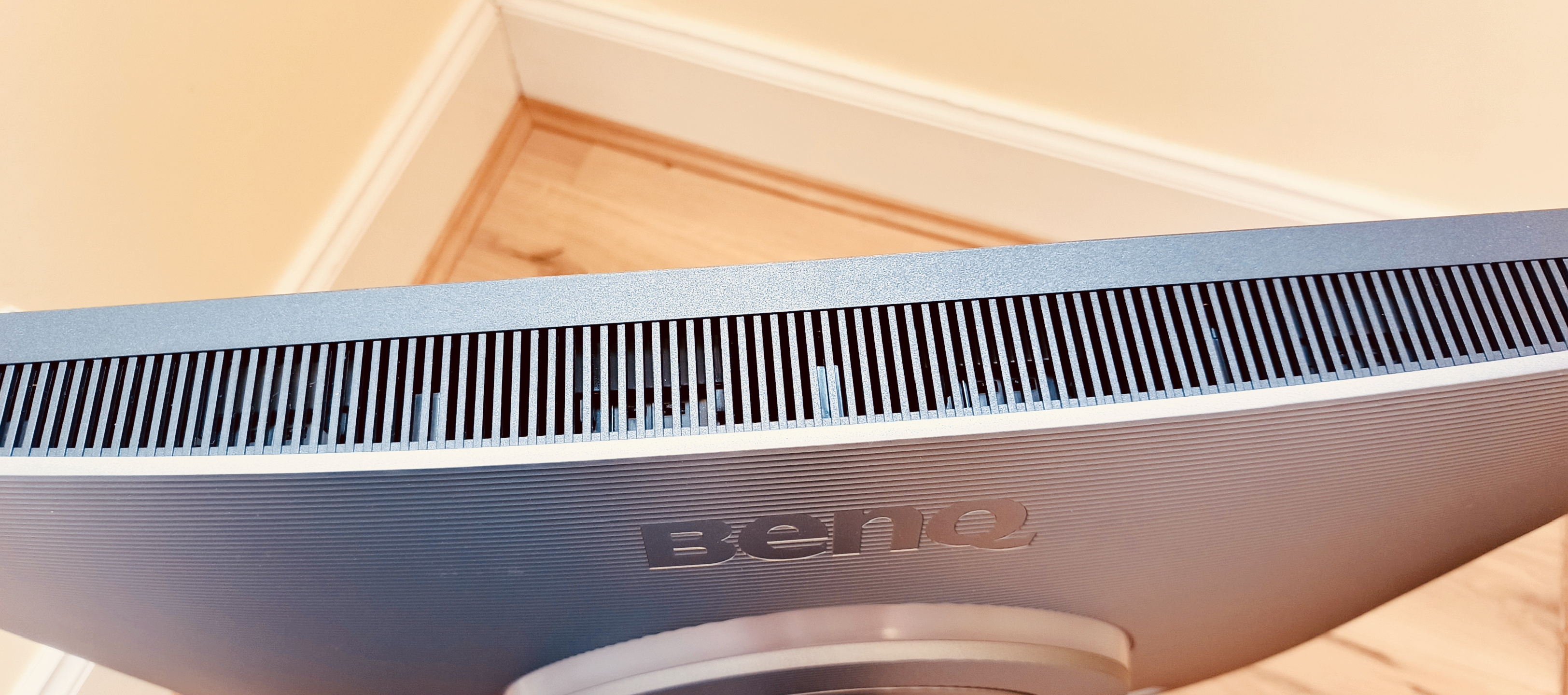
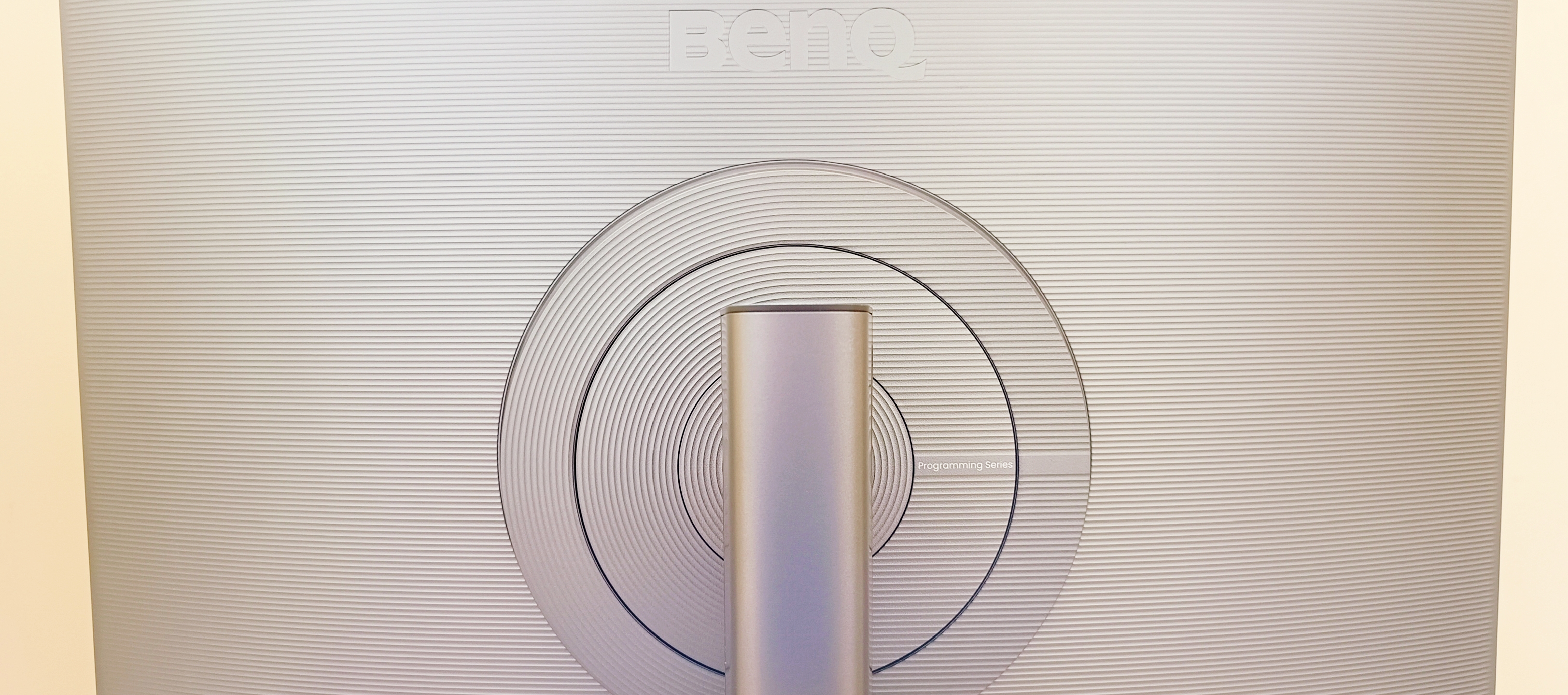
Specifications
Reasons to buy
Reasons to avoid
✅ You're a professional programmer: BenQ has extensively optimised this monitor for programmers, to the exclusion of everyone else.
✅ You want 4K resolution: This high-res monitor gives you plenty of pixels.
❌ You're not a professional programmer: It's specialised enough to not be worth the money for anyone else.
❌ You want a monitor for multiple purposes: Like to game once you're done coding? Or edit photos? Move on – this isn't the monitor for it.
🔎 BenQ RD280U is a niche 4K monitors designed expressly for professional programmers – so in this guide, it's our top pick.
Our top choice is a no-brainer if you want a monitor for programming and programming only. BenQ is fond of producing monitors for niche or specific use cases, and the BenQ RD280U is its 4K tilt towards programmers. It's designed entirely for people who want a dedicated monitor for their programming and nothing else. So, the anti-glare coating and eye care features make marathon sessions a little punishing, the dark modes look great, and the 3:2 aspect ratio offers more vertical real estate than the average, in a way that's useful for – you guessed it – programmers.
It's plentifully adjustable, it offers front-facing controls, and its selection of ports is generous. In our review, we did observe the various cutbacks that make it a lot less appealing to anyone who isn't planning to use it to code all day. The 60 Hz refresh rate and low contrast make gaming a non-starter, and it's not much cop for photo or video editing either. The thing is, though, that gamers and editors have literally dozens of great monitors to choose from. This one is for programmers, and it is an exemplary success in that respect – especially for the price, which is rather reasonable as far as a pro monitor goes.
See our BenQ RD280U review for more information.
Attributes | Notes | Rating |
|---|---|---|
Design | Perfectly functional | ★★★★ |
Performance | Excellent for programmers | ★★★★★ |
Price | Good value if it's your niche | ★★★★½ |

"Everything from the aspect ratio and the screen coating to the display modes and contrast is geared squarely and exclusively at a single demographic. Programmers, this one's just for you."
Best curved monitor for programmers




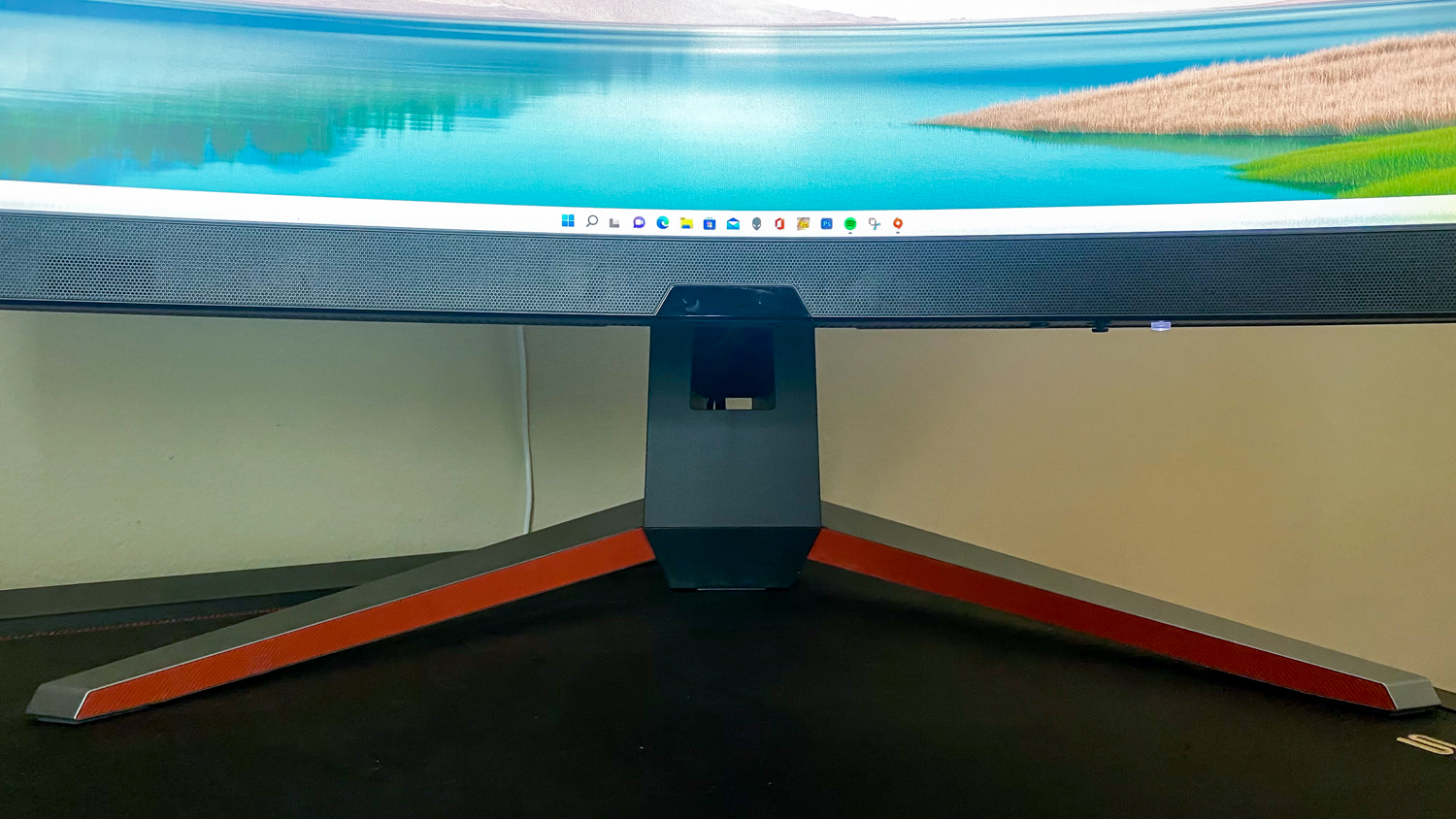

Specifications
Reasons to buy
Reasons to avoid
✅ You want a curved screen: A curved monitor can provide a more immersive viewing experience and relieve eye strain.
✅ You want a multi-purpose monitor: The BenQ EX3410R is a gaming monitor well suited to play as well as work.
❌ You want high colour accuracy: This was an area in our tests where the EX3410R performed poorly.
🔎 BenQ EX3410R may be primarily a gaming monitor, but its feature-set is well-suited to programming. ★★★★
The BenQ EX3410R is primarily aimed at gamers, but when we reviewed the screen, we found it to be ideal for general productivity work too. We think it's a brilliant monitor for programming thanks to its high resolution and large screen size – and all for roughly $500. So if you're both a coder and a keen gamer, this is an option that's well worth considering. It boasts 1440p resolution, which is ideal for coding as it gives you more pixels to work with than a 1080p monitor, but doesn't go overboard like a 4K monitor.
Some people may think the 34-inch screen size is a bit large, but it has a 1000R curvature, which makes it very comfortable to use. The colour accuracy isn't fantastic, and calibration is needed for the best performance, but this is unlikely to be a major issue for programming. As long as you don't also plan to use the monitor for photo editing or anything like that, you'll be fine.
See our full BenQ EX3410R monitor review for more details.
Attributes | Notes | Rating |
|---|---|---|
Design | Bulky, but feels premium. | ★★★★½ |
Performance | Great for programmers and gamers | ★★★★½ |
Price | Solid value | ★★★★ |

"While it's designed for gaming, it also lends itself well to daily productivity workloads, media consumption, and video game design."
Best programmers monitor for content creation


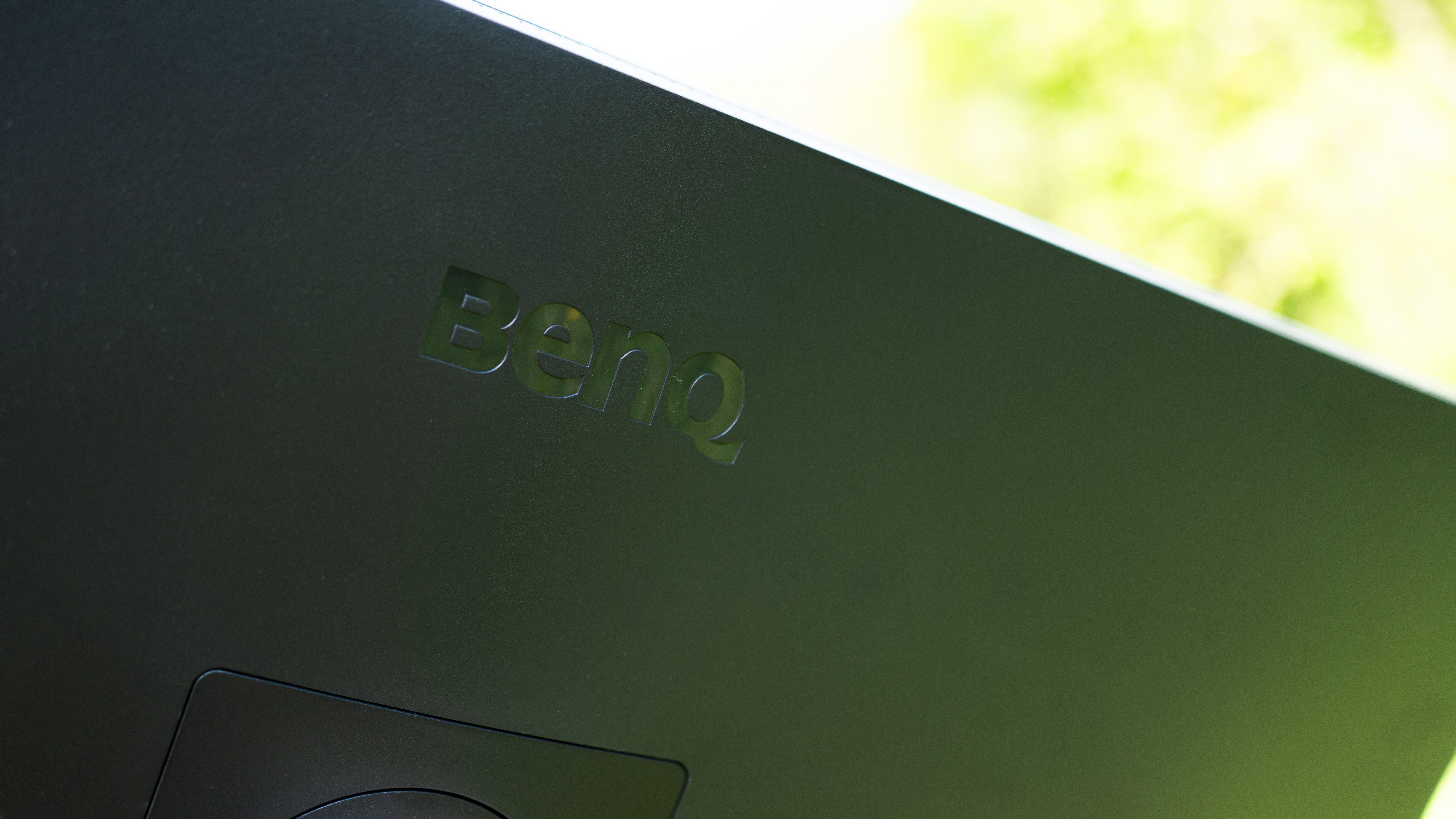




Specifications
Reasons to buy
Reasons to avoid
✅ You're also going to dabble in visual work: This colour-calibrated monitor is great for design and photo editing.
✅ You want plenty of ports: As well as DisplayPort and HDMI, you also get Thunderbolt and a USB hub.
❌ You want an ultra-bright display: Its raw brightness is bettered elsewhere.
🔎 BenQ PD3225U is best for programmers who also do visual creative work, with excellent colour calibration. ★★★★
The BenQ PD3225U is an outstanding monitor – as long as your needs stretch beyond pure programming (and if they don't, the BenQ RD280U in our number 1 spot really should be the optimal choice). This is a monitor that's great if your working repertoire also includes visual work like design or photography – to that end, it boasts excellent colour coverage. In our testing it managed 100% of SRGB and 94% P3, plus 85% of AdobeRGB. The level of Pantone-accurate colour calibration is unnecessary for anyone who doesn't work in these fields, but if you do, this $800-$1000 monitor is a sound investment.
Programmers will likely be pleased to see the generous selection of ports included in the BenQ PD3225U. As well as the usual HDMI and DisplayPort, you also get a built-in USB hub and Thunderbolt connectivity. Its 400-nit brightness isn't the most luminous on the market – realistically it's going to be fine in the vast majority of lighting situations, but if you for whatever reason are going to need an extra-bright monitor, it might be best to look at one of the other options on our list. It's also worth noting that this monitor delivers 4K resolution on a 31.5-inch panel, which for our money delivers the kind of sharp, high-detailed visuals that hits the sweet spot for a comfortable coding experience.
See our full BenQ PD322OU review for more details.
Attributes | Notes | Rating |
|---|---|---|
Design | Big, with plenty of ports. | ★★★★½ |
Performance | Excellent colours, middling brightness. | ★★★★ |
Price | Pricey, but there's a lot here. | ★★★★ |

"If your needs don’t stretch to Pantone-certified wizardry, you’re probably better off with something cheaper. If you do need excellent colour accuracy, it will be a convenient addition to your desk."
Best mid-range monitor for programming


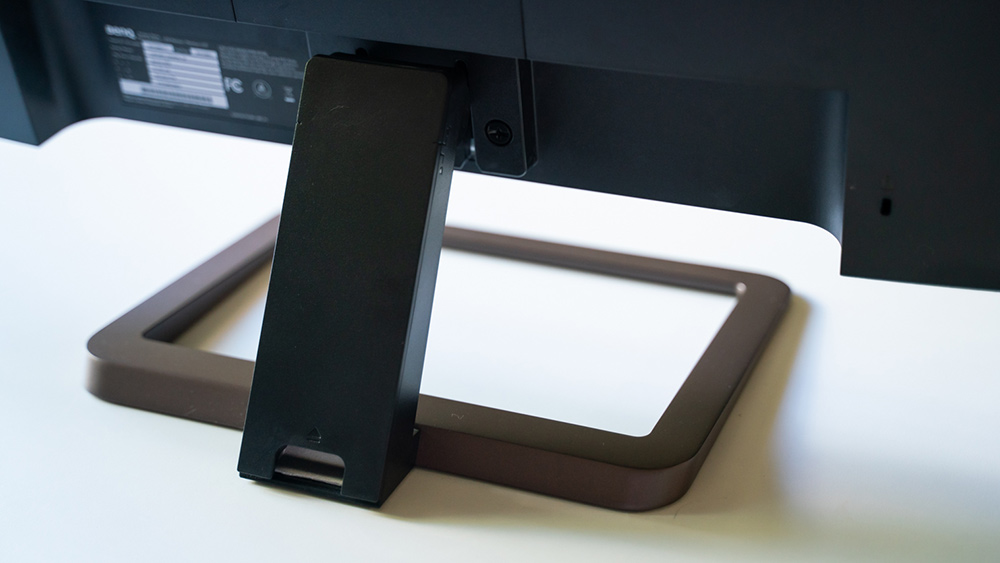
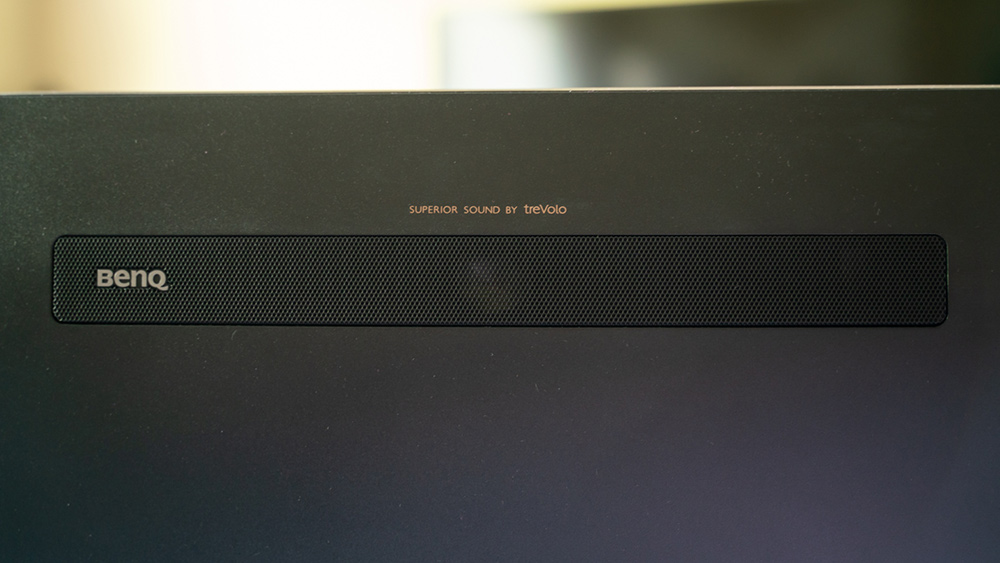

Specifications
Reasons to buy
Reasons to avoid
✅ You have a mid-level budget: Currently going for around $500, this is a solid mid-price monitor.
✅ You want a jack of all trades: This monitor offers good colours, sharp resolution smart brightness and more.
❌ You want ergonomic adjustability: The BenQ EW3280U is limited in this regard.
🔎 BenQ EW3280U comes at a great price for coders who don't have the biggest budget, and provides a generous, high-resolution screen.
The BenQ EW3280U may be from the manufacturer's entertainment series and designed specifically for multimedia consumption, but we found that it makes for an excellent productivity monitor. The price is great for budget-conscious coders, and features like its light sensors that detect ambient light and optimizes brightness and colour temperature accordingly are brilliant for your eyes.
Meanwhile, its USB-C with DisplayPort Alt mode lets you not just connect your necessary peripherals but also charge your laptop and drive the display. The 32-inch panel size is just the ticket for 4K resolution viewing, allowing you to see your codes effortlessly. And, when you're done with work, you can simply sit back and enjoy a movie, thanks to its DisplayHDR 400, great set of speakers, and an included remote.
Read our full BenQ EW3280U review to see more reasons why this screen gets our seal of approval.
Attributes | Notes | Rating |
|---|---|---|
Design | Ergonomically limited. | ★★★½ |
Performance | Excellent for all purposes. | ★★★★★ |
Price | Good mid-prce value. | ★★★★½ |

"This 4K multimedia display has you covered in all aspects of your computing life thanks to its superb colour reproduction, excellent feature set and affordable price."
Best 3:2 monitor for programmers






Specifications
Reasons to buy
Reasons to avoid
✅ You want extra vertical space: The MateView's 3:2 aspect ratio provides additional headroom.
✅ You like a sleek, stylish display: The monitor is almost all screen, with thin bezels.
❌ You want top-notch brightness and colour uniformity: In our testing, the MateView didn't perform well in these categories.
🔎 Huawei MateView is a mostly excellent 3:2 monitor that provides extra vertical space – good news for coders. ★★★★½
Huawei’s spiffy offering, the Huawei MateView, is undeniably sleek and brilliantly designed. For example, it keeps its super neat, incredibly thin design while still offering an impressive selection of ports by utilising its stand. Just as impressive are its specs that include 100% sRGB and 98% DCI-P3 colour coverage, up to DeltaE<1 colour accuracy, 500 nits of brightness, and HDR 400. Of course, being a USB-C monitor, it also boasts a USB-C port that supports data and video transfer as well as up to 65W Power Delivery.
The one thing that makes it an ideal monitor for programming, however, is its 3:2 aspect ratio – something that isn’t common with PC monitors. When we tested it out for our Huawei MateView review, we found the 3:2 aspect ratio to be excellent for productivity as that extra vertical space allows a panel to display more lines of text, which means you won’t have to scroll as much when dealing with extremely long documents. That makes this one a boon to programmers, coders and web designers.
Bear in mind that while it's plentifully available in Europe, the Huawei MateView is harder to get hold of in the US, and may require import – which will cost more.
Read our full Huawei MateView review for the complete lowdown.
Attributes | Notes | Rating |
|---|---|---|
Design | Well-oriented for coders. | ★★★★½ |
Performance | Mostly good – some colour issues. | ★★★★ |
Price | £599 in the UK. | ★★★★½ |

"The MateView is worth the money if you’re after a stylish, high-performing, high-res monitor – with a 3:2 aspect ratio that's great for programming."
How to choose the best monitors for programming
There are some important considerations to bear in mind when buying a monitor for coding. Firstly, there's the matter of size. You'll want a screen that is large enough that you're not forced to strain to see, but not so big that you feel uneasy working on it. A huge monitor that looms over you can be uncomfortable, although that can be remedied with curved screens, which avoid you having to strain your neck to see all parts of the screen.
Another important factor is resolution. The higher the resolution, the more room you have to work, and text can look sharper too. However, ultra-high resolutions can leave text looking very small, which again is uncomfortable, although on both macOS and Windows 10, you can tweak the scaling of text so that it's more comfortable to read on high-resolution monitors.
One thing that's worth thinking about is which type of screen to go for – IPS or OLED. The essential difference is that IPS screens use a backlight, while OLED screens are illuminated via the individual pixels. An OLED screen is probably not ideal for programmers as they run the risk of burn-in – a static image becoming permanently marked on the screen if it is left there for too long. IPS panels are generally a better bet.
Ergonomics are important too. The best monitors for programming are easily adjustable, offering a good range of movement. You might also like a monitor that can be rotated to portrait orientation. Other features to look out for include blue light filtering and flicker reduction, which help take the strain off your eyes. Some monitors also offer automatic brightness adjustment, which fine-tunes the display to suit the ambient light of your setting, again helping to avoid eyestrain. It might also be worth looking at the best monitor stands to ensure you get your setup just right.
How we test the best monitors for programming
We have chosen the best monitors for programmers based on our writers' experiences when carrying our our own hands-on tests and reviews. We've looked out for things that will be particularly useful for programmers, such as anti-glare coating and eye-care features that make it easier to look at text on a black screen for long periods, as programmers are required to do.
When reviewing monitors, we conduct benchmark tests to check brightness and contrast levels, colour coverage, accuracy and uniformity. We use the monitors over several days in real-life use cases. As well as the quality of the display itself, we also evaluate build, ergonomics, connectivity and price. We then seek to identify the best monitor for different needs and budgets.
The best monitors for programming: FAQs
Are 4K monitors suitable for programming?
When you’re coding, a monitor’s resolution will not factor in quite the way it would with other content creators. Having access to stunning graphics, at least for work, doesn’t hold the same priority as being able to work in comfort. However, that doesn’t mean you should ignore UHD or 4K monitors when looking for that next display.
UHD displays do offer one particular benefit to coders over their lower-res counterparts. That higher resolution provides more screen real estate and allows you to fit more windows on your screen while working. If anything, that higher resolution allows a more streamlined workflow.
How big should my monitor be for programming?
A display’s size depends largely on how you work and what your setup is like. If you plan on sitting further back, you’ll want to use a larger monitor so you can see everything clearly. But, if you work in more cramped quarters, you’ll want to have the entire display within your field of vision. And, that means downsizing. Otherwise, you’ll end up moving your eyes and neck to the point of discomfort.
Is a curved screen good for programming?
Choosing between a flat or curved panel is mostly a matter of preference. Flat panels lend themselves much better to multi-display setups, with some of them can rotate 90 degrees to use in portrait mode.
If you’re planning on sitting a little closer to your monitor, a curved monitor might be better, especially if you don’t plan on adding a second panel. The curvature gives you a more immersive viewing experience, letting you see the corners of the screen without having to refocus on different parts of the screen. That curved design will also alleviate eye fatigue and strain.
Why do coders use vertical monitors?
When you use a vertical monitor, you’re able to read and skim through much larger portions of your work at once. Since lines of code don’t get very long, the width of a monitor doesn’t come into play when writing or reading through your code the way it does for photo or video editing work. So, turning a monitor into portrait mode makes the best use of your screen space. Of course, you’ll want to pair that with a monitor in landscape mode to see the results.
Sign up to Creative Bloq's daily newsletter, which brings you the latest news and inspiration from the worlds of art, design and technology.

Tom May is an award-winning journalist specialising in art, design, photography and technology. His latest book, The 50 Greatest Designers (Arcturus Publishing), was published this June. He's also author of Great TED Talks: Creativity (Pavilion Books). Tom was previously editor of Professional Photography magazine, associate editor at Creative Bloq, and deputy editor at net magazine.
- Beren NealeEcom Editor
