The best laptops for programming
Perfect for coding, with great screens and ample battery life, these are the best laptops for programming available today.

Daily design news, reviews, how-tos and more, as picked by the editors.
You are now subscribed
Your newsletter sign-up was successful
Want to add more newsletters?

Five times a week
CreativeBloq
Your daily dose of creative inspiration: unmissable art, design and tech news, reviews, expert commentary and buying advice.

Once a week
By Design
The design newsletter from Creative Bloq, bringing you the latest news and inspiration from the worlds of graphic design, branding, typography and more.

Once a week
State of the Art
Our digital art newsletter is your go-to source for the latest news, trends, and inspiration from the worlds of art, illustration, 3D modelling, game design, animation, and beyond.

Seasonal (around events)
Brand Impact Awards
Make an impression. Sign up to learn more about this prestigious award scheme, which celebrates the best of branding.
Finding the best laptop for programming can be a game-changer for developers. While any modern laptop can handle basic coding, serious software development demands specific features that can make or break your productivity.
✅ We are solely focused on what creatives need
✅ Benchmark tests based on real workflows
✅ We consult actual designers and creative pros
✅ Over 100 laptops tested over 10,000 hours in the last two years
The ideal programming laptop strikes a delicate balance between performance, portability, and display quality. You'll want enough processing power to handle resource-intensive tasks like running multiple development environments and compiling code, but without sacrificing battery life or mobility. A high-quality display with excellent resolution and colour accuracy helps reduce eye strain during those long coding sessions, while a comfortable keyboard is essential for hours of typing.
In this guide, we'll examine the top laptops that excel in these crucial areas, comparing everything from CPU performance and RAM configurations to build quality and price points. Also check out our roundups of the best laptops for video editing and the best laptops for graphic design.

Erlingur is knee-deep in laptops for most of the day, everyday. After testing over 100 laptops, he is a champion of finding the most powerful tech to do the job for all types of creative workflows – and has personally developed rigorous testing processes specifically for creatives. He loves ASUS machines because of the innovation onboard.
Quick list

Here's our top pick overall. Our reviewer found the MacBook Pro (M4, 2024) to be plenty powerful. He also loved the large and bright screen, the impressive battery life, and the wide range of connectivity.
Read more below

While it's not going to top any 'best-of' lists, the MSI Modern 15 F13MG is a solid budget pick for the basics of programming, offering decent performance and excellent value for money.
Read more

Temptingly priced, this Chromebook sports a gorgeous 16:10 display that's bright and punchy, and some excellent specs and features. The payoff is that you're basically doing everything in a web browser.
Read more below

One of the early adopters of a dedicated NPU, the MSI Stealth 16 AI Studio A1V is equipped for AI features, and boasts a ton of CPU and GPU power, making it brilliant for game development – though it's pricey.
Read more below

The Huawei Matebook X Pro is incredibly light but still offers powerful performance for programmers. A few more ports wouldn't have gone amiss, but otherwise this is a spectacular ultraportable machine.
Read more below

This revolutionary laptop comes with two screens, so you can run your code editor on one screen and have documents or your program running on the other. Our benchmarks showed impressive performance, too.
Read more below
Best laptop for programming overall






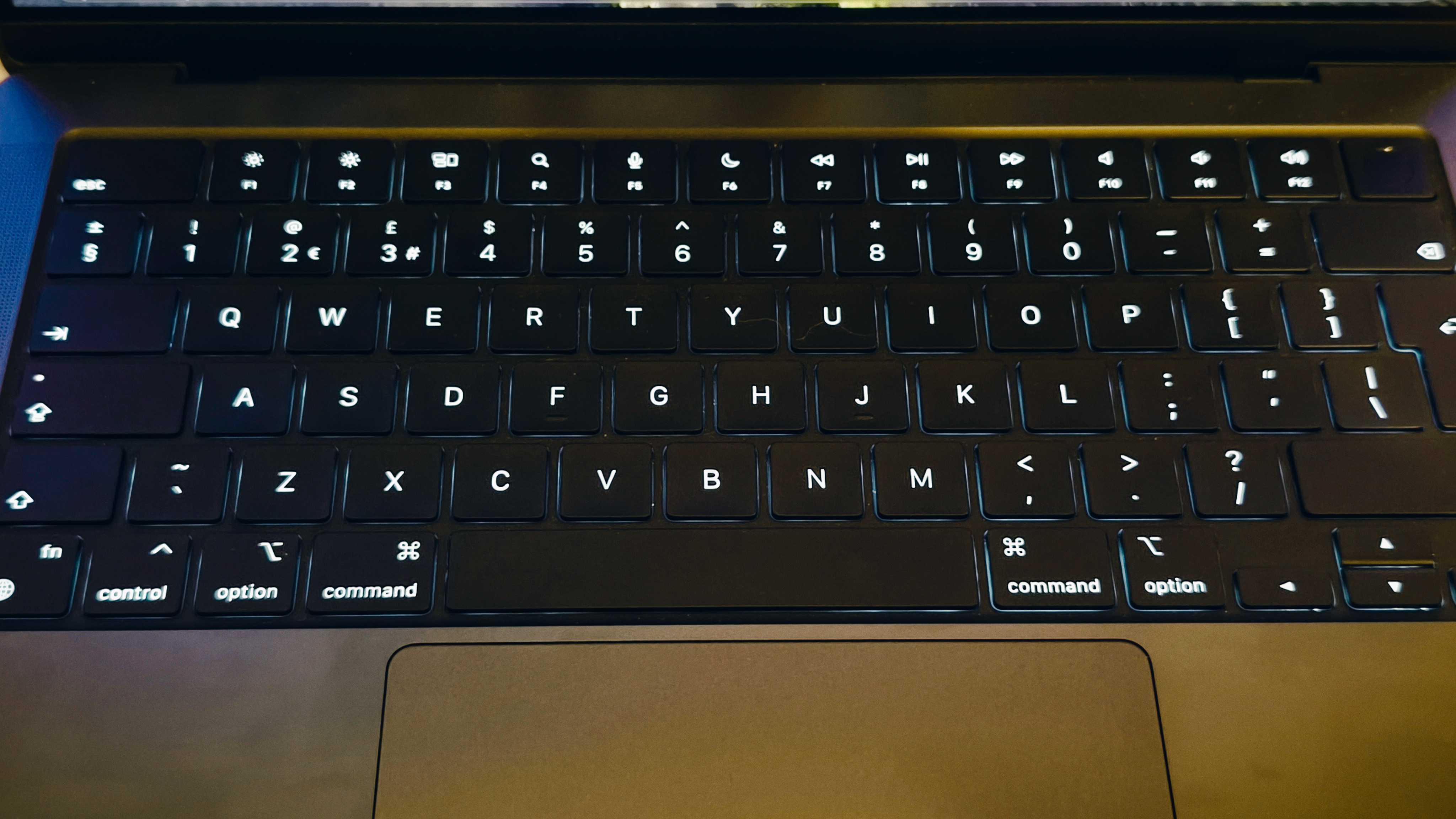

Specifications
Reasons to buy
Reasons to avoid
✅ You need a good amount of power: The M4 chip isn't as beefy as the M4 Pro, but it's still plenty powerful for programming.
✅ You work on-the-go: Offering an excellent battery life, and great portability, this is an excellent device for coding wherever you may be.
✅ You value solid build quality: It's not just a good looking machine; it's robust, too.
❌ You're on a budget: While it's a good value proposition given its specs, it's expensive.
❌ You need Windows-specific software: Some programming applications may be limited on macOS.
❌ You want to upgrade: There aren't many configurations, and it's an integrated laptop that can't be modified.
🔎 MacBook Pro (M4, 2024) is an excellent laptop for programmers, balancing its solid performance with excellent portability and great battery life. ★★★★
What you need to know: It's beautiful, it's bold, and it's built like a brick; all while managing to pack an incredibly long-life battery, solid performance and maintaining a lightweight frame. It might sound like Apple's done the impossible, but this is an excellent all-rounder for programming. So long as you don't also need to do 3D work or video editing, this is the MacBook for you; otherwise, opt for its beefier MacBook Pro 16 (M4 Pro, 2024) sibling further down on our list.
Design: As you'd expect from Apple, the MacBook Pro M4 is stylish and sleek, presenting as a minimalist clamshell with maximalist capabilities; though not quite at the level of the MacBook Pro M4 Pro. It features a gorgeous Liquid Retina XDR display that offers clear text, excellent brightness and vivid colours, making it an excellent choice for long coding sessions in anyt environment. It's also got a solid port array, including MagSafe charging, Thunderbolt 5 ports, and an SD card slot, meaning there's plenty of real estate for your peripherals.
Performance: On test, our reviewer were very impressed by this laptop's single and multi-core CPU results, which are phenomenal for its price bracket and make for an excellent productivity or programming machine. But, and it's a big but, it suffices to say our reviewer was underwhelmed by its GPU performance, making it a less-than-ideal choice if you also want to do video editing or 3D work on our laptop.
Battery: Aided by the ultra-efficient Apple Silicon M4 chipset, this MacBook Pro can go and go and keep on going, offering a whopping 22 hours of battery life for general use purposes. For programming, that's sure to give you at least enough juice for the working day and then some.
Price: The MacBook Pro M4 base model starts at $/£1,599, but can stretch right the way into the $/£2000s if you opt for a higher spec model with more RAM or storage space, or if you opt for the nano-textured display.
Read more: MacBook Pro (M4 Pro, 2024) review
Attributes | Notes | Rating |
|---|---|---|
Price | Costly, but decent value for its performance. | ★★★★ |
Design | Stylish while maintaining robustness. | ★★★★★ |
Performance | Great for still images, poorer GPU performance. | ★★★★ |
Battery life | Fantastic, allowing for long coding sprints. | ★★★★★ |

"What the newest Apple Silicon provides is incredible efficiency, as we saw in our single-core benchmark results, as well as excellent battery life"
Best budget


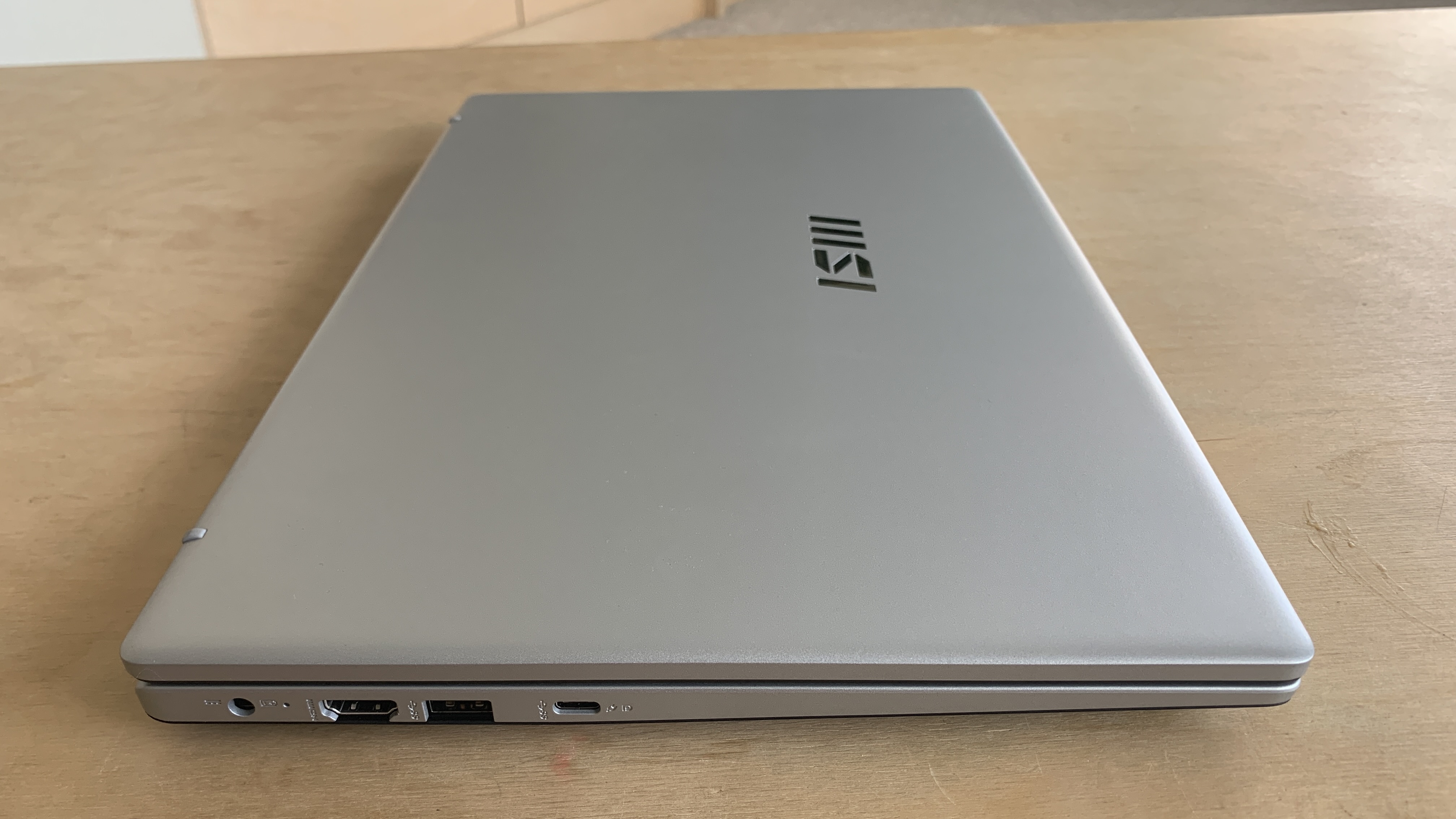

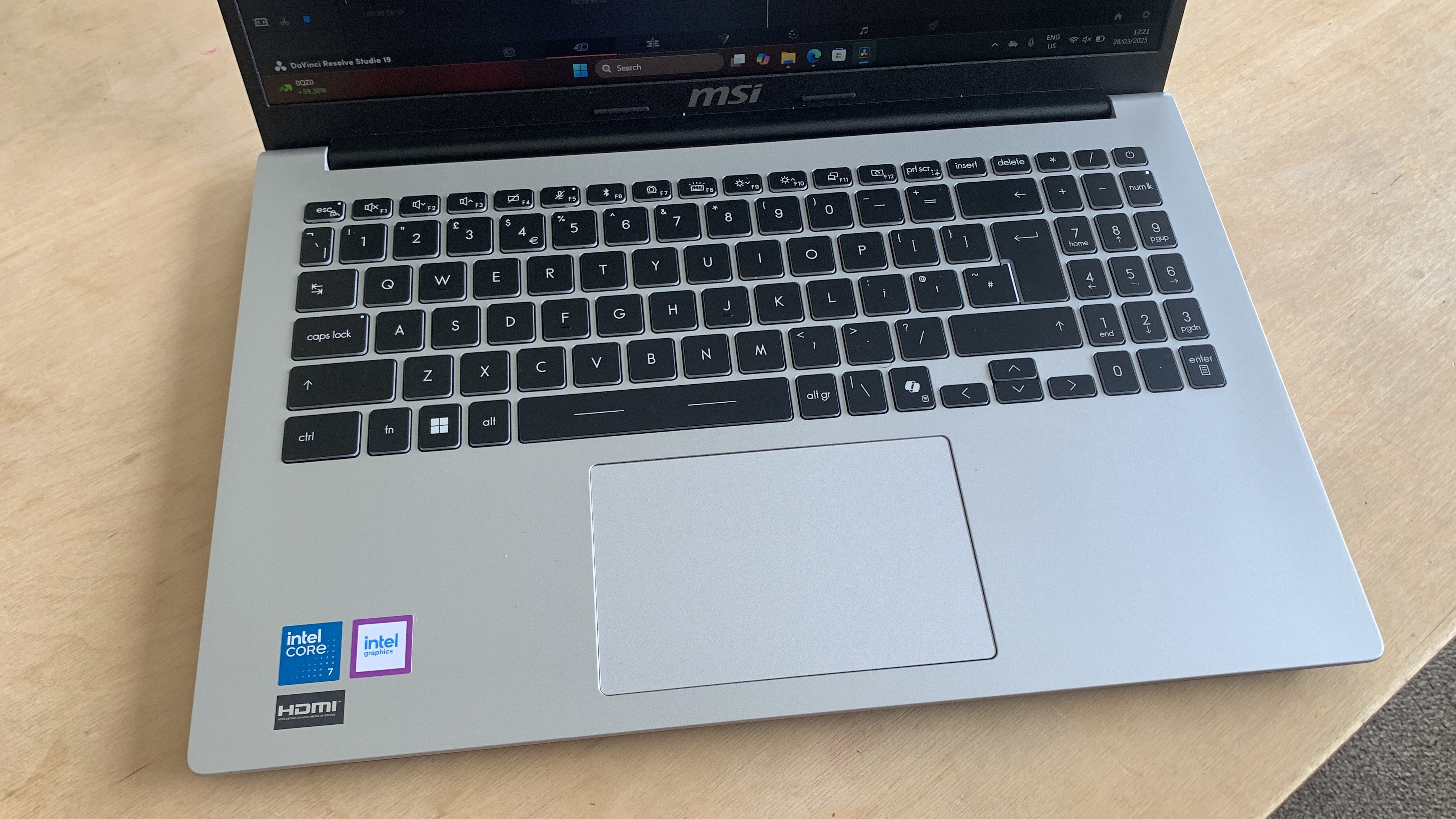
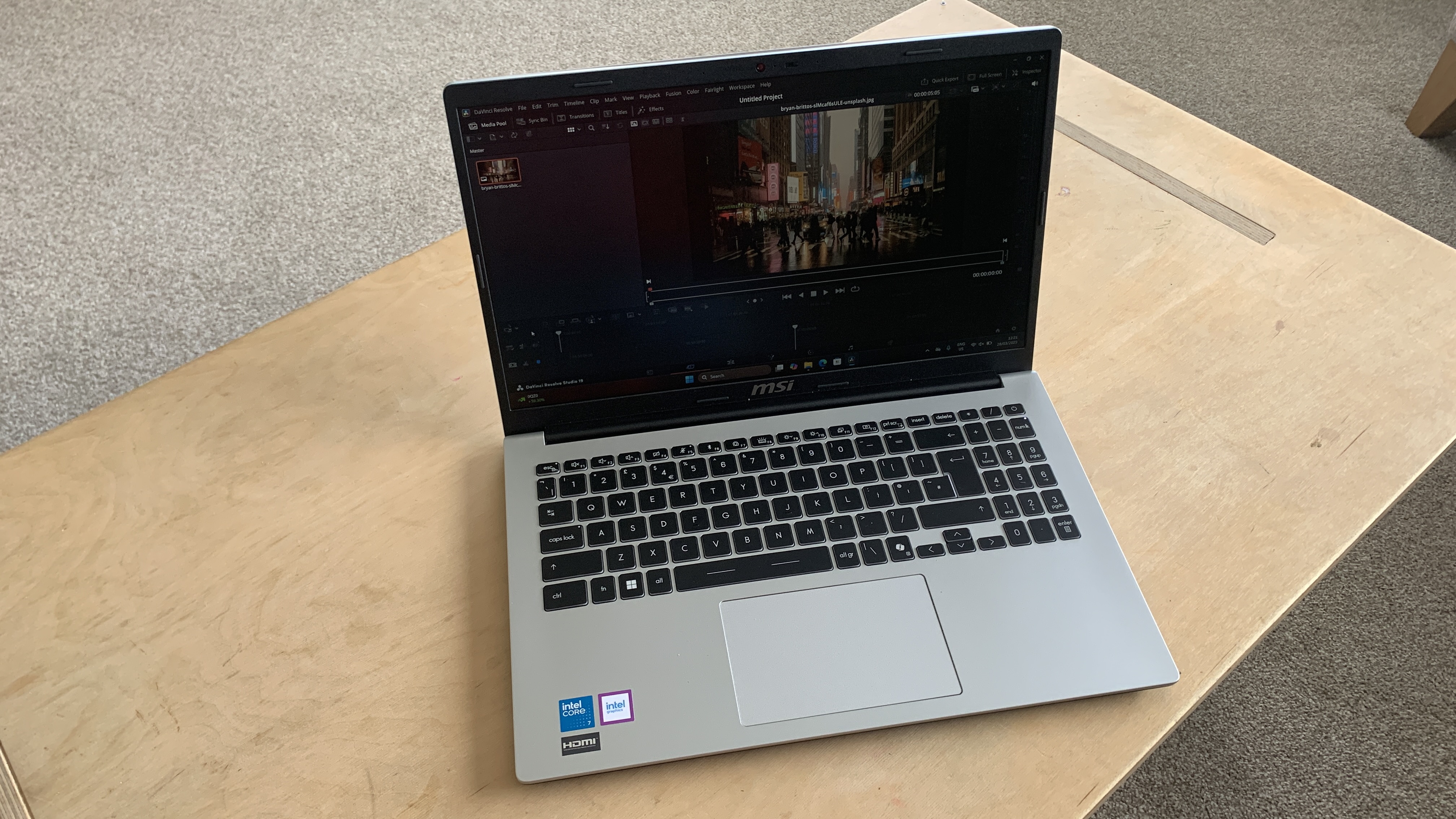
Specifications
Reasons to buy
Reasons to avoid
✅ You're on an ultra-slim budget: The MSI Modern 15 F13MG is the most affordable laptop on this list.
✅ Your needs are fairly basic: It's got enough horsepower to handle straightforward coding tasks.
❌ You need to do anything more complex than coding and compiling: This is a laptop for the basics.
❌ You want to game in your off-hours: The MSI Modern 15 isn't up to running anything demanding.
🔎 The MSI Modern 15 F13MG is a workhorse budget laptop for students that works well for basic programming tasks – but it can't do much beyond that. ★★★½
What you need to know: MSI laptops normally come with eye-watering price tags, but the MSI Modern 15 F13MG is choice that's refreshingly light on the wallet. As you might guess, the low price tag does come with some serious compromises in terms of performance – it's certainly not a gaming laptop – but for simple coding and compiling, it will certainly do the job.
Design: Not bad. A 15.6-inch display gives you decent room to work, large enough not to have you immediately wishing for another monitor. Build quality is as plasticky as you'd expect at this price, but the ergonomics are solid – the trackpad is nicely sized and the keyboard is reasonably comfortable. There's also a generous selection of ports, with everything you need to connect additional peripherals. It's no-one's idea of mind-blowing, but it works.
Performance: Testing the 13th Gen Intel Core i7 Processor, we saw solid Geekbench scores from the CPU. You certainly won't have a problem writing and compiling code. It's if you want to do anything more advanced that you're going to run into problems – our AI tests were basically non-starters, throwing up non-specified errors, and trying to run more resource-intensive applications wasn't a whole lot better. Forget about gaming, too, unless you're big into text adventures (hey, some of us are). It's just not made for that.
Battery: The 47 watt-hour battery in the MSI Modern 15 F13MG will probably get you through most of a workday if you don't push it too hard, but that's about it. This isn't the kind of laptop where I wouldn't be bothered if I realised I'd accidentally left my charger at home – it doesn't offer the longevity of competitors.
Price: So, this is where things get interesting. The MSI Modern 15 F13MG is very competitively priced – nominally it costs £669 in the UK and $739 in the US, but practically you can often pick it up for significantly less. While it's not the most impressive laptop on the block, this really is some quite excellent value for money, especially for programming students or those who are learning to code on their own time (and dollar).
Read more: MSI Modern 15 F13MG review
Attributes | Notes | Rating |
|---|---|---|
Price | Very affordable, and good value. | ★★★★½ |
Design | Flimsy, but a good-size display | ★★★½ |
Performance | Does the job for simple tasks. | ★★★ |
Battery life | About six hours' use. | ★★½ |

"This is a general-purpose laptop that provides just enough performance for users who don’t engage in demanding creative workflows. Oh, and definitely stay away if you’re a gamer."
Best Chromebook

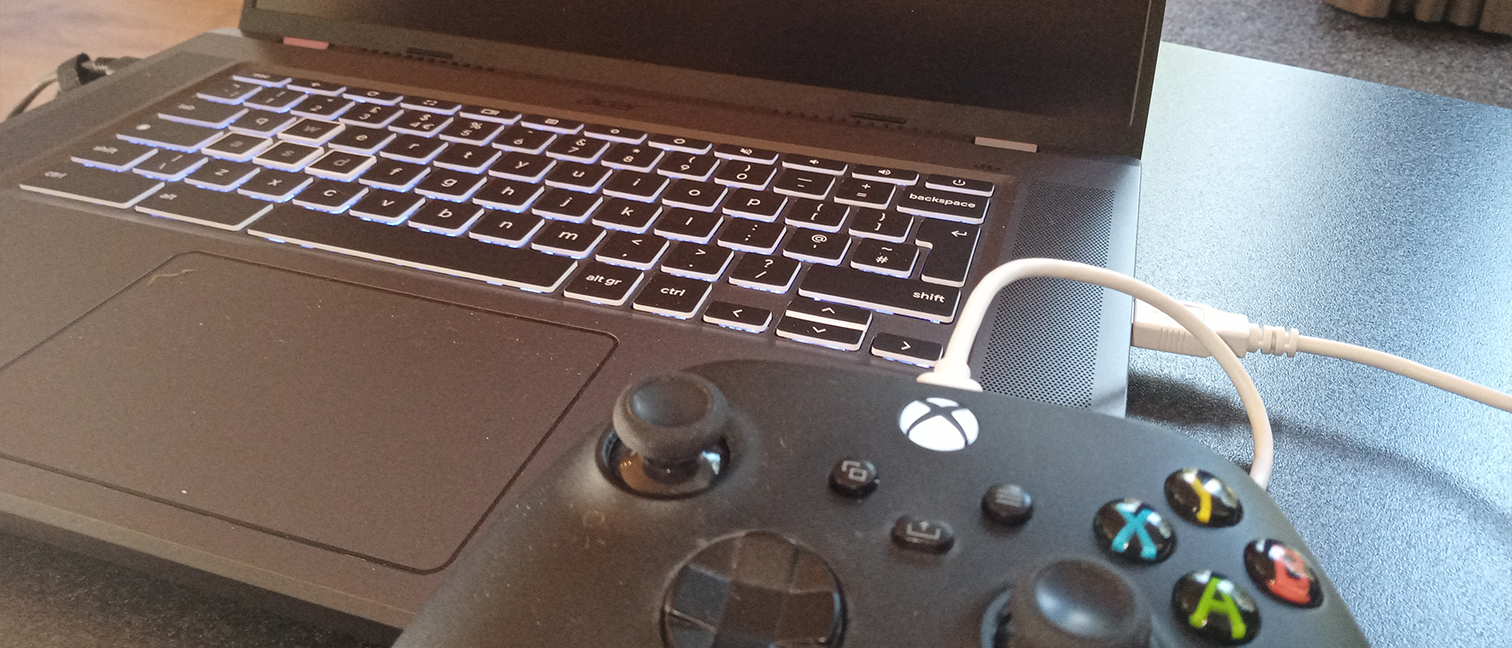




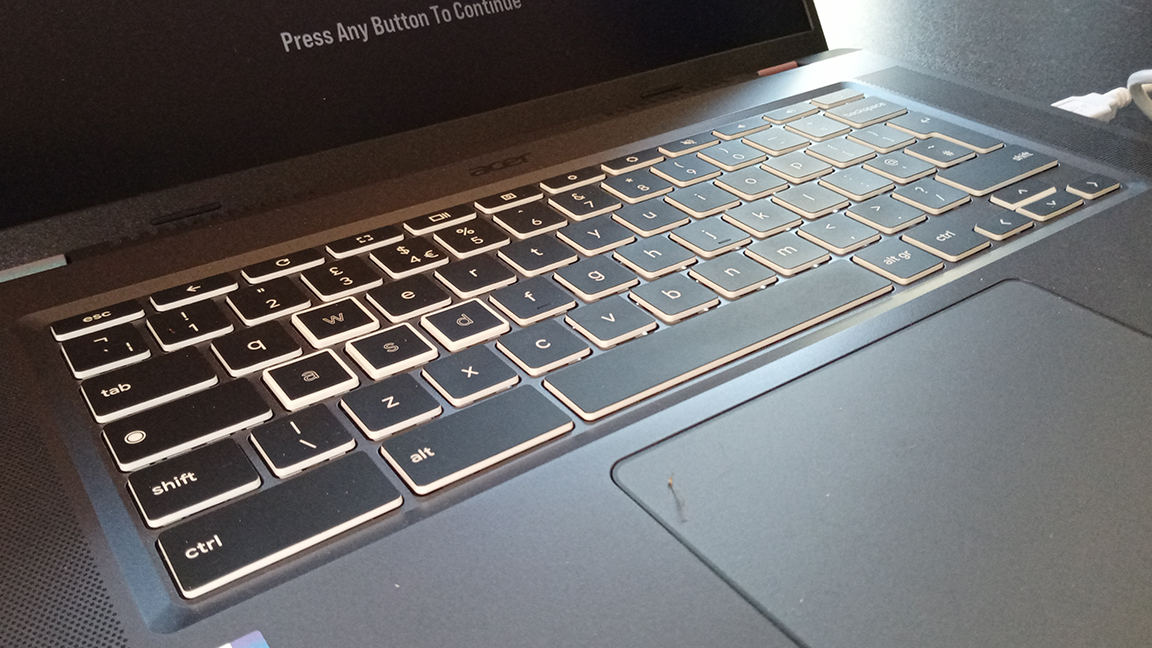
Specifications
Reasons to buy
Reasons to avoid
✅ You want a big, bright, vibrant display: The Acer Chromebook 516 GE boasts a lovely 16:10 screen.
✅ You want value: While the sticker price is $649, we've seen reductions of up to $200.
✅ You're also into games: This Chromebook excels for cloud-based gaming.
❌ You have poor internet access: Without a good connection, the Chromebook is much less useful.
❌ You need Windows-specific software: You'll be limited to web-based platforms.
❌ You want a touchscreen: Though this isn't a big priority for programmers, there's no touchscreen on this one.
🔎 The Acer Chromebook 516 GE delivers impressive performance for the price, especially given recent reductions. For programming and gaming on a Chromebook, its your best bet. ★★★★½
What you need to know: Combining powerful components with slick design, the Acer Chromebook 516 GE is the best Chromebook you can get for programming, with power enough to run even the latest AAA games.
Design: The big, beautiful screen is one of the stars of the show here – the Acer Chromebook 516 GE's lovely 16-inch, 120Hz IPS display is a pleasure to use even for long periods – punchy without being garish. The laptop looks a little drab at first blush, but on closer inspection the finish reveals itself to be two-tone brushed metal. It's understated, but rather nice.
Performance: We tested the 12th Gen Intel Core i5 build of the Chromebook 516 GE, with 8GB RAM and a 256GB NVMe SSD. It's worth noting that there is a newer 12th Gen Intel Core i7 model, which is also quite a bit more expensive, but we found performance from this version to be more than impressive. We put it through its paces in some intensive cloud gaming and found it performed admirably. While Chrome OS isn't really the most natural fit for coding, it's perfectly possible, and this Chromebook has the power to handle it.
Battery: No complaints. The Acer Chromebook 516 GE puts in a good shift with its battery, lasting eight hours and five minutes in our movie test. This is quite a bit better than most gaming laptops will do, and is enough to get a solid day's work without needing to run for a plug socket. (At the same time, it's well behind the day-long battery life offered by the MacBook Pro 14 (M4, 2024), above.)
Price: At launch, the Acer Chromebook 516 GE carried a retail price of $649 (or £849 in the UK). However, we've seen some eye-catching reductions in recent years, to the point where it's been available for $449 in the US (it's currently hovering around $599). We haven't seen the same kinds of reductions in the UK, and it's also generally not as easy to find.
Read more: Acer Chromebook 516 GE review
Attributes | Notes | Rating |
|---|---|---|
Price | Very tempting, especially in the USA. | ★★★★½ |
Design | Sleek, subtle finish, great display. | ★★★★½ |
Performance | Very impressive, though you are restricted to ChromeOS. | ★★★★½ |
Battery life | Solid stuff compared to gaming laptops. | ★★★★½ |
Best laptop for game development





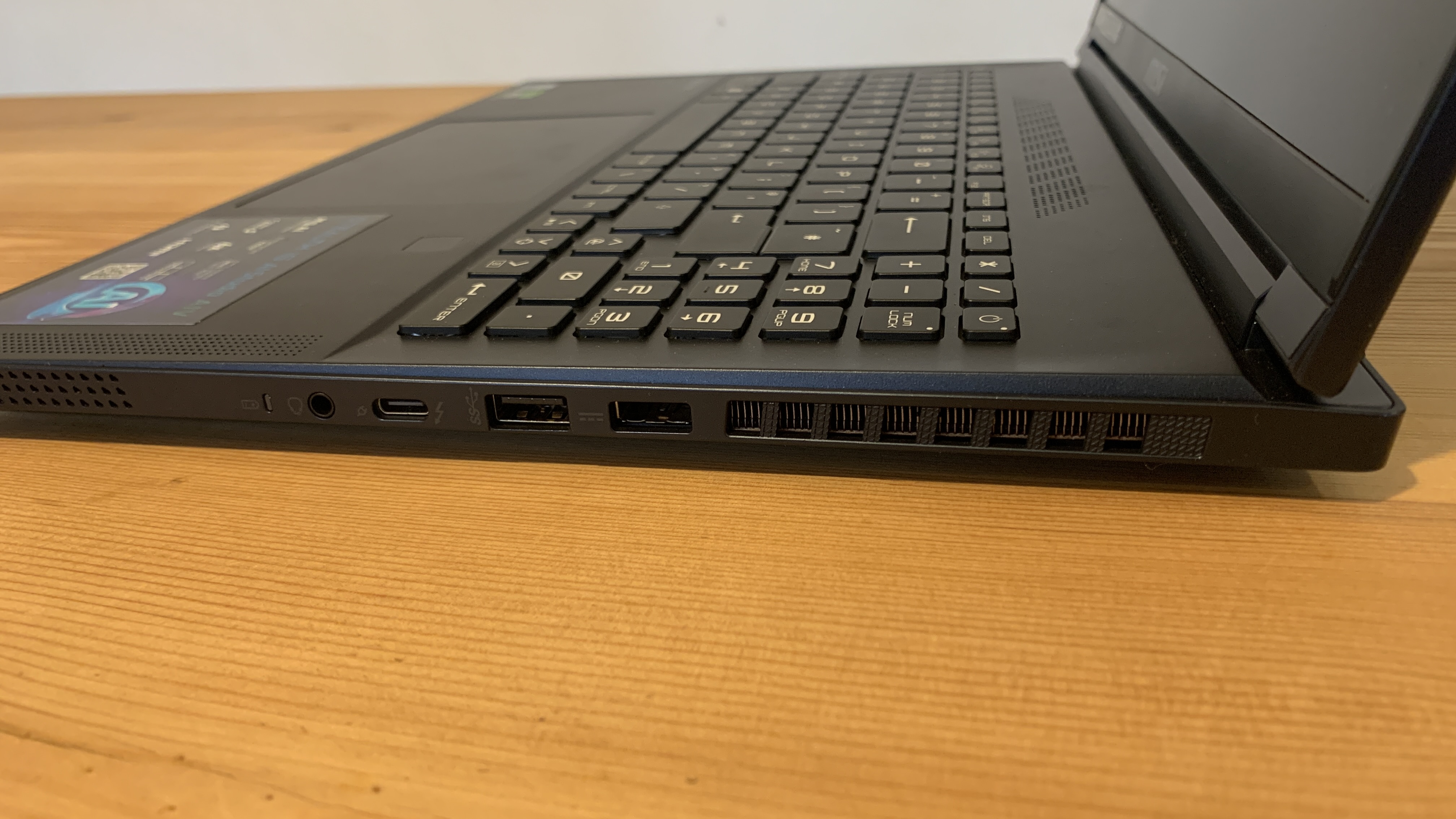
Specifications
Reasons to buy
Reasons to avoid
✅ You want to use AI: The Stealth 16 AI Studio A1V is equipped with a Neural Processing Unit.
✅ You want plenty of processing power: Performing very well in our benchmark tests, this is a powerful machine.
✅ You want plenty of ports: You can connect accessories and monitors at will, as there are lots of ports available.
❌ You want something robust: While it's portable and slim, the build of the Stealth 16 AI Studio A1V feels pretty flimsy.
❌ You're on a budget: The Stealth 16 AI Studio A1V is very pricey indeed, owing to its top-notch hardware.
❌ You need a lot of battery life: Especially when running more intensive tasks, the battery of this laptop could be improved.
🔎 The MSI Stealth 16 AI Studio A1V offers top-of-the-line performance, though build quality is a little lacking and the price is high. Still, its graphical muscle makes it a good choice for game devs ★★★★½
What you need to know: The MSI Stealth 16 AI Studio A1V was one of the earliest adopters of the NPU, or neutral processing unit, designed specifically to enhance AI capabilities. While successors have come along since, this is still an impressively powerful machine, though it doesn't come cheap.
Design: Slim, light and boasting plenty of ports, the MSI Stealth 16 AI Studio A1V is a pretty versatile machine for those who want to plug in monitors and accessories. However, its magnesium and aluminium chassis doesn't feel particularly robust, and you're going to want to be careful if you're planning to take it on the go. The display also offers ultra-high definition.
Performance: Achieving impressive scores in our CPU tests, the MSI Stealth 16 AI Studio A1V is a powerhouse that should more than meet the needs of most programmers. It's not quite on the level of the MSI Titan 18 HX, but it handled every task we threw at it without issue. Its GPU performance is also first-rate, which makes it a great choice for game developers.
Battery: It's not the worst we've tested, but it's a long way from the best. The MSI Stealth will not last long under a heavy workload, and realistically you're going to have to get used to having it plugged in quite a lot of the time.
Price: Well, it's not the cheapest purchase you'll ever make. The US cost of the MSI Stealth is $4,099.99, while the UK cost is £3,684.97. You get a lot of performance for your money, but it is a lot of money.
Read more: MSI Stealth 16 AI Studio A1V review

"MSI has achieved something a little bit special here and it's hard to find too many negatives for a laptop that is one of the early adopters of NPU technology."
Attributes | Notes | Rating |
|---|---|---|
Price | Very pricey, but understandably given its power. | ★★★½ |
Design | Slim and light, with a good-looking screen, but feels flimsy. | ★★★½ |
Performance | Now we're talking. A performance powerhouse. | ★★★★★ |
Battery life | About average for a creative laptop. | ★★★ |
Best compact laptop for programming






Specifications
Reasons to buy
Reasons to avoid
✅ You want something portable: Weighing just 980g, the Huawei Matebook X Pro is impressively lightweight.
✅ You want lots of versatile computing power: Intel Core Ultra 7-powered, this is a capable machine for a variety of tasks.
✅ You want a nice, bright touchscreen: The 14.2-inch OLED touchscreen is a delight to use and look at.
❌ You're in the United States: Huawei products are hard to get in the USA.
❌ You have a number of peripherals: This laptop comes with a limited selection of ports.
❌ You have a three-figure budget: Retailing for around £1,499 new, this is definitely a four-figure laptop.
🔎 The Huawei Matebook X Pro is a near-perfect ultra-portable that offers plenty of power for programming, though be aware that it lacks a discrete GPU. ★★★★½
What you need to know: Our reviewer called this possibly the best ultraportable laptop he'd tested. The Huawei Matebook X Pro is a delight – pretty on the outside, powerful on the inside. Programmers who like to travel with their laptop will appreciate its lightweight build, though it's worth noting that it uses integrated Arc Graphics rather than a discrete GPU.
Design: Sure, it isn't the biggest., with a 14.2-inch display but it's the price you pay for portability. Plus, it helps that said display is a lovely OLED touchscreen. Design-wise, this laptop also really looks the part, with our testing model being presented in a matte, fine-coated 'Morandi Blue'. That may matter to you, or may not – but either way you'll like appreciate the slim 980g weight.
Performance: Performing brilliantly in our benchmarking tests, the Huawei Matebook X Pro is more than equipped for programming and coding. That Intel Core Ultra 9 185H and 32GB of memory is a beastly combination that seems scarcely credible in a laptop as lightweight as this, but somehow they've pulled it off.
Battery: It's pretty average for a laptop of its type, running for about eight and half hours of continual use.
Price: It's not the most expensive on our list, but at £1,499 in the UK, the Huawei Matebook X Pro is not cheap, either. It's tricky to get in the US at the moment due to a dispute between the manufacturers and the US authorities.
Read more: Huawei Matebook X Pro review

"It's ridiculously lightweight, looks gorgeous and the OLED touchscreen is a delight to use and look at."
Attributes | Notes | Rating |
|---|---|---|
Price | It's expensive, but not unreasonably so. | ★★★★ |
Design | Incredibly lightweight and compact – how did they do it?! | ★★★★★ |
Performance | For its size, it's very powerful, though it uses integrated graphics. | ★★★★½ |
Battery life | Solid without being spectacular. | ★★★★ |
Best dual-screen laptop for programming



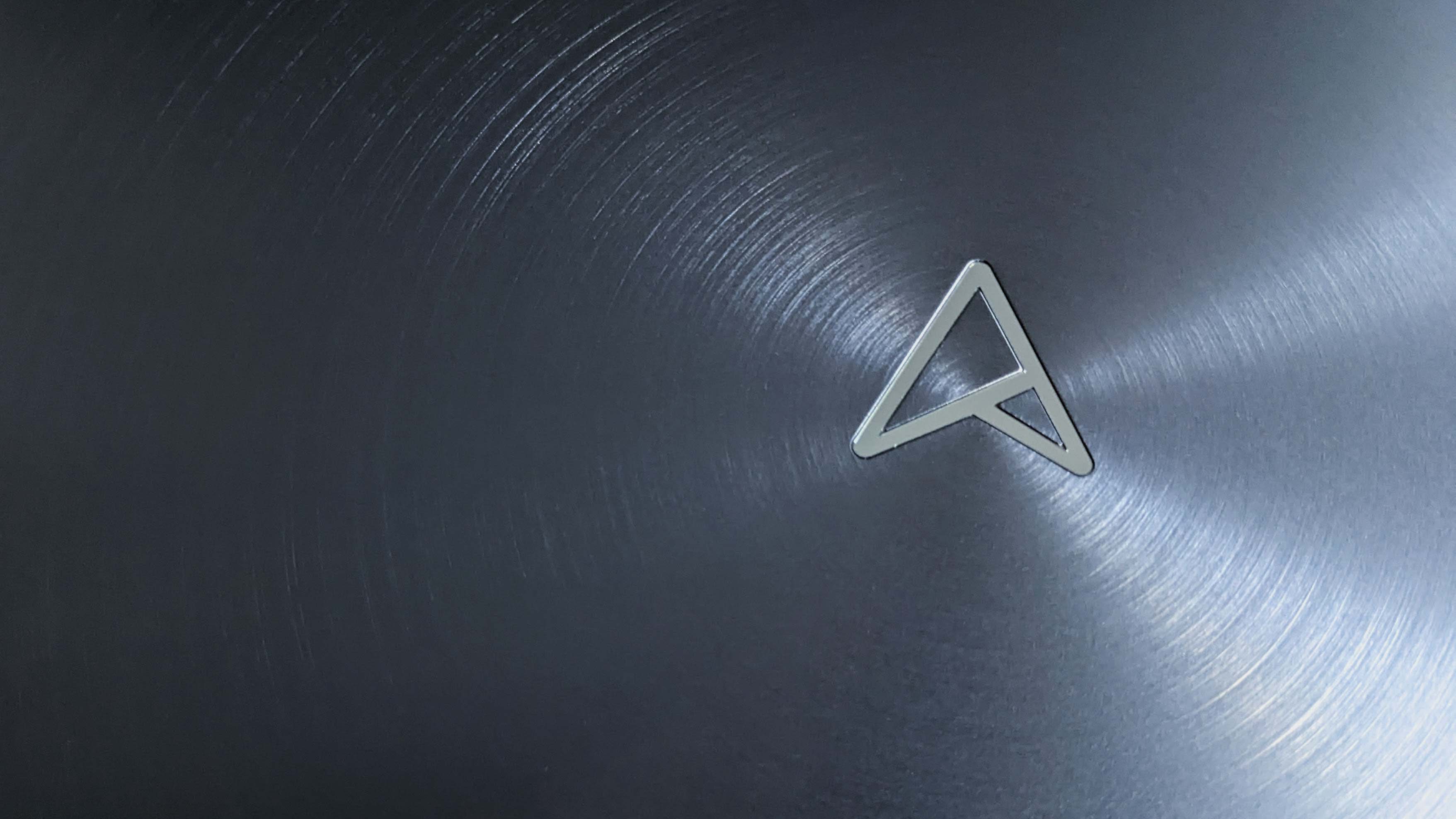




Specifications
Reasons to buy
Reasons to avoid
✅ You want flexibility: Dual-screen setup offers fantastic workspace versatility.
✅ You value portability: It's a 2-in-1 without the consessions of a 2-in-1, basically!
✅ You need a high-quality display: Both OLED screens offer excellent clarity.
❌ You need long battery life: Especially with both screens in use, the battery drains quickly.
❌ You're on a tight budget: It's not a cheap device, but it's a premium one.
❌ You require dedicated graphics: If you need to do any rendering, this isn't for you.
🔎 Asus ProArt Studiobook OLED is a innovative dual-screen laptop that offers unique flexibility for CAD work, with powerful internals and high-quality OLED displays, though at a premium price point. ★★★★★
What you need to know: The ASUS Zenbook Duo OLED 2024 breaks the mold with it a groundbreaking laptop featuring two 14-inch OLED touchscreens, allowing for unparalleled versatility on your workstation. Powered by Intel's latest Core Ultra 9 processor, it comes with plenty of RAM and storage, to boot.
Design: Of course, the real hero of this clamshell are its dual-screens, with both displays offering 2880x1800 resolution and 120Hz refresh rate. These configurable screens are excellent if you need to spread your applications and windows out while programming and the detachable keyboard only adds to its versatility.
Performance: Loaded with the Intel Core Ultra 9 185H processor and integrated Intel Arc Graphics, it may not match dedicated GPUs for more intensive tasks, but it's plenty capable for programming and testing. Plus, there's 32GB of RAM to ensure smooth multitasking. During our testing, the Zenbook Duo OLED put in a score that’s between the Apple M1 and M1 Max, making it on the higher end of power and performance, but not quite the beefiest option out there.
Battery: On the one hand, we found the Zenbook Duo OLED's battery life impressive when using a single screen, reaching over 12 hours during our testing. However, using both screens at once will eat up battery life much quicker, so it's wise to keep it close to an outlet while using the laptop to its full potential.reen sessions.
Price: The ASUS Zenbook Duo OLED 2024 starts at £1,699 and goes up to around £2K. While that's expensive, its form factor is almost entirely unique.
Read more: ASUS Zenbook Duo OLED 2024 review
Attributes | Notes | Rating |
|---|---|---|
Price | Premium price for innovative design | ★★★★ |
Design | Unique dual-screen configuration | ★★★★★ |
Performance | Strong CPU, integrated GPU | ★★★★★ |
Battery life | 12+ hours with a single screen, less with both | ★★★★ |

"The ASUS Zenbook Duo OLED has a lot to recommend it. It marries the internals of a high-performance Windows laptop with some excellent engineering and an avant-garde approach to how a laptop screen should function. "
Best Microsoft laptop for programming




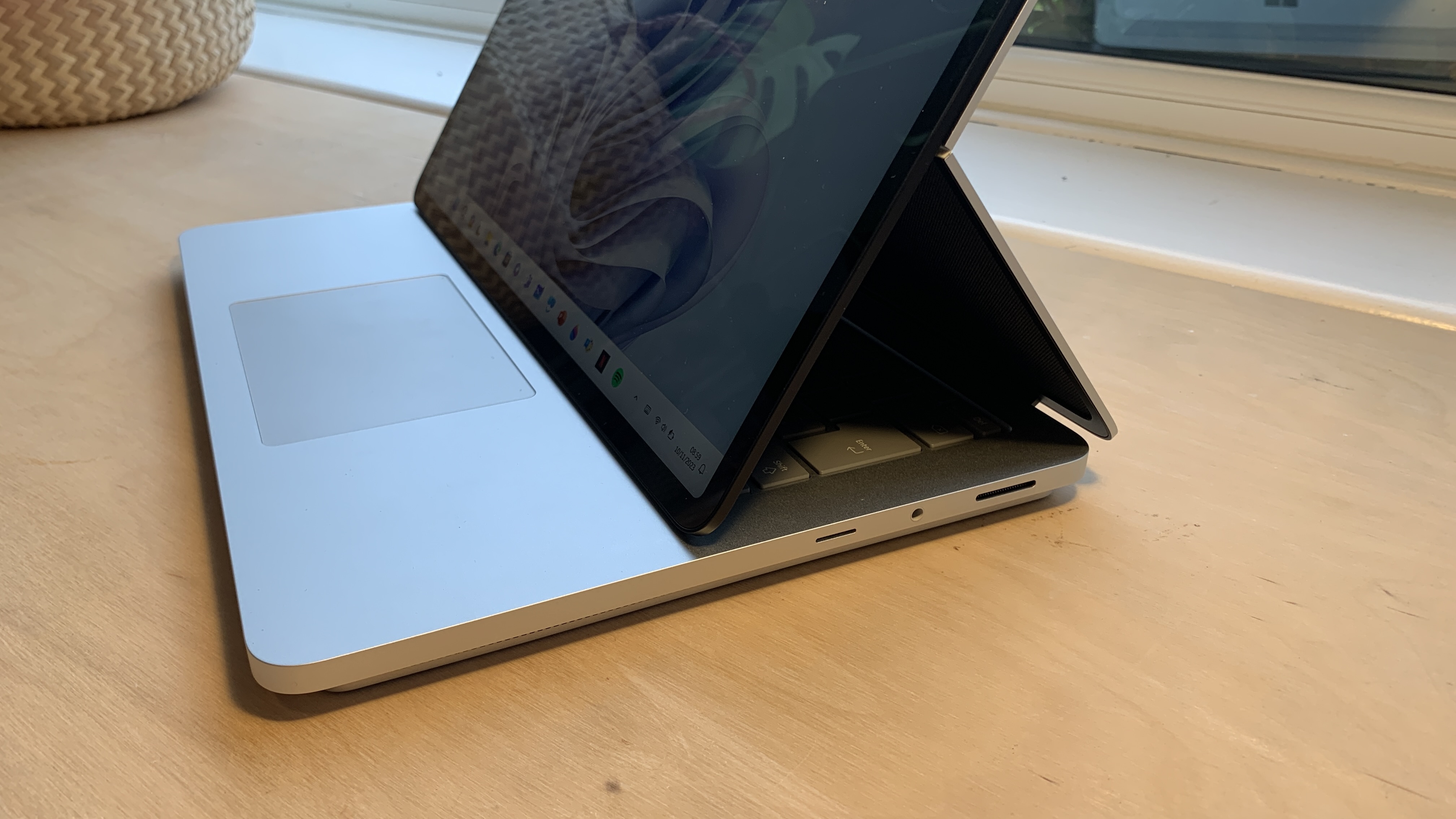





Specifications
Reasons to buy
Reasons to avoid
✅ You want configurable specs: The Surface Laptop Studio 2 offers plenty of flexible options for CPU, RAM and storage.
✅ You want a big, bright display: The multi-position screen boasts resolution above FHD, with a refresh rate of 120 Hz.
✅ You value versatility: Benefit from touchscreen features, Windows 11 software and AI integration.
❌ You want ultra-fast performance: The benchmarking results of the Surface Laptop Studio 2 weren't bad, but weren't exceptional either.
❌ You're on a tight budget: It's not a cheap device.
❌ You want lots of battery: The battery performance came nowhere close to claimed lengths in our tests.
🔎 Microsoft Surface Laptop Studio 2 is a capable 2-in-1 that puts in decent performance and benefits from a lovely display. Though the high starting price will put many users off, and you can get faster performance elsewhere. ★★★★
What you need to know: The Surface Laptop Studio 2 is pitched at pros who need a highly capable Windows machine. Its display in particular is first class, with glorious resolution and a 120 Hz refresh rate, helping give it that professional sheen. It can be configured with various CPU and RAM options, however it's a fairly middle-of-the-road performer, as borne out in our testing. The pricing is also... aggressive.
Design: Lovely stuff. This 2-in-1 laptop looks and feels great, with smooth chamfered corners and slimline edging that just feel fantastic. The 2-in-1 implementation actually works, and the solid aluminium chassis is up there with the best in terms of build quality. The 14.4-inch screen packs in 201 pixels per inch for outstanding fidelity and quality, and our reviewer loved the plentiful legroom in the 3:2 aspect ratio.
Performance: Running on the latest 13th-generation Intel chips with RAM options from 16GB to 64GB, you'd expect the Surface Laptop Studio 2 to put in decent performance. And it does – speeds in our benchmark tests were decent across the board, and that's just the trouble. For the money Microsoft is asking, we'd expected better than decent. You can get an M3 MacBook Pro for the same outlay, and you'll get much better CPU and GPU results than we got from the Surface Laptop Studio 2.
Battery: Microsoft says the Surface Laptop Studio 2 offers 16 hours of battery life. Microsoft says a lot of things. In testing, our review sample lost 75% of its charge in a little over five hours.
Price: With even the basic configuration starting at a price of $1,999 /£2,069, the Surface Laptop Studio 2 is not an idle purchase.
Read more: Microsoft Surface Laptop Studio 2 review

"If you want a laptop with all the latest specs, no matter the cost, then this is the laptop for you. It does pretty much everything really well."
Attributes | Notes | Rating |
|---|---|---|
Price | Premium price belies its power. | ★★★½ |
Design | Absolutely sublime 2-in-1 engineering. | ★★★★★ |
Performance | Good enough for programming needs, but struggles multitasking. | ★★★½ |
Battery life | Falls woefully short of marketed claims. | ★★★ |
Best portable laptop for programming








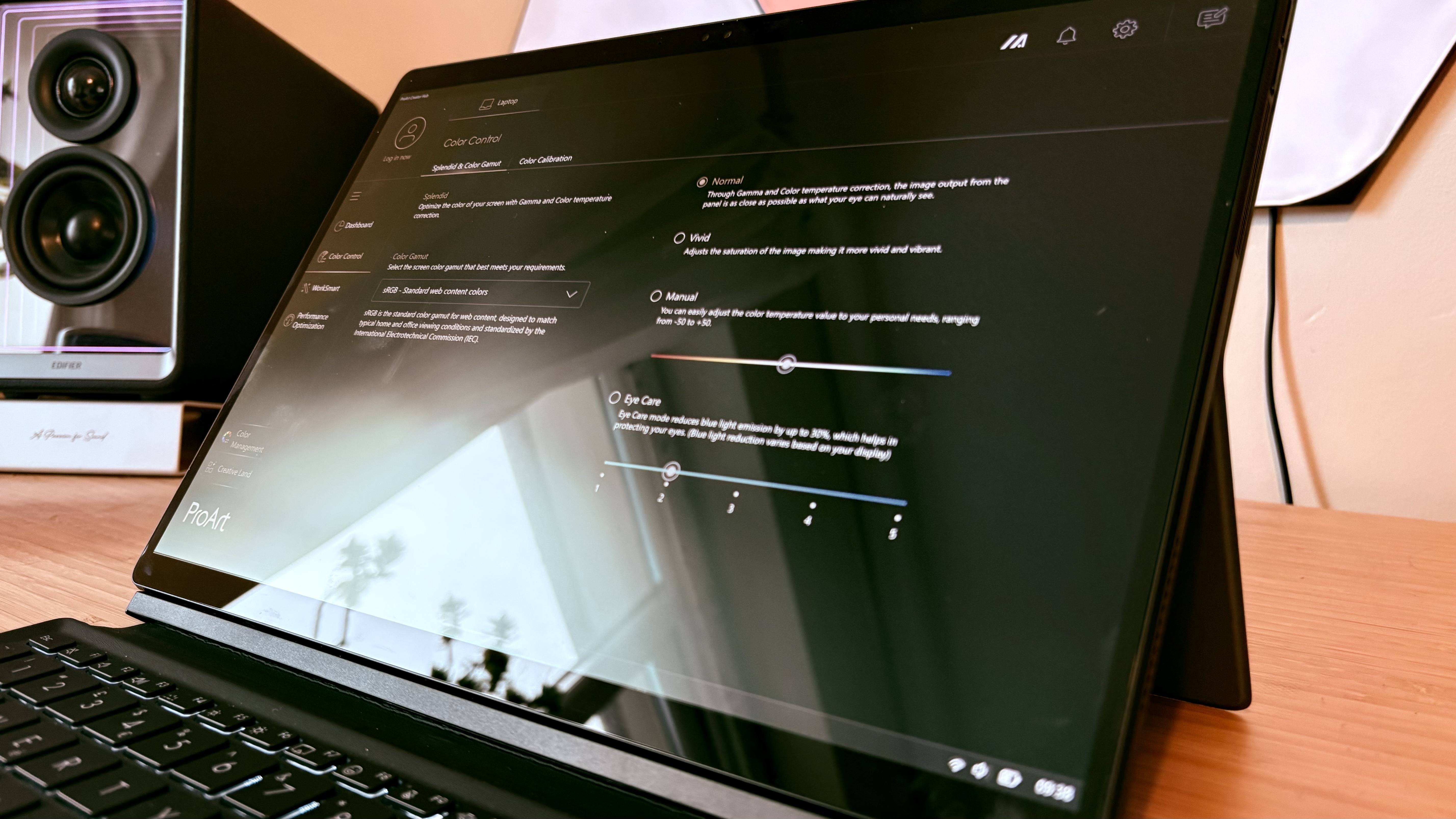
Specifications
Reasons to buy
Reasons to avoid
✅ You want a do-everything 2-in-1: This sleek OLED-screen tablet computer offers enough power for most tasks.
✅ You want all accessories included: All accessories like keyboard, stylus and sleeve are included in the price.
✅ You need all-day battery life: 20 hours of juice? Yes please.
❌ You need 3D graphical power: The graphics driver isn't made for high-speed, high-intensity tasks.
❌ You want high-end Copilot+ features: There are more advanced Copilot+ models out there.
🔎 ASUS ProArt PZ13 is Snapdragon power with a refined design, a sleek all-in-one package that will definitely suit budding programmers. ★★★★
What you need to know: This 2-in-1 continues ASUS's innovative streak, aiming to be an iPad Pro killer and a Surface Pro killer all in one. Your mileage may vary on whether it manages that, but it's an excellent laptop for programming either way, with plenty of power under the good. And what's more, all the accessories come included in the package, so you don't get that feeling of being nickled and dimed to death with 'optional' extras (*cough*, Apple).
Design: It's swanky, but it doesn't feel fragile – the ASUS ProArt PZ13 weighs just 850g without the keyboard, and comes equipped with the same lovely 3K OLED 16:10 touchscreen with 2880x1800 resolution that we've seen on previous ProArt devices. It's a little lacking in ports, which is somewhat to be expected given its size – a couple of USB-C ports and an SD card reader are all you get.
Performance: While it's certainly not bad, compared to other Copilot+ laptops, the ASUS ProArt PZ13 definitely lags behind. It uses the lower-end Snapdragon X Plus processor rather than the shiny new Snapdragon X Elite, and you'll get more raw power from rivals like the Huawei Matebook X Pro listed above. However, the addition of an NPU does result in slightly faster load times.
Battery: This was an absolute standout moment. We knew that ASUS had improved the battery, but the results here blew us away. In our battery test, running streaming video on battery power with 50% brightness and volume, we managed to keep it going for a whopping 20 hours 12 minutes.
Price: The ASUS ProArt PZ13 retails for £1,199/$1,099 – however, as mentioned, for that price you get all the extra accessories included. And by extra accessories, we mean things that are basically essential parts of the experience, like a keyboard, but that we have been trained to think of an optional extras in our ongoing collective death by a thousand microtransactions. Which is a long-winded of saying that the ASUS ProArt PZ13 sounds expensive, but is actually pretty good value.
Read more: ASUS ProArt PZ13 review

"It combines refinement and ruggedness in a unique way, and as we've grown to expect from ASUS, the screen is brilliant for any number of creative pursuits."
Attributes | Notes | Rating |
|---|---|---|
Price | Not cheap, but comes with a raft of accessories. | ★★★★½ |
Design | Slick and beautiful, with a brilliant display. | ★★★★½ |
Performance | Decent, but not as fast as we expected | ★★★½ |
Battery life | Truly fantastic. More than 20 hours in our test. | ★★★★★ |
Best tablet laptop for programming



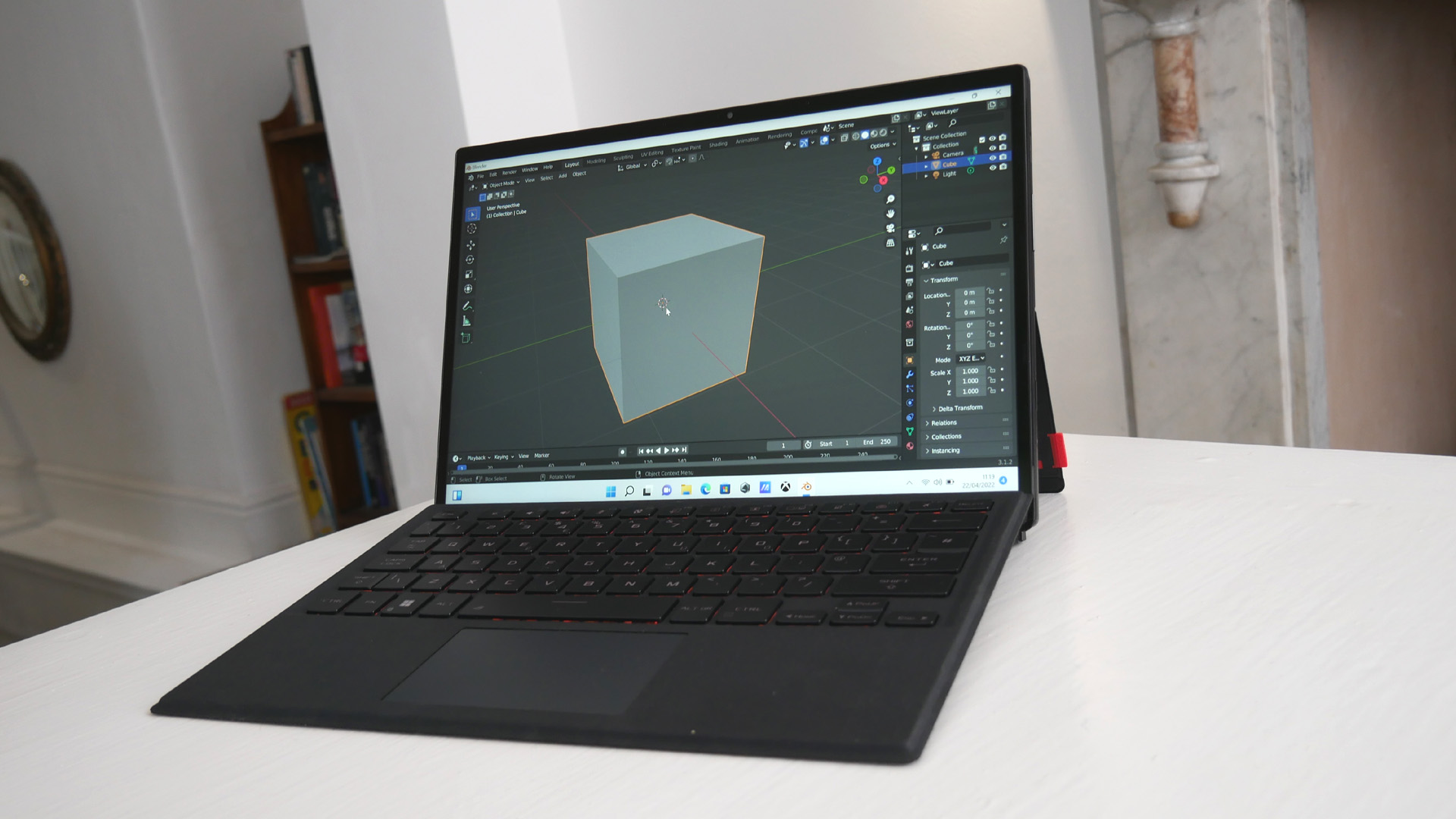





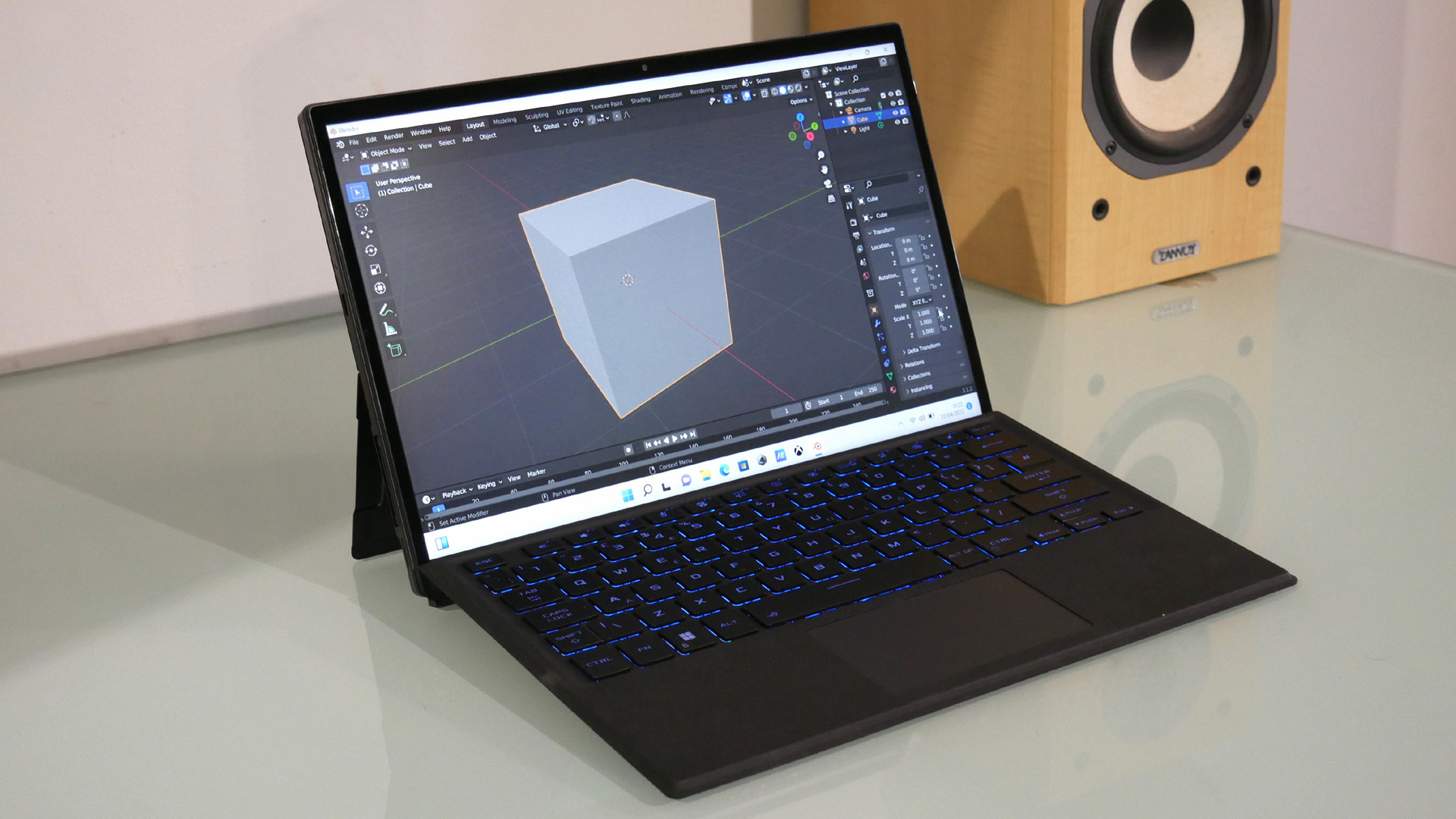
Specifications
Reasons to buy
Reasons to avoid
✅ You want a high-performance tablet PC: Look no further, the Asus ROG Flow Z13 is the best you can get.
✅ You value build quality: Broadly speaking, it's very robust.
✅ You want gaming on-the-go: While its docked performance is better, it's very capable as a gaming tablet PC.
❌ You're on a budget: Innovative? Yes. Costly? Absolutely.
❌ You value ergonomics: This tablet PC is a bit chaotic to have and hold.
❌ You plan to use it away from a power source: Its battery life will leave you wanting.
🔎 The Asus ROG Flow Z13 is an astonishing technical achievement, but that doesn't necessarily mean it's playing in the same league as the workstations listed above. Still, if it's something different you want, this is it ★★★½
What you need to know: The Asus ROG Flow Z13 positions itself as tablet PC with true desktop replacement performance, and by and large delivers; but it's not without its drawbacks, like the skewed ergonomics and performance issues. If you want to try something new, this is it; but it won't be perfect.
Design: The chassis itself is beautiful, albeit thicker than other tablets at 1.2cm. Our reviewer called the ROG Flow Z13 "ergonomically a bit of a mess", which does mean it's less than ideal for programming on some fronts. It has a thin keyboard, but some people may not find it that comfortable to code on for long periods of time, so a larger keyboard may be necessary - which is easy enough to plug in.
Performance: This unique laptop brings incredible power to a supremely thin and light form factor. In fact, it might be the most powerful tablet PC we've ever tried. It features a powerful 12th-generation 14-core Intel processor, which will handle all your coding needs with ease. It also comes with an RTX 3050 Ti graphics card, which is handy for anyone who wants to code - and test - games. The 16GB of DDR5 memory also means this is supremely fast, and is ideal for people who want an easily portable laptop to code on.
Battery: It should come as no surprise that a laptop with this form factor and these components isn't going to win any prizes for its battery life. On test, it lasted roughly seven and a half hours of video playback with the screen at around half brightness.
Price: This is pricey- the configuration we used costs $3,299 / £2,999 - but it's a unique laptop that could transform how you code.
Read more: Asus ROG Flow Z13 review

"This is a tablet PC unlike any other. It’s absolutely rammed with high spec components, including no fewer than three GPUs in this configuration."
Attributes | Notes | Rating |
|---|---|---|
Price | Very expensive despite its flaws. | ★★★½ |
Design | Beautiful, but limited by form factor. | ★★★½ |
Performance | Performs well when docked, otherwise spotty. | ★★★★ |
Battery life | A definite weak point. | ★★★ |
Best premium laptop for programming






Specifications
Reasons to buy
Reasons to avoid
✅ You need lots of power: The M4 Pro chip will handle large codebases, virtualisation and multitasking effortlessly.
✅ You work away from power sockets: This has superb battery life, ideal for long coding sessions on the go.
✅ You prize build quality: This MacBook is durable, lightweight and visually stunning.
❌ You're on a budget: This premium laptop isn't cheap.
❌ You need Windows-specific software: Some programming applications may be limited on macOS.
❌ You want upgradeability: Limited options mean you’ll need to pick your configuration wisely
🔎 MacBook Pro 16-inch (M4 Pro, 2024) is a stellar laptop for programmers, offering excellent performance, portability, and battery life. It’s an investment, but one that will pay off for serious professionals. ★★★★★
What you need to know: The MacBook Pro 16-inch (M4 Pro, 2024) is a top-tier choice for programmers, whether you're working on backend systems, mobile apps, or machine learning models. It handles demanding workflows with ease and offers a beautiful display that makes staring at code for hours more bearable.
Design: Apple maintains its reputation for sleek, minimalist design with this unibody MacBook Pro. The 16.2-inch Liquid Retina XDR display delivers crisp text, vibrant colors, and excellent brightness; perfect for coding in any lighting conditions. And with MagSafe charging, Thunderbolt 5 ports, and an SD card slot, there's a practical mix of connectivity options.
Performance: Our reviewer found that the M4 Pro/M4 Max chips made multitasking seamless. So whether you're running multiple IDEs, debugging in a virtual machine, or training machine learning models, you'll get fast and consistent performance from this MacBook. That said, all that power could be overkill for many, in which case you might be better going for the more affordable (yet still powerful) MacBook Pro 14 (M4, 2024).
Battery: Battery life is vital for programmers who find themselves away from power outlets. Apple claims 22 hours of media playback, and our tests showed it could last through a full workday even when handling demanding tasks.
Price: The MacBook Pro M4 Pro is not cheap: the base model starts at £2,499, with fully specified models reaching up to £7,349. But given what you're getting, the performance-to-price ratio still offers impressive value overall.
Read more: MacBook Pro 16 (M4 Pro, 2024) review
Attributes | Notes | Rating |
|---|---|---|
Price | High, but justified by the performance. | ★★★★ |
Design | Sleek, durable, and visually stunning | ★★★★★ |
Performance | Handles even the most demanding software | ★★★★★ |
Battery life | Outstanding, great for long coding sessions. | ★★★★★ |

"The 2024 MacBook Pro M4 Pro 16" is a powerful laptop for any use case. The portability and excellent battery life makes it suitable for working on the move."
Also tested
The above may be our top picks for programming, but there are an abundance of laptops that fit the bill. Below you'll find some other laptops we've tested that are also well-suited for programming, which may be better suited to your particular needs and budget.
Lenovo Yoga Slim 7i Aura Edition If you want a professional-looking laptop that also delivers the goods in terms of performance, the Lenovo Yoga Slim 7i will fit the bill. It's not the most exciting machine, but offers power enough for programming in a smartly put-together package.
Read our 3.5-star review
Apple MacBook Air (M2, 2022) The Apple MacBook Air (M2, 2022) is a fantastic ultra-portable laptop for programming on. In fact, the MacBook Air M2 now comes in a 15-inch size, giving you even more space for programming, and its battery life is hugely impressive.
Read our 4.5-star review
Microsoft Surface Laptop 5 If you're a programmer working on Windows 10 apps in particular, then the Surface Laptop 5 could be a good choice. As it's made by Microsoft it showcases Windows 11 brilliantly, so you can ensure your Windows apps run perfectly. Though we do feel it's overpriced, even in its most basic configurations.
Read our 4-star review
Dell Precision 5470 The definition of small but mighty, the Dell Precision 5470 is unassuming to look at, but its compact design, excellent battery life and incredible power make it a fantastic mobile workstation. In our testing we found it offered comparable performance to a 14-inch M3 MacBook Pro.
Read our 4.5-star review
ASUS ProArt Studiobook 16 OLED
If you also need a real creative powerhouse for art and design, this is a must-have. During our testing we loved its power and performance, and its glorious, glasses-free 3D screen. It can handle demanding creative software with ease, meaning speedy rendering times and no lag.
Read our 4.5-star review.
MSI Creator Z17 HX Studio Another option that's great for creatives, this clamshell is particularly good for artists thanks to its 16:10 display supporting a stylus. During our testing, we found it was great for multitasking even while running creative apps, though we'd have liked to see better battery life.
Read our 4-star review
FAQs
How much RAM do I need for coding?
Aim for at least 8GB RAM, though 16GB is ideal. While 32GB suits heavy workloads, 8-16GB suffices for most programmers to run multiple apps and compile code efficiently.
Does the keyboard matter?
Yes! Consider key travel and backlighting for comfort during long coding sessions. While a laptop's subpar keyboard can be solved with an external one, key factors include switch feel (tactile, clicky, or linear) and layout (full-size vs. tenkeyless). Optional features like wrist rests and programmable keys can also enhance comfort and efficiency.
What's better: HDD or SSD?
When looking at storage, SSDs outperform HDDs in nearly every aspect. They access data much faster, so your programs will launch more quickly, your files will open faster, and your system will be speedier and more responsive overall.
How to choose the best laptops for programmers
Programming can be done on many different types of machines but many programmers want something more than just a basic laptop. While you don't necessarily need a powerhouse of a laptop to code on, if you need to compile your code, and test out the games you're working on, for example, then you'll want a laptop with plenty of RAM and a modern multi-core processor. They are able to compile code much more quickly. And, the less time you have to spend waiting for your laptop to complete complex tasks, the more time you have to do other things – such as take on more projects.
Screen size is really important when selecting one of the best laptops for programming. You'll get more on a 15-inch screen than a smaller one, for example, so it's easier to read through code and make GUI adjustments. Of course, with a bigger display you sacrifice portability.
Also consider getting an Intel Core i5 processor as a minimum. That will guarantee you enough performance, especially if you're doing things like working with complex website layouts that have a lot of background code. Large, complex programs compile faster with a faster processor.
Graphics can also be key depending on the development work you're doing. If you're working with game development in an environment such as Unreal Engine or Unity then you need to consider the graphical requirements of those apps. Don't miss our round up of the best graphics cards if this is something you might need. And remember it's a good idea to use an operating system that's aligned with your goals. Want to develop in Xcode for the iPhone, iPad and Mac? Then you're going to need a Mac.
How we test the best laptops for programmers
Coding presents a quite specific remit for any laptop. High on the list of priorities is a decent screen that redenders nice, crisp text. It's so important for long coding sessions. In particular we consider pixel density and contrast, though support for touch is less of a priority.
Performance wise, you'll want a modern Intel or AMD CPU with at least 16GB of RAM, which will provide sufficient performance for serious coding. On the graphics side of the equation, it will depend on the type of applications you're coding. Some are more graphically demanding than others. But in all cases we assess GPU performance to provide that important context.
Plenty of fast storage is also important, so we test both sequential throughput and random access. Keyboard quality is another super vital element for any serious coding session. So, we're looking for feel, comfort and responsiveness.
We also assess ergonomics, build and usability, chassis rigidity, trackpad response and more to build up a practical picture of how well a laptop performs in the real world rather than merely benchmarks.
Finally, battery life is surely critical, especially if you're coding on the move. Battery life is also an area where laptops can diverge dramatically. So, we careful evaluate just how long each model can survive away from mains power.
Daily design news, reviews, how-tos and more, as picked by the editors.

Erlingur is the Tech Reviews Editor on Creative Bloq. Having worked on magazines devoted to Photoshop, films, history, and science for over 15 years, as well as working on Digital Camera World and Top Ten Reviews in more recent times, Erlingur has developed a passion for finding tech that helps people do their job, whatever it may be. He loves putting things to the test and seeing if they're all hyped up to be, to make sure people are getting what they're promised. Still can't get his wifi-only printer to connect to his computer.
- Josephine WatsonManaging Editor for Lifestyle






