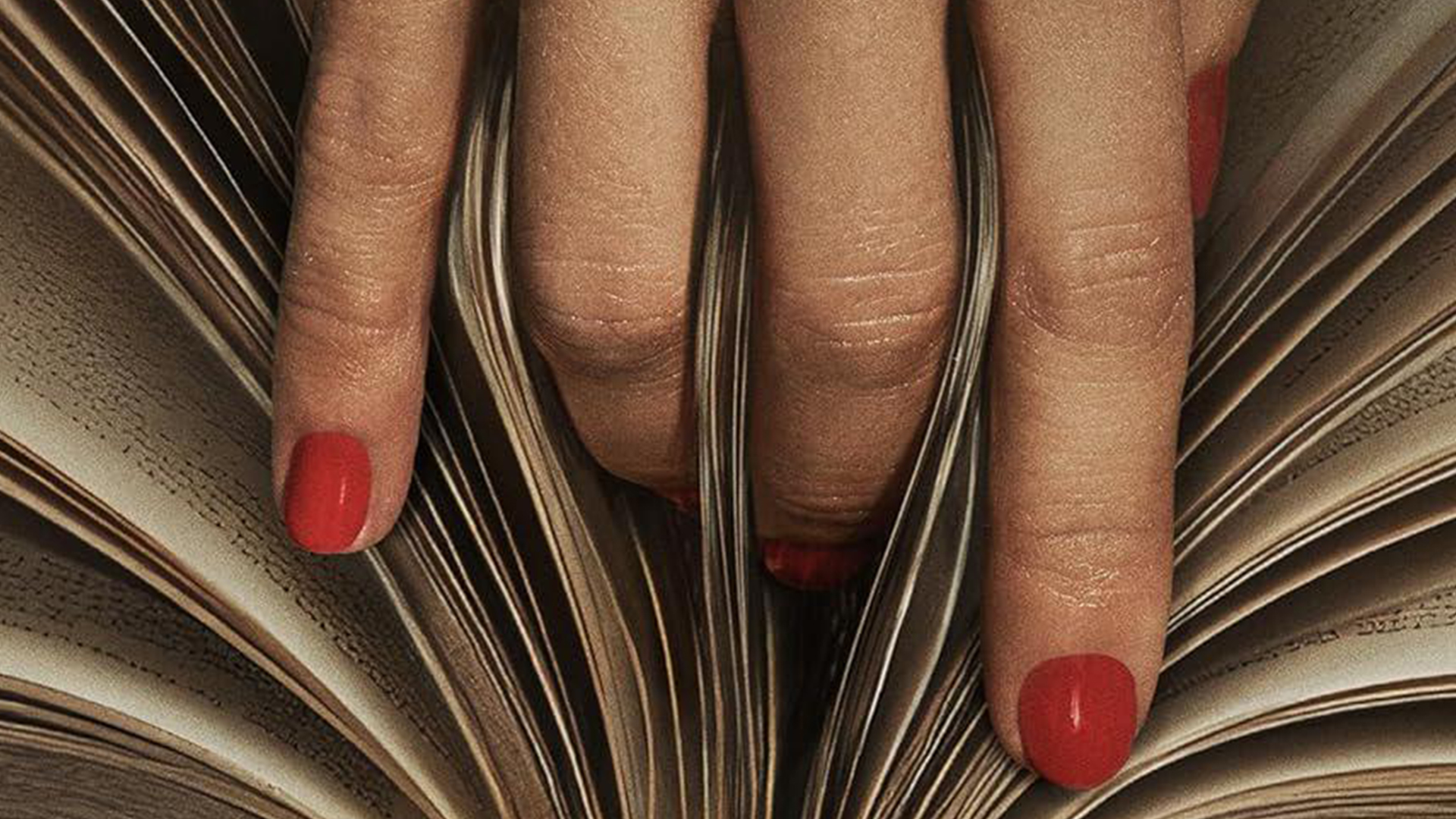Create explosive shatter effects
Photoshop's Repoussé tool serves as a quick route to unique shattering effects, writes Ben Thomas.
Sign up to Creative Bloq's daily newsletter, which brings you the latest news and inspiration from the worlds of art, design and technology.
You are now subscribed
Your newsletter sign-up was successful
Want to add more newsletters?

Five times a week
CreativeBloq
Sign up to Creative Bloq's daily newsletter, which brings you the latest news and inspiration from the worlds of art, design and technology.

Once a week
By Design
Sign up to Creative Bloq's daily newsletter, which brings you the latest news and inspiration from the worlds of art, design and technology.

Once a week
State of the Art
Sign up to Creative Bloq's daily newsletter, which brings you the latest news and inspiration from the worlds of art, design and technology.

Seasonal (around events)
Brand Impact Awards
Sign up to Creative Bloq's daily newsletter, which brings you the latest news and inspiration from the worlds of art, design and technology.
Recently, a client of mine urgently needed an image that involved some text shattering and shooting through a pane of glass.
At the time I was away from home and only had CS5 on my laptop, but with the addition of the Repouss tool to Photoshop CS5 Extended, there's now a lot more you can do with 3D elements in your design. Although it's unlikely to replace hardcore 3D software such as Cinema 4D and Maya, you can create some cool effects with the Repouss tool from within Photoshop, and that's something we're going to have a bit of fun with in this tutorial.
We'll be focusing on creating these flying shards with the Repouss tool, making an interesting motion trail and adding dynamism by thinking carefully about composition and layering. Hopefully some of the techniques used here will help you start thinking about the use of 3D elements to add extra depth into your work.
Click here to download the support files (22.6MB)
Click here to download the tutorial for free
Sign up to Creative Bloq's daily newsletter, which brings you the latest news and inspiration from the worlds of art, design and technology.

The Creative Bloq team is made up of a group of art and design enthusiasts, and has changed and evolved since Creative Bloq began back in 2012. The current website team consists of eight full-time members of staff: Editor Georgia Coggan, Deputy Editor Rosie Hilder, Ecommerce Editor Beren Neale, Senior News Editor Daniel Piper, Editor, Digital Art and 3D Ian Dean, Tech Reviews Editor Erlingur Einarsson, Ecommerce Writer Beth Nicholls and Staff Writer Natalie Fear, as well as a roster of freelancers from around the world. The ImagineFX magazine team also pitch in, ensuring that content from leading digital art publication ImagineFX is represented on Creative Bloq.