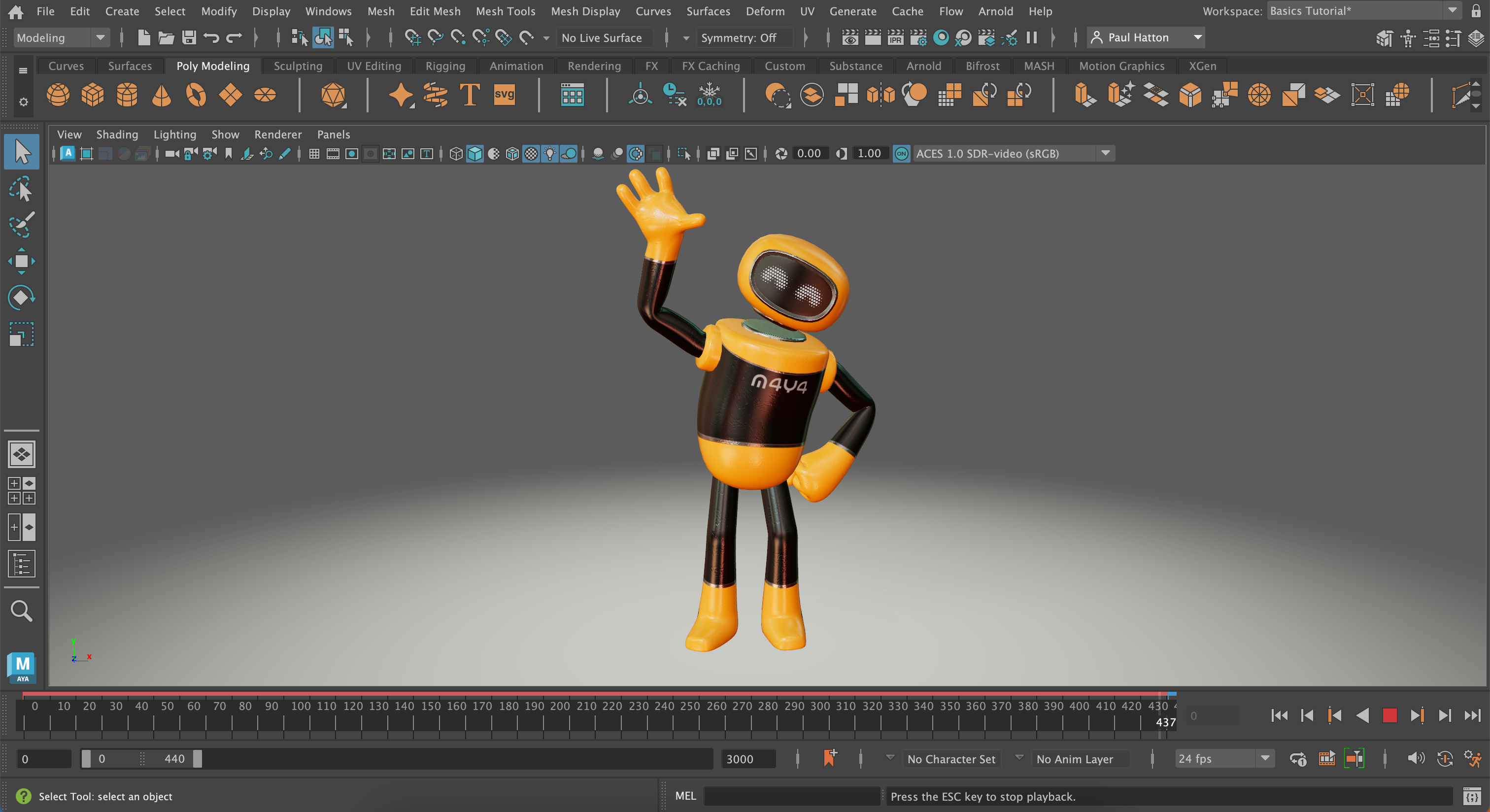The easy way to deal with old browsers
Worried users won't see your clever CSS3 tricks? Get them to update with this nifty plugin for your site.

We love a bit of fancy CSS3 animation round here, but the fun stops when you're trying to look at some swanky HTML5 examples when your browser's out of date.
If you're in the business of creating sites with cutting-edge features, it's frustrating to know that some of your users are going to be packing some ancient browser technology that just isn't up to the job, so why not gently prod them in the right direction?
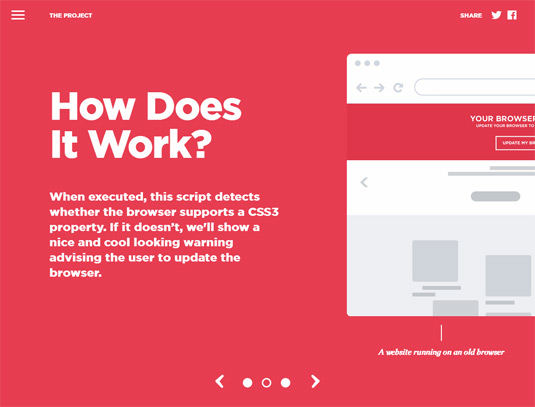
And here's a really easy way to do it. Outdated Browser is a fantastic plugin, created by Büro, that will automatically check if a user's browser can handle your website. If it can't, Outdated Browser displays a lovely-looking notice suggesting that your user updates their browser. Nothing too heavy-handed; no-one likes to be forced.
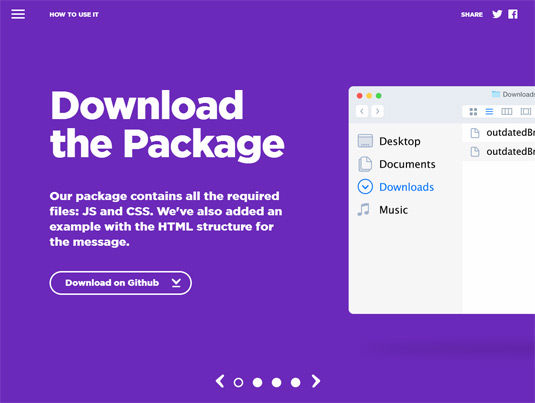
Adding Outdated Browser to your site is simple; download the files, include them in your project, paste some HTML into your site and call the plugin, and you're good to go. You can find more details over at Outdated Browser's GitHub page.
Daily design news, reviews, how-tos and more, as picked by the editors.

Jim McCauley is a writer, performer and cat-wrangler who started writing professionally way back in 1995 on PC Format magazine, and has been covering technology-related subjects ever since, whether it's hardware, software or videogames. A chance call in 2005 led to Jim taking charge of Computer Arts' website and developing an interest in the world of graphic design, and eventually led to a move over to the freshly-launched Creative Bloq in 2012. Jim now works as a freelance writer for sites including Creative Bloq, T3 and PetsRadar, specialising in design, technology, wellness and cats, while doing the occasional pantomime and street performance in Bath and designing posters for a local drama group on the side.