How to use Cosmos: a beginner's guide to the viral social media platform made for creatives
Learn how to curate, connect and explore on the viral platform.

Sign up to Creative Bloq's daily newsletter, which brings you the latest news and inspiration from the worlds of art, design and technology.
You are now subscribed
Your newsletter sign-up was successful
Want to add more newsletters?

Five times a week
CreativeBloq
Sign up to Creative Bloq's daily newsletter, which brings you the latest news and inspiration from the worlds of art, design and technology.

Once a week
By Design
Sign up to Creative Bloq's daily newsletter, which brings you the latest news and inspiration from the worlds of art, design and technology.

Once a week
State of the Art
Sign up to Creative Bloq's daily newsletter, which brings you the latest news and inspiration from the worlds of art, design and technology.

Seasonal (around events)
Brand Impact Awards
Sign up to Creative Bloq's daily newsletter, which brings you the latest news and inspiration from the worlds of art, design and technology.
With traditional social media becoming oversaturated with fake news, ads, and engagement bait, it's no surprise that creatives are looking to migrate to new online platforms. One of the most promising rising stars is Cosmos – the "unfiltered, streamlined platform designed to serve artists, designers, and creators."
While there are plenty of social media platforms for creatives, Cosmos boasts the added appeal of sleek UI, user-friendly curation and an ad-free environment to get inspired. Free from the noise of typical social media, Cosmos is the perfect serene space to curate and connect ideas – an experience that prioritises "calm and curiosity over distraction".
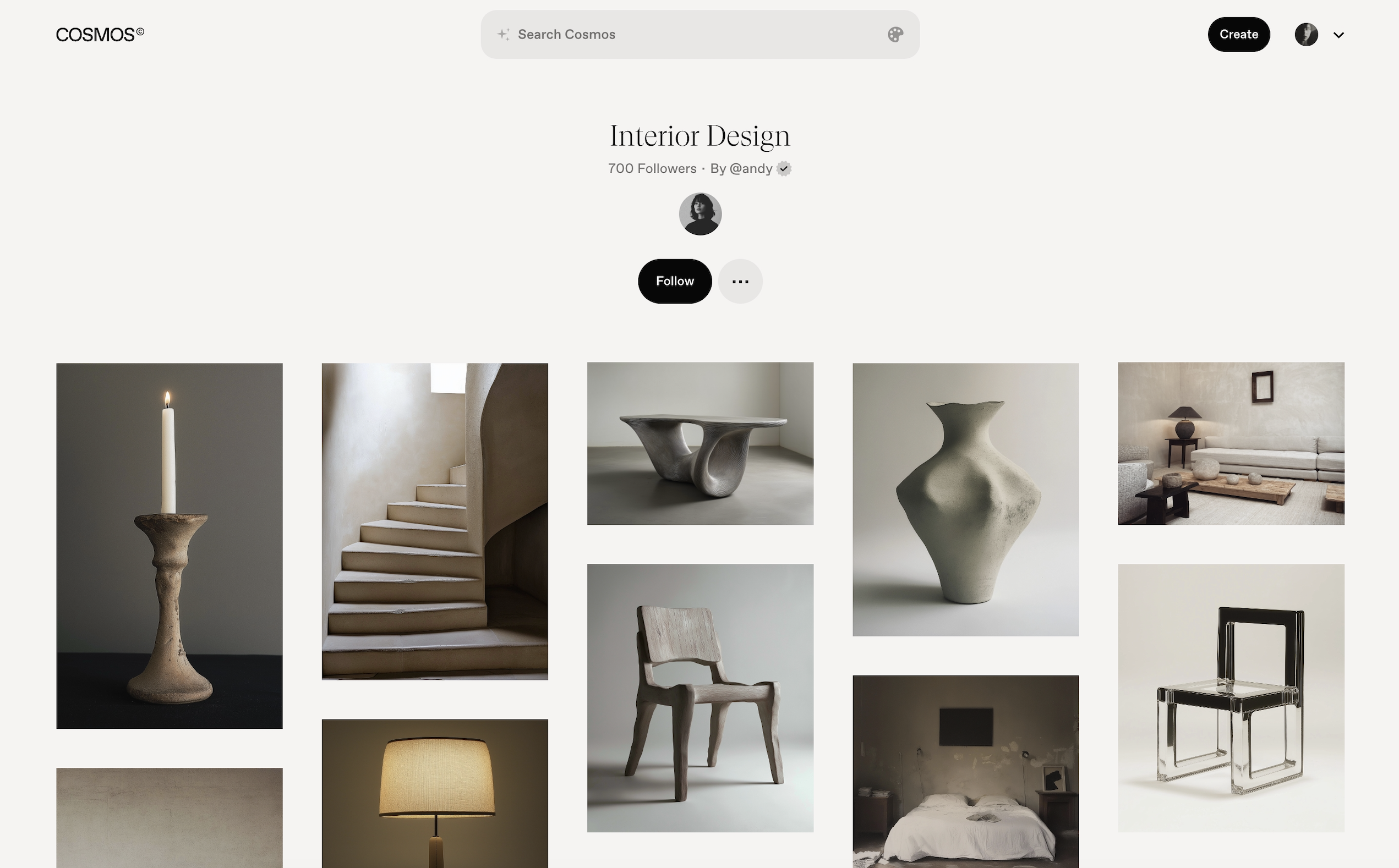
Cosmos allows you to curate static, video and written content from online articles, Instagram, Pinterest and X. These 'Elements' get saved into curated clusters which can be labelled for easy mood board-style collections. From there you can explore similar elements to add to your cluster or explore other user's connections for more inspiration.
With Cosmos' AI-powered search feature, you can easily find more creative content to inspire your next project, refining by colour, phrase, or subject. The video below showcases Cosmos' sleek design and meditative UI, demonstrating how to use the platform's key features.
With no traditional 'like' features, Cosmos cuts the competitiveness of typical social media, building a calm community for creativity to thrive. This Pinterest alternative for creatives is a promising rekindling of social media's positive uses and I'm excited to see how it develops. For more online platform alternatives, check out why creatives are flocking to Cara for an anti-AI Instagram alternative.
Sign up to Creative Bloq's daily newsletter, which brings you the latest news and inspiration from the worlds of art, design and technology.

Natalie Fear is Creative Bloq's staff writer. With an eye for trending topics and a passion for internet culture, she brings you the latest in art and design news. Natalie also runs Creative Bloq’s Day in the Life series, spotlighting diverse talent across the creative industries. Outside of work, she loves all things literature and music (although she’s partial to a spot of TikTok brain rot).
