Balance light and shade with this Photoshop trick
Graphic designer Dave Brasgalla shares a quick way to balance the values within your digital art.
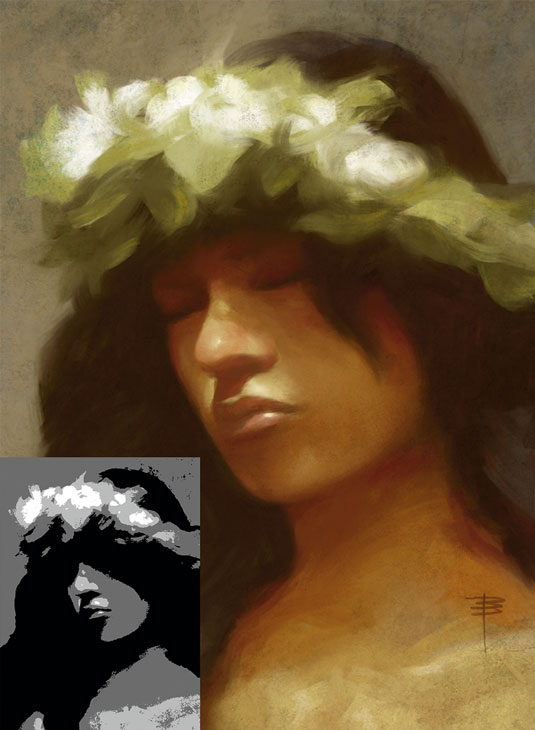
The coherence of your value organisation and structure can often make or break your image.
Here's a quick yet effective technique that you can use in Photoshop to give you a good sense of how your values are working together (I was taught this by artist Euan MacTavish).
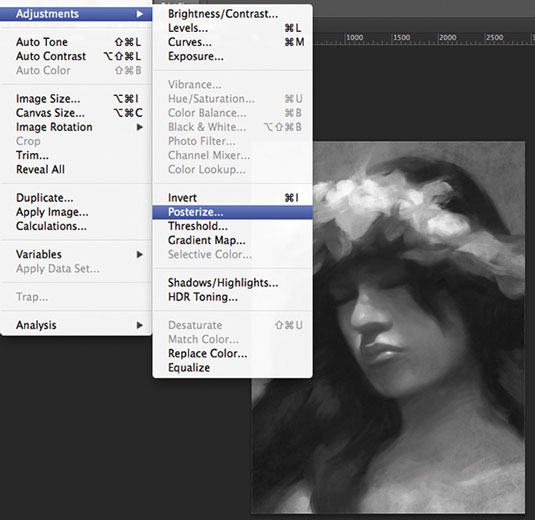
Open your image in Photoshop and convert it to four simple levels of greyscale: black, white and two medium shades. If your value structure is sound then the image should still be recognisable.
If the value range is too narrow, you'll see large parts of the image blend together. This can help you identify the areas that need to be lightened or darkened, which will give your image more clarity and impact.
Deeper insight
Try this technique out on some of your favourite artists' work, and you’ll gain deeper insight into one of the reasons those images are so appealing to you.
Thinking about this structure will become second nature, and your work will soon feel stronger and more memorable to the viewer.
Words: Dave Brasgalla
Daily design news, reviews, how-tos and more, as picked by the editors.
Dave is a graphic designer and illustrator from Stockholm who works digitally and traditionally. He recently organised the Northern Light Workshop series. This article originally appeared in ImagineFX magazine issue 115.
Like this? Read these!
- The best Photoshop resources the web has to offer
- Photoshop tips, tricks and fixes to try today
- Free Photoshop actions to create stunning effects

The Creative Bloq team is made up of a group of art and design enthusiasts, and has changed and evolved since Creative Bloq began back in 2012. The current website team consists of eight full-time members of staff: Editor Georgia Coggan, Deputy Editor Rosie Hilder, Ecommerce Editor Beren Neale, Senior News Editor Daniel Piper, Editor, Digital Art and 3D Ian Dean, Tech Reviews Editor Erlingur Einarsson, Ecommerce Writer Beth Nicholls and Staff Writer Natalie Fear, as well as a roster of freelancers from around the world. The ImagineFX magazine team also pitch in, ensuring that content from leading digital art publication ImagineFX is represented on Creative Bloq.
