How to design instantly recognisable characters using strong silhouettes
Get in shape with top tips from concept artist Mariia Bulgakova.

Daily design news, reviews, how-tos and more, as picked by the editors.
You are now subscribed
Your newsletter sign-up was successful
Want to add more newsletters?

Five times a week
CreativeBloq
Your daily dose of creative inspiration: unmissable art, design and tech news, reviews, expert commentary and buying advice.

Once a week
By Design
The design newsletter from Creative Bloq, bringing you the latest news and inspiration from the worlds of graphic design, branding, typography and more.

Once a week
State of the Art
Our digital art newsletter is your go-to source for the latest news, trends, and inspiration from the worlds of art, illustration, 3D modelling, game design, animation, and beyond.

Seasonal (around events)
Brand Impact Awards
Make an impression. Sign up to learn more about this prestigious award scheme, which celebrates the best of branding.
Distinctive character designs are recognisable from just a quick glimpse of their outline. Why? Because they are built from strong, easily readable shapes. In the article below, concept artist Mariia Bulgakova shares her process for creating dynamic characters that make a big impression in an instant.
If you need to update your art setup for your own work, see our guides to the best digital art software and the best drawing tablets. You might also want to see our general character design tips.

Mariia is a concept artist and illustrator known for her vibrant character designs and environments. She shares her process via Patreon and has over 120,000 fans across her social channels.
01. Make them memorable
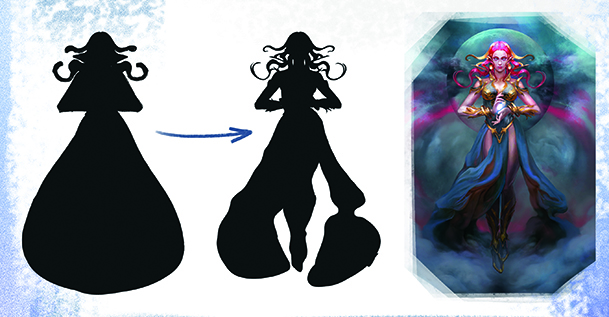
Start with simple geometric shapes to make your character recognisable. A strong silhouette makes the design visually impactful. Emphasise the silhouette using negative space such as cutouts in clothing, gaps in armour and so on.
02. Consider shape balance

Use a mix of large, medium and small shapes to build up a harmonious composition. This keeps the design engaging and avoids monotony creeping in.
03. Apply visual asymmetry

Adding subtle asymmetry, such as differing armour details, makes the character feel a little more dynamic and unique.
04. Integrate dynamics into the silhouette

Why not incorporate elements that evoke a sense of motion, such as long ribbons, flowing fabrics or windswept hair. By doing this, a character can feel alive even if they’re placed in a static pose.
05. Create associations with the personality

Let the shapes help you to tell the story. For example, sharp angles convey aggression, while softer curves suggest kindness. This could translate into armour details not only being functional, but also reflective of the character’s traits.
06. Contrast to enhance details

Highlight key elements of your character by using contrasting colours to draw attention. For example, blank eyes could be emphasised by a blue design combined with red accents.
07. Mix warm with cool
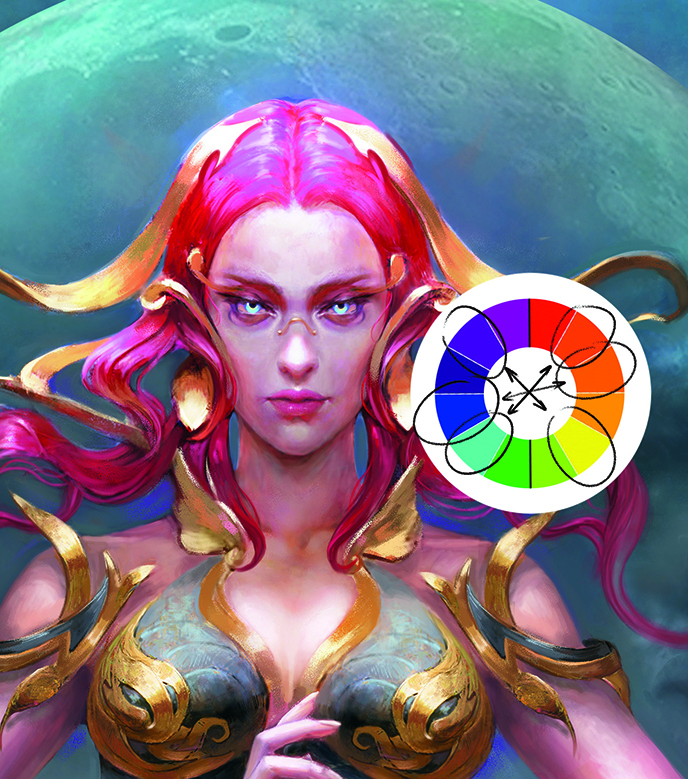
Complementary colours create a strong focus and evoke an emotional response. For instance, combining golden metallic armour with fabric in cool tones effectively conveys both the atmosphere and harmonious colour schemes.
08. Consider cultural context in colours

Red can symbolise strength in one culture, but danger in another. During the Viking age, red was associated with war and power, as well as status and wealth, which makes it a great choice for a Viking piece. Lots of colours have meanings in other cultures, so research what fits your scene.
09. Textural accents

Creating texture adds dynamism and materiality. I use textured brushes to get a painterly, vivid feel.
10. Create depth with accented lights

Use lighting to emphasise key details, such as the face or hands. In this example, the face is highlighted with a warm, bright light that brings it into focus and adds atmosphere.
Get more tutorials in ImagineFX
This content originally appeared in ImagineFX magazine, the world's leading digital art and fantasy art magazine. ImagineFX is on sale in the UK, Europe, United States, Canada, Australia and more. Limited numbers of ImagineFX print editions are available for delivery from our online store (the shipping costs are included in all prices).
Daily design news, reviews, how-tos and more, as picked by the editors.
Mariia is a concept artist and illustrator known for her vibrant character designs and environments. She shares her process via Patreon and has over 120,000 fans across her social channels. bit.ly/3PRooDf
- Tanya CombrinckFreelance writer
You must confirm your public display name before commenting
Please logout and then login again, you will then be prompted to enter your display name.
