Give your tablet pro graphics skills with new productivity app
Turn your old tablet into a top graphics tool with Tablet Pro.
Sign up to Creative Bloq's daily newsletter, which brings you the latest news and inspiration from the worlds of art, design and technology.
You are now subscribed
Your newsletter sign-up was successful
Want to add more newsletters?

Five times a week
CreativeBloq
Sign up to Creative Bloq's daily newsletter, which brings you the latest news and inspiration from the worlds of art, design and technology.

Once a week
By Design
Sign up to Creative Bloq's daily newsletter, which brings you the latest news and inspiration from the worlds of art, design and technology.

Once a week
State of the Art
Sign up to Creative Bloq's daily newsletter, which brings you the latest news and inspiration from the worlds of art, design and technology.

Seasonal (around events)
Brand Impact Awards
Sign up to Creative Bloq's daily newsletter, which brings you the latest news and inspiration from the worlds of art, design and technology.
Working on a new Illustrator tutorial but your equipment slowing you down? For any artist or designer who wants to upgrade an old tablet to something that more resembles a pro graphics tablet, Tablet PC Mouse is a no-brainer; it massively enhances performance by adding any number of custom on-screen buttons, enabling you to quickly and easily switch between tools without having to plug a keyboard and mouse into your tablet.
Since we first looked at it a few months ago it's had a number of improvements; it's now out of beta and available to buy on the Windows Store, and it has a new name: Tablet Pro.
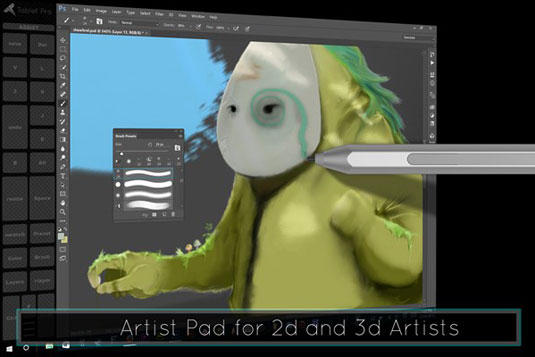
It's the perfect way to turn your Surface Pro into a fully-featured graphics tablet, complete with a virtual mouse and gesture commands, a zoom desktop feature and simultaneous pen and touch functionality.
Tablet Pro now works seamlessly with Maya and Zbrush, allowing 3D artists to get in on the action just as easily as 2D artists.
It's also picked up plenty of fans over the past few months, with artists from companies such as ILM, Codemasters and Blizzard providing support and helping the developers test new features to ensure that everything works perfectly.
There are plenty of new features on the way, too: upcoming improvements to Tablet Pro include PNG input support for buttons, a fully adjustable and scalable Artist Pad, accelerometer-based action and gesture mapping, directional multifunction buttons and a radial assist pad mapped to a pen button, which opens at the pen tip. There's also the promise of a huge secret feature that will change everything, completely. Exciting!
You can download the basic app for free, and its various features are available as in-app purchases; either buy the ones you need, or save money by getting a full package product licence – including a game pad feature for when you fancy a bit of a break – for $25.99.
Words: Jim McCauley
Sign up to Creative Bloq's daily newsletter, which brings you the latest news and inspiration from the worlds of art, design and technology.
Jim McCauley is a writer, editor and occasional podcaster, and is available for space parties.
Liked this? Read these!
- The 10 best creative apps for tablets
- How to turn your phone into a graphics tablet
- 16 essential photo editor apps

Jim McCauley is a writer, performer and cat-wrangler who started writing professionally way back in 1995 on PC Format magazine, and has been covering technology-related subjects ever since, whether it's hardware, software or videogames. A chance call in 2005 led to Jim taking charge of Computer Arts' website and developing an interest in the world of graphic design, and eventually led to a move over to the freshly-launched Creative Bloq in 2012. Jim now works as a freelance writer for sites including Creative Bloq, T3 and PetsRadar, specialising in design, technology, wellness and cats, while doing the occasional pantomime and street performance in Bath and designing posters for a local drama group on the side.
