How to create your own comic
Discover the tips, tricks and drawing techniques that artist PJ Holden uses to produce a comic with Manga Studio.
Daily design news, reviews, how-tos and more, as picked by the editors.
You are now subscribed
Your newsletter sign-up was successful
Want to add more newsletters?

Five times a week
CreativeBloq
Your daily dose of creative inspiration: unmissable art, design and tech news, reviews, expert commentary and buying advice.

Once a week
By Design
The design newsletter from Creative Bloq, bringing you the latest news and inspiration from the worlds of graphic design, branding, typography and more.

Once a week
State of the Art
Our digital art newsletter is your go-to source for the latest news, trends, and inspiration from the worlds of art, illustration, 3D modelling, game design, animation, and beyond.

Seasonal (around events)
Brand Impact Awards
Make an impression. Sign up to learn more about this prestigious award scheme, which celebrates the best of branding.
10. Letters entertain you
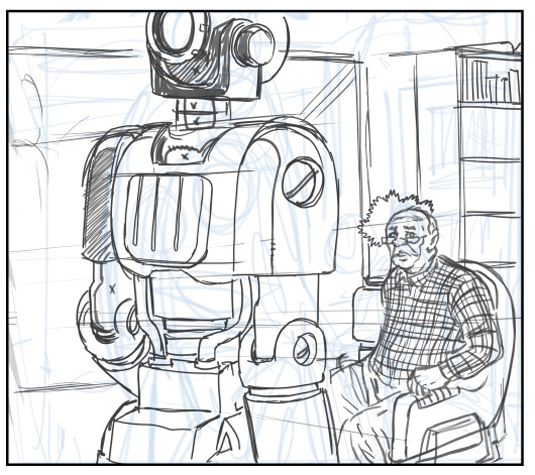
Dialogue in comics is 'spoken' left to right, so to ensure readability you need to stage the panel such that the characters appear as they speak.
Failing to do so could leave you with crossed dialogue tails or, worse, insufficient room for the dialogue.
11. Panel to panel
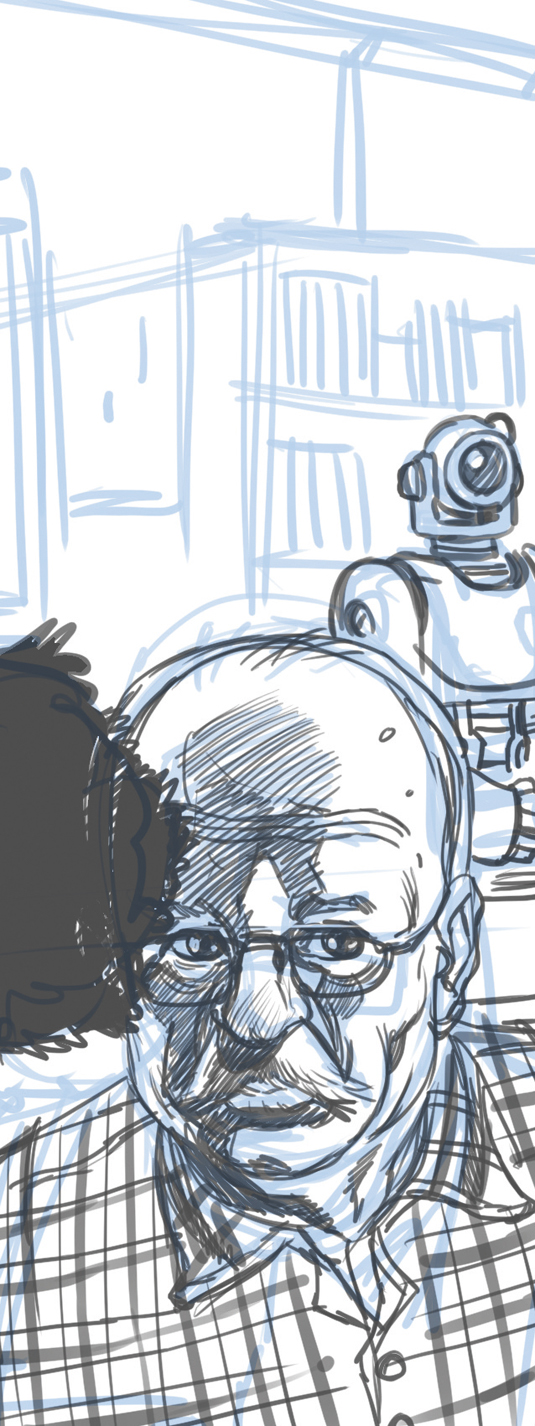
Panel four is a small reflection of panel two, and while panel five is a change of scene, the two-way mirror where you can see the old man tending the bonsai maintains the panel-to-panel continuity, which is so useful in storytelling.
While the backgrounds on each panel are very basic, by keeping the relationship between the man and the tree consistent it's easy to tell that each panel follows the other in a fairly simple, linear fashion.
Shortcut: Colour toggle X and C (PC only) Enables you to quickly switch between the foreground and background colours.
12. Lights out!
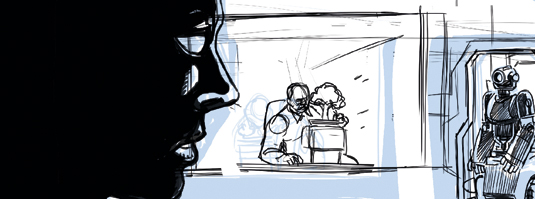
The robot steps out into a darker room. By keeping this panel in shadow and the nurobot in silhouette, it's easy to tell that the mood and scene has shifted.
The suggestion of the robot coming out of the door, and the positioning of the old man and the tree in a large window suggests this is an observation room of some kind.
Daily design news, reviews, how-tos and more, as picked by the editors.
13. A shady robot

The original idea here was to show a full headshot of the nurobot. This would suggest that the nurobot is to the old man as the old man is to the bonsai tree.
But it would have more power if we kept some mystery about the nurobot. By keeping its face in shadow and cropping in, it leaves room for all sorts of questions.
14. Full stop
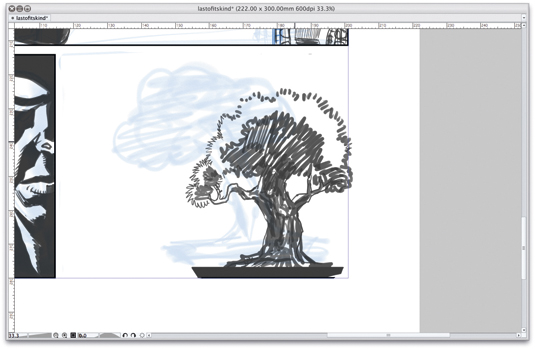
I like the last panel of the last page of a comic to resonate – it's the final punctuation mark on the story.
The script and layouts had the old man tending his bonsai tree, but a last-minute brainwave suggested a stronger image would be the iconic shape of the bonsai tree on its own.
It's a strong image, but on its own it implies that the old man is no longer able to tend to it.
15. Ch-ch-changes!
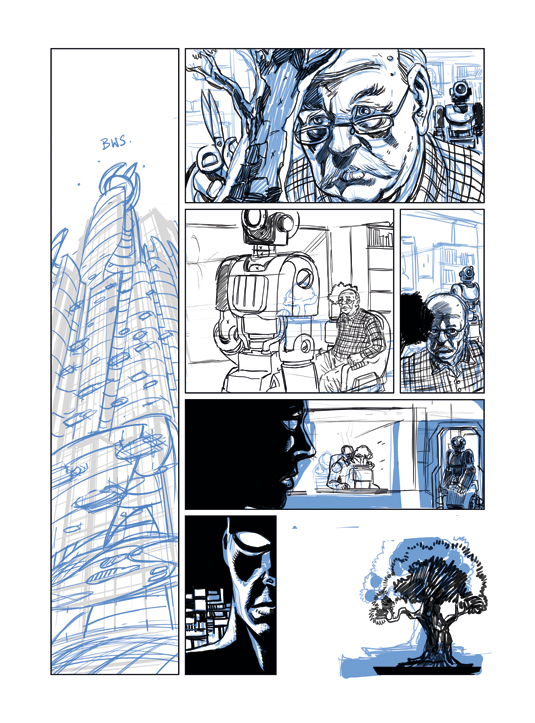
At this point, having made a departure from the script, I'd run it by the writer and editor.
More often than not these changes are welcomed: sometimes the drawing you do turns up an idea that's even better than that in the script, and it's one of the reasons that comics is a magical collaborative medium.
Although, less often, sometimes it turns out you've radically altered the writer's intent and you may need to rein it in a bit! But because I'm the writer on this particular strip, I like the change!
16. Think ink!
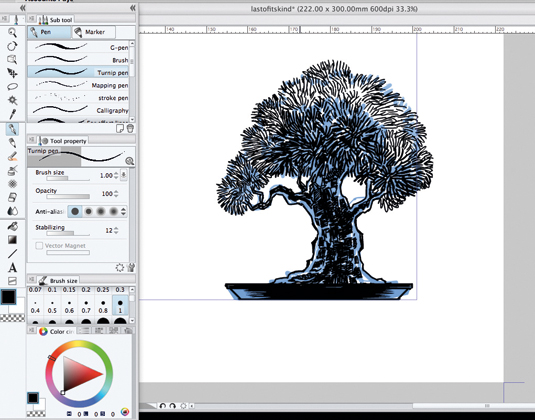
Page pencilled, it's time to go at it with inks. I start with the last panel, since it looks the most fun to draw, and begin inking using the Turnip pen.
The tree bark, in particular, is enormously enjoyable to draw. It's the sort of noodly work I do while watching a TV show.
Stepping back a little, I decide to remove the panel border on this frame. It doesn't need it and it feels like a nice moment.
17. Inking around
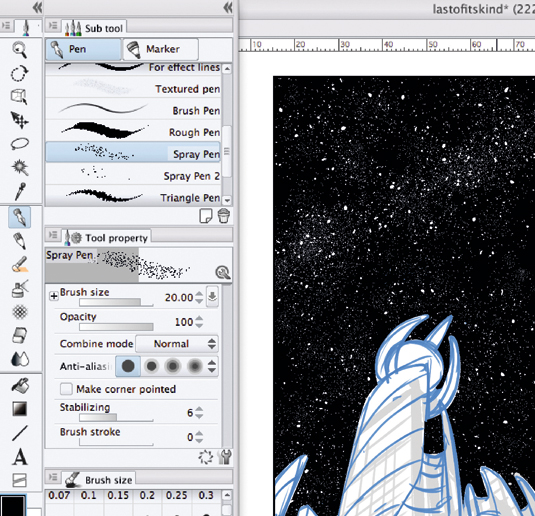
I move on to inking panel one (I tend to jump around a lot when inking). Inking traditionally, I'd always start with the last panel and work my way backwards through each panel, which stops the pencils from smudging.
This obviously isn't a factor on digital inks, so I hop around depending on my mood. I'll add some effects later using an Ink Splatter pen.
18. Toning it up
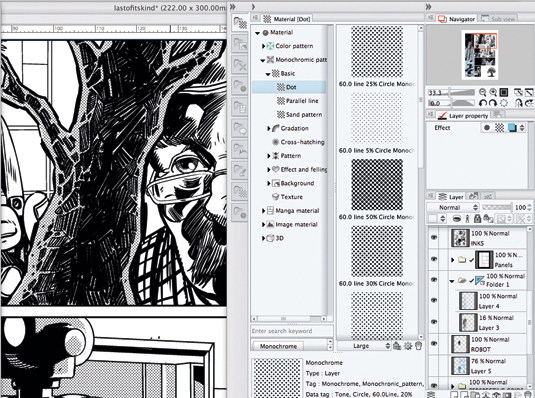
One of the distinct features of manga (and a feature of Manga Studio) is screen tone, so I apply one of the broader screen tones to the full page by dragging and dropping a screen tone from the Materials folder.
I then erase the tone or reapply it by using any of the normal pen tools. I add some tone, specifically to foreground elements, to help push them further into silhouette without losing them entirely to black.
19. Letters
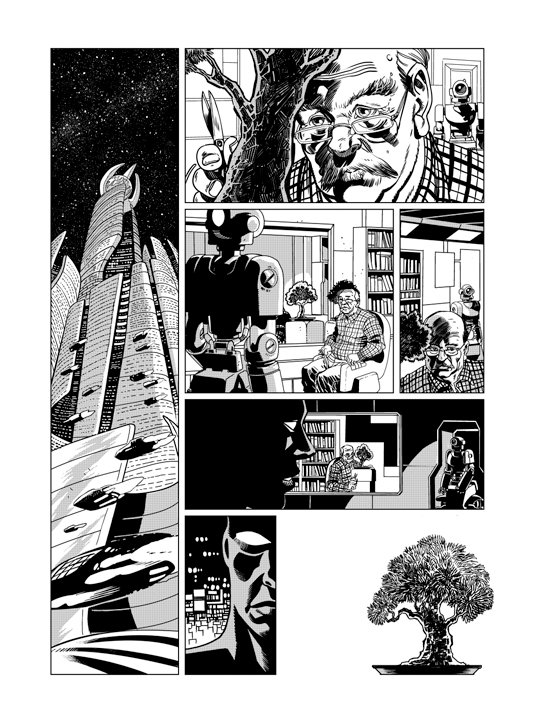
No comic is complete without some letters, so panel by panel, I type up the script and draw captions and dialogue using the Manga Studio lettering tools.
I make sure that they don't dominate the art. Lettering is a highly skilled art form on its own. I'm a firm believer that the best way to learn to draw comics is to simply draw comics.
Lettering them marks that final step and enables you to step back and see what you've learnt. And, really, no matter how many pages you've drawn, there's always something new.
Custom brush: Pencil Side On

This is a pencil tool with a texture that's also designed to give a
broader stroke when a Cintiq pen is held at an angle. I use it to create rough drawings, or shade fill areas of black.
Custom brush: Spray Pen

This pen uses a scanned-in splatter of black ink, to give me a semi-random ink splatter effect. It's great for stars or building texture. I use it in panel one to create the night sky.
Words: PJ Holden
PJ Holden has been drawing professional comic books for over a decade. In that time he's worked for Games Workshop, 2000 AD, Dynamite and Image Comics. He's also the co-creator of Numbercruncher with Si Spurrier published by Titan Comics.
This article originally appeared in ImagineFX magazine issue 95.
Like this? Read these!
- Make manga with a touch of realism in 5 easy steps
- How to draw faces without reference
- Powerful painting app offers artists unique creative options

The Creative Bloq team is made up of a group of art and design enthusiasts, and has changed and evolved since Creative Bloq began back in 2012. The current website team consists of eight full-time members of staff: Editor Georgia Coggan, Deputy Editor Rosie Hilder, Ecommerce Editor Beren Neale, Senior News Editor Daniel Piper, Editor, Digital Art and 3D Ian Dean, Tech Reviews Editor Erlingur Einarsson, Ecommerce Writer Beth Nicholls and Staff Writer Natalie Fear, as well as a roster of freelancers from around the world. The ImagineFX magazine team also pitch in, ensuring that content from leading digital art publication ImagineFX is represented on Creative Bloq.
