Can you use iCloud for business?
Evaluating the suitability of iCloud for business use

Daily design news, reviews, how-tos and more, as picked by the editors.
You are now subscribed
Your newsletter sign-up was successful
Want to add more newsletters?

Five times a week
CreativeBloq
Your daily dose of creative inspiration: unmissable art, design and tech news, reviews, expert commentary and buying advice.

Once a week
By Design
The design newsletter from Creative Bloq, bringing you the latest news and inspiration from the worlds of graphic design, branding, typography and more.

Once a week
State of the Art
Our digital art newsletter is your go-to source for the latest news, trends, and inspiration from the worlds of art, illustration, 3D modelling, game design, animation, and beyond.

Seasonal (around events)
Brand Impact Awards
Make an impression. Sign up to learn more about this prestigious award scheme, which celebrates the best of branding.
In this articles we evaluate iCloud for business use. If you own a MacBook or iPhone, you may already be familiar with iCloud. iCloud is Apple’s dedicated online cloud service. The brand encompasses a suite of apps that enables you to work on the go from any of your Apple devices using web-based cloud technology.
iCloud Drive, an app that falls under the iCloud brand, is an online space where you can store, share and back up your data. It’s widely considered to be one of the best cloud storage platforms out there, particularly by Mac users. It's a popular storage solution for personal use, but can you use iCloud for business?
The quick answer is yes, you can. But should it be used for business? In this article, we'll be evaluating the suitability of iCloud for business use, analysing its advantages and limitations as a cloud service.
01. EXCLUSIVE: IDrive One-year 5TB plan: $69.50 $3.48
Get 95% off: IDrive is our choice as the best cloud storage service available, and Creative Bloq readers can get an exclusive offer of 5TB for only $3.48, for a whole year. This would normally cost close to $70! That's a bargain you won't want to miss.
02. pCloud: Lifetime subscription, or just £3.59 a month
Low cost storage: If you want a guaranteed low price over the long term, the pCloud is the best cloud storage service for you. Plans start at just £3.59 a month, and you get 500GB of storage; or you can opt for the very reasonably priced lifetime subscription.
03. Backblaze: Get unlimited Backblaze cloud storage for free with a ExpressVPN subscription
Backblaze B2 is a great way to store and protect large amounts of data. Sign up for ExpressVPN, and you'll get a full year of unlimited cloud storage with Backblaze, worth $60, for free. Don't miss this fantastic offer!
01. iCloud for business: what features does it offer?
Extra Storage
The biggest advantage of using iCloud for your business is the extra storage capacity. You no longer have to worry about using up space on your desktop, as storing them on iCloud Drive instead could give you up to 2 terabytes (TB) of additional storage space. 2TB is equal to 2000 gigabytes (GB), which is 10 times the capacity of most standard computers. It's likely to be more than enough storage space for a small business. This also makes it an attractive option for creative entrepreneurs who might need to host large video files or graphics.
File Sharing and Syncing
The other key benefit of storing your files on iCloud Drive is the ability to share them easily, both across your team and externally. No more trying to email a 30MB pdf to your colleague only for it to crash your computer. When all of your business' files are online, you can easily give colleagues permission to view, download, and edit them without hassle.
Daily design news, reviews, how-tos and more, as picked by the editors.
Your shared folders on iCloud Drive can become an online repository for multi-user file storage, though some users have noted issues with laggy sync times and clunkiness when there are many users working from the same folder at once.
Whatever edits you make to a document will be synced online, so that everyone in the company can see the latest version of the document. Team members can even collaborate on a document, spreadsheet, or presentation and see live changes taking place. However, this works best on iOS devices, and collaboration features are limited on Windows operating systems—as we’ll see below.
02. Are there any drawbacks to using iCloud for business?
Although iCloud is technically compatible with Windows, it's a program primarily built for Apple devices and therefore has less functionality when used with Windows. This is the major drawback of iCloud for business.
iCloud for Windows is a less intuitive platform, though Apple seems to be working on improving it with their latest updates. It has poorer integrations with Windows programs, and is more likely to run into compatibility and syncing errors. There’s also no support for iCloud on Android. Though it’s possible to use iCloud on Android phones by logging in via an online web browser, there’s currently no official app for it.
03. Is iCloud secure?
Using a cloud storage system such as iCloud keeps your data safe, no matter what happens to your devices. Whether you accidentally delete a file or lose your computer, your files will be safely stored online and accessible from any device once you log in. Data stored on iCloud is properly encrypted. iCloud also automatically backs up files when connected to Wi-Fi, which is a useful little feature.
Two-factor authentication on iCloud offers an extra layer of protection, as it requires you to submit two forms of identity verification to log in to your account, making it harder for hackers to gain access to your account. This is usually a password as well as a security token sent to your phone number. We highly recommend turning on this feature to benefit from maximum security.
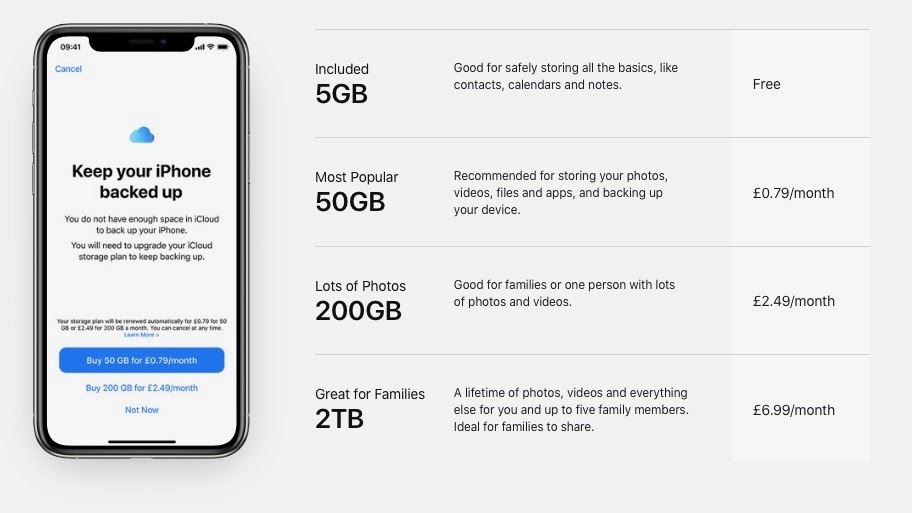
04. Is iCloud cost-effective for business use?
iCloud offers various price plans, including a free one that gives you 5GB of storage space. For light users, this is likely enough. Prices then increase up to the maximum of 2TB, which is $9.90 a month. The most expensive plan covers up to five accounts and is called a family plan.
Unfortunately, there is no option for a discount on an annual plan. iCloud plans can also be used with Apple Business Manager, which enables organizations to manage employee accounts.
Now let's compare iCloud to Microsoft OneDrive, which is arguably one of its closest competitors. OneDrive is a cloud storage software designed specifically for businesses. It offers business price plans that range from $5.40 to $13.35 per user per annum (paying monthly would work out to be more expensive).
The more expensive plans include the full range of Microsoft 365 services, such as Outlook, Teams, Sharepoint, and the standard Microsoft Office programs. This is a great deal as you get everything you need under one plan.
While iCloud works out at a similar price to its competitors, there are other cloud services such as OneDrive that offer better value for money.
If you and your team already use Apple devices, then using iCloud for business makes sense. iCloud expands your computer's storage capacity. It keeps your data safe, and allows you to easily share and collaborate on documents with others. It’s also fully integrated into the iOS operating system, and runs in the background seamlessly. It enables you to store, share and back up files effectively between all of your Apple devices.
However, for those using Windows devices, iCloud falls short due to compatibility issues and limited features. There are plenty of competitors to choose from with better Windows integration that offer more advanced features for a similar price. Services such as Microsoft OneDrive or Google Drive that cater specifically to businesses might be a better choice in this case.
Related articles:



