Our Verdict
Carbonite offers attractive cloud backup solutions for creatives and creative businesses, but its lack of advanced features and file management options will put some people off.
For
- Automatic real-time backups
- Unlimited storage across the board
- Great security
Against
- Not great for simple file storage
- File organization and management options are limited
Why you can trust Creative Bloq
Carbonite offers versatile cloud storage and automatic backup solutions for creative professionals of all types. Its unlimited storage plans are great for those with a large number of bulky files, and you can connect more than one computer if required.
In our Carbonite review, we aim to help you decide whether this is the best cloud storage option for you. We’ve done the hard work of outlining its prices, key features, ease of use, security, and support services so you know exactly what you would be getting with this solution. If you're looking at other storage solutions, see our guide to the best external hard drives and SSDs.
Carbonite review: plans and pricing
Carbonite offers a selection of home and business solutions. The three Home plans range from $4.22 to $8.75 per month, with unlimited storage, encrypted backups, and other features.
Business solutions are offered through Carbonite Safe. Support for one to three computers starts at $6 per month, rising to $24 per month for up to 25 computers. Computer plus server backup options are also available, with prices starting at $50 per month. Custom solutions are available for large businesses and enterprises with more advanced needs.
Carbonite’s prices are similar to those of popular alternatives, such as pCloud (from $3.99 per month) or Zoolz ($4.16 per month). However, its unlimited storage stands out as unique.
| Header Cell - Column 0 | Price per month | Storage | Supported devices | Server backup |
|---|---|---|---|---|
| Basic Home | $4.22 | Unlimited | 1 | No |
| Plus Home | $7 | Unlimited | 1 | No |
| Prime Home | $8.75 | Unlimited | 1 | No |
| 1-3 Computers | From $6 | Unlimited | 1-3 | No |
| Up to 25 Computers | From $24 | Unlimited | Up to 25 | No |
| Computer + Server | From $50 | Unlimited | Varies | Yes |
Carbonite review: features
Carbonite is a little basic, but it still offers a selection of notable features. We look at a few of the best. All plans offer basic computer backup, but some of the more advanced options add external hard drive and server backup and restore tools.
Automatic backup
Carbonite is designed to provide automatic backup solutions that require a minimal amount of effort. When you download it for the first time, all files will be automatically backed up, effectively creating an image of your computer.
Daily design news, reviews, how-tos and more, as picked by the editors.
If you don’t want your entire computer to be backed up, you can create backup policies. This may be useful for creatives with a large amount of data, such as photographers or videographers.
To restore files, simply head to the desktop app or web dashboard. Follow the prompts, and you can restore specific files or your entire backup.
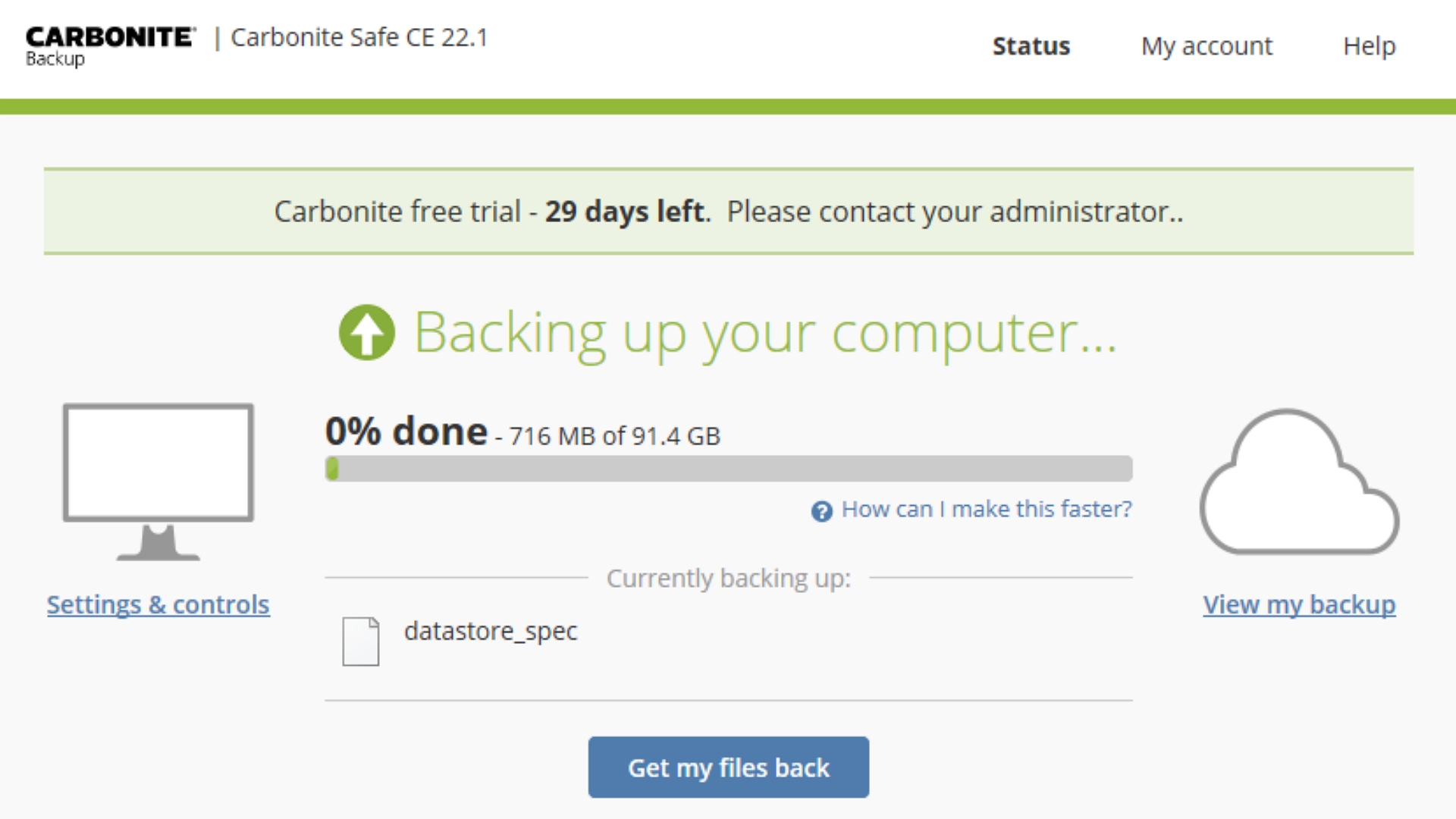
File versioning
A useful feature for creatives who regularly edit their files is Carbonite’s file-versioning tools. Basically, this enables you to restore specific versions of your files from the past three months.
In most cases, Carbonite will keep up to 12 versions of your files. These are made up of one version from each of the past seven days, one version from each of the three weeks before this, and one for each of the past two months. On top of this, you will always have access to the last three versions, regardless of their age.
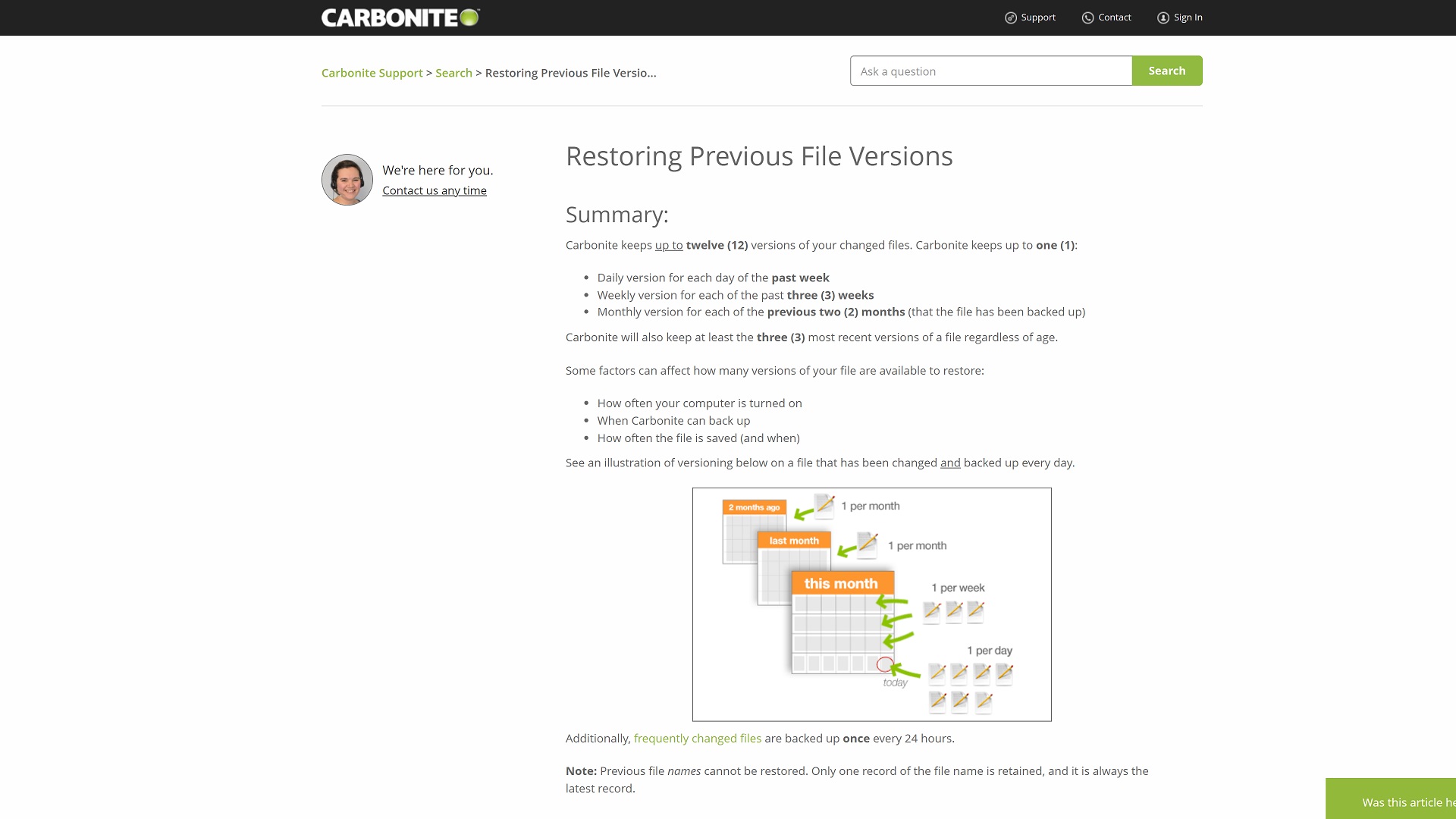
Courier recovery service
Carbonite’s courier recovery service is one thing that stands out as excellent. It basically enables you to order a physical copy of your data and have it mailed to your US address for a small extra fee.
The data will be backed up on a secure hard drive and mailed with express shipping. Prices vary according to the plan that you’re using, but you can expect to pay $175 with a Carbonite Safe Backup Pro subscription. Once you receive the hard drive containing your data, you will need to transfer it to your own device. You will be charged extra if you fail to return the hard drive.
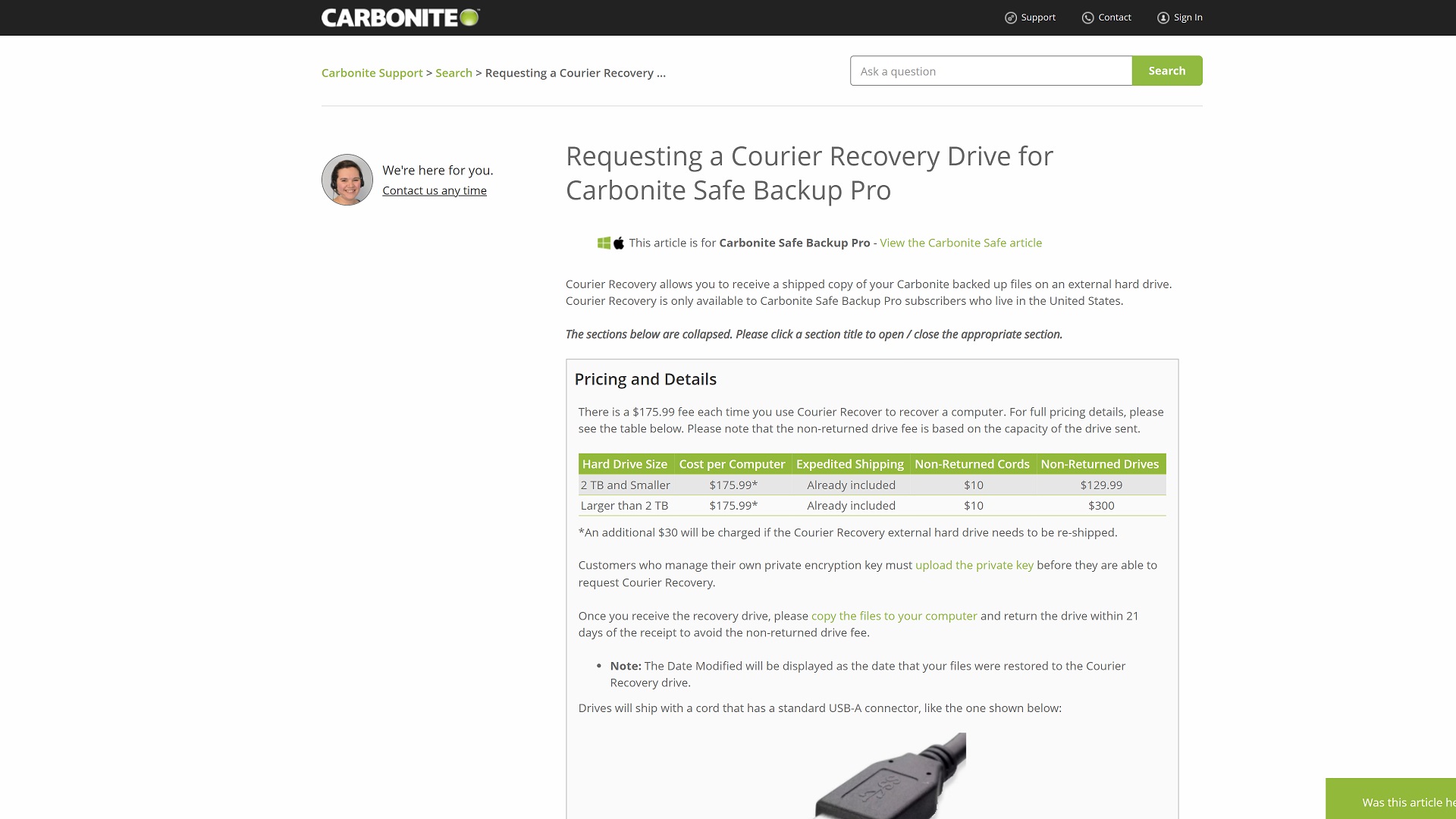
Carbonite Review: interface
Sign up for a free trial or premium plan, and you will be prompted to download and install the Carbonite software. This is a straightforward process, and during our testing, it took us no more than a couple of minutes.
The desktop software is extremely easy to use and automatically backs up your files according to the parameters that you set. The web dashboard is where you can view your files, update backup policies, and review any account notifications that you’ve received.
Organisation and file management features are limited, but you shouldn’t have any trouble at all installing and using Carbonite.
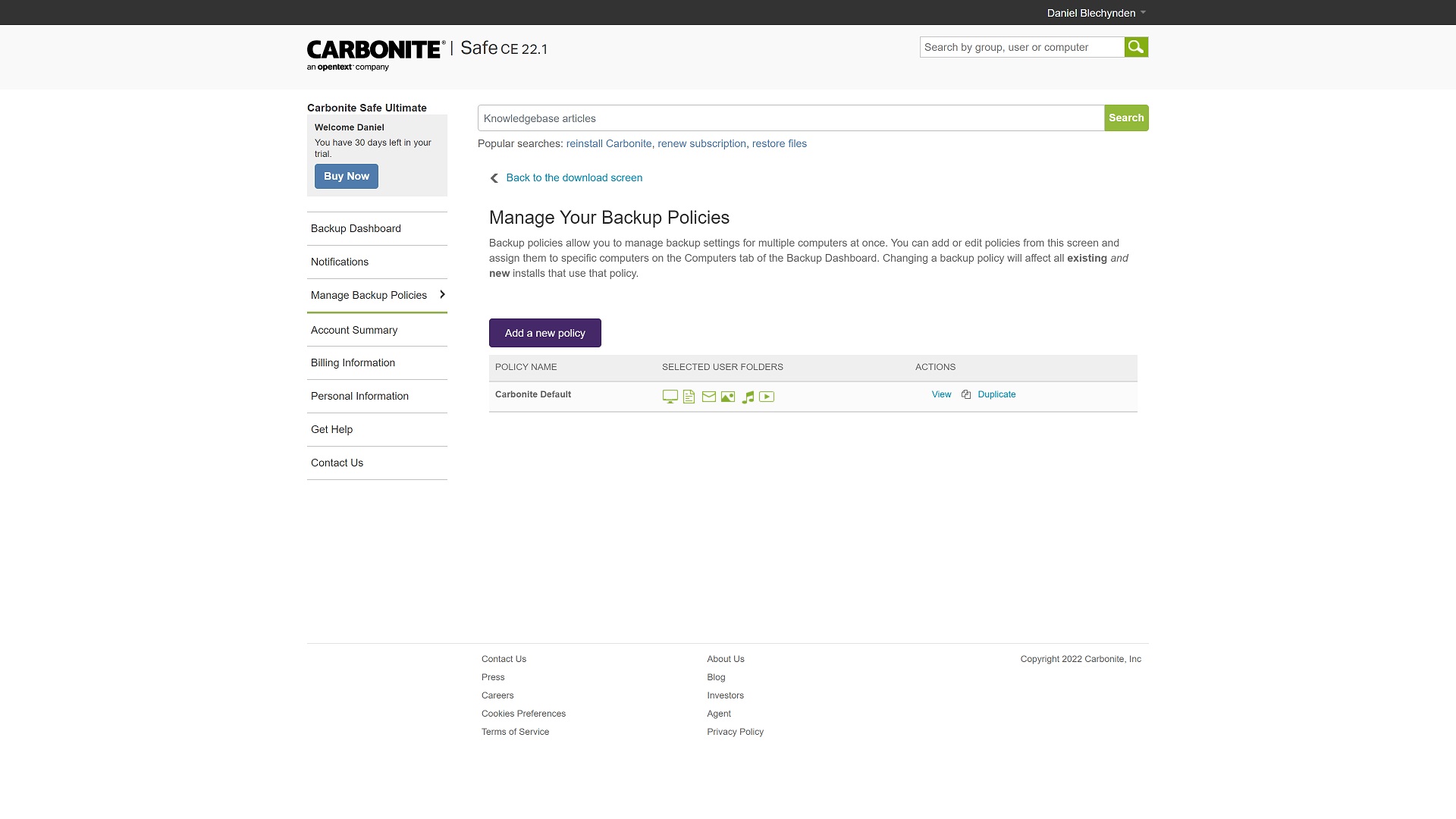
Carbonite review: security
Carbonite performs admirably on the security front. For starters, you can set up two-factor authentication to reduce the chance of your account being hacked. Also, backups are stored in GDPR-compliant data centers.
All backups are automatically protected by AES 128-bit encryption, which essentially means that malicious third parties can’t access your files. The business plans include options AES 256-bit zero-knowledge encryption, which provides an extra layer of protection by preventing the Carbonite team from being able to access your files.
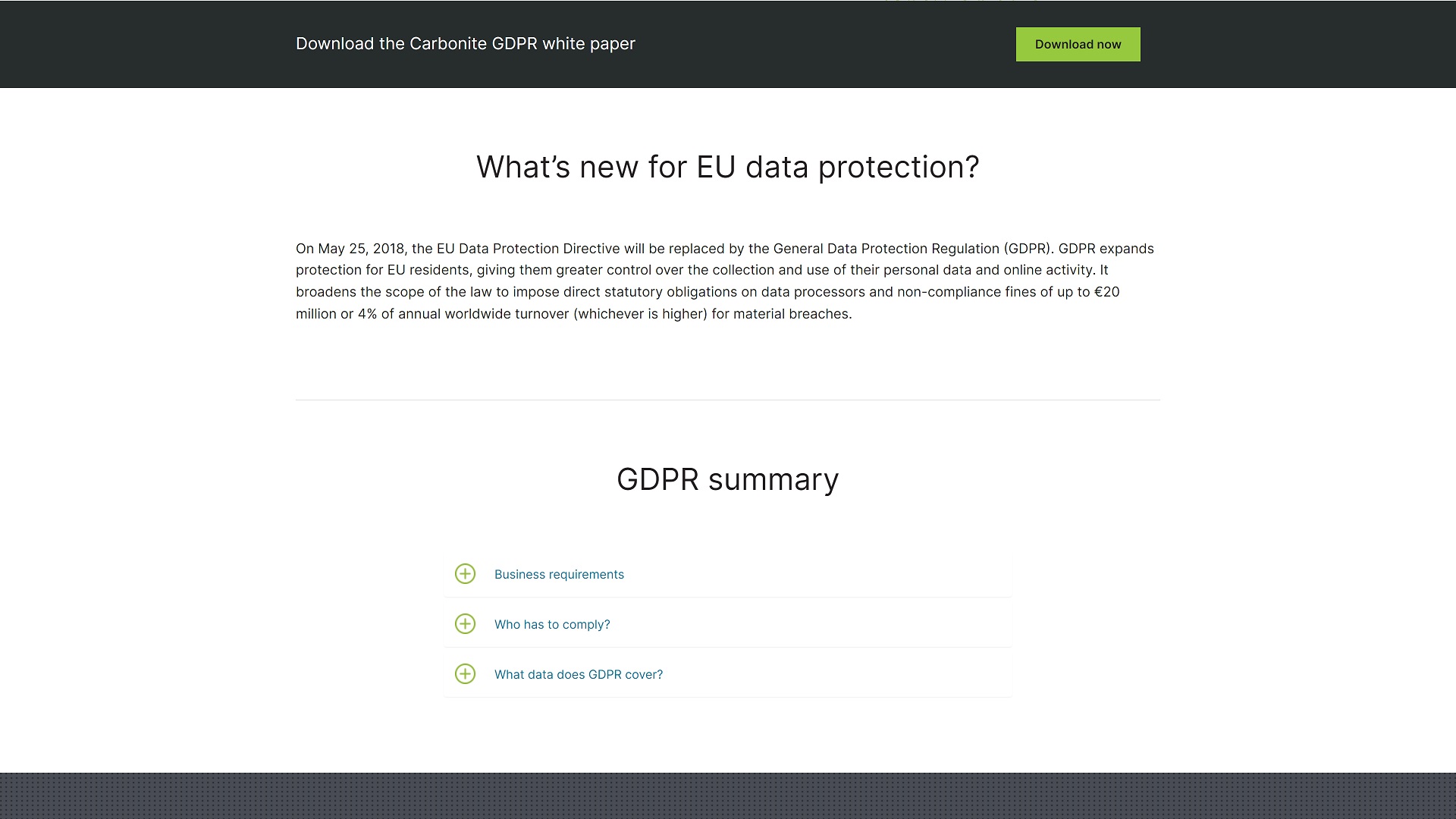
Carbonite review: support
If you need help with Carbonite, you can reach out to the customer service team via 24/7 email or business-hours phone, which is available Monday to Friday, 9am to 7:30pm (ET), and Saturday to Sunday, 9am to 5pm (ET).
There's also a decent knowledge base where you will find answers to common questions. You’ll also find a neat 'getting started' guide that we recommend reading, along with several videos covering cloud backup basics.
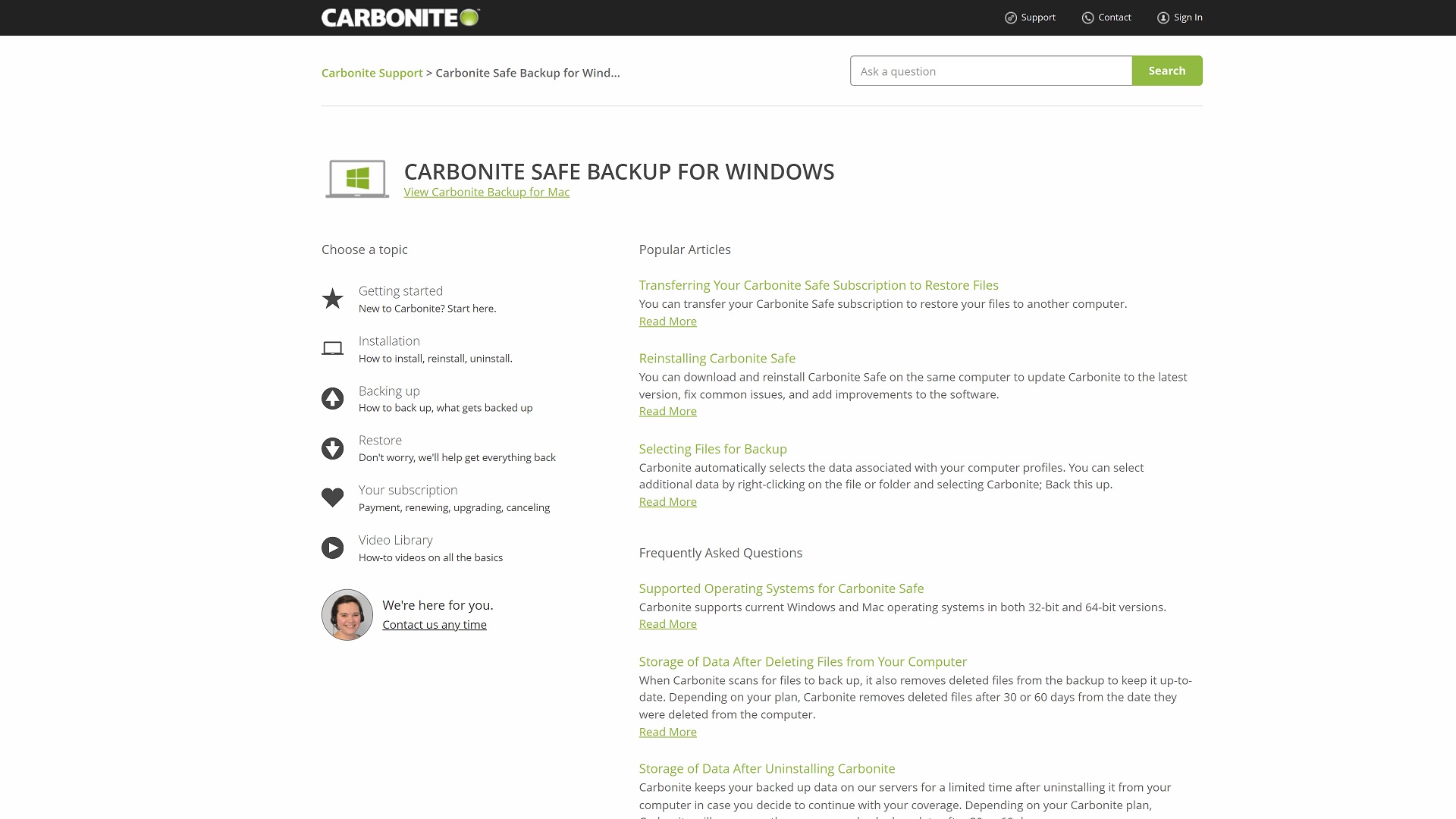
Carbonite secure backup
Carbonite secure backup works as intended, but it’s a relatively simple program without anything to set it apart from the competition. Its prices are similar to those of most competitors, and its features are basic at best.
The automatic backup, file versioning, and courier recovery tools are great for creatives who simply want to store a safe version of their files. Many will also like the unlimited storage that comes with all plans. But the lack of live chat support and file management options will put some people off.
The bottom line is that Carbonite is worth considering if you want a beginner-friendly backup solution, but we suggest looking elsewhere if you want something a little more powerful.
Related article:
out of 10
Carbonite offers attractive cloud backup solutions for creatives and creative businesses, but its lack of advanced features and file management options will put some people off.

Daniel is a freelance copywriter with over six years' experience writing for publications such as TechRadar, Tom’s Guide, and Hosting Review. He specialises in tech and finance, with a particular focus on website building, web hosting and related fields. For Creative Bloq, he mainly reviews software, including website builders, cloud hosting and web hosting services.

