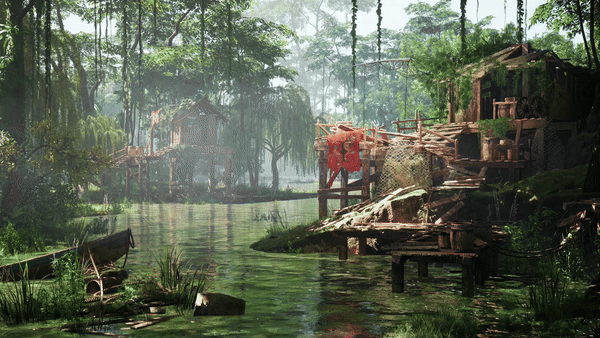
NVIDIA continues to forge ahead with new AI enhancements and tools available for 3D artists, and the latest releases have one eye on the past, by offering ways to drag old content into the present.
The new RTX Video HDR, which just released, uses AI to transform standard browser video to HDR, while RTX Remix is aimed at modders and game developers wanting to easily upgrade old assets with full ray-tracing, and also includes NVIDIA DLSS, NVIDIA Reflex, modern physically based rendering assets and generative AI texture tools.
If you want to make use of NVIDIA's new AI tools you'll need at least an NVIDIA RTX 2080 and above that has Omniverse integration. Specific apps like RTX Remix require an RTX 3060 Ti GPU or higher. If you want the best performance, the new RTX 4070 Ti SUPER is excellent (the most powerful NVIDIA card is the RTX 4090); read our guides to the best NVIDIA graphics cards or the best graphics cards for more advice.

A fan of some of NVIDIA tools is Vishal Ranga, technical artist, specialising in environment tech art at NaturalMotion Games.
Vishal built the scene Disowned in Unreal Engine 4, including the software's modelling tools, and experimented with Nvidia RTX (which offers real-time ray tracing) and DLSS (a super sampling technique based on AI that helps improve performance in creative and gaming workloads without compromising image quality, both in Ray-Traced and non-Ray Traced scenes).
Having used NVIDIA's AI tools and with years of experience working in the games industry, Vishal is also open to using AI in 3D art and scene building, but has some words of advice.
When and how to use AI in 3D art?
"When it comes to art content creation, AI will never give you exactly what you want because it cannot think like how you think with your artistic sense. But it can assist your processes by streamlining workflows and automating repetitive tasks," he says.
Daily design news, reviews, how-tos and more, as picked by the editors.
"As a technical artist, I personally use the free version of ChatGPT to help me write some quick automation scripts like asset renamers and folder creators to help with speeding up my workflows," Vishal reveals. "Although 99% of the time the results will be ridiculously wrong, and the scripts won't work, I will be able to learn how to approach the script and quickly modify it or write one myself."
To make AI not dominate your creativity, you absolutely need to set clear objectives for your artwork before involving AI
Vishal Ranga, technical artist, speciali
Vishal's view on AI is that we're often using it for simple everyday tasks, as he shares how ChatGPT has become a go-to search engine for learning new ideas. He also points out how many 3D artists use software that have AI at their core, saying: "We all often use tools and software that uses AI, for example Substance Alchemist leverages AI algorithms to generate procedural textures or extract textures from images."
While he's a user of AI tools in his work, Vishal also heeds caution to how and when to rely on generative AI. He says, "If anyone wants to use AI, they should really learn how and to what extent to use it. Understand that you are the one that has to tell the computer what to do, not the opposite. To make AI not dominate your creativity, you absolutely need to set clear objectives for your artwork before involving AI."
He continues with his AI advice: "Use it as a tool to support your creative process and tasks rather than an asset maker. Learn from AI generated suggestions instead of relying on it completely. Do not replace your tasks with AI, but enhance them. Maybe you can experiment, iterate and develop your own ways of using AI, which will enhance your creativity rather than hinder it."
Vishal Ranga Q&A: 3D art, creativity and advice

What new tools in Unreal did you make use of in the Disowned project, and did they match expectations?
"Disowned was made three years ago in Unreal Engine 4. Back then, we did not have Nanite or Lumen, but it had ray-traced shadows and reflections as its brand new feature. I wanted to try it out. It was possible to build UE4 from source with Nvidia RTX features enabled, which gave me access to Dynamic Global Illumination. I used these along with Unreal’s then new in-engine modeling tools to bring Disowned to life."
How do you make use of ray tracing in Disowned?
"I chose to use ray traced dynamic global illumination with RTX cards to achieve natural light bounces. Without GI, I would have not got any light bounces. Dark areas would have been much darker, making it very unnatural. Ray-traced shadows play a crucial role in elevating the scene, especially with self-shadows on the leaves, enhancing its overall realism. DLSS helped with maintaining performance of my scene when I cranked up the resolution."

What is the inspiration for Disowned and how did you bring this to life?
"In the Disowned’ project, I wanted to try Unreal's then new ray traced GI lighting capabilities. Along with it, I also wanted to show how we can leverage the modelling tools within the engine to create such content without using any external modelling software.
"Art wise, I wanted to make a swamp scene, but not a dull, uneasy, eerie one. Instead, I wanted it to be bright and abandoned. I thought it would be a new way to show swamps, different from what we usually see. By making it abandoned, I wanted to express that it is not all bright and happy either."
Is Unreal becoming a must-use app for artists? Are you surprised with what can be created on this platform now?
"There are a lot of great tools out there that artists use, but today it looks like Unreal is where everyone brings their game creation to, in the end, and there is a perfectly good reason for it. Unreal Engine 5's rendering features are highly advanced and they just work out of the box or with just a click of a button.
"This empowers artists to bring their visions to life with exceptional quality and realism - without having to deal with heavy technical complexities. The best part is, Unreal keeps evolving and every improvement makes game-dev better, easier, quicker. What people create using these features combined with their skills are truly wonderful to see. It is inspiring!"

How did Nvidia help with the project? What does the new Nvidia RTX offer?
"I used Ray Traced Shadows, GI, and Reflection. Also used DLSS throughout the project. It really helped while rendering when I set screen size to 200% to get crispier details.
As said earlier, this was three years ago, so even back then RTX allowed Unreal Engine 4 users to get dynamic GI which was not available in Unreal 4 then. Although today Unreal5 has Lumen’s Dynamic GI, I still use hardware ray-tracing which requires RTX GPUs, to produce high-quality, natural-looking results with soft shadows and accurately computed AO."
Can you explain your creative process? Do you begin with an idea or an idea of how you can leverage the new tech in front of you?
"Most of my projects' intention will be to try out some new tech and showcase my attempt. The idea will usually be to explore 'better ways to do things' first, and then the beautification part. The 'can we make good looking art with this process?' comes after.
"This is something I genuinely enjoy – it keeps my passion for innovation alive. Getting excited and keeping up with new tech not only keeps me on the edge but also inspires me to think of more creative ways to make art content."

Is AI something 3D artists can embrace to help workflow and speed up the process?
"When it comes to art content creation, AI will never give you exactly what you want because it cannot think like how you think with your artistic sense. But it can assist your processes by streamlining workflows and automating repetitive tasks.
"As a Technical Artist, I personally use the free version of ChatGPT to help me write some quick automation scripts like asset renamers and folder creators to help with speeding up my workflows. Although 99% of the time the results will be ridiculously wrong, and the scripts won't work, I will be able to learn how to approach the script and quickly modify it or write one myself.
"I also use it as a search engine to learn things quickly these days. In addition, we all often use tools / softwares that uses AI. For example, Substance Alchemist leverages AI algorithms to generate procedural textures or extract textures from images."
What advice do you have for artists who want to get into the games industry?
"It does not matter what type of game art you are into, I would stress and tell you that you should be very strong and confident with the basics. While learning something, make sure you apply it practically and take the time to really experience the highs and lows of the creation process.
"The games industry is very competitive, but the community is actually very good. Get into the forums, the Discord channels, Facebook communities and interact with people – this will help you in many ways.
"Due to recent mass lay-offs, it is very difficult for beginners to get game jobs because you'll be competing with all the experienced people. Although demoralising, you can still think out of the box and make 'that one project' that is mind blowing – something you are very proud of, something that gives you an edge. A lot of companies would consider your skillset, artistic sense and portfolio quality, more than your number of years in experience."

The games industry is going through a lot of problems. If you were starting now, where would you want to work, an indie, a AAA, or for yourself as a freelancer?
"Despite how the industry is, If I am starting now, my focus would be to learn and experience as much as possible by being a part of a serious dev-team. Getting into an indie team would be perfect because this is where you will learn the 'process' and fundamentals. You will be working on different parts of game dev learning from everything, everyday.
"Later if you switch to a AAA setting, you will be a 'small, yet vital part of a big machine', working with much larger fully funded teams filled with seasoned devs. With freelance, although it pays well, I would personally not prefer it because as an external contractor I don’t really get the 'sense of ownership' on the projects I am working on."
Finally, what core skills or apps do game artists need to know?
"No matter what app, tool or package you use, the most important thing is the actual basic fundamentals of any and every topic. Only after that, you use tools to implement and showcase your art skills.
"In my opinion, for a game artist, your portfolio should be all about showing how well you know your craft, not how well you can use a tool - that is for technical artists.
"Learning tools will make you proficient with getting your work done, but being artistic, for example having a sense of 3D space – for environment artists – or knowing the anatomy – for character artists – are the parts that make you a good artist.
"With that said, you should choose whatever tool that you are comfortable with, and learn it as you go. Do not be afraid to switch tools to try out different ones. If you ask me for recommendations, I would suggest using Unreal Engine 5 as your engine to build, render and showcase your artwork because if you start learning it, you will be exposed to learn a lot of concepts and features that will be very useful for your career as an artist."

If you interested in getting into game development or 3D art, read our review of Unreal Engine 5, our feature on Unity versus Unreal, and our guide to to the best laptops for game development. If you want to be inspired, read my interview with the art team behind Remnant 2 for insights into how one of 2023's best-reviewed games was made.

Ian Dean is Editor, Digital Arts & 3D at Creative Bloq, and the former editor of many leading magazines. These titles included ImagineFX, 3D World and video game titles Play and Official PlayStation Magazine. Ian launched Xbox magazine X360 and edited PlayStation World. For Creative Bloq, Ian combines his experiences to bring the latest news on digital art, VFX and video games and tech, and in his spare time he doodles in Procreate, ArtRage, and Rebelle while finding time to play Xbox and PS5.
