The Adobe XD shortcuts you should know (but probably don't)
Speed up your workflow with these handy cheatsheets from Sync.

Sign up to Creative Bloq's daily newsletter, which brings you the latest news and inspiration from the worlds of art, design and technology.
You are now subscribed
Your newsletter sign-up was successful
Want to add more newsletters?

Five times a week
CreativeBloq
Sign up to Creative Bloq's daily newsletter, which brings you the latest news and inspiration from the worlds of art, design and technology.

Once a week
By Design
Sign up to Creative Bloq's daily newsletter, which brings you the latest news and inspiration from the worlds of art, design and technology.

Once a week
State of the Art
Sign up to Creative Bloq's daily newsletter, which brings you the latest news and inspiration from the worlds of art, design and technology.

Seasonal (around events)
Brand Impact Awards
Sign up to Creative Bloq's daily newsletter, which brings you the latest news and inspiration from the worlds of art, design and technology.
If you're on the lookout for a vector design and wireframing tool to help you create web and mobile apps, Adobe XD could be the answer. With Creative Cloud integration and voice prototyping, it's no wonder that Adobe XD has made our list of the best web design tools to help you work smarter.
And if you're a Mac user, you can now get even more out of Adobe XD thanks to these shortcut cheatsheets from online training site, Sync. Haven't signed up to the Adobe CC suite yet? Get Adobe Creative Cloud now.
We've already looked at the 12 Mac shortcuts every designer should know, but Sync's cheatsheets add plenty more to your creative tool belt. And if you're not an Apple user and you feel like you're missing out, take a look at our best cheap Apple laptop deals and see how you can switch over affordably.
Covering basic actions such as saving, all the way through to more advanced functions like aligning objects and drawing shapes, Sync's shortcuts will not only save you time, they'll make your workflow smoother too. Simply press the combination of keys on your Apple keyboard and these shortcuts will do the work for you.
So without further ado, check out the shortcuts below. Don't forget that you can click on the images to take a closer look at them.
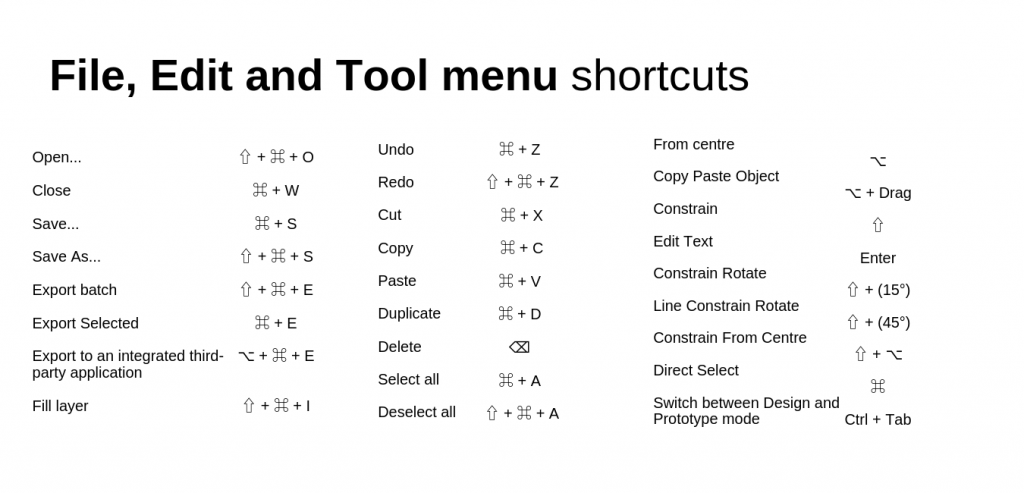
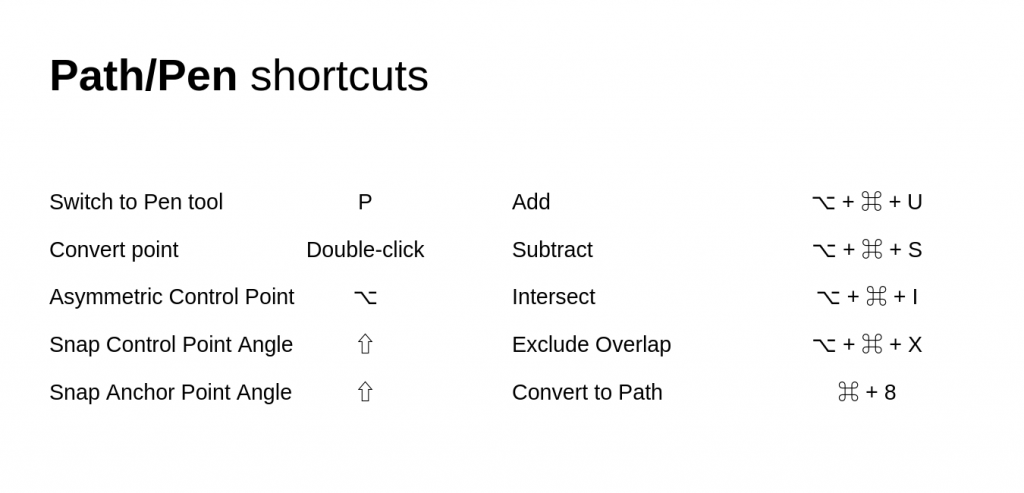
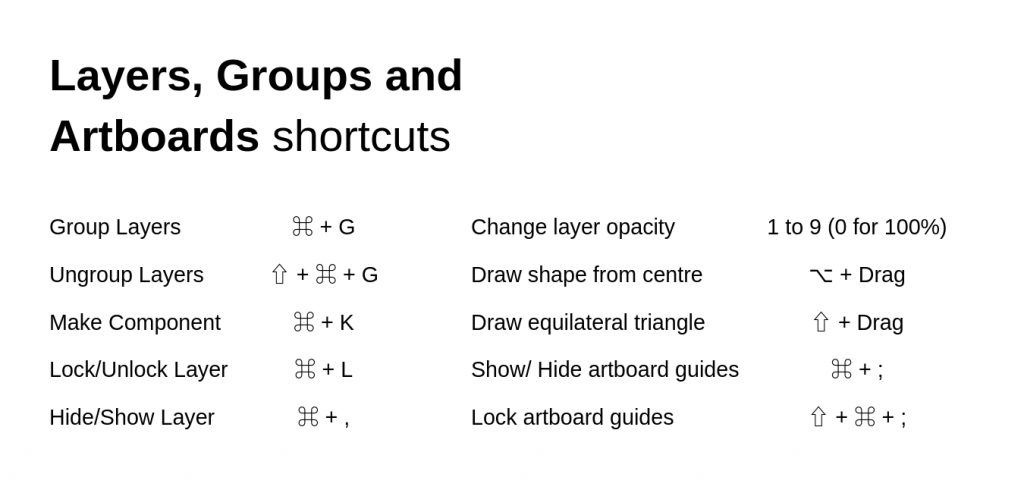
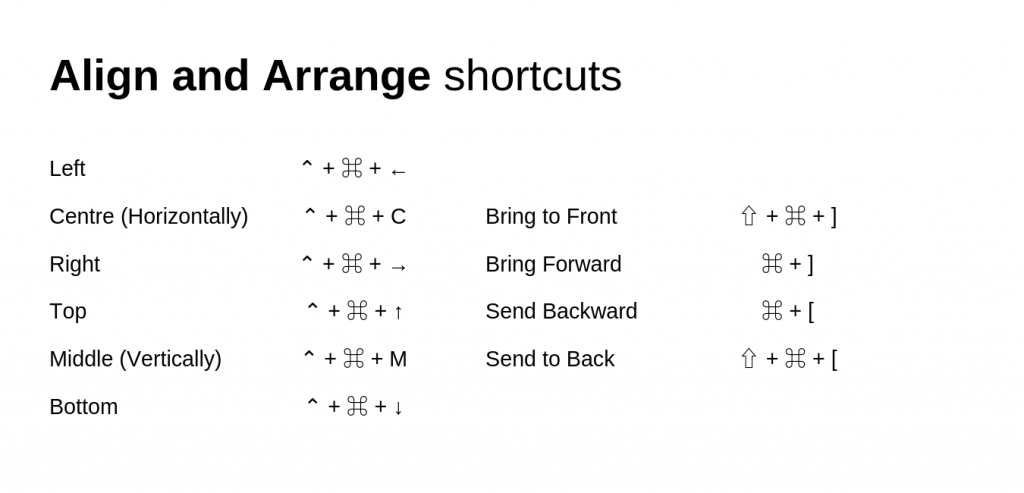
Want more Adobe XD tips and tricks? Check out our guide to the Adobe XD plugins you need to know.
Related articles:
Sign up to Creative Bloq's daily newsletter, which brings you the latest news and inspiration from the worlds of art, design and technology.

Dom Carter is a freelance writer who specialises in art and design. Formerly a staff writer for Creative Bloq, his work has also appeared on Creative Boom and in the pages of ImagineFX, Computer Arts, 3D World, and .net. He has been a D&AD New Blood judge, and has a particular interest in picture books.
