Download files for 3D World 212
Daily design news, reviews, how-tos and more, as picked by the editors.
You are now subscribed
Your newsletter sign-up was successful
Want to add more newsletters?

Five times a week
CreativeBloq
Your daily dose of creative inspiration: unmissable art, design and tech news, reviews, expert commentary and buying advice.

Once a week
By Design
The design newsletter from Creative Bloq, bringing you the latest news and inspiration from the worlds of graphic design, branding, typography and more.

Once a week
State of the Art
Our digital art newsletter is your go-to source for the latest news, trends, and inspiration from the worlds of art, illustration, 3D modelling, game design, animation, and beyond.

Seasonal (around events)
Brand Impact Awards
Make an impression. Sign up to learn more about this prestigious award scheme, which celebrates the best of branding.

To download the accompanying files for 3D World issue 212, simply click the link below each article and a zip file will automatically download the content to your Mac or PC.
If you've missed this issue or other editions of 3D World, order a copy here.
If you have any problems downloading this content, please email: ian.dean@futurenet.com.
Free! Pluralsight three-hour video course!

We’ve partnered with leading online training website Pluralsight to offer an in-depth video course. In this Substance Designer tutorial, you’ll learn how to texture game assets using a spaceship as an example. As well as the video course you’ll also be able to download the resource files and textures to follow the training.
- Download your files here (287.2MB)
- Download video 1 here (2.2MB)
- Download video 2 here (34.2MB)
- Download video 3 here (20.1MB)
- Download video 4 here (27.3MB)
- Download video 5 here (39.7MB)
- Download video 6 here (30.3MB)
- Download video 7 here (32.9MB)
- Download video 8 here (38.3MB)
- Download video 9 here (45.3MB)
- Download video 10 here (33.4MB)
- Download video 11 here (35.5MB)
- Download video 12 here (29.7MB)
- Download video 13 here (23.3MB)
- Download video 14 here (25.9MB)
- Download video 15 here (34.9MB)
- Download video 16 here (35.6MB)
- Download video 17 here (25.5MB)
- Download video 18 here (24.8MB)
- Download video 19 here (44.1MB)
- Download video 20 here (44.7MB)
- Download video 21 here (39.9MB)
- Download video 22 here (44.8MB)
- Download video 23 here (49.1MB)
- Download video 24 here (54.3MB)
- Download video 25 here (19.4MB)
Artist showcase: Various

Download extra images, art and step-by-step tutorials for this issue's reader showcase projects.
Download your files here (18MB)
Feature: Complex geometry modelling
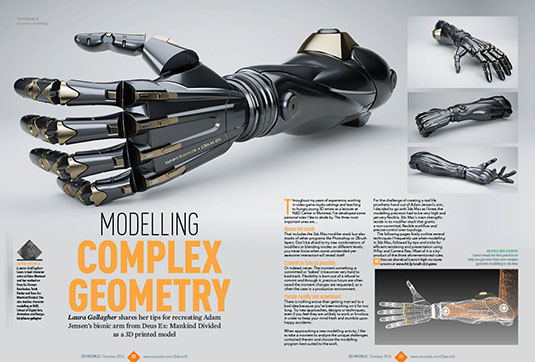
Get closer to Laura Gallagher's modelling advice based on her work for Deus Ex: Mankind Divided by downloading her hi-res step-by-step screens.
Daily design news, reviews, how-tos and more, as picked by the editors.
Download your files here (182MB)
Feature: The pro guide to textures

In issue 212 follow the award-winning artists tips and techniques to get more from Substance Designer, and download their hi-res screen grabs for details on their settings.
Download your files here (287.2MB)
Tutorial: Create a game environment in Unreal Engine 4

Kimmo Kaunela shares his secrets for constructing, texturing and lighting an effective real-time environment. Follow his advice and see his settings by download the hi-res screens.
Download your files here (13.3MB)
Tutorial: Understanding physically based rendering

Rafael Duffie shows you how to use Arnold for Maya to make images more accurate with image-based lighting. Download his step-by-step images to see his settings.
Download your files here (56.7MB)
Tutorial: Speed up your texture workflow
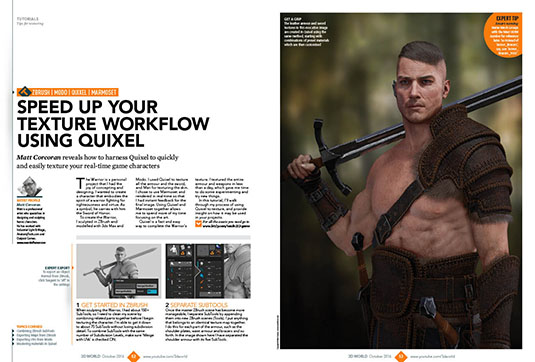
Matt Corcoran reveals how to harness Quixel to quickly and easily texture your real-time game characters. Download his hi-res step-by-step images for more details.
Download your files here (12MB)
Tutorial: Create a real-time building explosion for video games

Fabio M. Silva shows how to create a real-time explosion suited for video games using Unreal Engine 4. Download his step-by-step images to view his settings, and get the video process.
Download your files here (11MB)
Download your video here (411MB)
Tutorial: Sculpt embossed forms
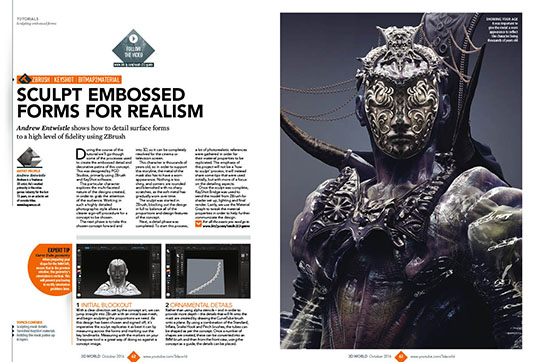
Andrew Entwistle shows how to detail surface forms to a high level of fidelity using ZBrush. Follow his video process and download the assets to achieve the same results.
Download your files here (71MB)
Download your video here (742MB)
Tutorial: Get started in Amazon Lumberyard, Part 1
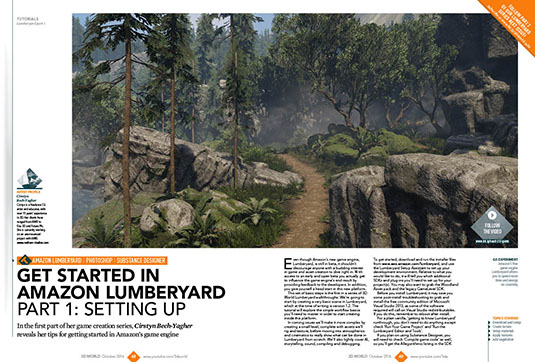
In the first part of her game creation series, Cirstyn Bech-Yagher reveals her tips for getting started in Amazon’s game engine. Download her settings screens and follow along with the video process.
Download your files here (345MB)
Download your video here (201MB)
Artist Q&A: Various

Download the hi-res step-by-step images to follow this issue's Artist Q&A tutorials covering Maxwell Render, Cinema 4D, ZBrush and V-Ray.
Download your files here (28.5MB)

Ian Dean is Editor, Digital Arts & 3D at Creative Bloq, and the former editor of many leading magazines. These titles included ImagineFX, 3D World and video game titles Play and Official PlayStation Magazine. Ian launched Xbox magazine X360 and edited PlayStation World. For Creative Bloq, Ian combines his experiences to bring the latest news on digital art, VFX and video games and tech, and in his spare time he doodles in Procreate, ArtRage, and Rebelle while finding time to play Xbox and PS5.
