The 6 biggest changes in Photoshop Elements and Premiere Elements 2023
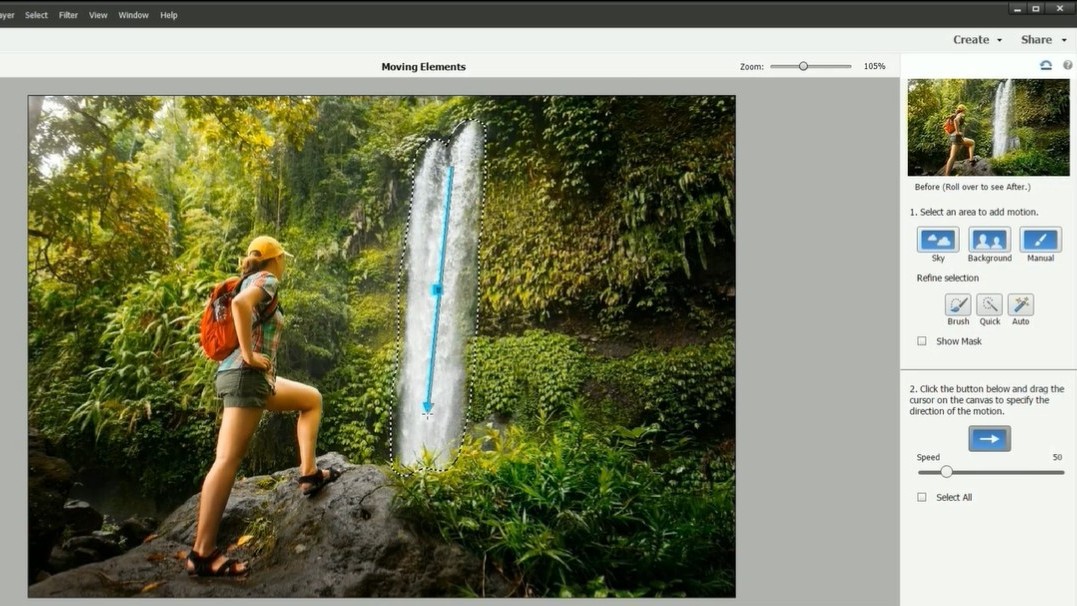
Daily design news, reviews, how-tos and more, as picked by the editors.
You are now subscribed
Your newsletter sign-up was successful
Want to add more newsletters?

Five times a week
CreativeBloq
Your daily dose of creative inspiration: unmissable art, design and tech news, reviews, expert commentary and buying advice.

Once a week
By Design
The design newsletter from Creative Bloq, bringing you the latest news and inspiration from the worlds of graphic design, branding, typography and more.

Once a week
State of the Art
Our digital art newsletter is your go-to source for the latest news, trends, and inspiration from the worlds of art, illustration, 3D modelling, game design, animation, and beyond.

Seasonal (around events)
Brand Impact Awards
Make an impression. Sign up to learn more about this prestigious award scheme, which celebrates the best of branding.
If you're a professional photographer or graphic designer, you'll probably already have the full version of Photoshop, our number one pick as the best photo editing software available today. If you just dabble in photo editing, though – maybe as a marketing professional who needs to occasionally create images and video for social media – a Photoshop subscription might seem like an unjustifiable expense. In which case, Adobe has a cheaper, subscription-free alternative in the form of Photoshop Elements.
If you've not investigated it yet, now's a great time to do so, as Adobe has released the latest version, Photoshop Elements 2023 today, along with the 2023 version of Premiere Elements, a similarly cheap and stripped down version of Premiere Pro, our favourite video editing software.
So what's new in both tools? Read on, as we reveal the top new features, and other improvements Adobe has made to Photoshop Elements and Premiere Elements for 2023.
01. Select an area and make it move

The headline feature has to be the way Photoshop Elements 2023 makes it easy to animate a section of a still image. You just have to select an area of the photo and click on it to make it move: Adobe's Sensei AI will do the rest.
If you want to animate the sky or the background, you don't even have to make a selection: just pick one of those specific menu options. Either way, you can choose both the speed and the direction of the movement, so in the waterfall example above, you could make the water flow up rather than down. Once you're happy, you can export your image as either an MP4 or GIF.
Yes, it's a daft gimmick, but an enormously fun one to play with. And if you're looking to capture eyeballs in an increasingly noisy digital world, it could well come in handy.
02. Add peek-through overlays to photos
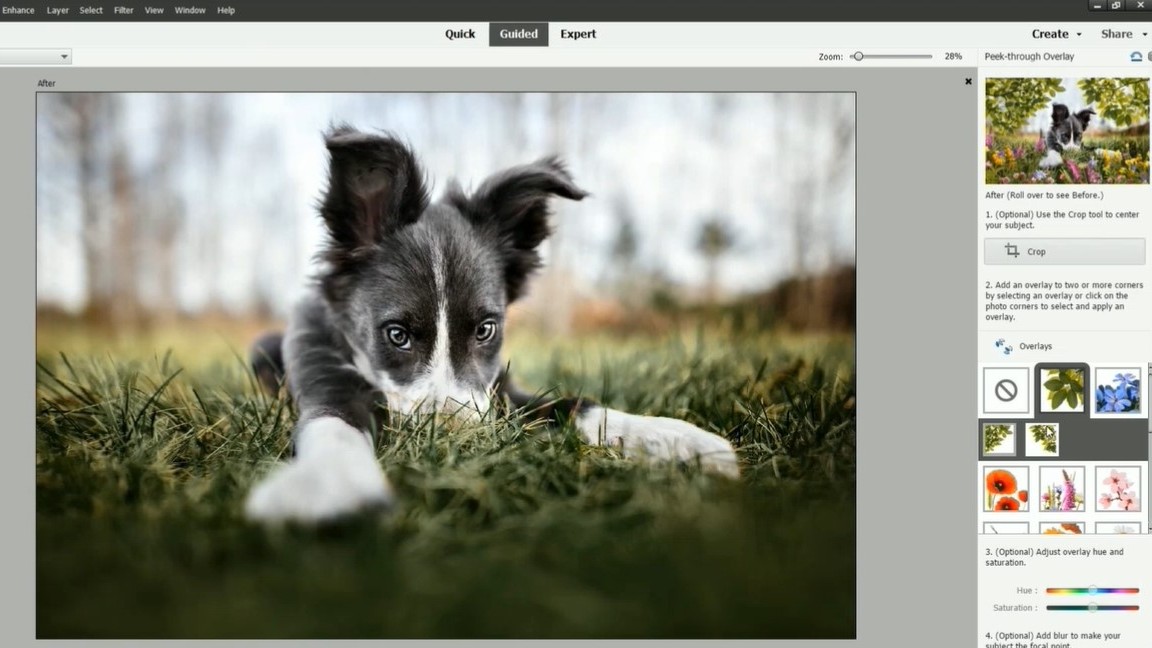
Photoshop Elements is all about making tools easy to use, for those who have little or no experience of image editing. Right in this wheelhouse, and new for 2023, comes a new guided edit called Peek-through Overlays, which frames your image to add a bit more visual interest.
Daily design news, reviews, how-tos and more, as picked by the editors.
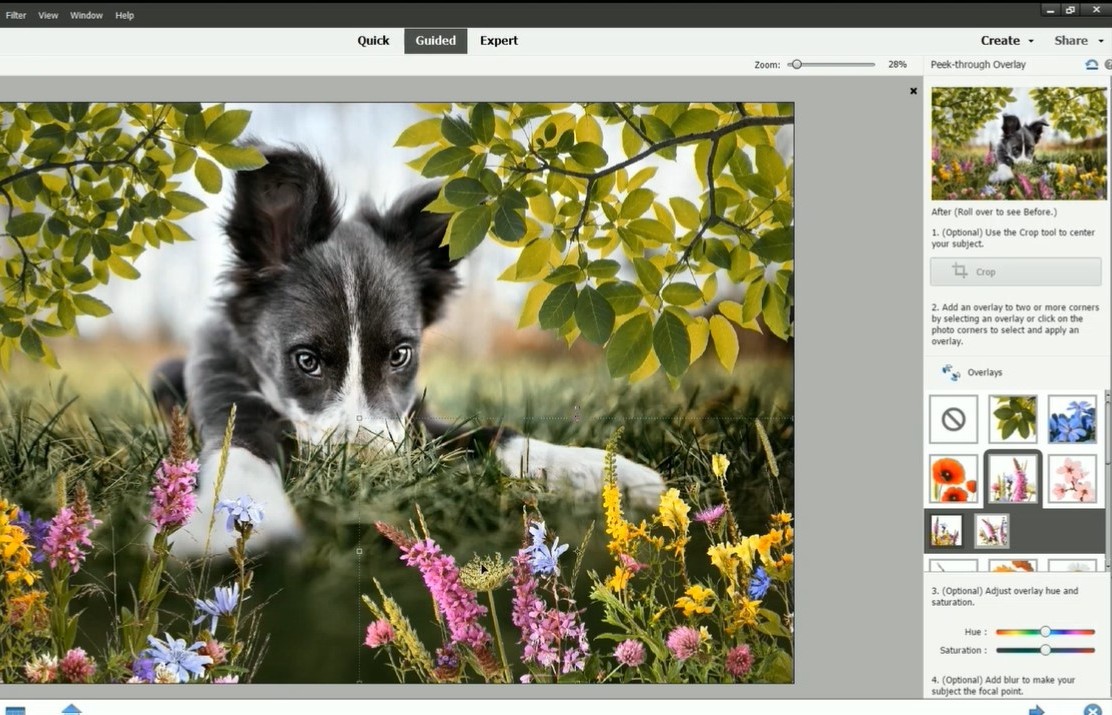
Just choose an overlay and it will be automatically applied to the appropriate corner of the image, or if you want more control, you can select the corner where you'd like to apply it. You can then resize, adjust the blur, or add a vignette to tweak the look further.
03. Turn your videos into moving works of art
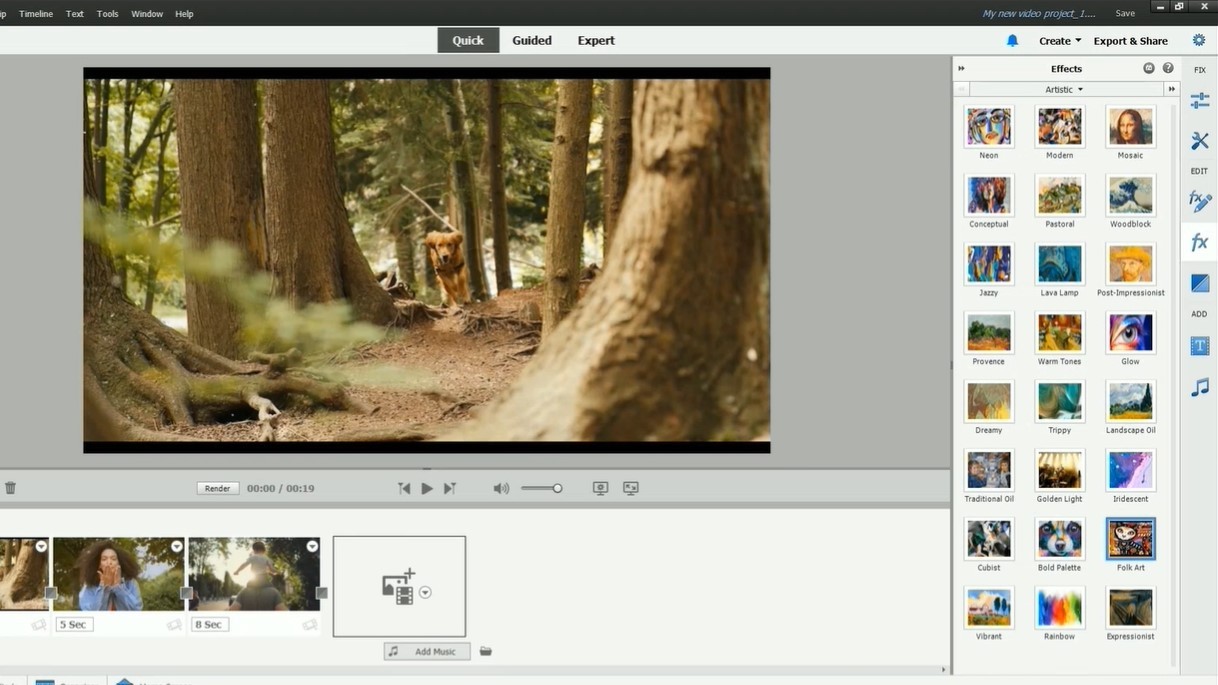
The headline new feature in Premiere Elements for 2023 is the ability to add of 24 artistic effects, which were already present in Photoshop Elements, to your videos. These are inspired by famous works of art and popular art styles, such as Impressionist, Cubist and Traditional Oils.
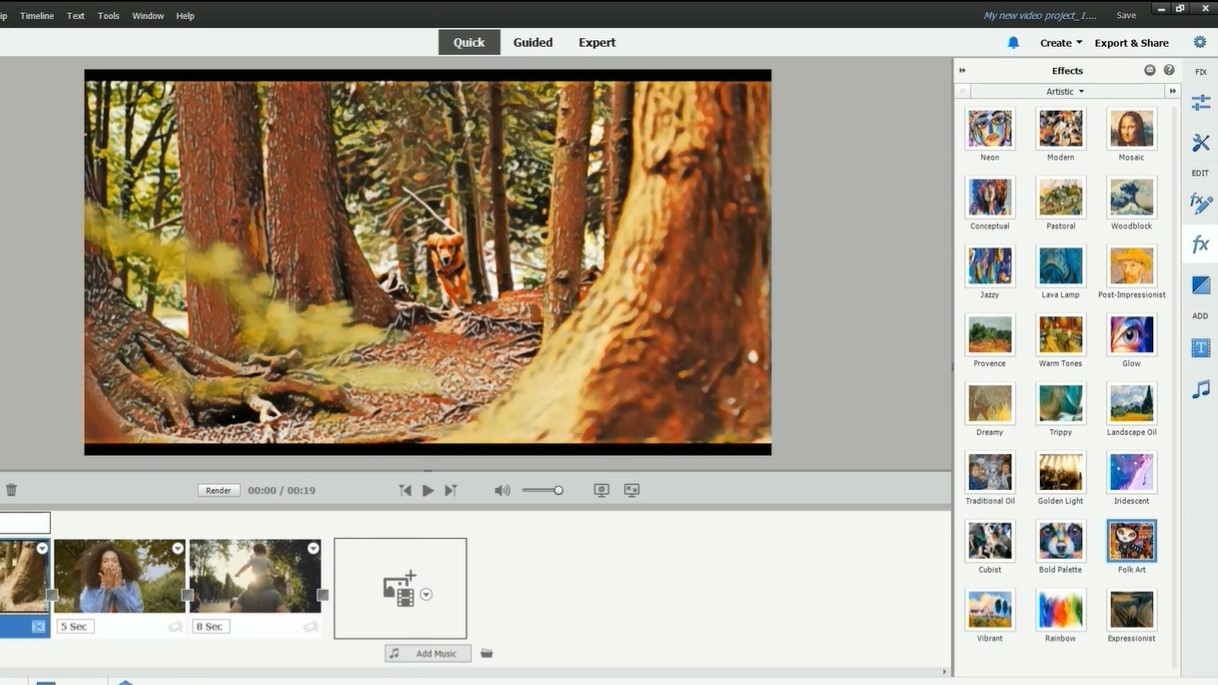
To apply them, start by adding your video clips to the Timeline, then choose one of the 24 effects, and drop it on the desired clip.
04. A new browser app
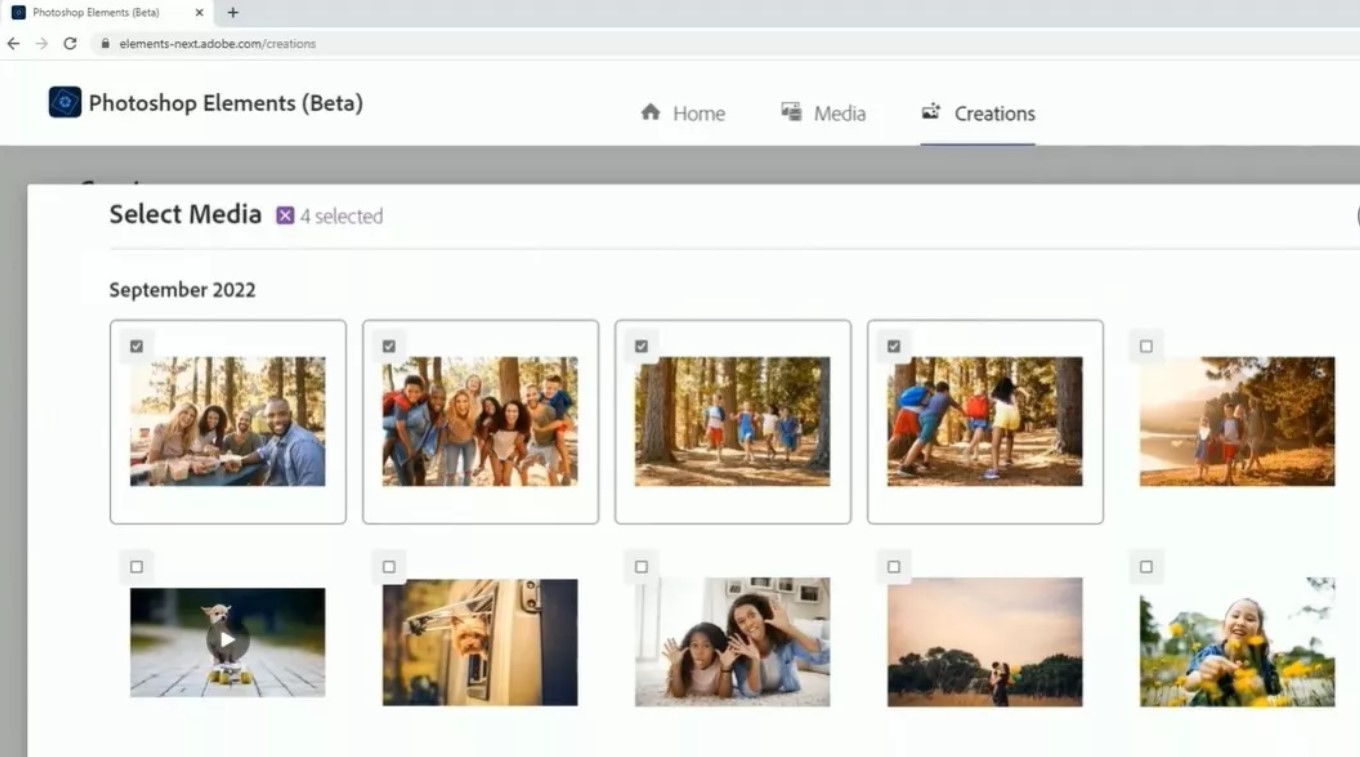
Adobe's recent purchase of Figma has highlighted how the company has been playing catch-up lately when it comes to browser-based software. But now Elements has a web app, currently in beta, which allows you to access existing content, create new content, and share content from any browser.
Your cloud media automatically appears in the media window, and you can add media from other sources too. The app allows you to view your images and video by media type, and makes it easy to create collages, and photo and video slideshows, using the same templates available in the desktop app. Note, though, that you can't access this app unless you own the full software.
05. A new mobile app

Adobe has also announced new mobile apps, which offer 2GB of storage to Elements users, and enable you to import your photos and videos to the cloud, and access them in your desktop app for more sophisticated edits. Both are currently in English-only beta: the Android app is in public beta and the iOS app is in private beta.
06. Extra content and faster running

And there's more. Adobe has added creative content to Photoshop Elements and Premiere Elements in the form of new backgrounds, new patterns, new skies, new collage templates, and new slideshow templates. Premiere Elements has been further boosted by the addition of 100 new audio tracks.
The company has made changes under the hood, too, and claims that both tools will now install 35% faster, launch 50% faster, and be 48% smaller in app size. Finally, both Photoshop Elements and Premiere Elements have been optimised for Apple M1 Macs, and Adobe says this will make them launch 70% faster.
Photoshop Elements 2023 and Premiere Elements 2023 will be available to buy from today at www.adobe.com and most major retailers for $99.99 / £72.13 each, or bundled together for $149.99 / £108.63.

Tom May is an award-winning journalist specialising in art, design, photography and technology. His latest book, The 50 Greatest Designers (Arcturus Publishing), was published this June. He's also author of Great TED Talks: Creativity (Pavilion Books). Tom was previously editor of Professional Photography magazine, associate editor at Creative Bloq, and deputy editor at net magazine.
