5 tools to help you get to 'inbox zero'
Trying to achieve inbox zero? These online collaboration tools can help.
Sign up to Creative Bloq's daily newsletter, which brings you the latest news and inspiration from the worlds of art, design and technology.
You are now subscribed
Your newsletter sign-up was successful
Want to add more newsletters?

Five times a week
CreativeBloq
Sign up to Creative Bloq's daily newsletter, which brings you the latest news and inspiration from the worlds of art, design and technology.

Once a week
By Design
Sign up to Creative Bloq's daily newsletter, which brings you the latest news and inspiration from the worlds of art, design and technology.

Once a week
State of the Art
Sign up to Creative Bloq's daily newsletter, which brings you the latest news and inspiration from the worlds of art, design and technology.

Seasonal (around events)
Brand Impact Awards
Sign up to Creative Bloq's daily newsletter, which brings you the latest news and inspiration from the worlds of art, design and technology.
Having an empty email inbox means all the incoming information is in your control. But how often does that ever happen? For anyone who manages projects using email as their primary mode of communication, an honest answer has to be: not often. And the moment you clear your inbox, another deluge of messages invariably arrives.
Rather than trying to achieve what isn’t actually possible, why not seek out better alternatives such as online collaboration tools. Resolving the problem of email overload, these enhance your collaboration and coordination with your team members, while keeping your email inbox free for external messages, making it much easier to manage.
In this post, I've listed some of the top web-based collaboration tools that can save you from the burden of a cluttered email inbox.
01. ProofHub
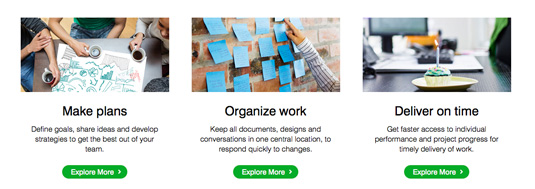
Proofhub is one of the most efficient and secure tools for collaboration and project management, with features like one-to-one chat and group chat for real-time and instant talks.
Also, its discussion feature is an excellent way to share information with others. Files can be uploaded and shared through Google Drive and Dropbox integration.
Proofhub's proofing tool enables fast and accurate perusal of designs, so you don't need to spend hours sending emails back and forth to finalize a design. Other features include to-do lists, tasks, subtasks, notes, timesheets and reports.
02. Asana
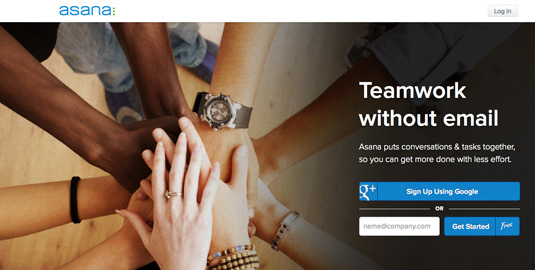
Launched in 2011, Asana offers useful collaboration features for both individuals and teams. Users can create projects, assign tasks to others, set due dates for tasks and can tag, comment and monitor tasks, etc.
Sign up to Creative Bloq's daily newsletter, which brings you the latest news and inspiration from the worlds of art, design and technology.
There is also a calendar feature that graphs project tasks directly to the dashboard. This way, it offers a visual insight of project goals, time, priorities, etc. to its users.
03. Basecamp
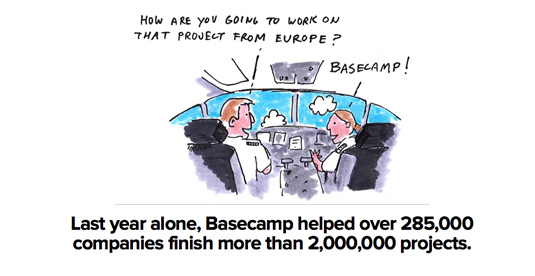
Popular project management and collaboration software Basecamp lets you create projects, tasks, add due dates, tags and more. As far as security of data is concerned, Basecamp leaves no space for thefts as it implements SSL data encryption. Access to projects and related data can be controlled by setting permissions. Basecamp also supports third party integrations for accounting and invoicing.
04. Trello
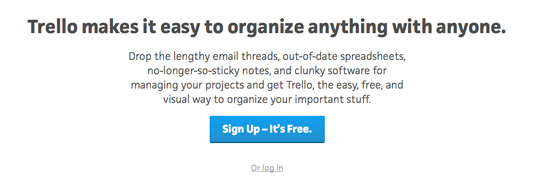
Trello is a very simple tool to manage projects and tasks by creating tasks cards, checklists, assigning tasks to members of the team and uploading files from Google Drive, Dropbox, OneDrive and Box. Also, you're able to assign deadlines and share projects across your team.
You can set timestamps over tasks, so that responsible persons can be easily held accountable for them. For mobile usage, Trello is available for iOS and Android platforms, and it also supports notifications to keep you updated with all the important stuff.
05. Zoho
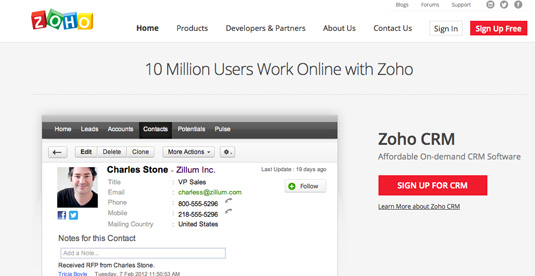
With project management and collaboration application Zoho, users can plan events, track tasks and bugs and can document them through logs. You can also discuss projects through forums, wiki interface and chat.
There’s also a shared calendar to keep track of important events, plus a project meetings feature that enables you to schedule meetings with your team, see open and elapsed meetings and even prepare notes and documents.
With such efficient tools in hand, you don't have to waste your time and energy on filtering, sorting and deleting emails. These web-based collaboration tools keep your conversations and activities in one place, which ultimately adds to your overall productivity. If there's a tool that you find useful that's not on our list, we'd love to hear about it in the comments!
Words: Kanika Sharma
Kanika Sharma is a freelancer content writer who likes to delve deep into technology, tools and making people aware about utility of such aids through informative write-ups.

The Creative Bloq team is made up of a group of art and design enthusiasts, and has changed and evolved since Creative Bloq began back in 2012. The current website team consists of eight full-time members of staff: Editor Georgia Coggan, Deputy Editor Rosie Hilder, Ecommerce Editor Beren Neale, Senior News Editor Daniel Piper, Editor, Digital Art and 3D Ian Dean, Tech Reviews Editor Erlingur Einarsson, Ecommerce Writer Beth Nicholls and Staff Writer Natalie Fear, as well as a roster of freelancers from around the world. The ImagineFX magazine team also pitch in, ensuring that content from leading digital art publication ImagineFX is represented on Creative Bloq.
