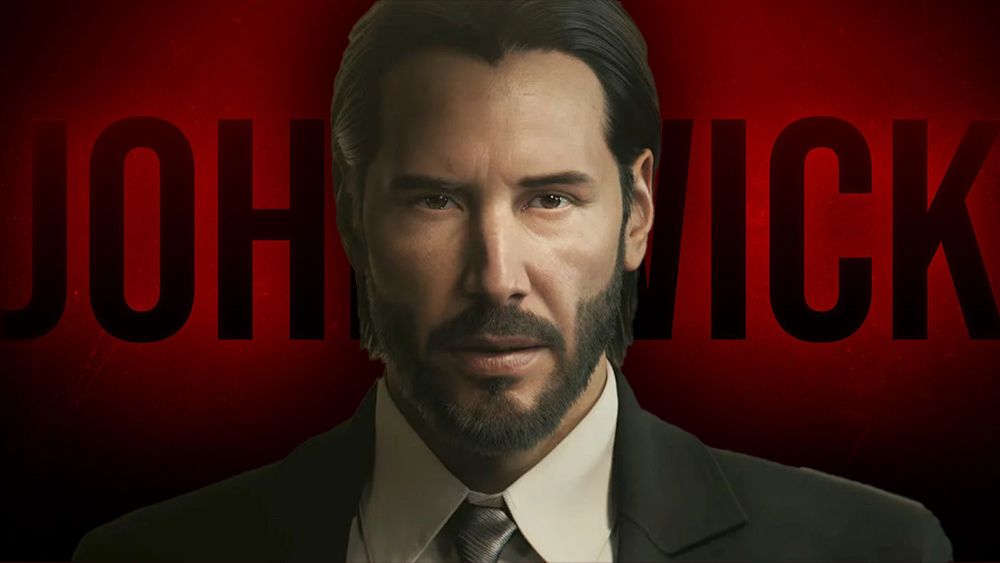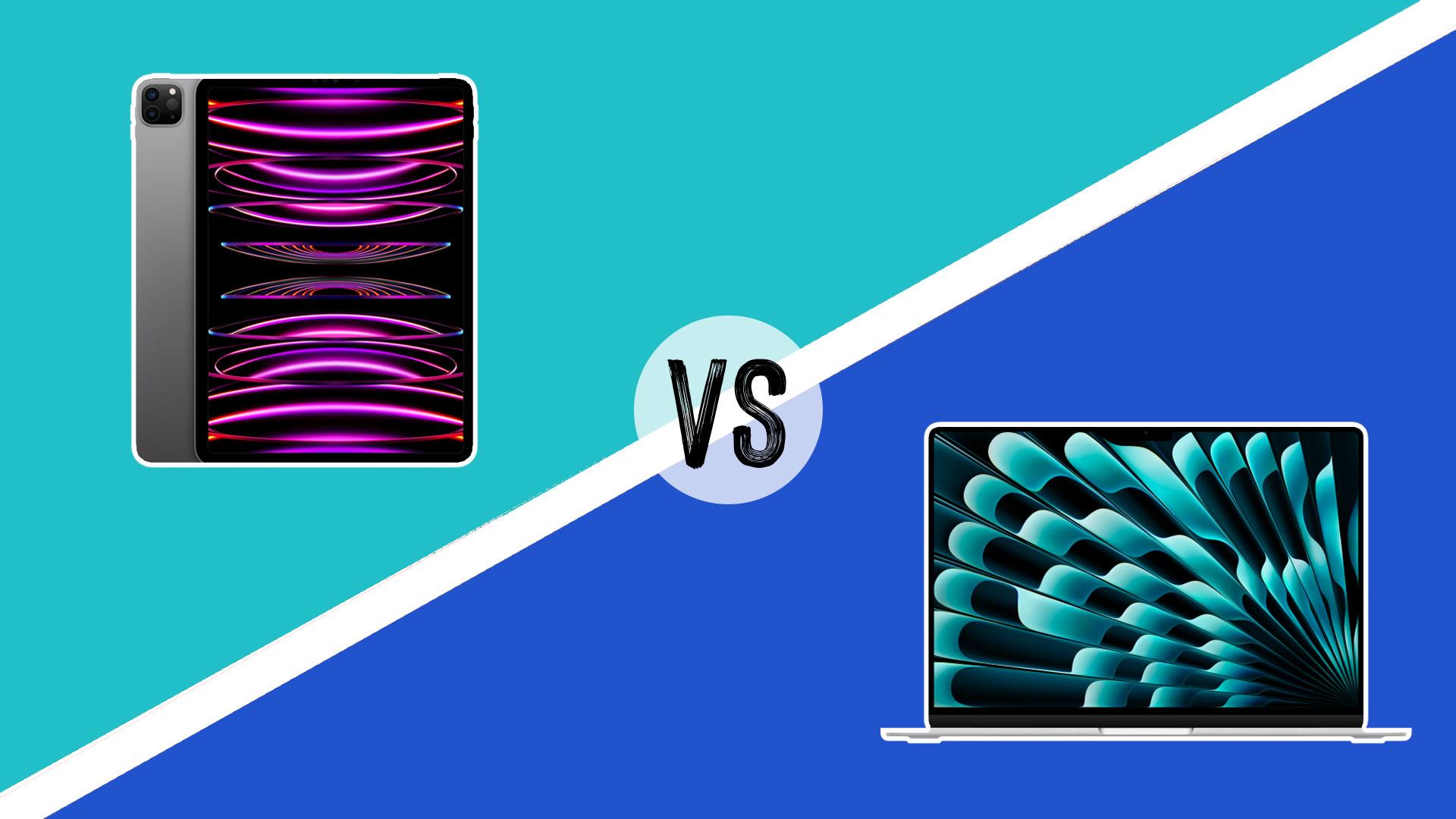
Sign up to Creative Bloq's daily newsletter, which brings you the latest news and inspiration from the worlds of art, design and technology.
You are now subscribed
Your newsletter sign-up was successful
Want to add more newsletters?

Five times a week
CreativeBloq
Sign up to Creative Bloq's daily newsletter, which brings you the latest news and inspiration from the worlds of art, design and technology.

Once a week
By Design
Sign up to Creative Bloq's daily newsletter, which brings you the latest news and inspiration from the worlds of art, design and technology.

Once a week
State of the Art
Sign up to Creative Bloq's daily newsletter, which brings you the latest news and inspiration from the worlds of art, design and technology.

Seasonal (around events)
Brand Impact Awards
Sign up to Creative Bloq's daily newsletter, which brings you the latest news and inspiration from the worlds of art, design and technology.
As Apple continues to blur the lines between its tablet and laptop offerings, many are wondering if the iPad Pro has truly become a viable alternative to the MacBook Air.
With each new generation, the iPad Pro inches seems to be inching towards laptop-like performance, prompting the question: are these devices truly comparable, or do they still serve distinct purposes?
Because if it's the first option, then that's potentially revolutionary. It would mean you wouldn't need to buy one of the best iPads for drawing and laptops for graphic design separately. You could just buy an iPad Pro, team it with a keyboard, and have something that's as good as the MacBook Air. Then if you wanted to use it in tablet mode, you'd just have to decouple it from the keyboard.
This would save you storage space, and the hassle of carting two devices about. But more importantly, it would save you a whole heap of cash.
But are the iPad Pro and MacBook Air really comparable? To answer that question, I'll compare the two in terms of performance, operating system, software, accessories and more.
iPad Pro vs MacBook Air: Performance
Let's face it, the main reason we're having this discussion is that Apple's move to making its own M-series chips has changed the game substantially. It means that both the iPad Pro and the MacBook Air ranges have become seriously powerful.
At the same time, the gap in raw performance between the two has narrowed significantly. In fact, for everyday tasks like web browsing, email and light productivity work, you'd be very hard-pressed to notice a difference.
Sign up to Creative Bloq's daily newsletter, which brings you the latest news and inspiration from the worlds of art, design and technology.
Having said that, the MacBook Air still holds an edge for more intensive workflows over even the latest iPad Pros, such as the iPad Pro 2022 (M2) and the Apple iPad Pro (M4, 2024).
The MacBook Air's laptop-grade cooling system provides sustained performance under heavy loads, while the iPad Pro is more likely to throttle its operations to manage heat. Additionally, the MacBook Air range tends to offer higher RAM configurations, which can be crucial for memory-intensive applications.

In short, whether the iPad Pro should be considered comparable to the MacBook Air in terms of performance depends on what you want to do with it.
If you mainly want a laptop for low-powered, day-to-day stuff, you're golden. But if you want to use heavy-duty creative software, you'll still be in better hands with one of the latest MacBook Airs, such as the MacBook Air (M2, 2022) or Apple MacBook Air M3 (2024).
On that note, you should also consider whether you can even run said software on an iPad Pro at all. Which leads us on to our next section.
iPad Pro vs MacBook Air: Operating system and software
Perhaps the most significant difference between the iPad Pro and the MacBook Air lies in the operating systems.
The MacBook Air runs macOS, a fully-fledged desktop operating system with decades of software development behind it. It's what you'll find on every MacBook, or indeed desktop Mac, on the market today. But not, crucially, on any Apple tablet.
The iPad Pro instead runs iPadOS, which is quite simply less sophisticated than macOS. To be fair, iPadOS has made strides in productivity features over recent years, with useful additions such as improved multitasking and external display support. However, it still lacks some of the flexibility and depth of macOS.
This means that while many popular software tools have iPad versions, they often lack the full feature set of their desktop counterparts. Photoshop on iPad, for example, may be one of the best drawing apps for iPad, but it's essentially a slimmed-down version of its macOS cousin. And many other creative tools, most notably Adobe Premiere Pro, Final Cut Pro, Autodesk Maya, 3ds Max and Unreal Engine, are not available for iPad at all.
This means that for resource-intensive creative tasks like video editing, VFX or 3D modelling, the iPad Pro is quite simply not comparable to the MacBook Air.
iPad Pro vs MacBook Air: Digital art
So does this rule out the iPad Pro for creatives? Well, certainly not all creatives. In fact, the iPad Pro actually better than the MacBook Pro if you're looking for a digital drawing or painting tool.
That's because you can draw directly on its screen, giving artists and more intuitive and immediate connection to their work. The MacBook Air, however, doesn't have a touchscreen, so you can't.
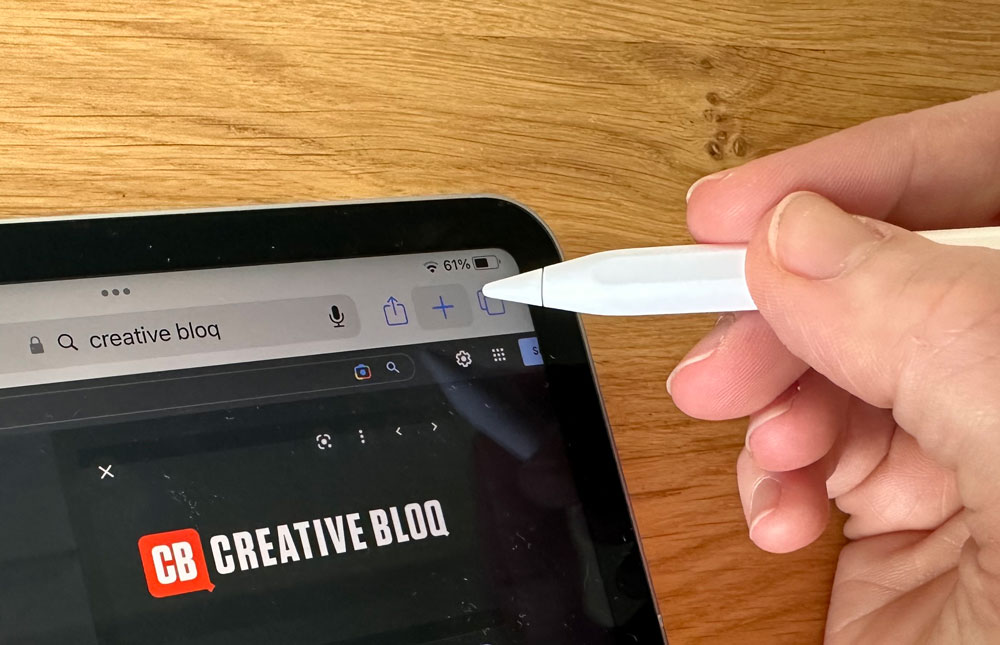
Furthermore, the iPad Pro is optimised for the Apple Pencil, which offers pressure sensitivity, tilt recognition and low latency, providing a natural drawing experience that closely mimics traditional media.
Also bear in mind that digital art apps such as Procreate, Adobe Fresco, and Clip Studio Paint are optimised for the iPad. This means, they don't just work on the iPad Pro, but take full advantage of its capabilities, such as using the Apple Pencil's pressure sensitivity and the iPad's processing power for tasks such as real-time brush previews.
If you want to make art on the MacBook Air, however, you'll need to need to invest in a separate drawing tablet (such as those from Wacom) to achieve a pen-input experience.
That said, it's not a simple case of "iPad Pro good, MacBook Air bad" here. Remember that unlike the iPad Pro, the MacBook Air can run full desktop versions of professional software like Adobe Photoshop, Illustrator and After Effects, which offer more advanced features and better integration with professional workflows.
This makes the MacBook Air potentially better suited for graphic design work or digital art that requires extensive post-processing. The larger screen options (up to 15 inches) on the MacBook Air can also be beneficial for detailed work.
iPad Pro vs MacBook Air: Portability
The beauty of both a laptop and a tablet is the ability to work on the move, especially when you're away from a power socket. So it's reasonable to ask whether the iPad Pro will work as well in this regard as the MacBook Air.
The first point to make is that both devices offer excellent battery life, typically lasting through a full day of work. In fact, the iPad Pro generally has a slight edge in this department, partly due to its more power-efficient mobile-first design.

It's also more portable than a MacBook Air, especially when used without a keyboard. Put simply, it's thinner, lighter, and easier to slip into a bag.
Of course, the MacBook Air is no slouch in this department, being one of the lightest and most portable laptops on the market. But ultimately, this is one area in which the two devices can be considered broadly comparable.
iPad Pro vs MacBook Air: Connectivity
Need to connect up a lot of devices to your laptop? Then it's worth noting that the MacBook Air typically offers more in terms of ports and connectivity options than the iPad Air. While both devices now feature USB-C/Thunderbolt ports, the MacBook Air usually includes multiple ports, allowing for easier expansion and connection to external devices without the need for dongles or hubs. This will, of course, vary from model to model.
iPad Pro vs MacBook Air: Price
When comparing base models, the iPad Pro often appears more affordable. However, once you factor in necessary accessories like the Magic Keyboard and Apple Pencil, the price difference narrows significantly, or even tilts in favour of the MacBook Air. So ultimately, there's no easy way to say which is cheaper: it's a matter of working out which model and specifications you want, adding on the cost of accessories, and doing your sums.
| Row 0 - Cell 0 | MacBook Air (15-inch, M3, 2024) | iPad Pro (13-inch, M4, 2024) |
| Processor | Apple M3 chip, 8-core CPU with 4 performance cores and 4 efficiency cores, 10-core GPU | Apple M4 chip. Models with 256GB or 512GB storage: 9-core CPU with 3 performance cores and 6 efficiency cores; 10-core GPU. Models with 1TB or 2TB storage: 10-core CPU with 4 performance cores and 6 efficiency cores |
| RAM | 8GB unified memory, configurable to 16GB or 24GB | 8-16GB |
| Storage | 256GB, 512GB, 1TB, 2TB | 256GB, 512GB, 1TB, 2TB |
| Display | 15.3-inch LED-backlit display with IPS technology;1 2880-by-1864 native resolution at 224 pixels per inch 500 nits brightness | 13in Ultra Retina XDR display, 2752x2064p, 1,600 nits peak brightness, 2,000,000:1 contrast ratio |
| Dimensions | 11.5 x 340 x 237.6,m | 5.1 x 281.6 x 215.5mm |
| Weight | 1.51kg (3.3lbs) | 579g (Wi-Fi), 582g (Wi-Fi + Cellular) |
| Operating system | macOS | iPadOS |
| Touchscreen | No | Yes |
iPad Pro vs MacBook Air: Verdict
So what's my conclusion: are the iPad Pro and MacBook Air truly comparable? The answer is, perhaps frustratingly, it depends.
If you're mainly interested in versatility, touchscreen capabilities and tablet functionality, then the iPad Pro presents a compelling option that can indeed replace a laptop for many tasks.

However, that doesn't mean it can do everything you might need. And you're seeking a more traditional computing experience, with access to desktop-grade applications and a robust multitasking environment, the MacBook Air remains the better choice.
More specifically, if you want to run the full versions of Photoshop or Illustrator, you work in 3D, video editing or VFX, or you otherwise need specific software than only runs in macOS, you should consider a MacBook Air.
On the other hand, if you want to make digital art with relatively lightweight apps, such as Procreate, or just do basic computing tasks such as emails, web surfing and streaming entertainment, you may well find an iPad Pro teamed with a keyboard does everything you need.
So when deciding between these devices, consider what you want a laptop for, which software you need to run, and how much you value the flexibility of a tablet form factor over the tried-and-true laptop experience. Both are excellent devices in their own right, but despite recent advances, they still cater to somewhat different needs and preferences.

Tom May is an award-winning journalist specialising in art, design, photography and technology. His latest book, The 50 Greatest Designers (Arcturus Publishing), was published this June. He's also author of Great TED Talks: Creativity (Pavilion Books). Tom was previously editor of Professional Photography magazine, associate editor at Creative Bloq, and deputy editor at net magazine.