69 fantastic free web tools
Design faster and code quicker with this collection of web tools that won't you cost a penny.
Daily design news, reviews, how-tos and more, as picked by the editors.
You are now subscribed
Your newsletter sign-up was successful
Want to add more newsletters?

Five times a week
CreativeBloq
Your daily dose of creative inspiration: unmissable art, design and tech news, reviews, expert commentary and buying advice.

Once a week
By Design
The design newsletter from Creative Bloq, bringing you the latest news and inspiration from the worlds of graphic design, branding, typography and more.

Once a week
State of the Art
Our digital art newsletter is your go-to source for the latest news, trends, and inspiration from the worlds of art, illustration, 3D modelling, game design, animation, and beyond.

Seasonal (around events)
Brand Impact Awards
Make an impression. Sign up to learn more about this prestigious award scheme, which celebrates the best of branding.
54. SVGOMG
SVGOMG is an online tool for optimising SVG. Under the hood SVGOMG uses the incredibly powerful command-line tool SVGO to perform optimisations, but SVGOMG does so while visually showing you any changes the optimisation has made to an image.
55. Yarn
Yarn is a package manager. It works much the same as Node Package Manager (npm). Yarn caches every package making it incredibly fast to download and install dependencies, and with all of the same packages as npm so you can easily make the switch.
56. BetterBoilerplate
The BetterBoilerplate offers a scaffolding for any new project. It’s packed full with build tools, file management and a robust CSS framework. The BetterBoilerplate is development environment agnostic and can be used for any project from small brochure websites to full SAAS projects.
57. Browsersync

Browsersync is like LiveReload, but on steroids. It's a powerful tool for synchronised cross-device testing that will live-reload your project for every edit and save in all browser instances. It even syncs up navigation and scrolling in the browser sessions. You can add CSS outlines for debugging, and a latency option enables you to mimic a slower internet connection.
58. Google PageSpeed Insights
Google Page Speed Test is an online tool used to analyse a website and give a score based on performance. You start by entering the URL of your website and running the test, Google will then suggest ways in which the site’s performance can be improved.
59. Vue.js DevTools
Vue.js has optional devtools, which enable you to inspect component states, track events and access all of the data held in the virtual DOM. This is extremely useful when working with Vue.js and is a much nicer alternative to console logging all of these things.
60. Web Developer Toolbar
The Web Developer toolbar has been around for almost as long as web design has, but it’s still really useful for web development today, offering a number of really handy tools, from deleting cookies to displaying an image’s alt text.
Daily design news, reviews, how-tos and more, as picked by the editors.
61. Gulp
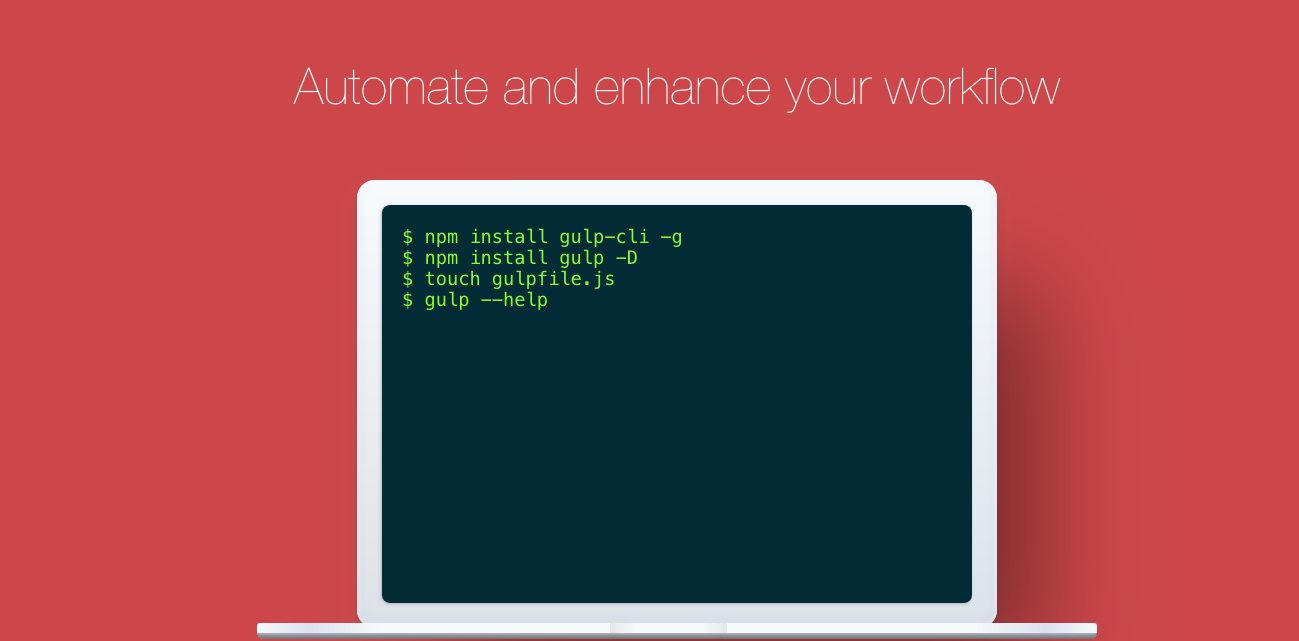
Gulp is a frontend build tool used to perform any number of functions from compiling Sass to building SVG sprites. Gulp will save you time and perform a lot of the repetitive tasks required, enabling you to concentrate on writing code and building applications.
62. Grunt
This frontend build tool is used in the same way as Gulp, with the aim of saving you time and effort when building the frontend of any website or app. These tools have become an important part of frontend development due to their ability to perform repetitive tasks.
Next page: Best of the rest
Current page: Free build and testing tools
Prev Page Free animation tools Next Page Best of the rest
Louis is an author, speaker and frontend developer who’s been involved in the web development industry since 2000. He curates the popular newsletter Web Tools Weekly and blogs about code at Impressive Webs.
