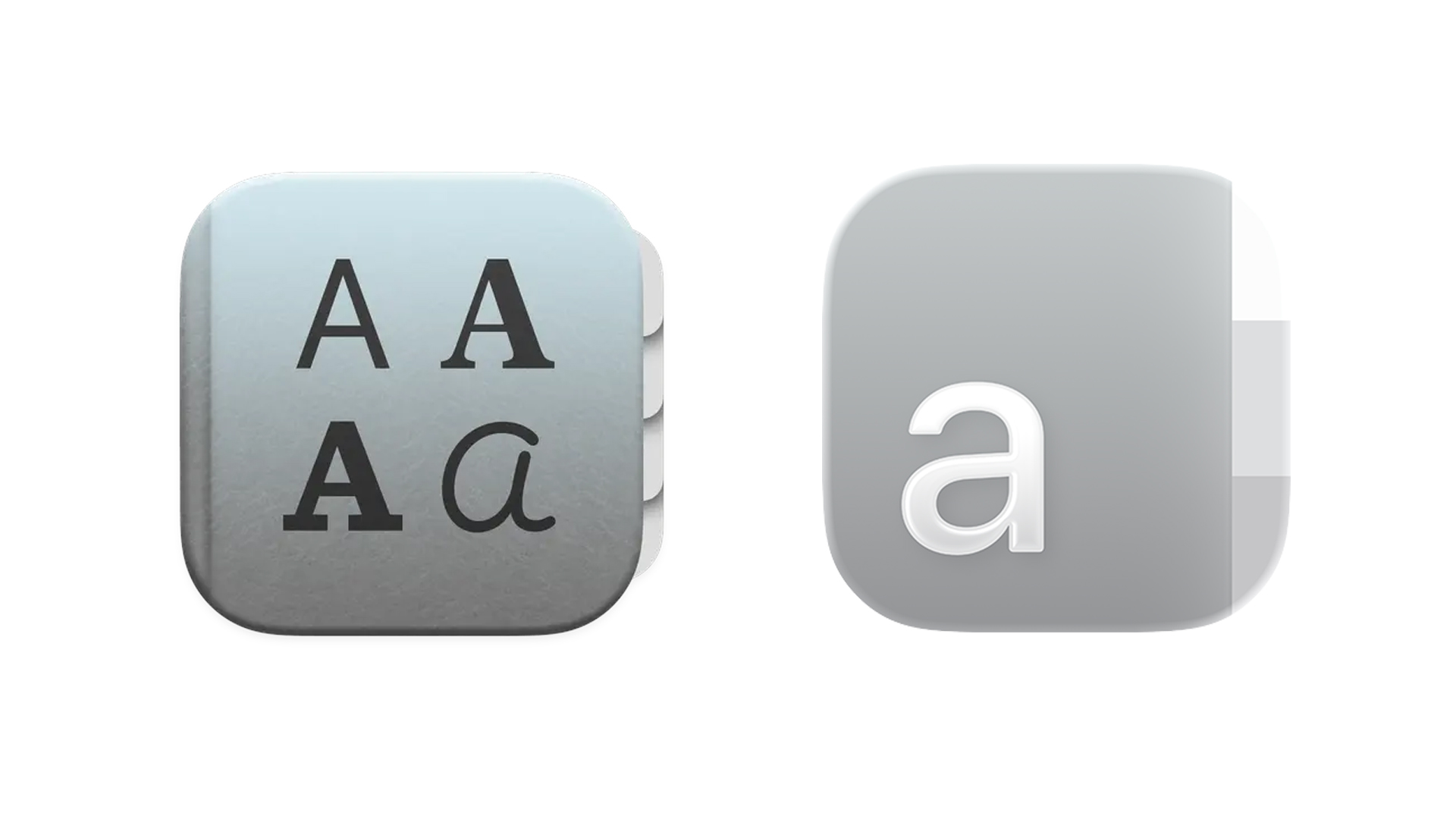Top 6 free WordPress backup plugins
Move, backup or restore your website with these free WordPress backup plugins.
Creating and managing websites is very simple and easy nowadays, with many online services that let you create websites quickly.
WordPress is the world's most popular content management system to create websites and blogs, if you want a simple blog you can start a free blog at WordPress.com, using one of these top WordPress tutorials to help you along the way. But if you are a power user and want more control over your blog then you will need to set up a self-hosted WordPress blog via WordPress.org.
With a self-hosted WordPress site you will have full control but you will have to be more careful as well, because security is a big issue.
So many websites get hacked every day. What if your websites is targeted and hacked by someone what if the bad guy delete all the files and data from your server? What will you do? Alternatively, sometimes you, or your clients, will accidentally delete the wrong file or make a change that breaks something. Or the entire server may crash.
Unfortunately, lose all your essential information (articles, images, files etc) and your website is gone forever.
Back up for free
Thankfully, WordPress has many powerful, free and premium plugins that help you to easily back up and restore your entire websites in case of any problem.
In this article I'm going to list some of the most popular and free WordPress backup plugins. You can choose any plugin that suites you needs. All these plugins have been updated recently and are Compatible up to WordPress 4.2+
Daily design news, reviews, how-tos and more, as picked by the editors.
01. UpdraftPlus Backup and Restoration
UpdraftPlus is one of the most popular free WordPress backup plugins, with more than 500,000+ active installs with 1600+ five star ratings. UpdraftPlus is Compatible up to WordPress 4.3.1 (Current version od WordPrss as of October 2015). UpdraftPlus requires WordPress 3.2 or higher.
UpdraftPlus is the highest-ranking backup plugin on wordpress.org (it ranks in the top 40 out of over 30,000 WordPress plugins for quality on rankwp.com).
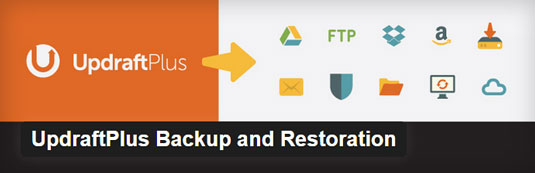
With this plugin you can backup and restore your WordPress blog. You can backup your blog automatically on a repeating schedule and restore both file and database backups quickly.
You can back up WordPress blogs to UpdraftPlus Vault, Amazon S3 (or compatible), Dropbox, Rackspace Cloud Files, Google Drive, Google Cloud Storage, DreamHost DreamObjects, FTP, OpenStack (Swift) and email.
With updraftPlus premium and paid add ons you can do much more. If you have a large website it can be split into multiple archives.
02. BackWPup Free
With 400,000+ active installs, BackWPup is the second most popular free plugin for WordPress back ups. This plugin requires PHP 5.2.7 required, WordPress 3.4 or higher version and compatible up to WordPress 4.3.1. To use BackWPup Free with full functionality, PHP 5.3.3 with MySqli, FTP,gz, bz2, ZipArchive and curl is needed.
The free version of BackWPUp lets you schedule complete automatic backups of your WordPress installation and you can choose which content will be stored to your desired service. The BackWPup Pro version offers more support.

With BackWPup, you can back up your database and export WordPress XML. Another good feature of this free WordPress backup plugin is you can check, repair and optimize your WordPress database easily.
You can create backups in zip, tar, tar.gz, tar.bz2 format (needs gz, bz2, ZipArchive) and store your backups to directory, FTP server, Dropbox, S3 services, Microsoft Azure and more.
03. Duplicator
Duplicator is most popular WordPress plugin to duplicate, clone, backup, move and transfer an entire website from one location to another.
Duplicator has 500,000+ Active Installs and current version 0.5.32 requires WordPress 3.9 or higher. Duplicator is compatible up to WordPress 4.3.1.
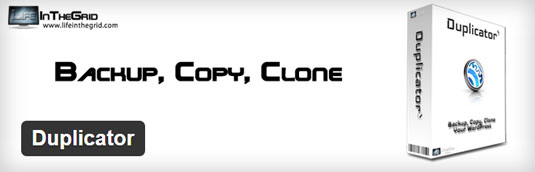
The Duplicator plugin serves as a simple backup utility. It supports both serialized and base64 serialized string replacement. If you need to move or backup your site, this free WordPress backup plugin can help simplify the process.
However, be warned. Duplicator does require above average technical knowledge. If you are new to WordPress or have a limited technical background, you should not attempt to use this plugin.
04. WP Clone by WP Academy
WP Clone by WP Academy is another popular free WordPress back up plugin, with 200,000+ Active Installs. Current version 2.1.8 requires WordPress 3.0 or higher and compatible up to 4.2.5.
WP Clone lets you move or copy any WordPress website to another web server or to another domain name. You can also move to/from local server and yes, you can also backup your sites.
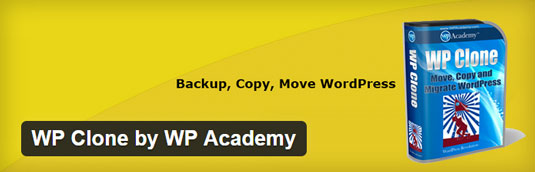
If you are a plugin or theme developer or develop websites for clients then this plugin can help you to easily move your websites from local to live web server.
WP Clone does not require FTP access to either the source or destination site – just install a new WordPress on the destination site, upload and activate WP Clone, and follow the prompts. This plugin just back up and restore user content and database, which reduces upload time and improves security of your site.
05. BackUpWordPress
BackUpWordPress is another one of the most popular WordPress backup plugins around. It requires WordPress 3.9 or higher and compatible up to WordPress 4.2.5. BackUpWordPress has 200,000+ active Installs and 600+ 5 star ratings.
BackUpWordPress plugin requires PHP version 5.3.2 or later. It can back up your entire WordPress website including your database and all your files on a schedule. This plugin will work on shared host because it does need too much memory.

BackUpWordPress plugin will work on both Linux and Windows Server and uses zip and mysqldump for faster backups if they are available. You have the option to receive back up files via email and exclude files and folders from your backups.
Translations for Spanish, German, Chinese, Romanian, Russian, Serbian, Lithuanian, Italian, Czech, Dutch, French and Basque are also available.
06. WordPress Backup to Dropbox
DropBox is a popular online storage service, and offers free online storage. With the WordPress Backup to Dropbox plugin, you can very easily back up your WordPress website to Dropbox.
With more than 100,000+ active installs, this is most popular WordPress to Dropbox backup plugin. This plugin was last updated in October 2015.
WordPress Backup to Dropbox Version 4.3 requires PHP 5.2.16 or higher with cURL support and WordPress 3.0 or higher. This free plugin is compatible up to WordPress version 4.3.1
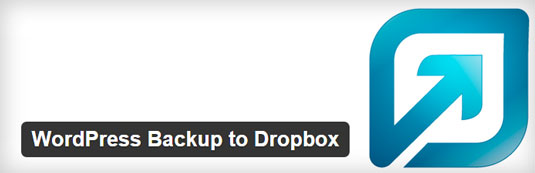
This free plugin allows you to back up your WordPress websites on a regular basis very easily. You can choose day, time and how often you wish your back up to be performed.
You can set where you want your backup stored within Dropbox and on your server as well as choose what files or directories, if any, you wish to exclude from the backup.
Final words
There are many other free and premium WordPress back up plugins available, but in this article I have listed only free, most popular and recently updated plugins. Which plugin or service do you use to back up WordPress? Do you prefer free plugins or use paid services?
Words: Tahir Taous
Tahir Taous is frontend developer and blogger. Currently he is working on JustLearnWP.com an upcoming Wordpress beginner to advance training site. Download his free eBook Ultimate Cheat sheet to start a blog that matters
Like this? Read these...
- 20 amazing FREE WordPress themes for designers
- Web design training: The top 10 online tools
- 40 amazing examples of HTML5

The Creative Bloq team is made up of a group of art and design enthusiasts, and has changed and evolved since Creative Bloq began back in 2012. The current website team consists of eight full-time members of staff: Editor Georgia Coggan, Deputy Editor Rosie Hilder, Ecommerce Editor Beren Neale, Senior News Editor Daniel Piper, Editor, Digital Art and 3D Ian Dean, Tech Reviews Editor Erlingur Einarsson, Ecommerce Writer Beth Nicholls and Staff Writer Natalie Fear, as well as a roster of freelancers from around the world. The ImagineFX magazine team also pitch in, ensuring that content from leading digital art publication ImagineFX is represented on Creative Bloq.