Pro WordPress tips and 11 great plugins
Developer Tammy Coron dishes out some expert WordPress advice plus 11 essential plugins.
Sign up to Creative Bloq's daily newsletter, which brings you the latest news and inspiration from the worlds of art, design and technology.
You are now subscribed
Your newsletter sign-up was successful
Want to add more newsletters?

Five times a week
CreativeBloq
Sign up to Creative Bloq's daily newsletter, which brings you the latest news and inspiration from the worlds of art, design and technology.

Once a week
By Design
Sign up to Creative Bloq's daily newsletter, which brings you the latest news and inspiration from the worlds of art, design and technology.

Once a week
State of the Art
Sign up to Creative Bloq's daily newsletter, which brings you the latest news and inspiration from the worlds of art, design and technology.

Seasonal (around events)
Brand Impact Awards
Sign up to Creative Bloq's daily newsletter, which brings you the latest news and inspiration from the worlds of art, design and technology.
When I first started with website design, options were limited. For the most part we coded it by hand. We either did this in a simple text editor or an IDE, like Dreamweaver.
Nowadays, things are easier. Ok, maybe easier isn't the correct word, but you get the idea – just about anyone can create a website, and you don't need to be a developer to do so.
So what are your options?

Well, you can still code it by hand, if you want. Or, you can use one of the big three site creation tools:
Another option is Octopress. Are there others? Absolutely. But, these are the big players in my book. But the rest of this post will focus on WordPress because it's what I use on 90 per cent of the sites I manage.
WordPress Themes
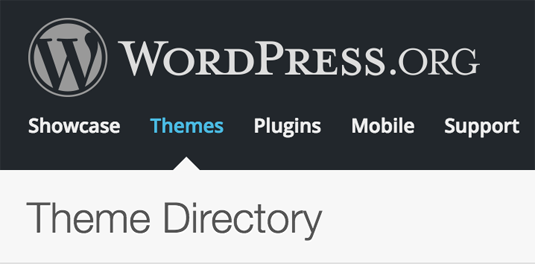
There are almost as many themes as there are grains of sand on the beach. Ok, maybe not that many, but there are a lot! My recommendation is to find a theme you like before adding any real content to your site.
Usually my process goes something like this:
- Install WordPress
- Add some dummy content
- Search for a nice theme until one is found
- Delete site
- Reinstall WordPress (clean copy)
- Install theme that was found in step 3
- Add plugins and content (see below for help with that)
Why do I install WordPress twice? Simple. I like a nice clean database. Some of these themes can muck around with things. I don't like having things I don't use just laying around (if I were divorced, this would make for a good joke!). Is this a necessary step? Not at all. It's just something I do and have always felt like the extra time was worth it. Up next... plugins!
Sign up to Creative Bloq's daily newsletter, which brings you the latest news and inspiration from the worlds of art, design and technology.
Next page: 11 awesome WordPress plugins

The Creative Bloq team is made up of a group of art and design enthusiasts, and has changed and evolved since Creative Bloq began back in 2012. The current website team consists of eight full-time members of staff: Editor Georgia Coggan, Deputy Editor Rosie Hilder, Ecommerce Editor Beren Neale, Senior News Editor Daniel Piper, Editor, Digital Art and 3D Ian Dean, Tech Reviews Editor Erlingur Einarsson, Ecommerce Writer Beth Nicholls and Staff Writer Natalie Fear, as well as a roster of freelancers from around the world. The ImagineFX magazine team also pitch in, ensuring that content from leading digital art publication ImagineFX is represented on Creative Bloq.
