Start blogging for free with these 6 handpicked platforms
Promote your work and build an audience with one of the best free blogging platforms available.

Daily design news, reviews, how-tos and more, as picked by the editors.
You are now subscribed
Your newsletter sign-up was successful
Want to add more newsletters?

Five times a week
CreativeBloq
Your daily dose of creative inspiration: unmissable art, design and tech news, reviews, expert commentary and buying advice.

Once a week
By Design
The design newsletter from Creative Bloq, bringing you the latest news and inspiration from the worlds of graphic design, branding, typography and more.

Once a week
State of the Art
Our digital art newsletter is your go-to source for the latest news, trends, and inspiration from the worlds of art, illustration, 3D modelling, game design, animation, and beyond.

Seasonal (around events)
Brand Impact Awards
Make an impression. Sign up to learn more about this prestigious award scheme, which celebrates the best of branding.
The best free blogging platforms enable you to share your thoughts and content online without spending any money. Because while the best website builders for small businesses often come with significant costs, some have free tiers that provide all you need to run a blog.
To pick the best of these platforms, we've examined their user-friendliness and performance. Can you create a blog easily? Does the final product have an appealing appearance? Our reviewers have constructed test websites using each service to determine the answers.
At present, Wix Classic stands out as our top choice, offering an impressive array of capabilities and design options in its no-cost package, but several other excellent alternatives exist. If you're new to blogging, also see our guide to how to start a blog.

Beren has worked on creative tech magazines and websites for over 13 years. He has tested and reviewed various types of software over the years, and has combined the best blogging platform reviews here to create this guide.
The quick list

Wix makes it very easy to use to start a blog for free. You can do everything with simple templates, so you don't need to know anything about coding. You can remove the ads and get a personalised URL from just $17/£9 a month.
Read more below
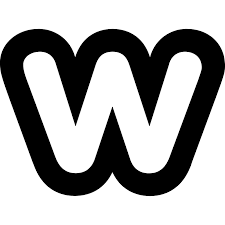
Weebly is even easier to use than Wix, and I think that makes it a great choice for aspiring writers who are tech-averse or new to blogging. The free plan comes with hosting included, while paid-for plans start from $10/£5.
Read more below

Want to promote your art or design business via an email newsletter and a blog? Substack lets you do both. In our review, we found its editorial interface super-intuitive, and it's free till you take on paying subscribers.
Read more below
The best free blogging platforms in full
Why you can trust Creative Bloq
Best overall


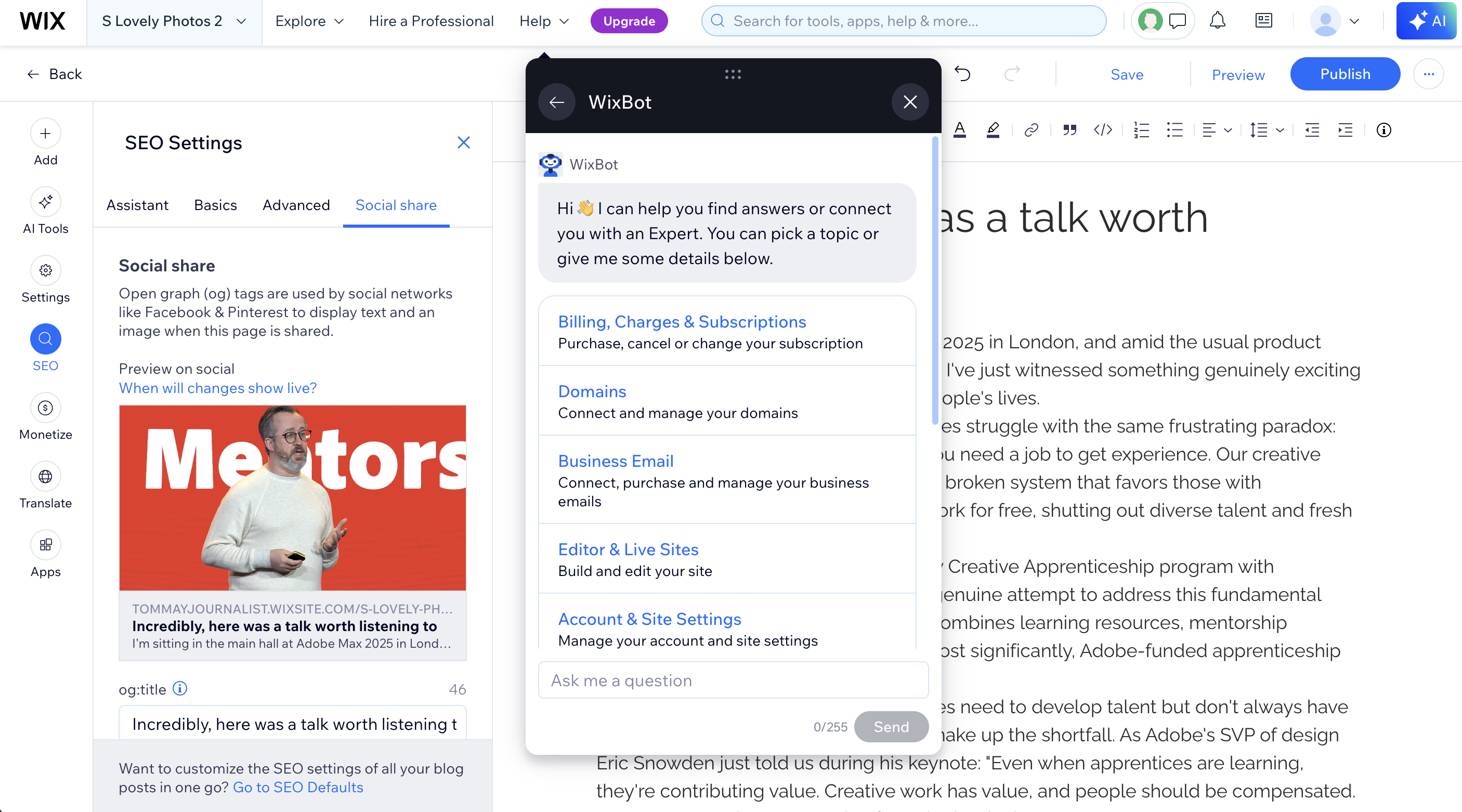
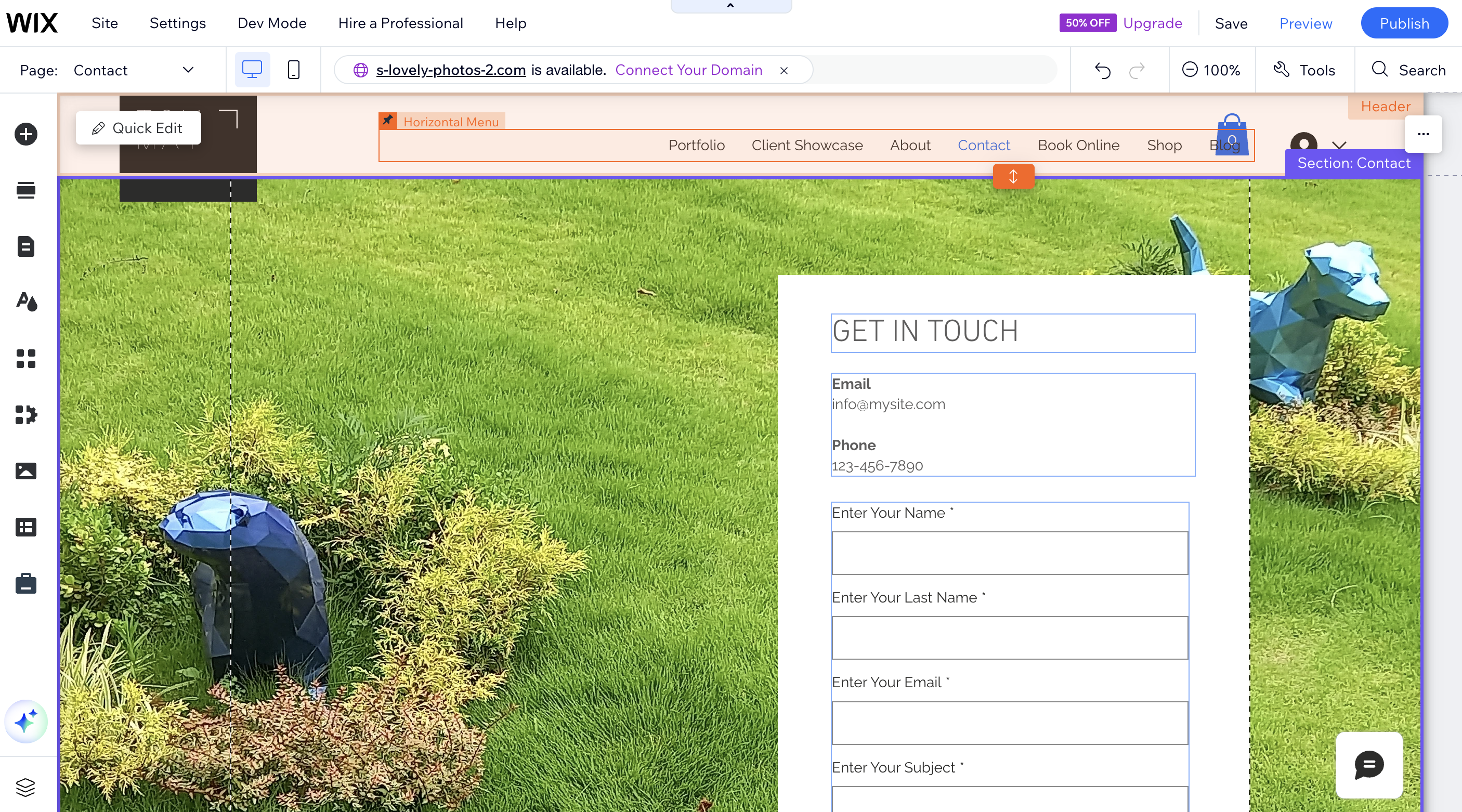
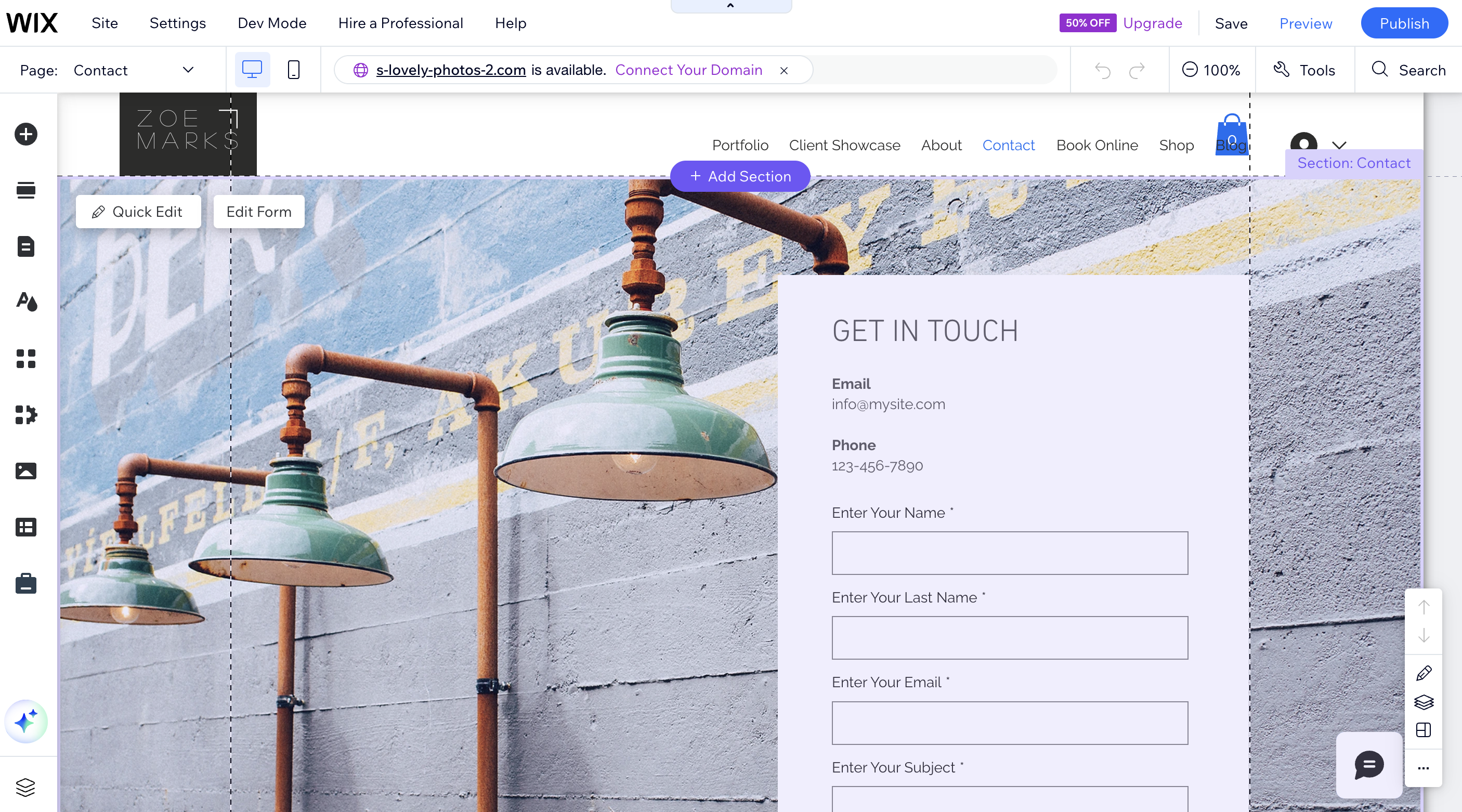
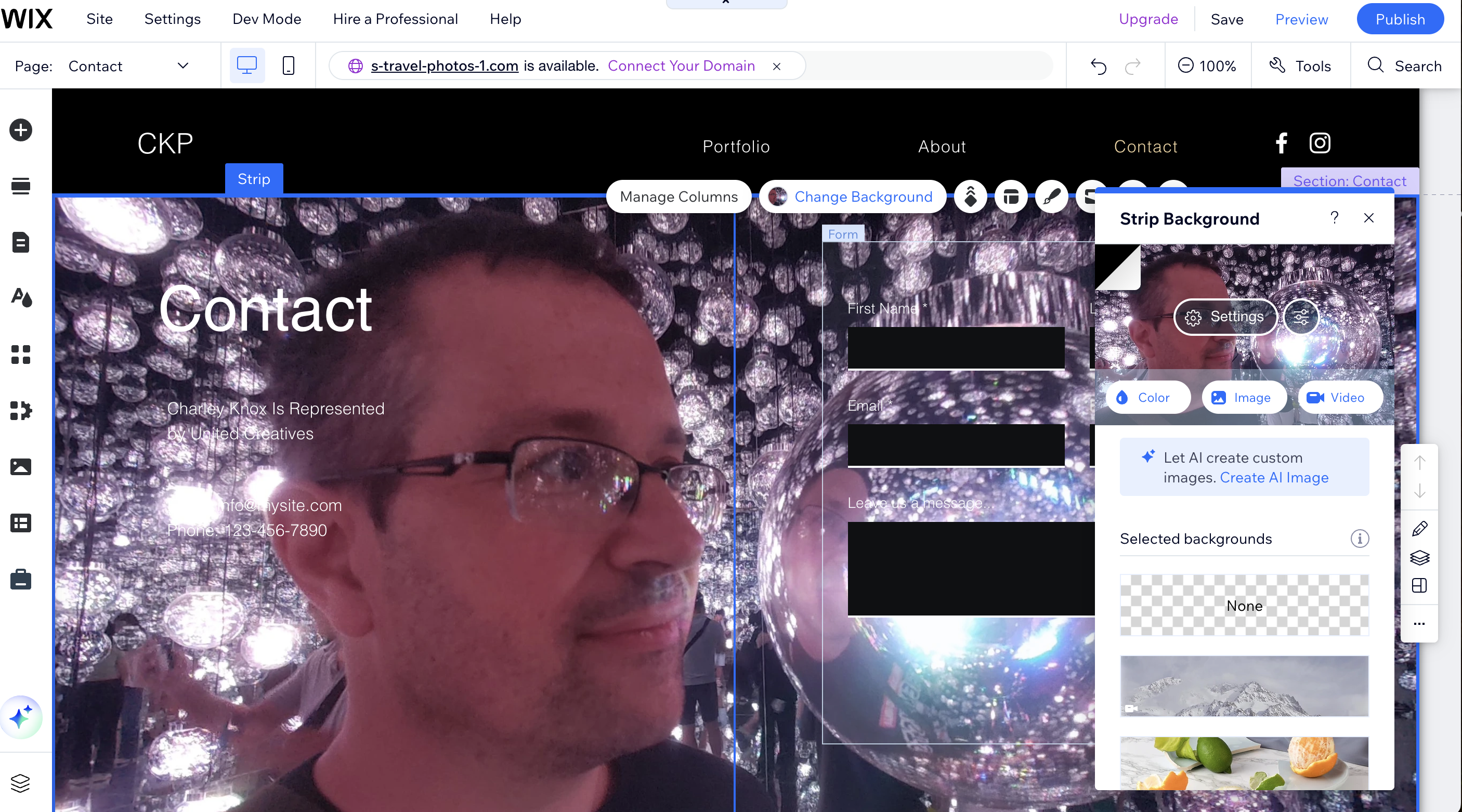
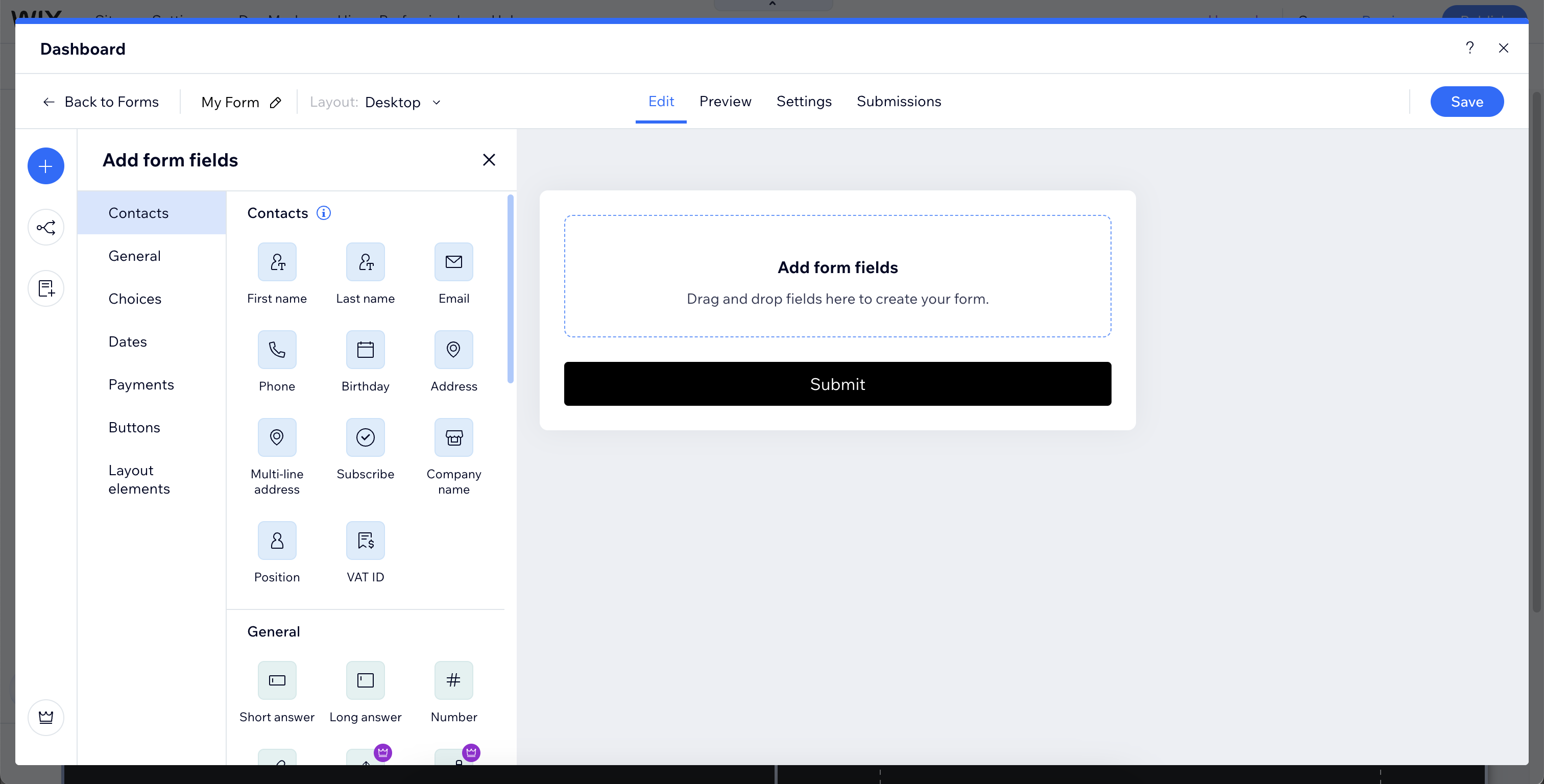
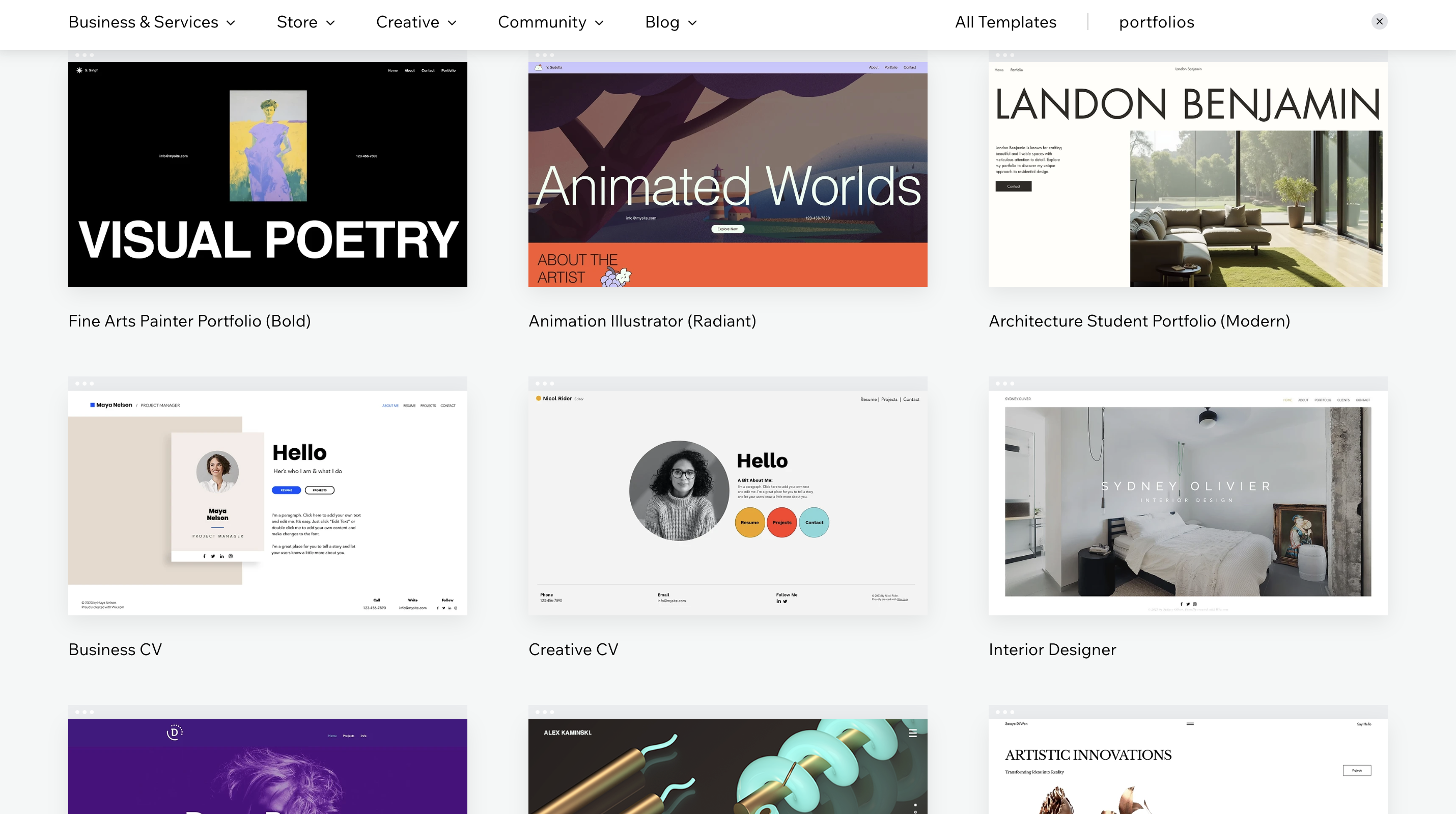
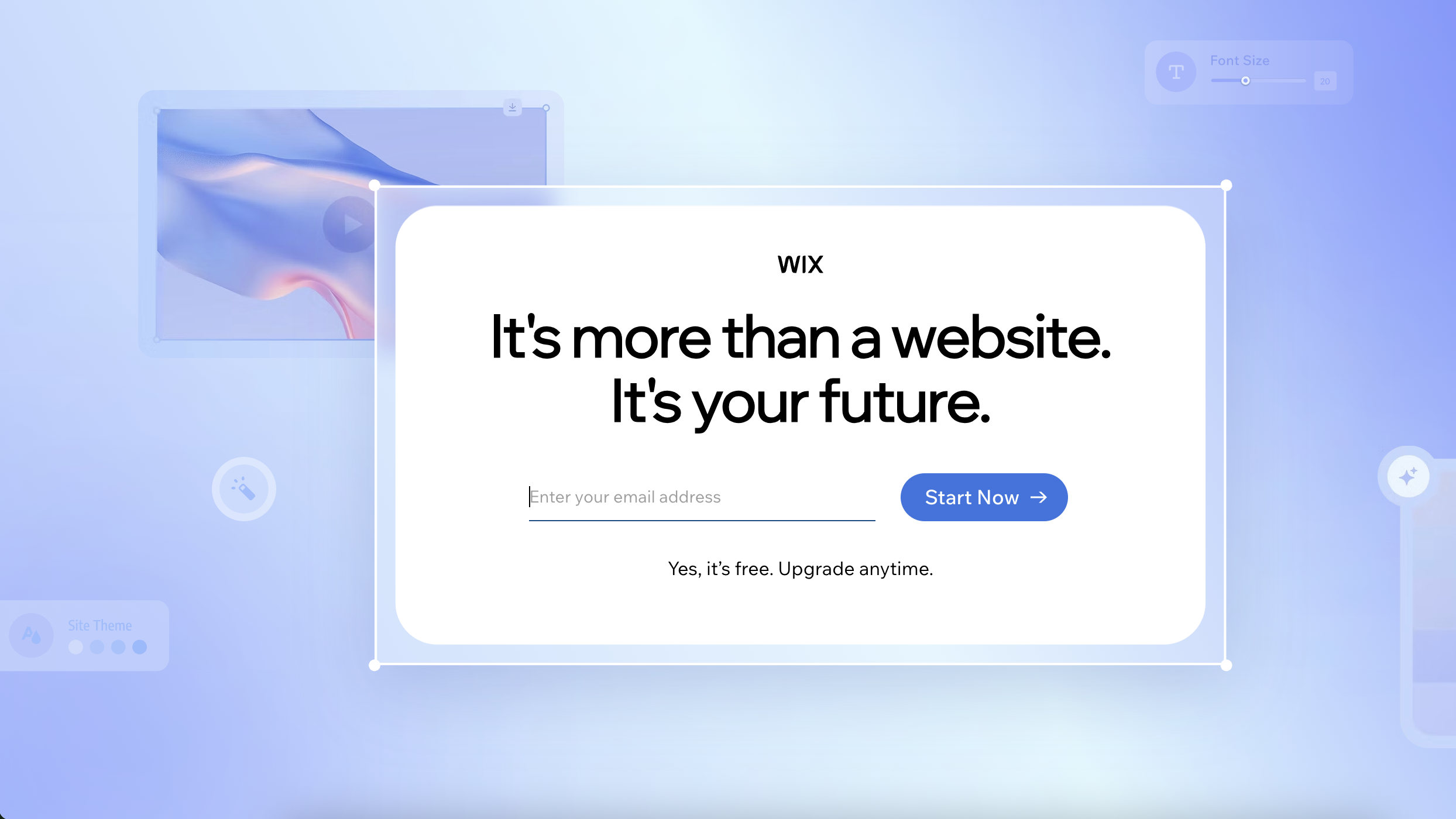
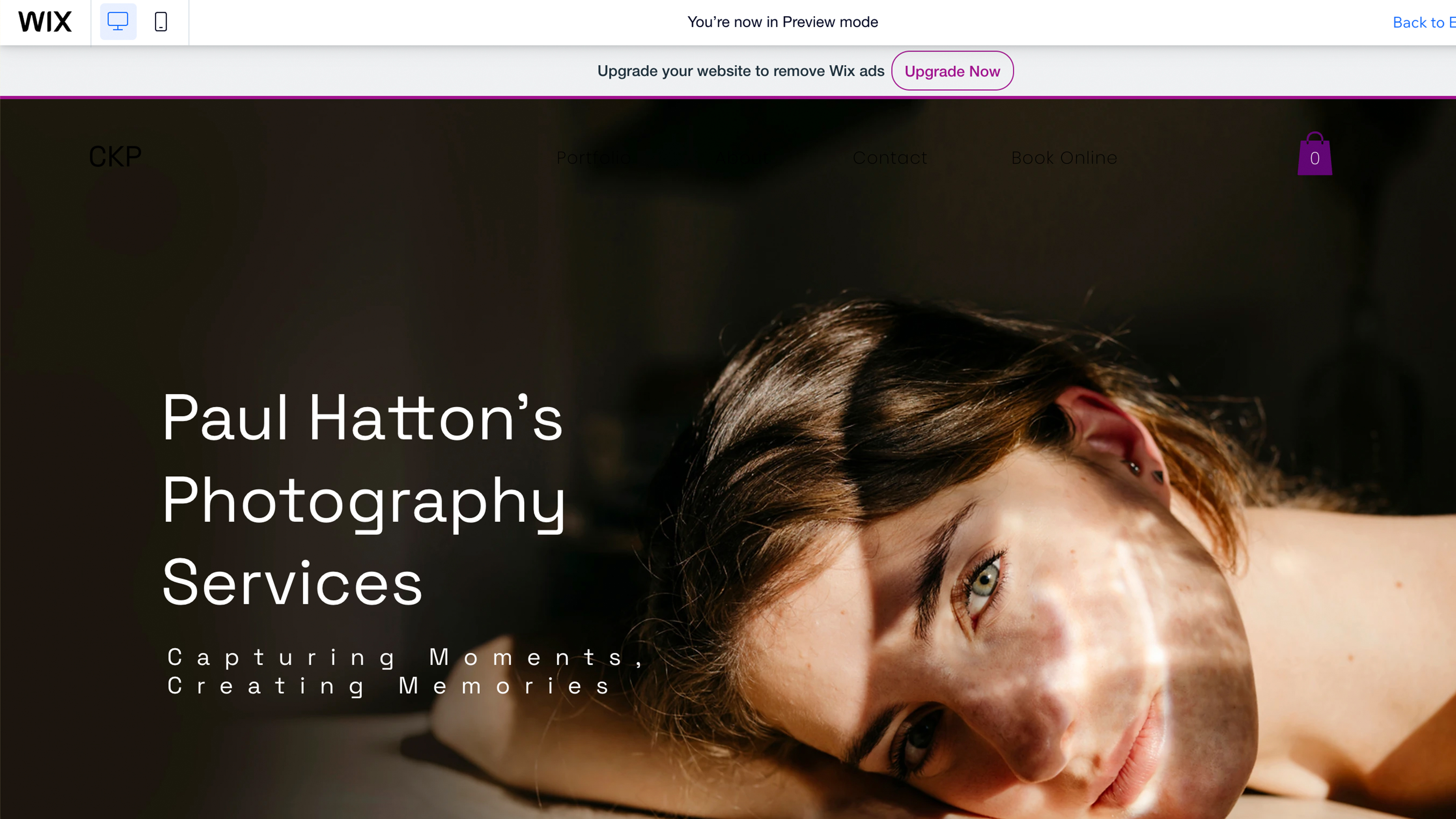
Reasons to buy
Reasons to avoid
30-second review: If you're looking to launch a blog quickly, easily and for free, I think Wix is your best bet. Specifically the free tier of Wix Classic, which we recently re-reviewed to see if it's still one of the best website builders and blogging platforms around. And while sticking at the free level means you need to use a Wix URL, it's still a hugely capable and intuitive website-builder and blogging platform that gets my vote for most users.
Pricing: The free plan is, unsurprisingly, somewhat limited – however for bloggers, a lot of its limitations aren't too compromising. For instance, you only get 500MB of storage, which wouldn't be enough for a serious photography or art portfolio, but will do quite nicely for a text-based blog. You also have to use a Wix-based subdomain name (i.e. a URL like 'username.wixsite.com/websiteaddress') and put up with ads for Wix on your blog – these have always been part of the deal, and in my view are pretty reasonable asks for getting a free, functioning blog in return.
More serious perhaps is the limit of bandwidth to 1GB, which is fine for a personal blog, but will quickly be hit if any of your posts get major traction. But at that point, it'll probably be time to start thinking about paying for proper hosting anyway. Wix is the ideal starting point for blogging, and I can give its latest version my wholehearted recommendation.
Design and features: One of the reasons that Wix attracts so many users of all different stripes is the sheer number of customisable templates it offers, giving users an intuitive interface without resulting in every website looking the same. Last time I looked at the platform, I was impressed by the fact that it offered over 900 templates – in the more recent review, I was impressed to learn that there are more than 2,000 templates now at users' fingertips. That is way, way more than rivals, and they're also highly adaptable. Tom, our reviewer, chose a photography theme for a Wix blog, and was able to customise it to his liking without losing that professional feel. Ideal!
Read more: Wix review

Wix's drag-and-drop editor is pretty straightforward to pick up, and works well in practice. I'd argue that it represents the perfect middle ground between rigid structure and chaotic freedom.
The easiest to use
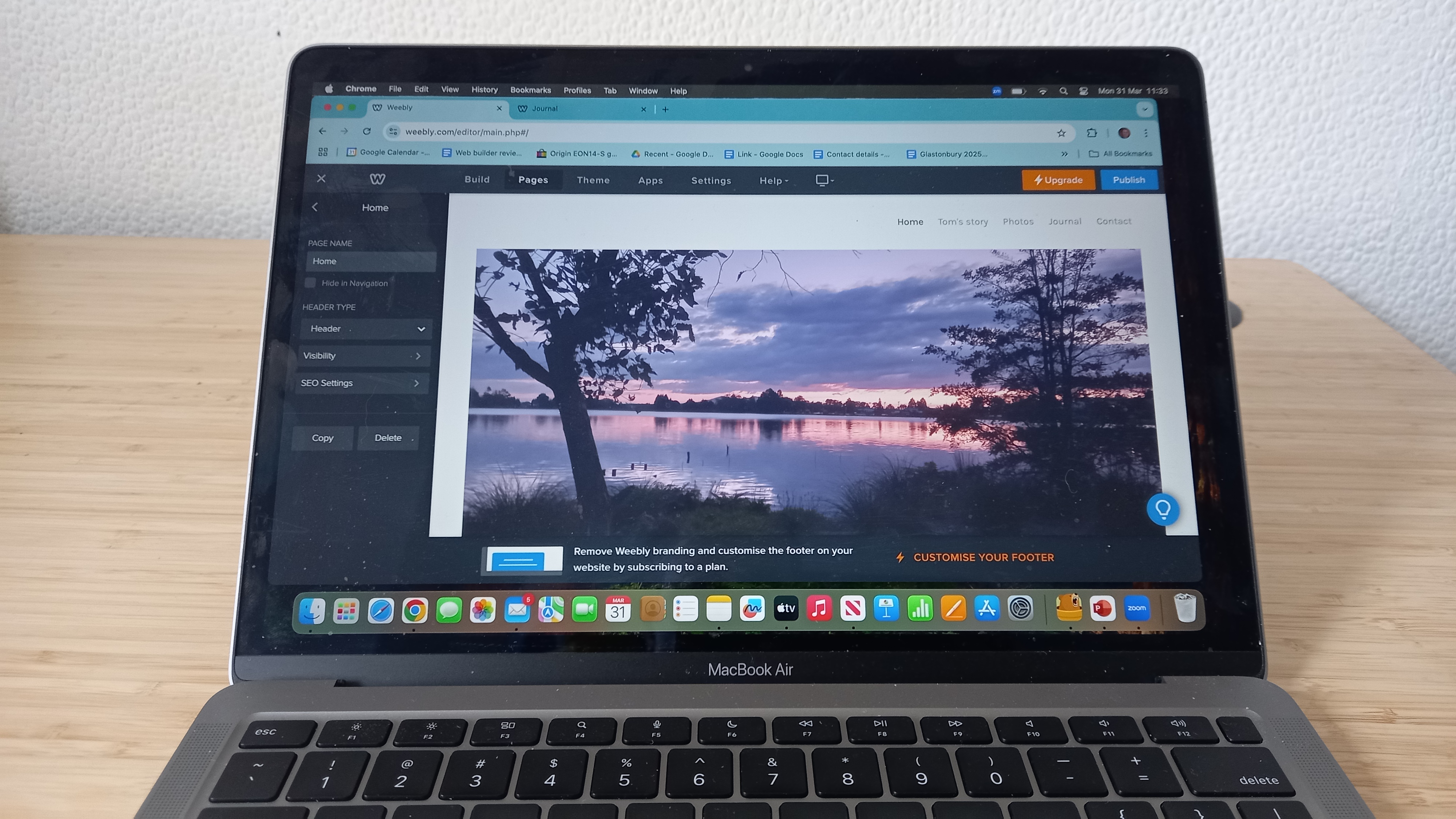
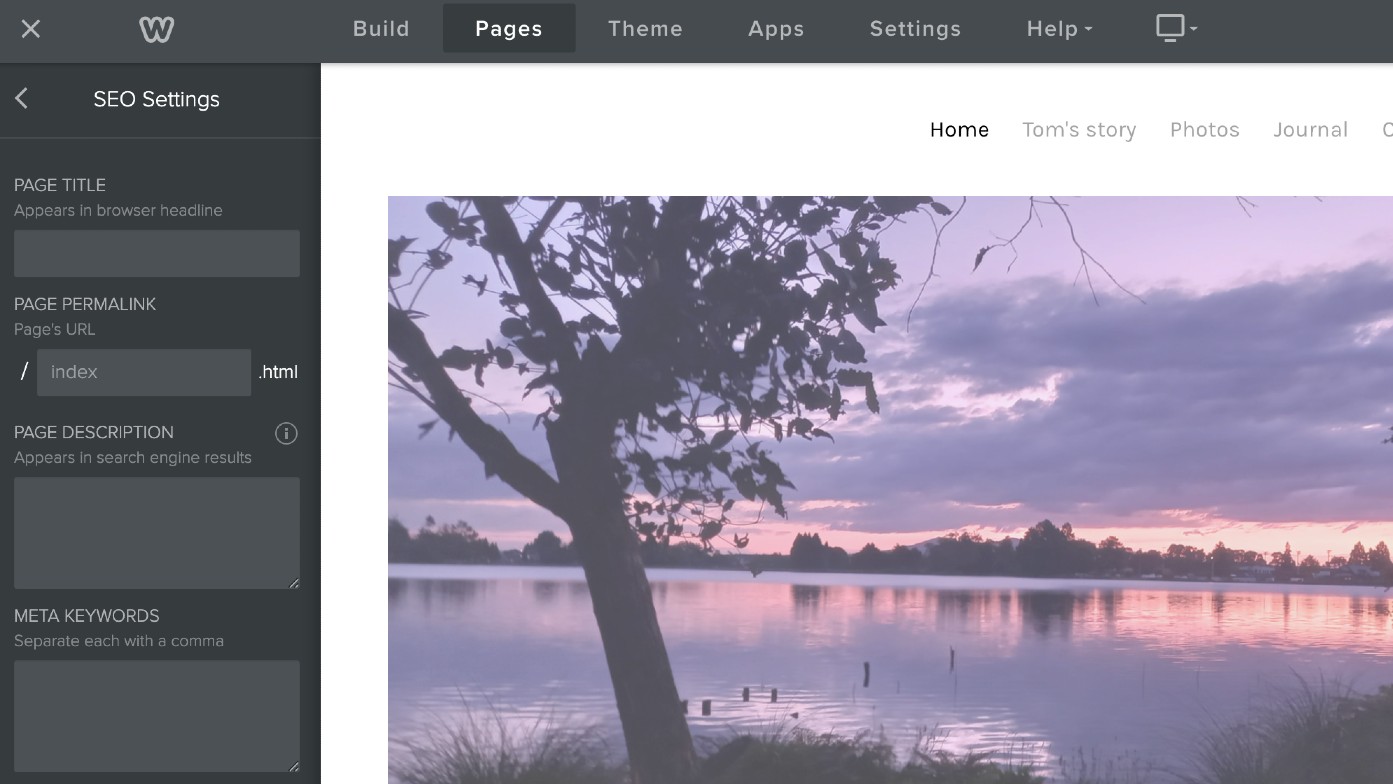
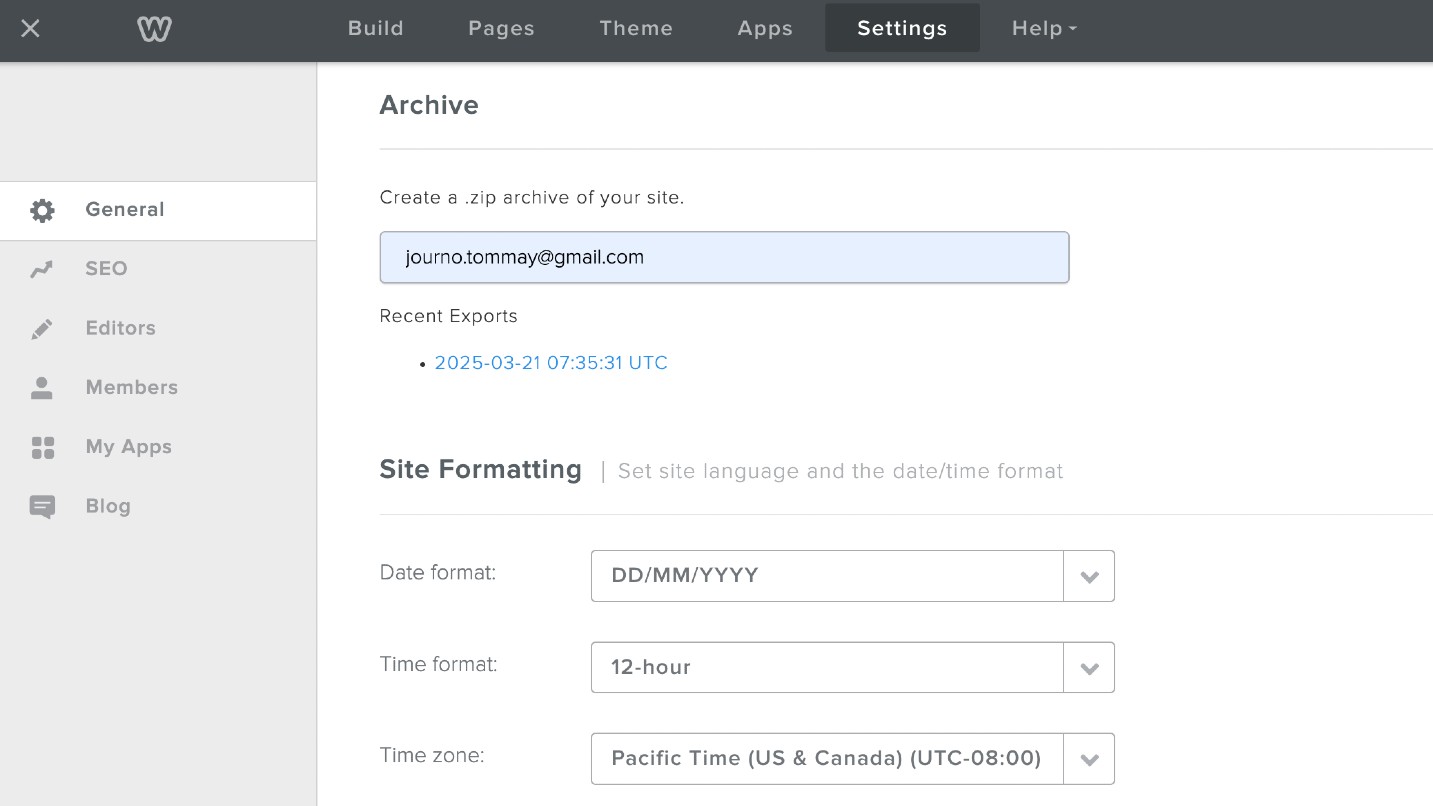
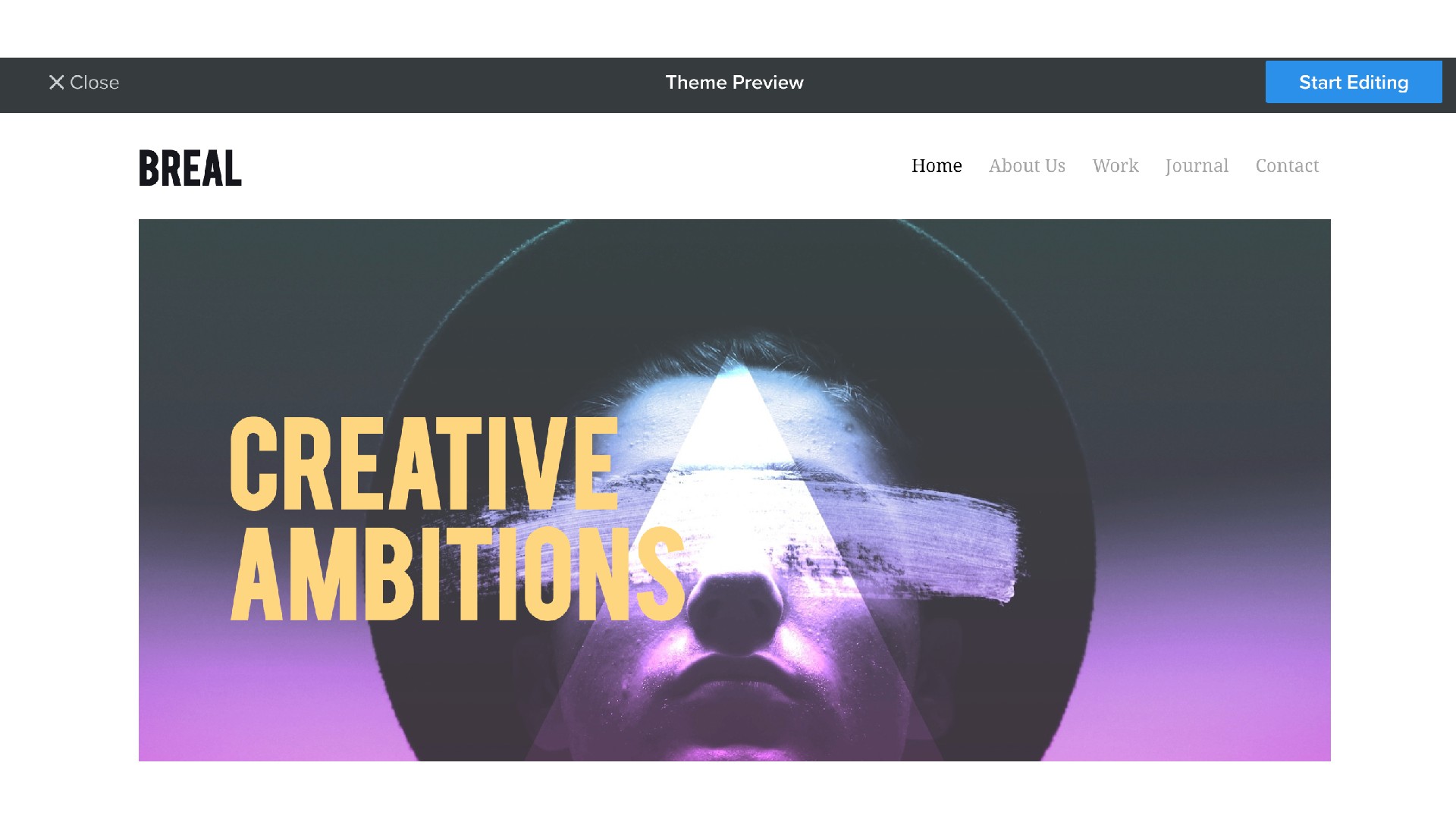
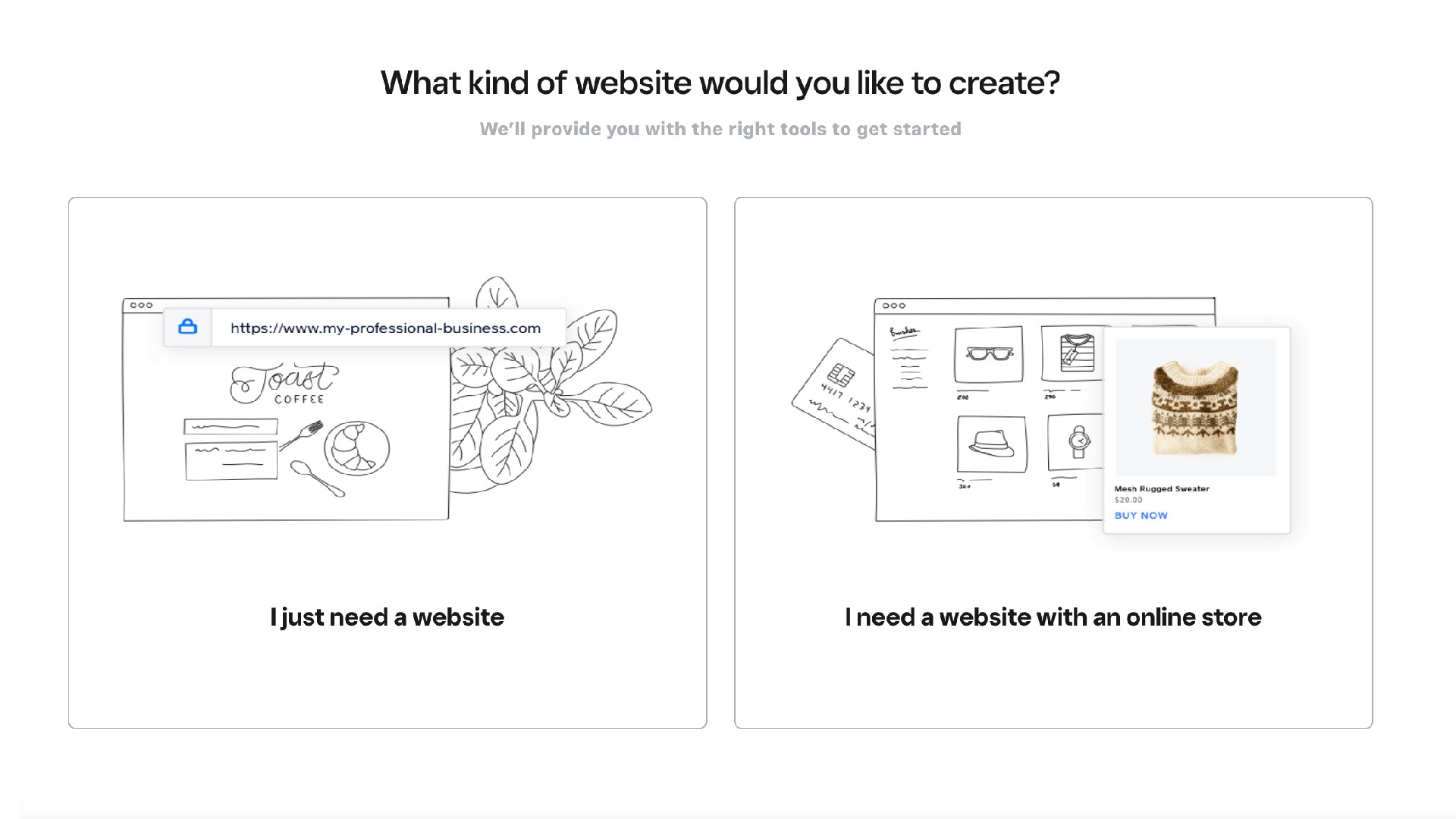
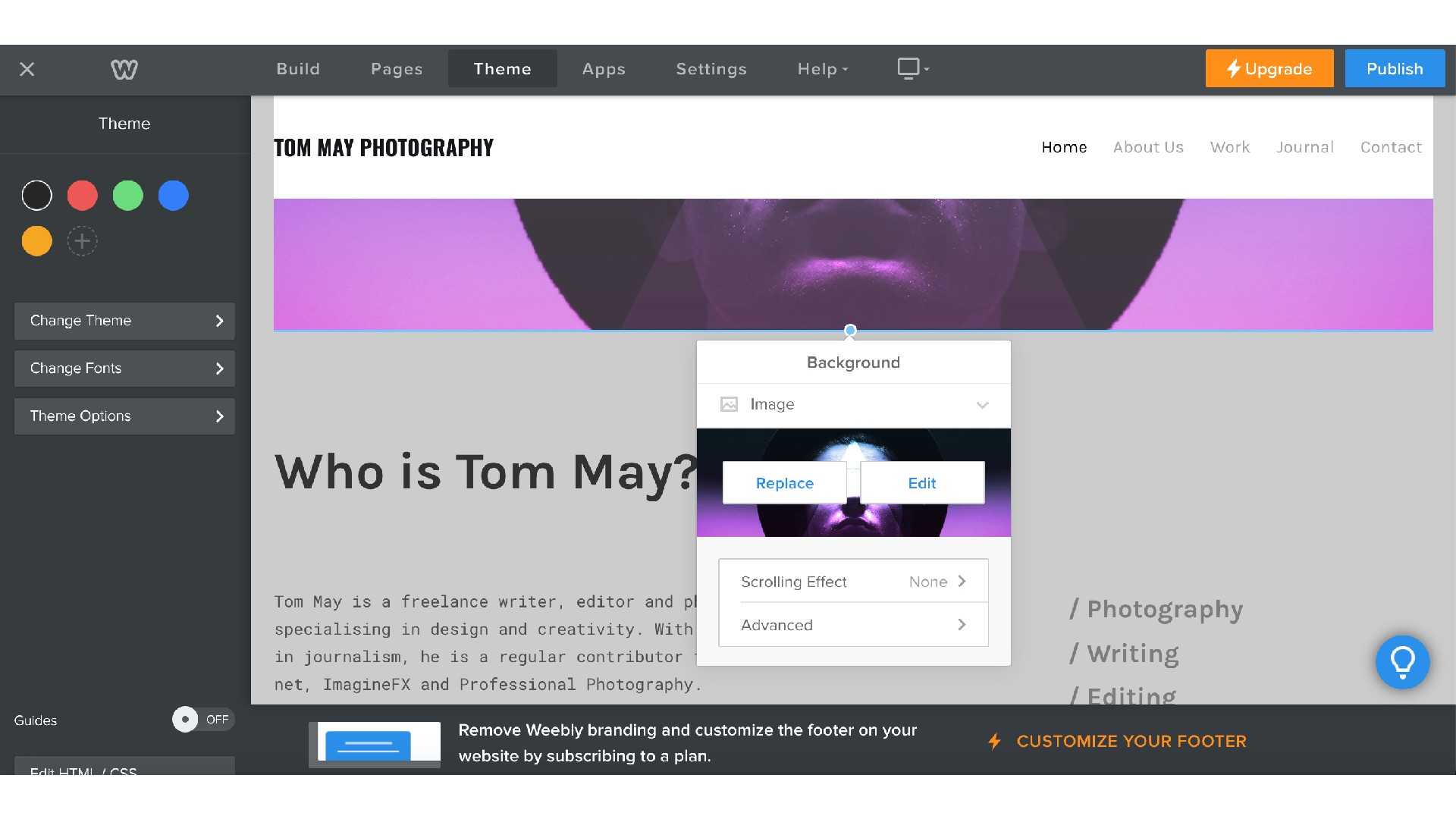
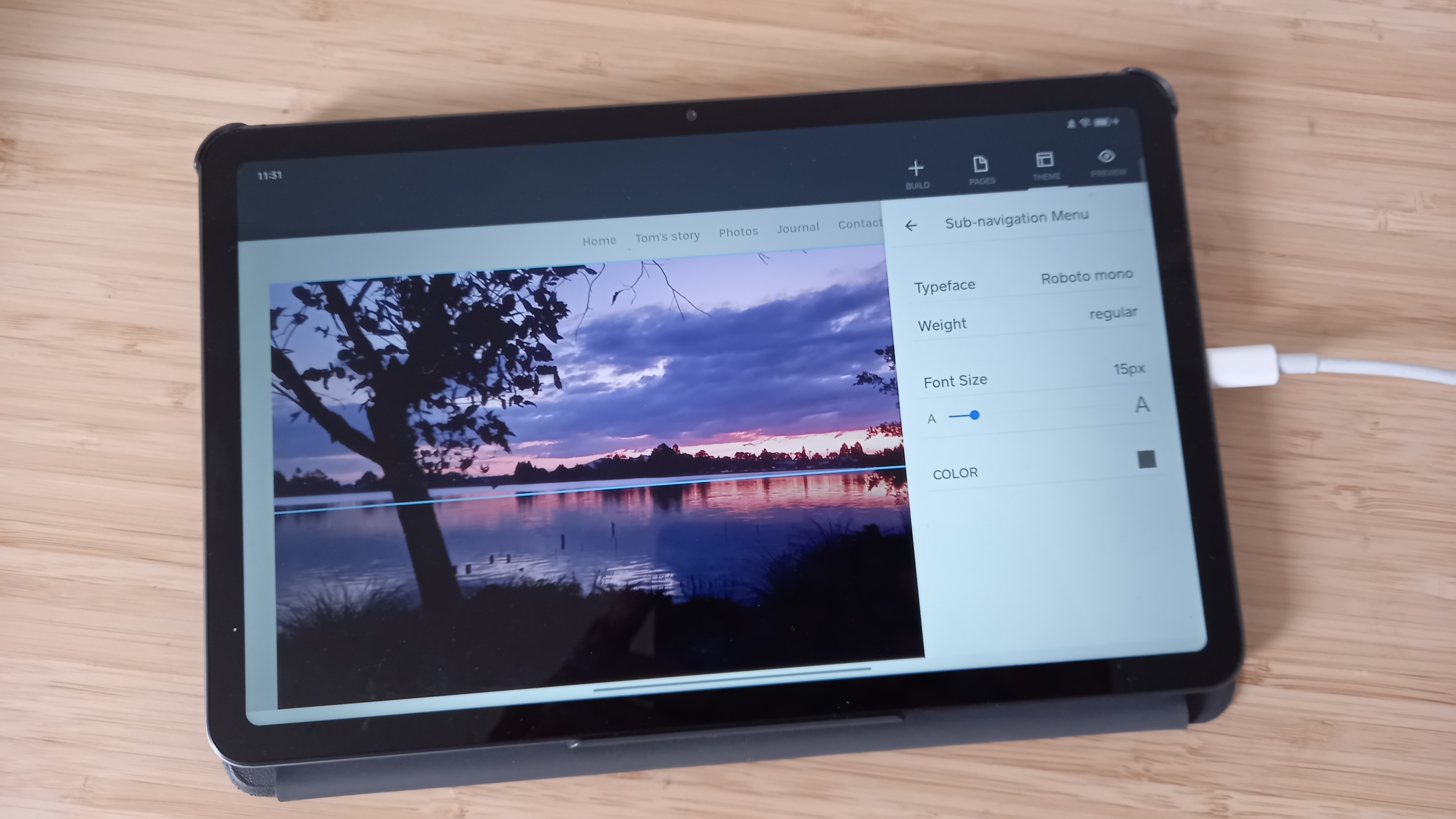
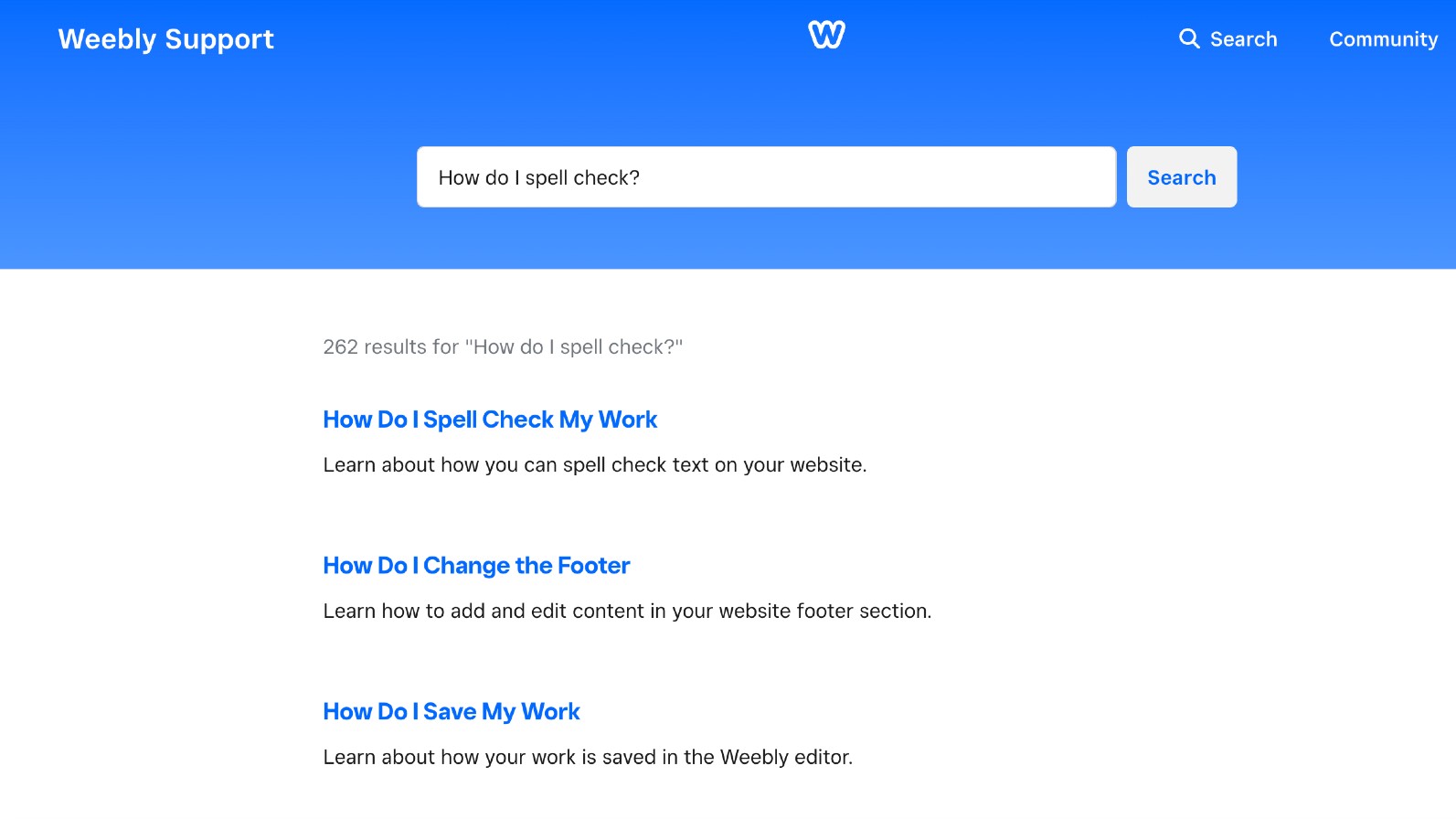
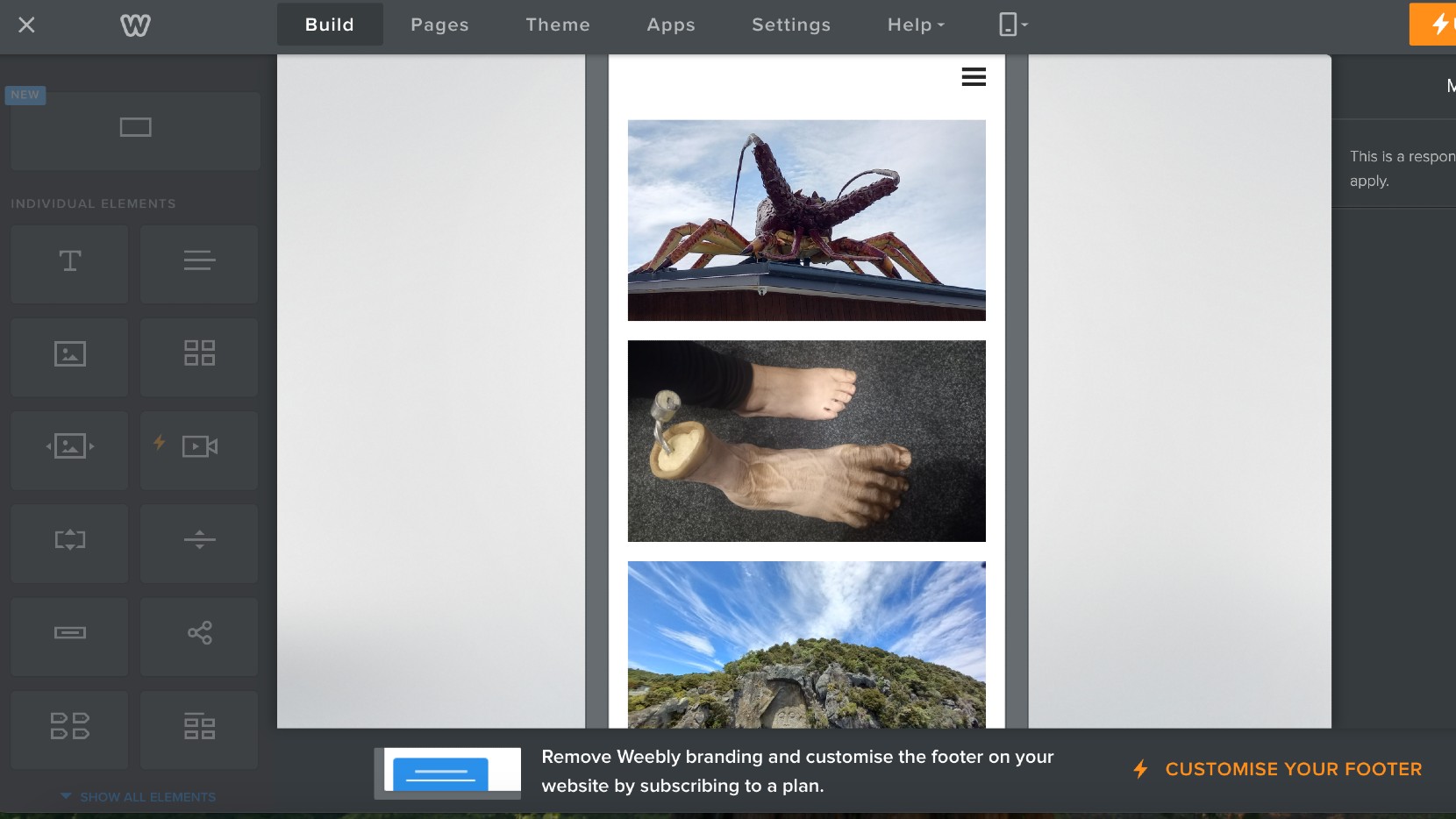
Reasons to buy
Reasons to avoid
30-second review: Wix is pretty easy to use for creating a blog – but I reckon Weebly is even easier! If you want to make a blog but are so tech-averse you can barely power up a laptop (or you know someone for whom this is the case), then Weebly is the foolproof blogging platform of your dreams. We tested the most recent version, and our reviewer Tom was astonished by just how quickly he was able to make a decent-looking and functional website – for free.
What you get for free: The free tier of Weebly comes with similar restrictions to Wix: ads on the site, a branded subdomain, limited customisation options. Again, these all feel like a fairly reasonable exchange for a free website, making Weebly a safe lock as my pick for the best easy-to-use free blog platform.
Design and features: Weebly is all about getting you started as quickly as possible. After a near-frictionless signup process, you're guided through selecting a theme, adding basic page information and sticking some content on your pages.
This is pretty easy, partly because you don't have that many choices to make. Wix offers hundreds of themes – Weebly has just 68. While they are to an extent customisable, and you can swap between them at any time without having to rebuild your blog, in practice, this means you can end up with a blog that feels a bit cookie-cutter. This may or may not be a problem for you.
A nice feature noted in our review is that you can easily download an archive of your Weebly site's content, making it easy to switch to another platform if you decide you've outgrown Weebly after your quick start.
Read more: Weebly review

Let me make myself abundantly clear. When it came to building a simple website, Weebly is the easiest platform I've ever used.
The best for newsletters
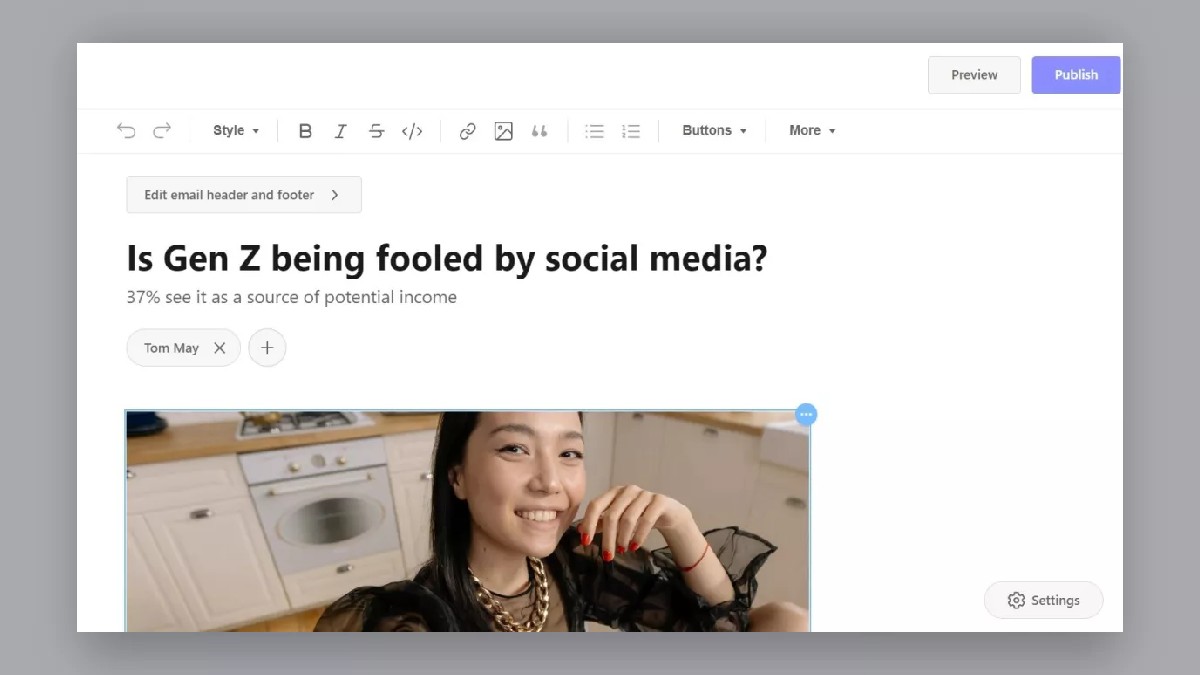
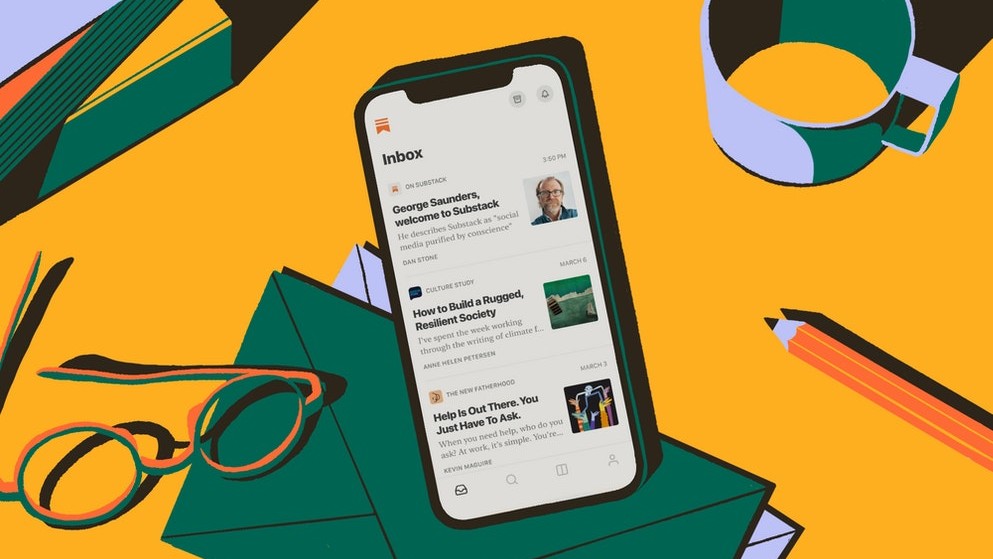
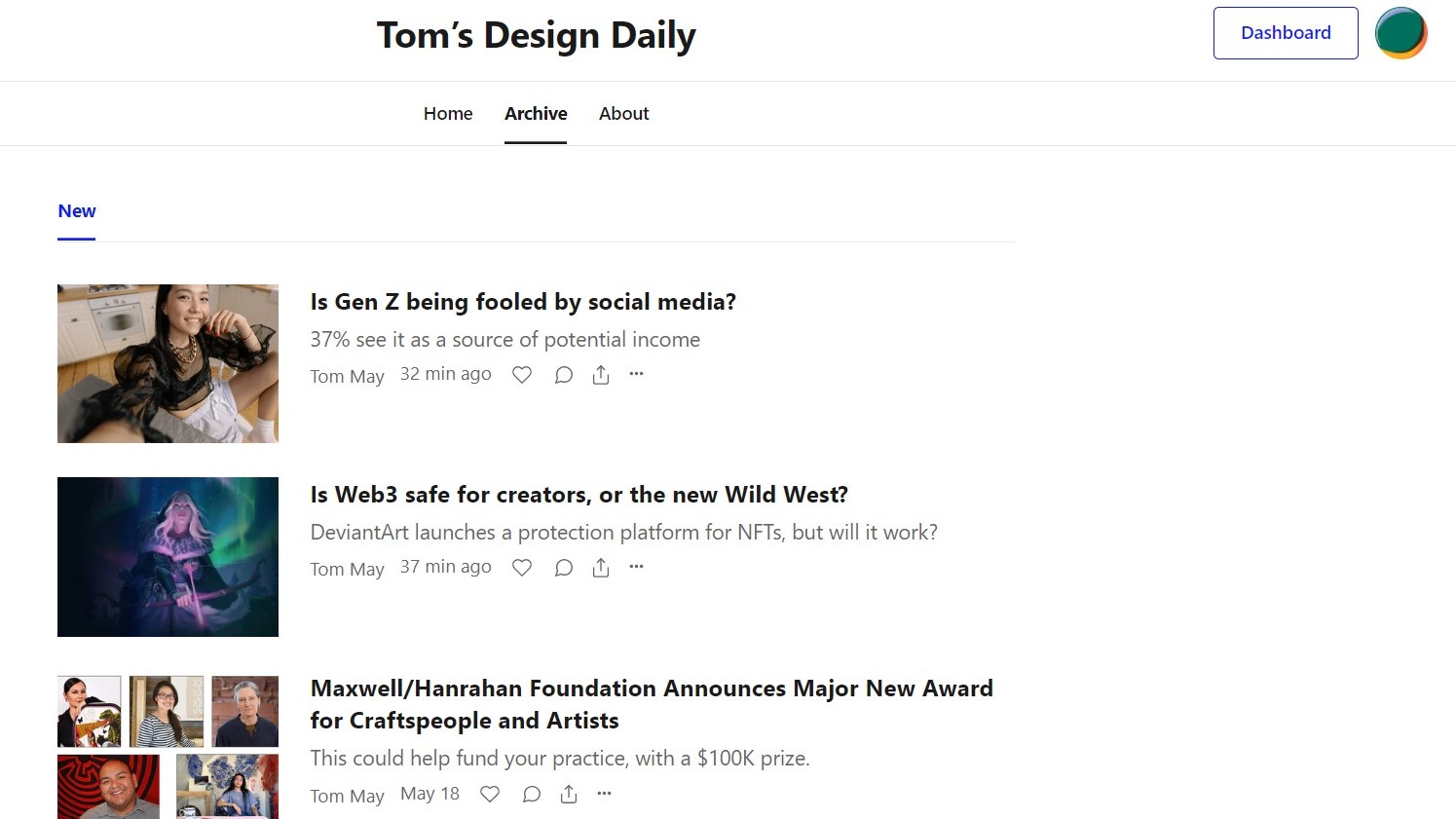
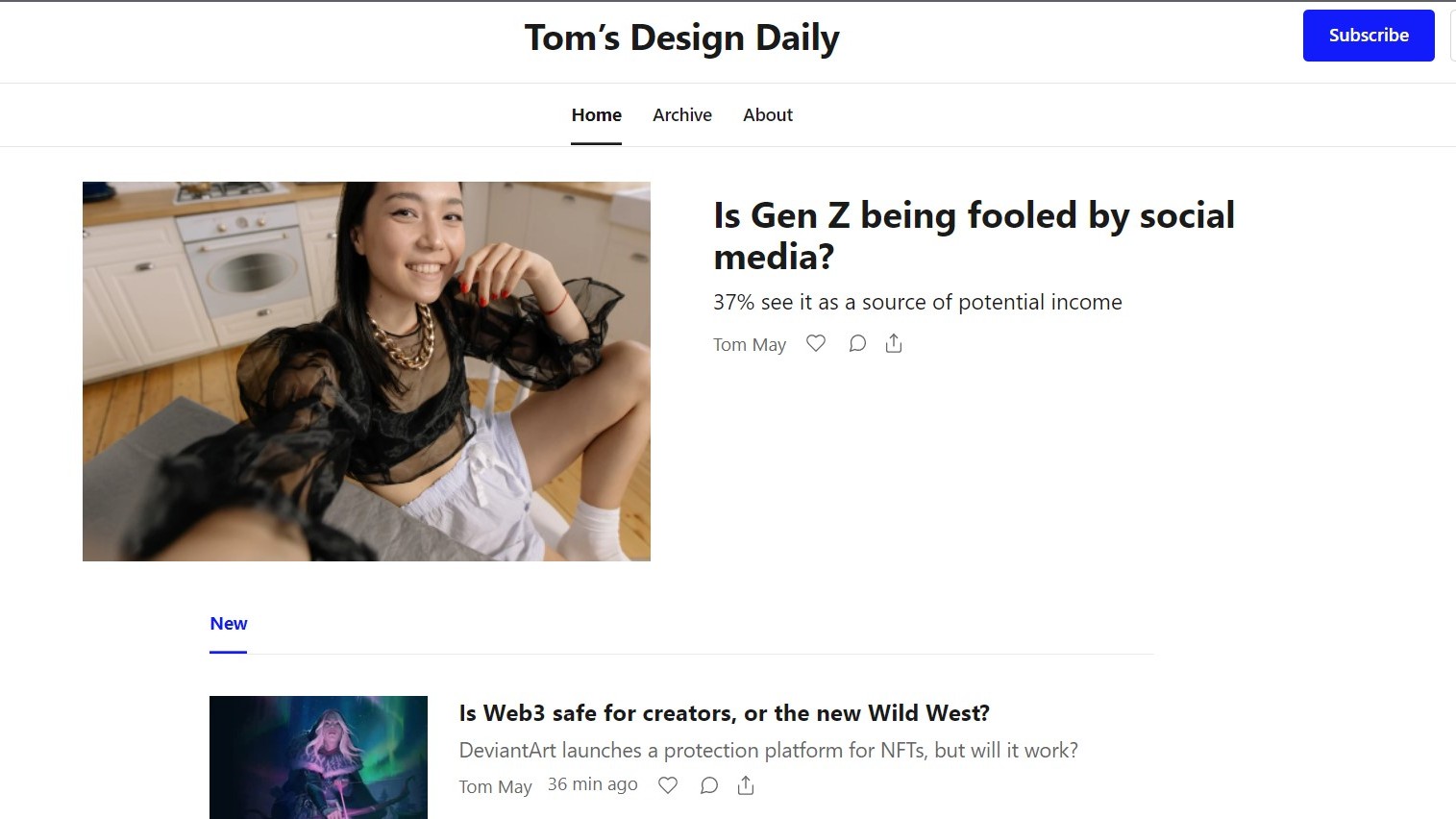
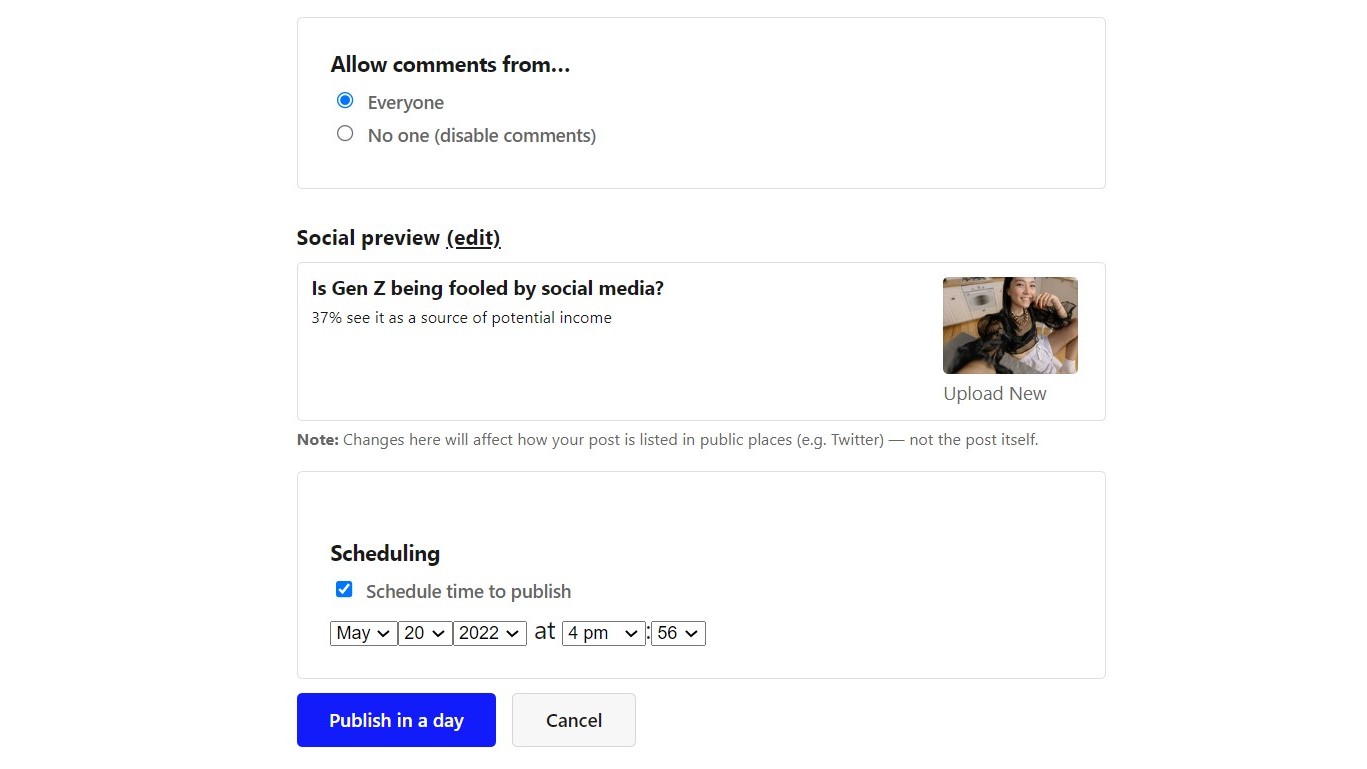
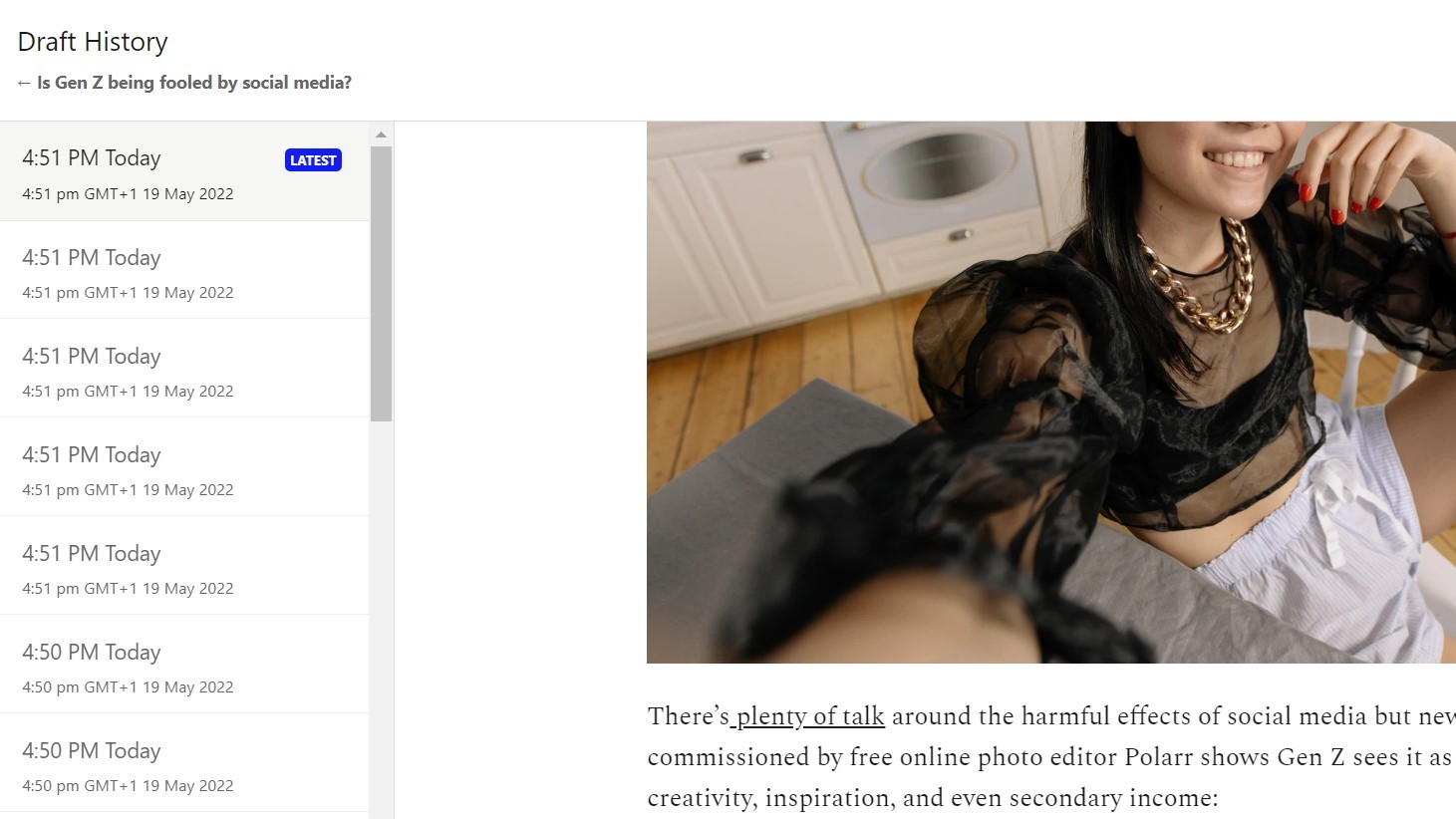
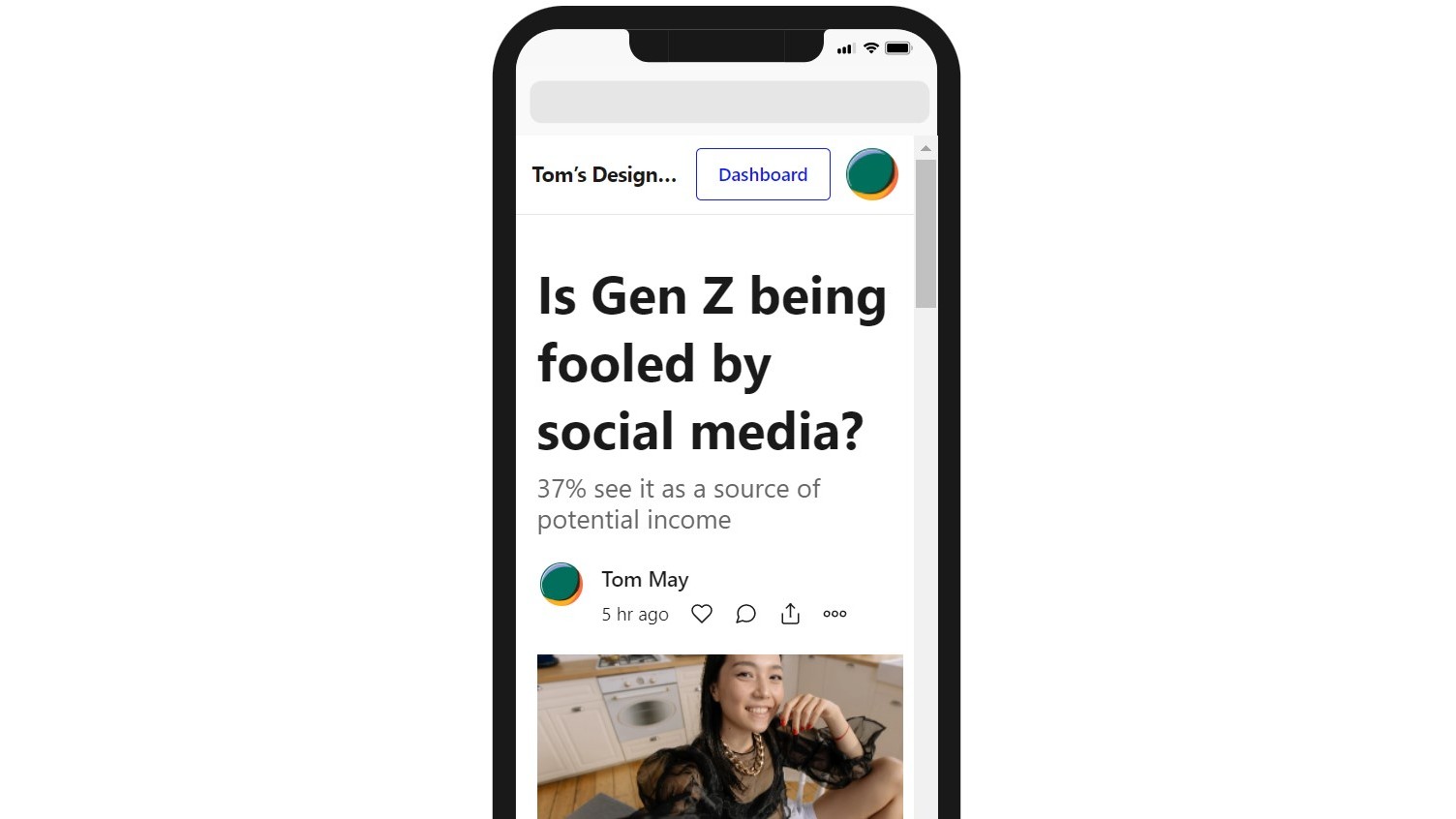
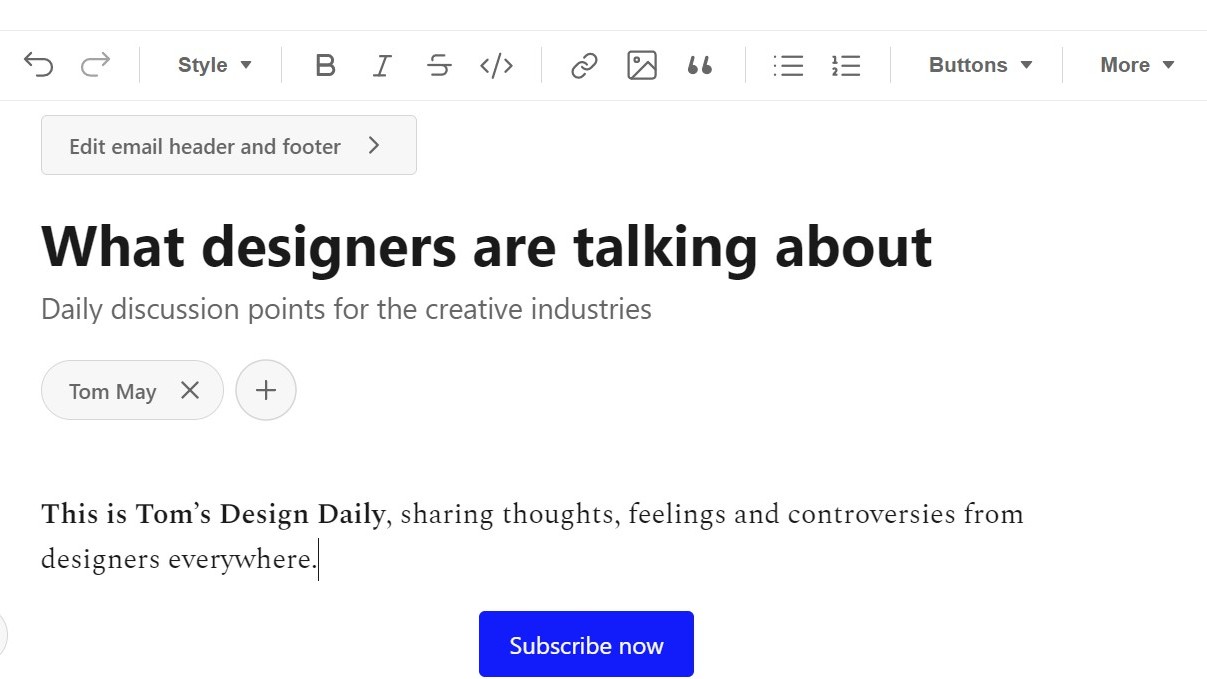
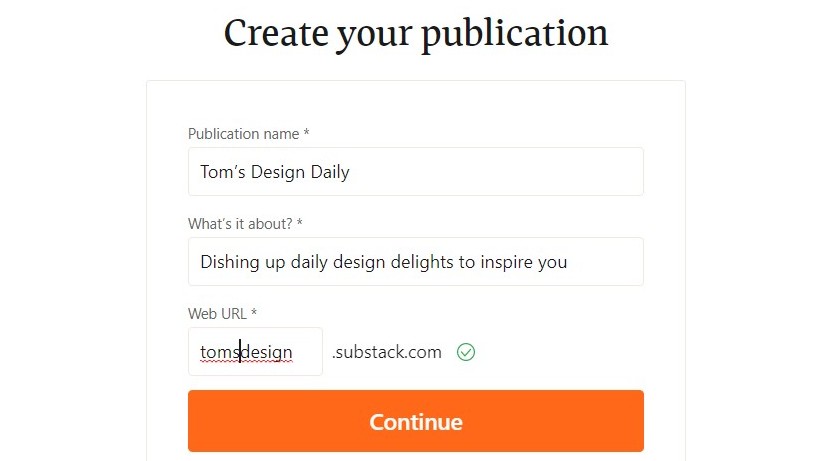
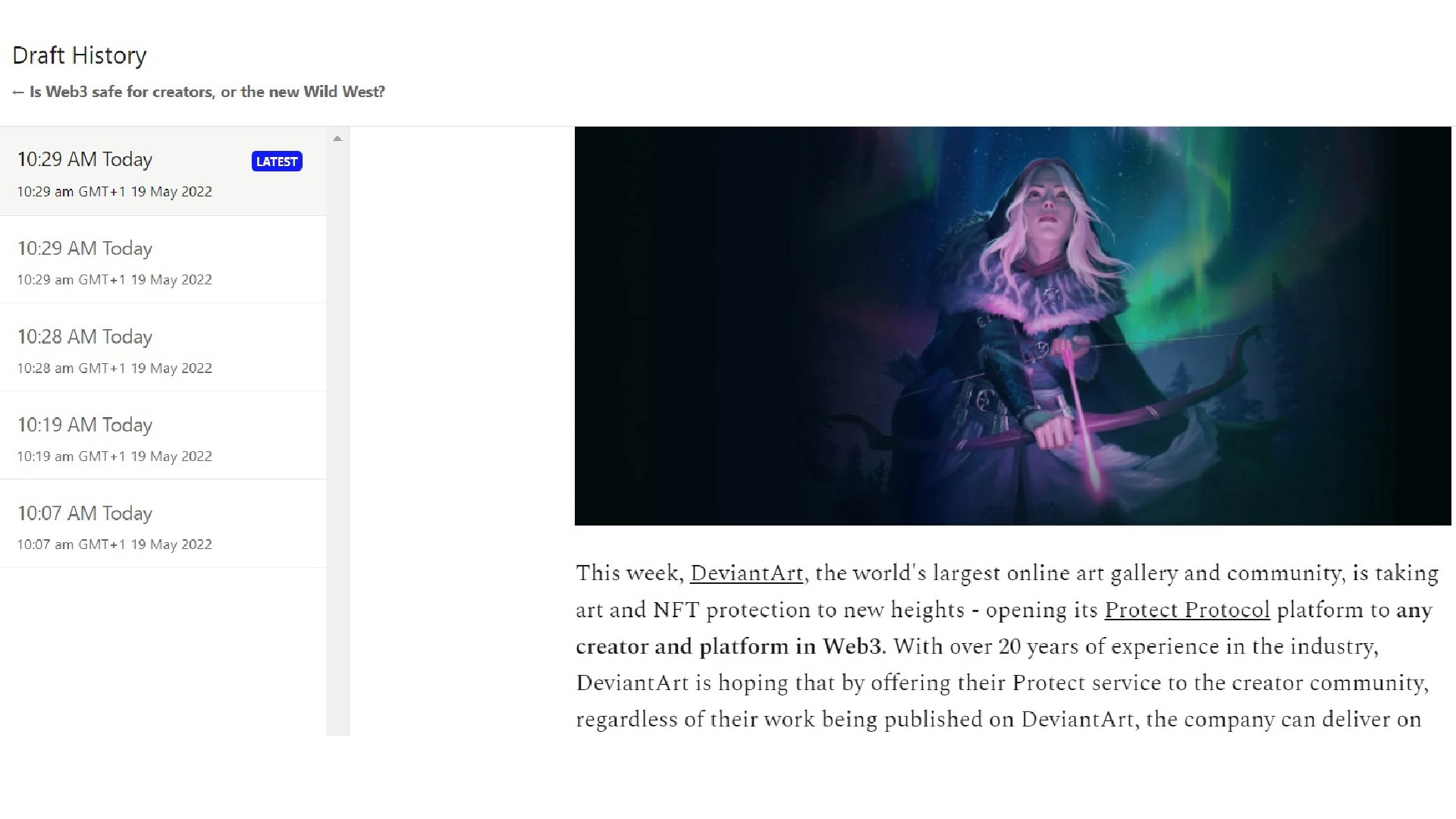
Reasons to buy
Reasons to avoid
30-second review: Wix and Weebly are website building platforms mainly intended for the creation of simple business sites, with strong blogging features built in. However, Substack takes a different approach. This is a platform designed for anyone who wants to build an audience for their newsletter and monetise it. All the content you create for your newsletters becomes part of your blog, which you then use to grow traffic, increase your subscriber base and charge for your content. It effectively works as a free blogging platform, more and more artists and designers are using it, and it can become a way of generating revenue.
What you get for free: Substack is free as long as you make your posts/emails free for everyone to read. Only once you start charging people for subscriptions will Substack take a cut.
Design and features: If you want to design a blog that looks unique, this isn't the best choice. Since Substack's main focus is on emails, the ability to give your blog pages a unique look and feel is very limited. However, you will get a basic CMS (content management system) with text formatting tools and the ability to embed images, video and other web content.
When we used Substack to set up a newsletter/blog for our review, we found it to be one of the easiest interfaces we'd ever used. We particularly liked the version history feature, which lets you easily access past versions of your post, and the fact that the lightweight interface kept working even during periods of low mobile connectivity.
See our full Substack review for more details.

If you want to write and distribute newsletters, then Substack is the platform to go to. You own your content and you don't have to pay anything until you start charging readers.
The best for professionals

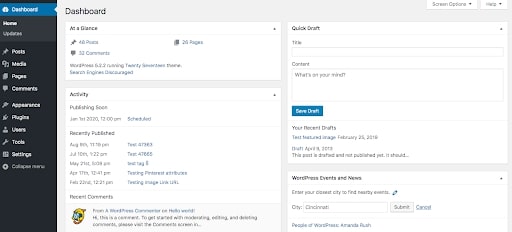
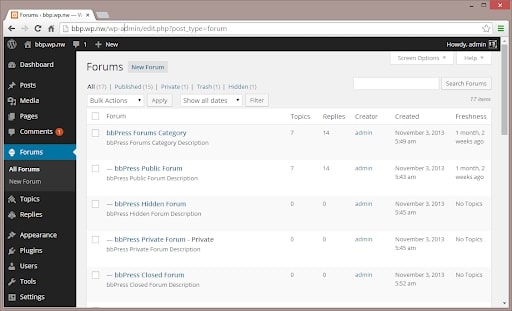
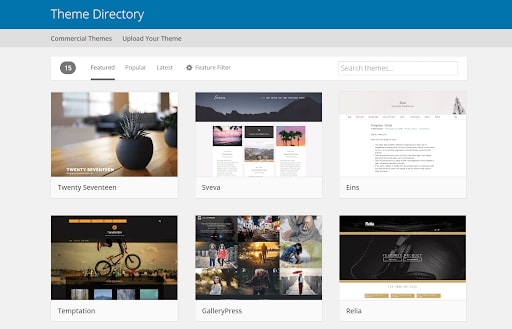
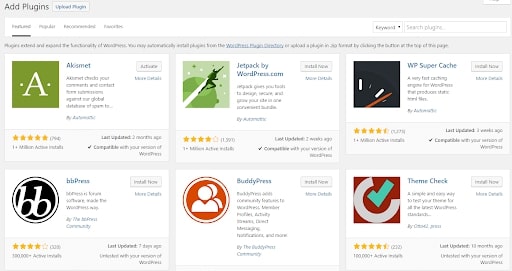

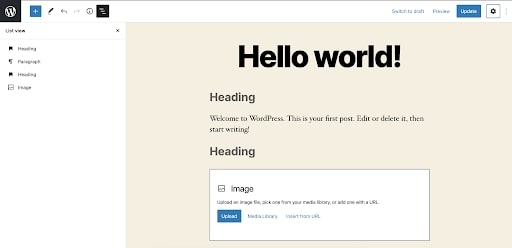
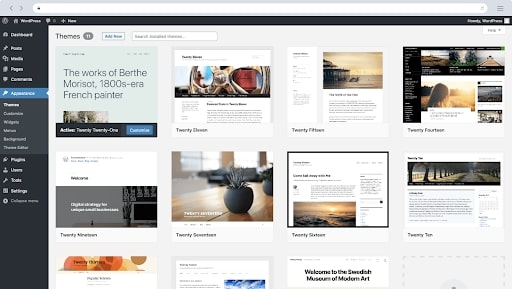
Reasons to buy
Reasons to avoid
30-second review: With the options mentioned so far, you only get limited control over how your blog posts look. As a creative, you're probably used to having more control over your work. We think the best free blogging platform for fine tuning your design is WordPress.org (not to be confused with WordPress.com, below).
What you get for free: Wordpress.org is free and open source, so you pay nothing at all to create your blog. However, bear in mind that you will still need to pay for web hosting and a domain name to get your blog online.
Design and features: Wordpress.org is an open-source site-building application that is totally free to use, and what you can do with it is basically unlimited. The pay-off is that it takes a bit more work to learn the system. But if you're planning to earn all or part of your living from blogging, it's worth taking the time to master it.
When we reviewed it, we found that WordPress.org's software takes some time to understand, and getting the results you want may require learning at least some web design skills.
This isn't, then, the best choice of free blogging platform if you want to build a blog in a day. Considering that you will have to sort out hosting and there is no dedicated customer support, that may be a step too far for some. However, A huge ecosystem of developers has grown up around Wordpress.org, meaning there are plug-ins, themes and add-ons available that do just about anything.
If you take the time to get to grips with it, you'll be rewarded with an unprecedented degree of control over your site. You get to choose your domain name. Plus, any ads that appear on your blog will be ones that you've chosen to put there.
Read more: WordPress.org review. Also check out our guides to the best free WordPress themes and best WordPress plugins.

Wordpress.org may be confusing for novices, but running a website on it is a lot cheaper than using the likes of Wix or Weebly, and it offers infinite flexibility, too.
The best for easy WordPress
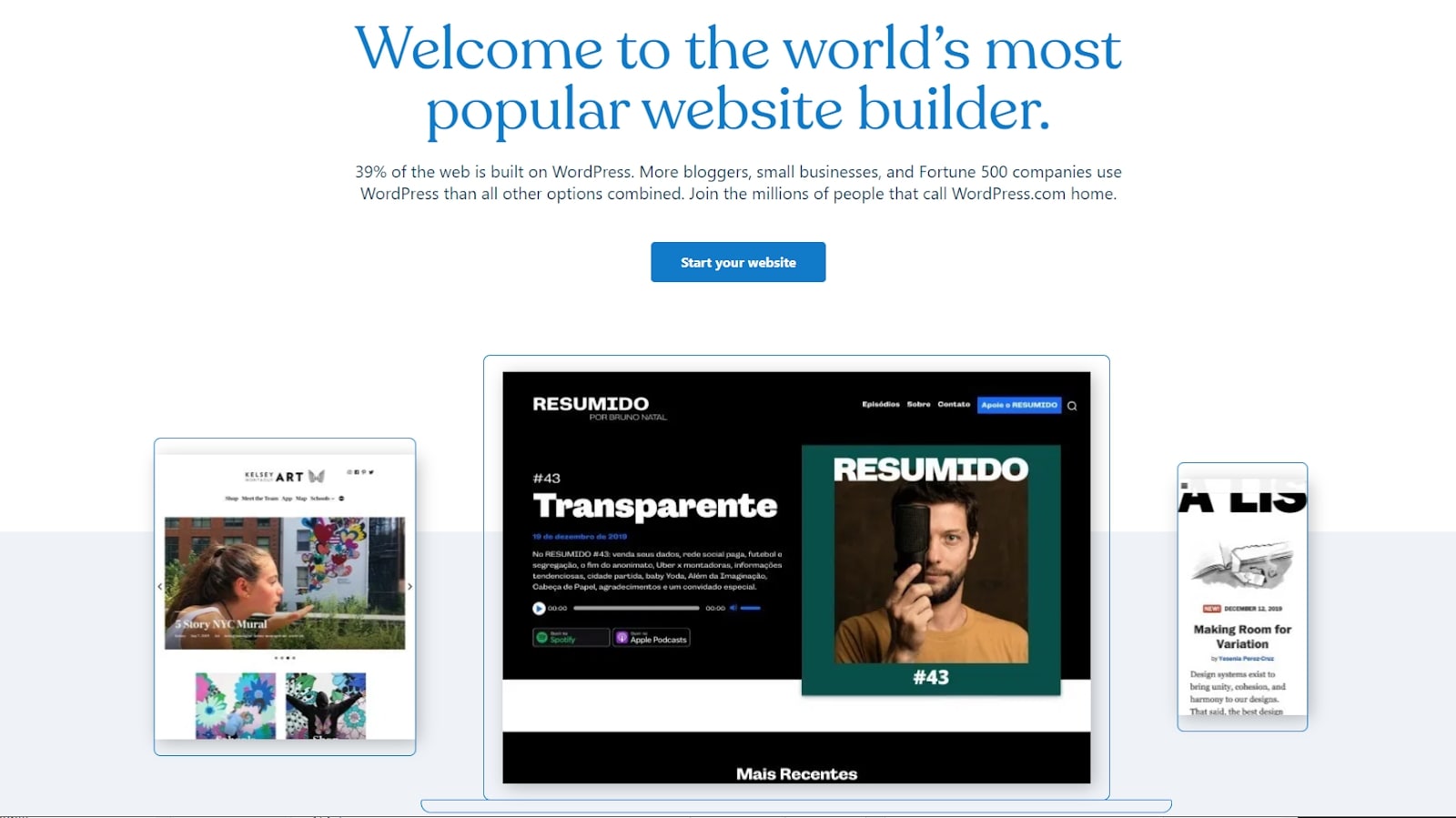
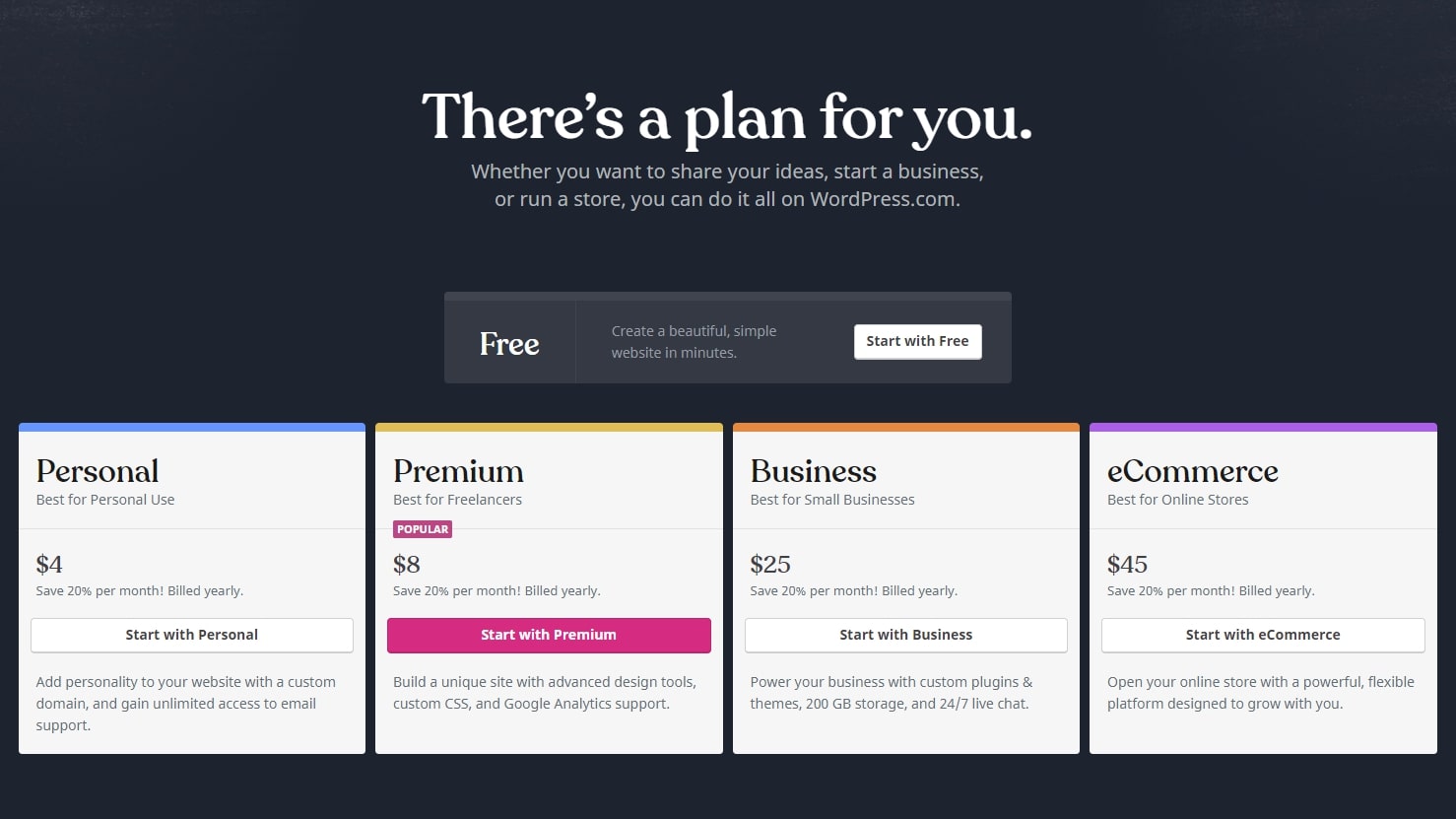
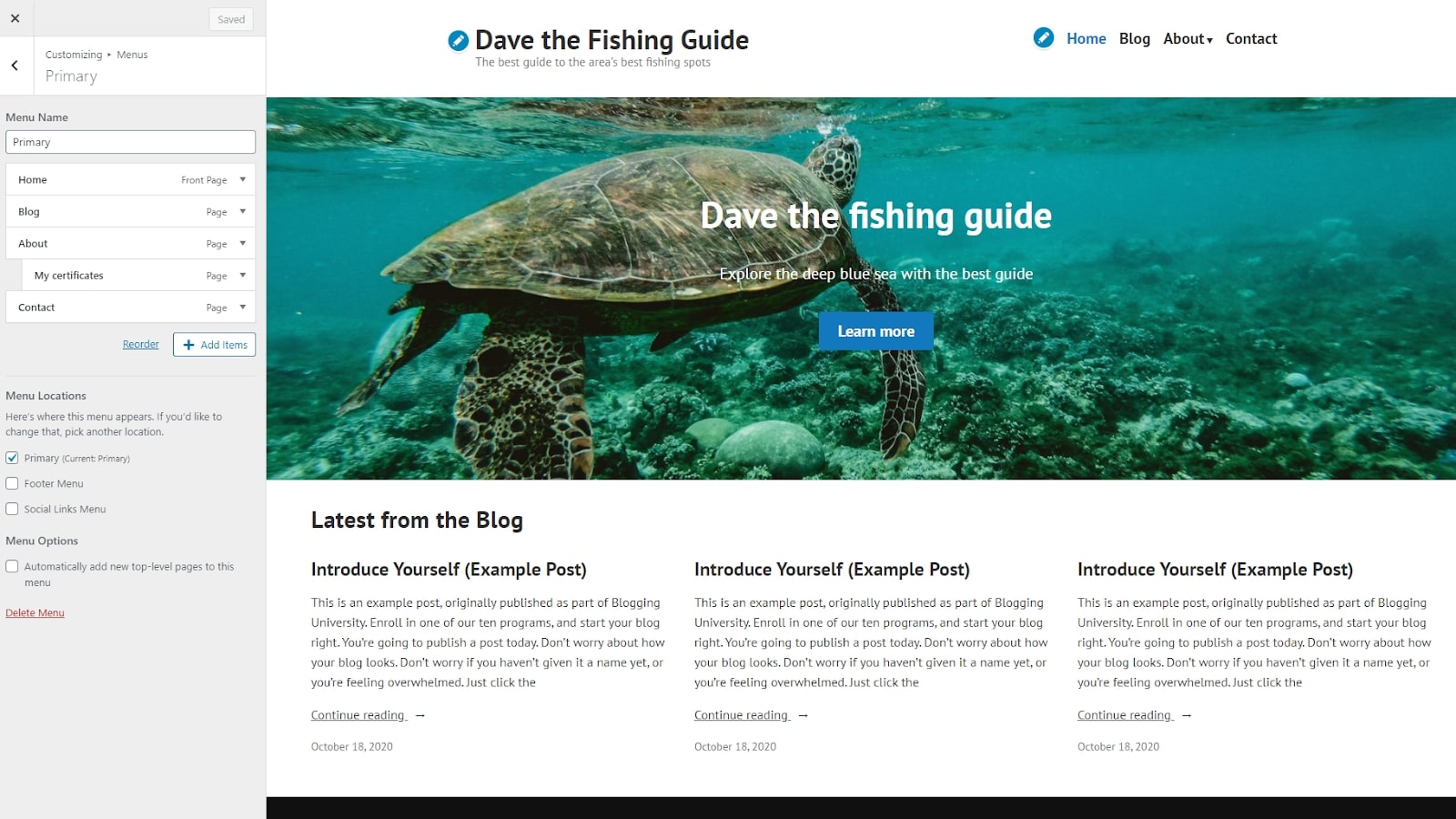
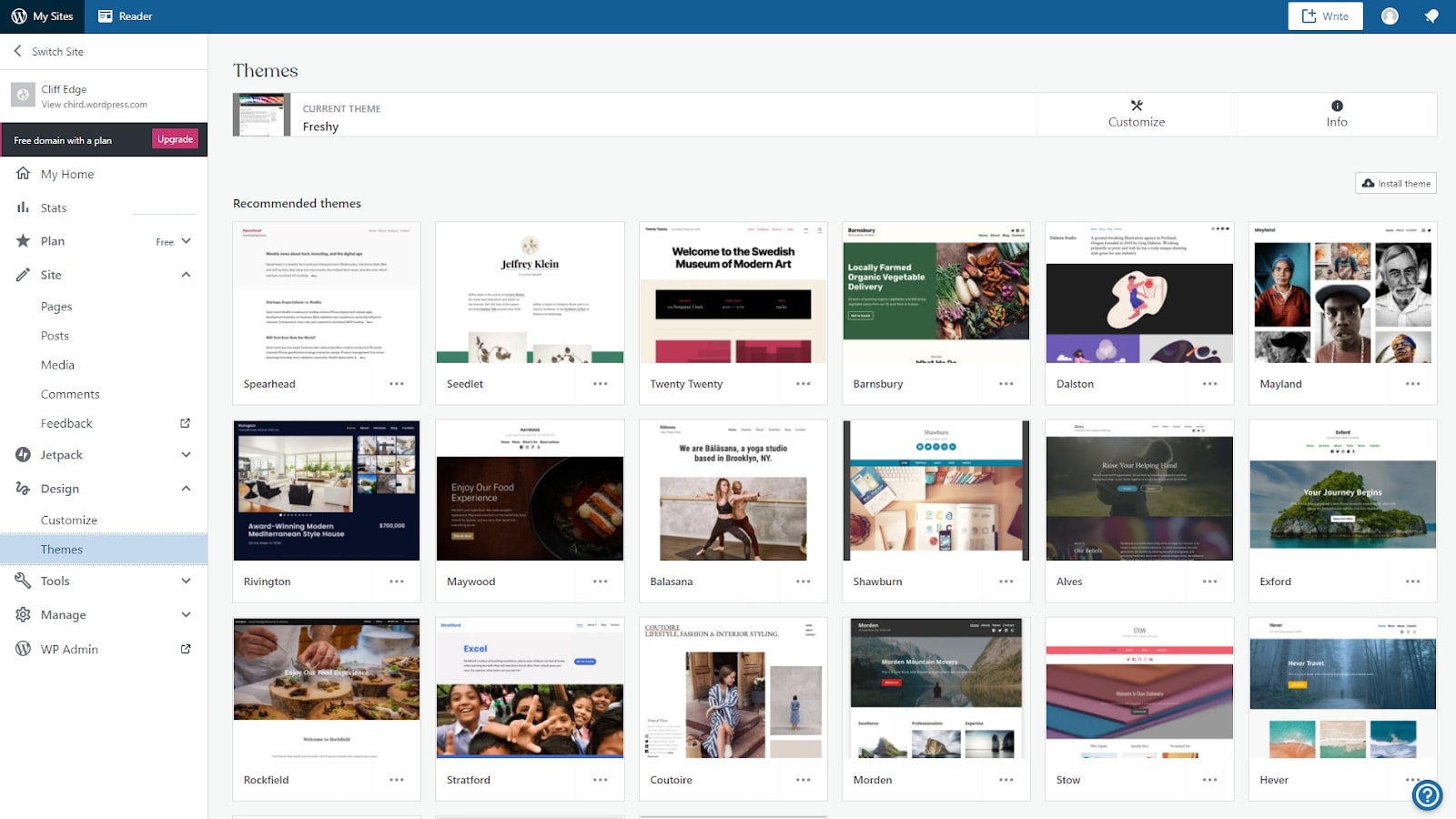
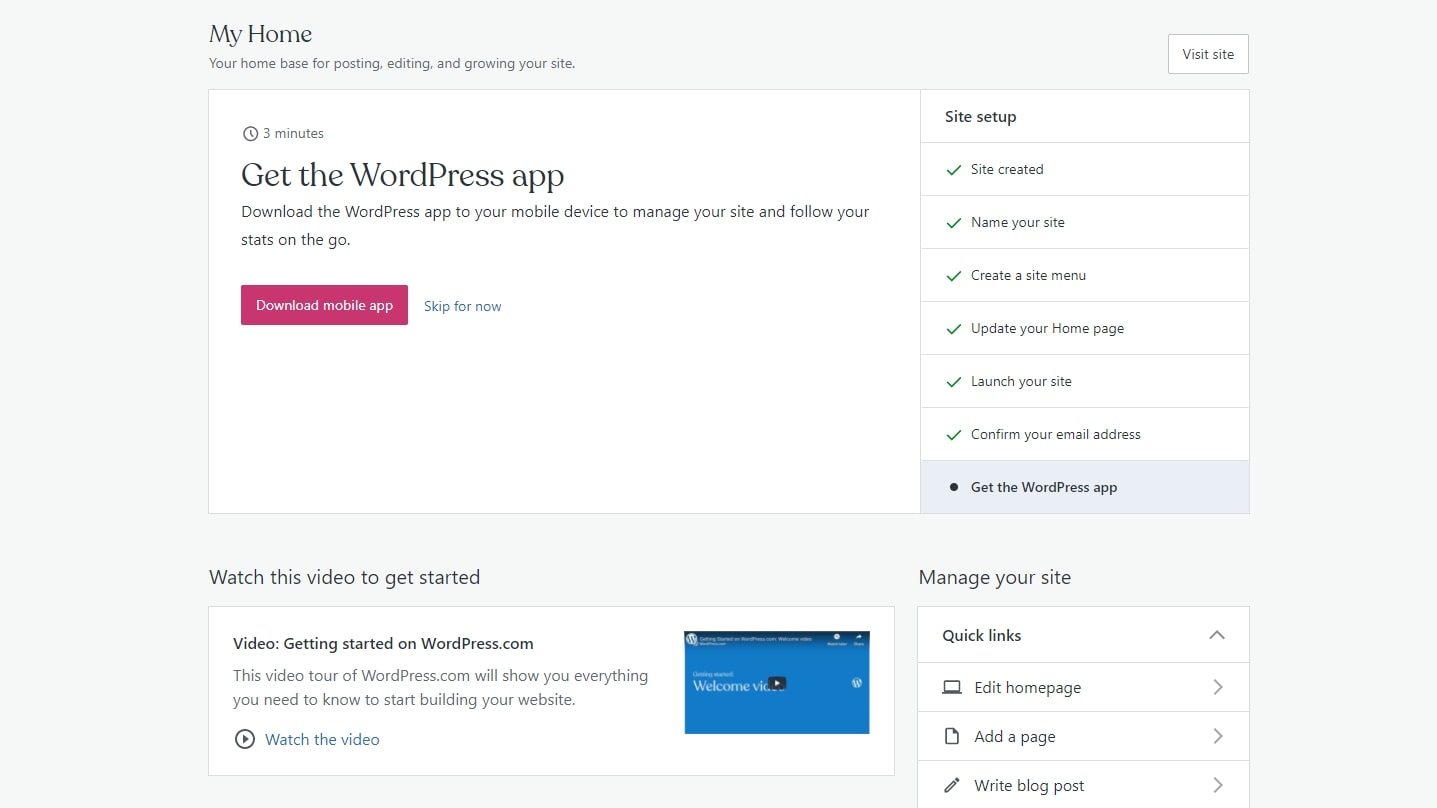
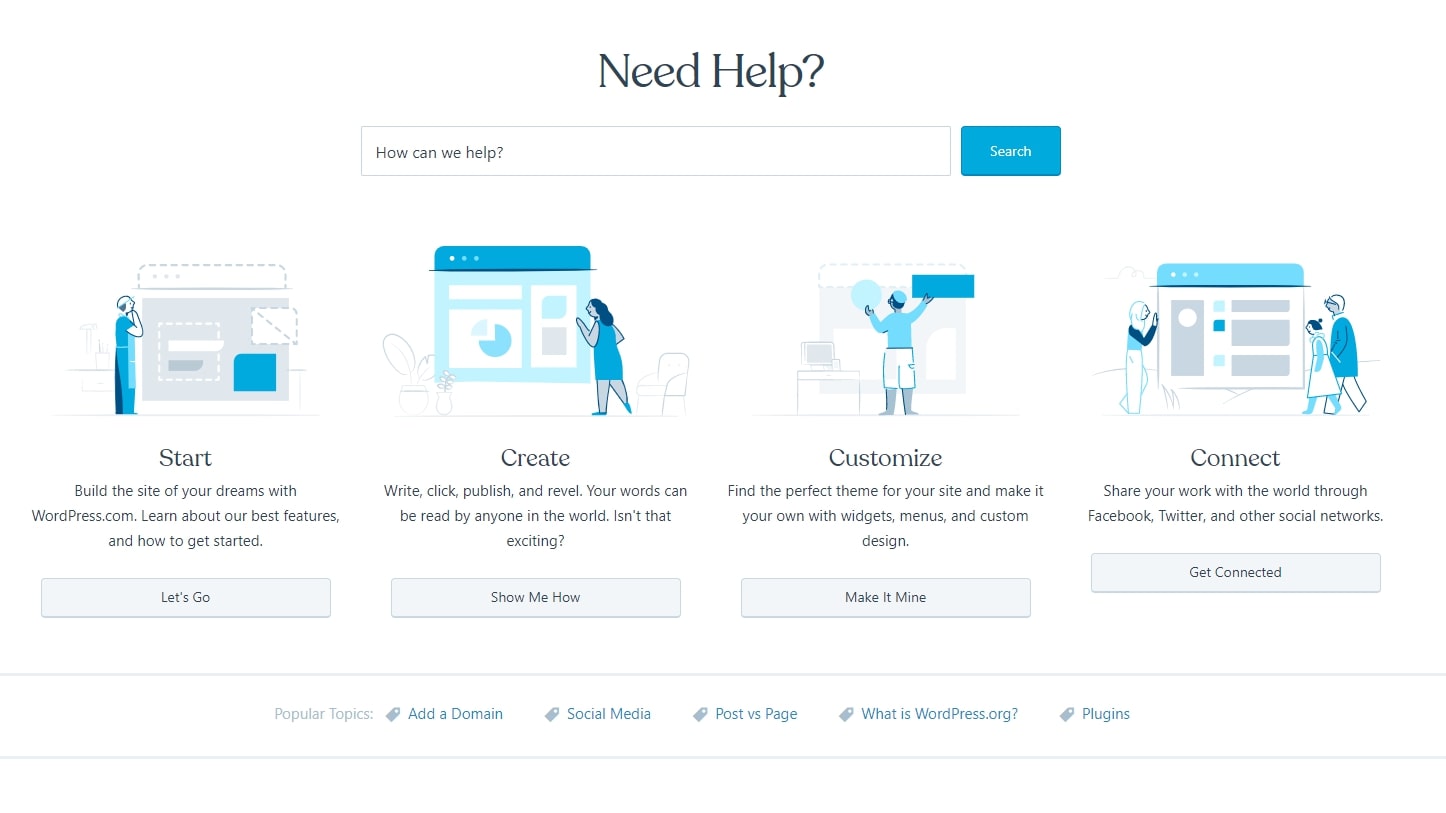
Reasons to buy
Reasons to avoid
30-second review: Despite their similar names, WordPress.org above and WordPress.com are quite different. The former offers a powerful web design platform but has a big learning curve and you have to pay for hosting and a domain name. In contrast, WordPress.com is an all-in-one solution, which includes hosting and a domain, and it's much easier to use.
What you get for free: With the free plan you get free hosting, 1GB of space and a branded domain name ending in .wordpress.com. You won't, however, have much ability to customise your site's look and feel, and your blog will have third-party ads. You'll have to pay for at least the Start plan at $4/£3 a month to get rid of the ads and use your own domain name.
Design and features: We find WordPress.com to be a better choice if you don't want to spend a lot of time reading documentation and developing web design skills. When we reviewed WordPress.com, we found it offered a good selection of themes for all different kinds of blogs, and it was much easier to set up and use than WordPress.org. On the downside, we also found the interface noticeably more complex than other free blog sites such as Wix, Weebly and Squarespace.
Read more: WordPress.com review.

WordPress.com offers a simple website editor paired with the undeniable power of the WordPress platform. It's much easier than the .org version, too.
The best for coders
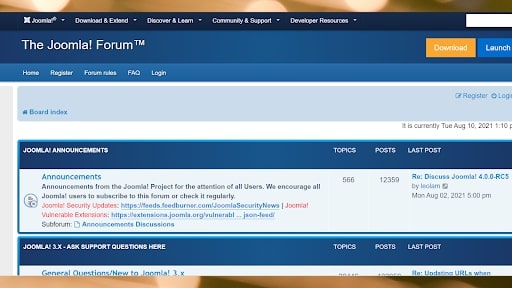
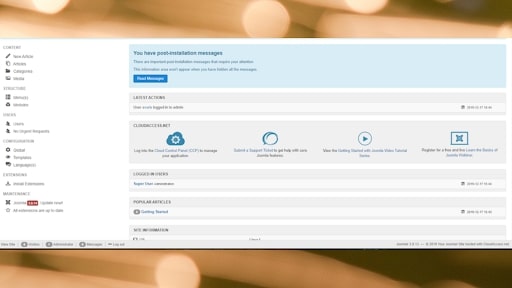
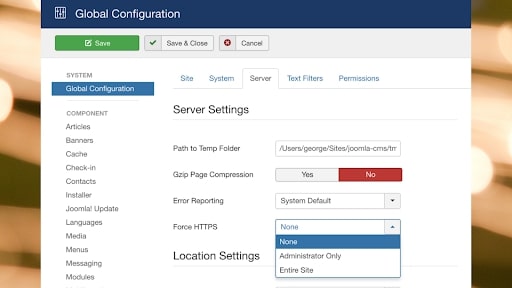
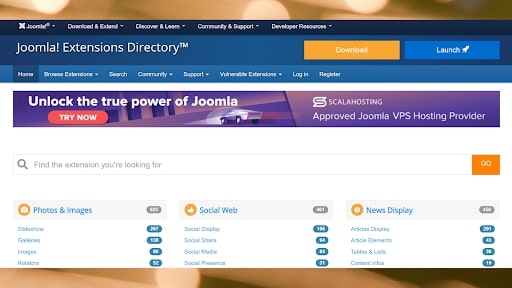
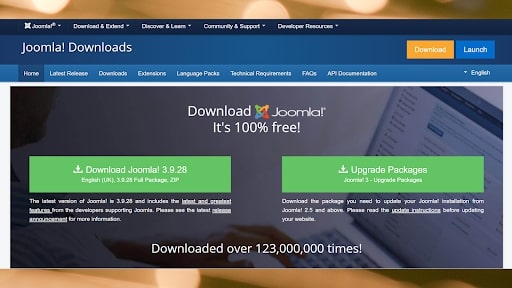
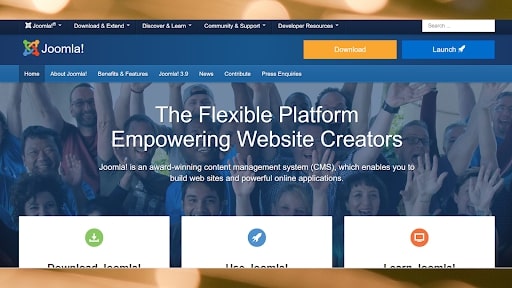
Reasons to buy
Reasons to avoid
30-second review: So far, we've focused on platforms where you can build a blog without knowing code. But if you are a coder, Joomla is the best free blogging platform for you
What you get for free: Joomla is similar to WordPress.org (number 4 on our list) in that it's free, open-source software for website building, but you'll need to pay for a domain name and hosting. If you don't want to pay for hosting, Joomla has an arrangement with SiteGround for the launch.joomla.org service, which offers Joomla's basic features along with free hosting. This free option isn't much use if you want an advanced website from the get-go, but it's a great way to get started, as any blog you develop here can be upgraded later into a full-fledged site with your own hosting.
Design and features: Joomla saves you from having to build your site from scratch, but still lets you add code to customise it. It has hundreds of templates to use and customise, and lots of extensions for adding extra features and getting your blog looking the way you want it. It doesn't have as many themes and add-ons as WordPress.org, but we think Joomla is a bit better if you're able to code and want to create a larger, more complex site. If you foresee your blog growing into something bigger that you could potentially make money from, this is probably a more scalable solution.
When we reviewed Joomla, we found it offered some excellent out-of-the-box tools, as well as a good range of extensions, and overall impressive flexibility in how your blog looks and feels. However, we didn't feel it was suitable for anyone without technical or coding skills.
Read more: Joomla review.

Joomla is free and open-source and offers great design flexibility. Beginners might be intimidated by its steep learning curve, though.
What we look for in best free blogging platforms
✅ We are solely focused on what creatives need
✅ Websites created based on real workflows
✅ We consult designers and creative pros
✅ Over 35 website builders tested
When we're testing and reviewing blogging platforms we're primarily looking at ease of use: how easy is to get started, to manage your blog and to add more advanced features, and is there help available if you get stuck?
We also look at what you get for free, as well as how much it costs to upgrade. Design is also important, so we look at how flexible the templates are and how easy it is to customise them to get your site looking the way you want it to. We'll examine other available features such as ecommerce add-ons, too.
How to choose the best free blogging platform
Which blog platform is best for you will depend on your needs, including whether you have any knowledge of web design and coding, how long you're able to spend working on your blog and what type of presentation you want.
When choosing between them, things to consider include ease of use, design flexibility and the ability to ‘upgrade’ to a paid site when needed. Generally, the easiest blog platforms tend to be more restrictive in terms of how your blog will look. To achieve the greatest control over the look and feel of your site, you'll need to be willing to flex your technical and/or coding skills.
If you've never created a blog or a website before, we would recommend starting with Wix or Weebly, which both have simple interfaces and free plans to get started with before potentially upgrading to get more features enabling you to customise your site further. If the content you create centres around newsletters, we would recommend considering Substack. Ultimately, the best way to choose the right free blog site for you is to test it: they're free so you only risk your time, and spending hands-on time with the interface will help you decide if it meets your needs.
How we tested the best free blogging platforms
We've tried all the well known free blogging platforms out for size, including the ones on this list, in order to bring you a definitive guide to the best among them. To test them, we created a hypothetical blog on each platform, which enabled us to assess it for ease of use, the quality of the tutorials and documentation, and what posts would actually look once they've been posted. We viewed the results on laptops, smartphones and tablets.
We tried out a variety of different post types, and looked for inconsistencies and omissions in terms of the types of media you can post, including file types. Finally, we've assessed how 'free' these services actually are, as well as how much potential there is to scale up your blogging operations if they prove a success.
FAQs
How can I start blogging for free?
The best way to start is with a notepad and pen. Work out what content you want to put on your site when it launches, and how you plan to update it in the future. Then figure out what your design requirements might be. For a quick and easy site, we recommend Wix or Weebly, but for something more refined the people’s favourite is Wordpress.org, which does require more knowledge and more work. (Over a billion sites have been created using this platform.)
Be aware that the free site option on some of the platforms we’ve written about is a little hidden away. Some will send you in the direction of a paid-for option. Try Googling the name of the platform with the words ‘free site’ and you’ll find they do indeed support free blog sites.
What’s the best free blog site platform?
See above for more detailed outlines of the best free blog platforms. In a nutshell, it depends on what you want. For something fast and intuitive we recommend Wix, followed by Weebly, which take care of build, hosting and a domain. For a more crafted look and feel, and more complex content, Wordpress.org is open-source software. You can use it for free but you will have to arrange your own hosting and domain name. See our guide to how to make an artist website for more tips.
Do I need to buy web hosting and a domain name?
No. However, if you want your site to appear credible and professional, having your own domain name, web and email hosting is probably a good idea. That way you can keep your URL and email address in line with the name of your practice, business and/or brand.
How often should I blog?
That’s entirely up to you. You may want to use a free blog platform just to maintain a static presence that presents your work and services to potential clients. If you want to grow interest in what you do and what you have to say, adding content daily, weekly or monthly is a good idea. This could be in the form of new work, case studies or your thoughts on whatever’s going on in your industry and how it affects you and others. Regular thought leadership pieces are good for your site’s SEO (search engine optimisation).
How do I promote my blog?
When you launch your site and whenever you update it, share the link on whichever social media platforms you use – LinkedIn, Instagram, Facebook, X and so on. Don’t forget to add the URL to your email signature so that anyone you contact can check out your site. Indexing your site with Google is highly recommended.
Can I make money from my blog site?
For many creatives, the purpose of a blog site will be to show their work, demonstrate their skills and market their services, so hopefully it will be a money maker in that respect.
If you are creating as blog in order to build traffic based on interest in your content, there are several ways you can start earning money. For example, you can join affiliate and associate programs run by seller sites like Amazon. Every sale generates a micropayment. Many other sites have affiliate programs – have a look at what’s available in your area of expertise. You can also sell advertising and there are plugins available for the free blogging platforms detailed above that will help you manage this.
Finally, you might be able to earn money through subscriptions to your content stream. If you think this is viable then see Substack, above.
Be warned – in our experience earning money by blogging is difficult unless you have the very best content in your category.
If I build a site but want to change platform, can I take it with me?
In theory, yes. In practice… it’s very tricky. You can export the content of your site in a databased. However, that database takes a different form depending on the platform you use and importing it to another platform will have mixed results. That’s why it’s a good idea to choose carefully and work with a platform you like for the long term. If your site only consists of a few pages, however, it won’t take long to copy and paste the content across while building a new site on another platform.
Will my blog work on a mobile?
The free blog site platforms detailed in our article do support mobile sites – it’s essential to their offering as the majority of web traffic is now on mobile phones. While you build your site, you’ll be able to use mobile site design plugins and preview your site as it would appear on a smartphone screen. Wix and Weebly, for example, even have iOS and Android apps that enable you to create and manage a free blog site on your device.
Do I need to worry about security?
The platforms featured in our guide all boast security features, however as your site grows in popularity equally the threat of cyberattack increases – from hackers trying to access the CMS to spam bombardment of your comments to spam directed at your own email account. Again, you’ll be able to find plugins to protect your site such as firewalls, spam blockers and alternative login methods. However, the first step in protecting your site is to set tough passwords and change them whenever you suspect a threat.
Daily design news, reviews, how-tos and more, as picked by the editors.

Beren cut his teeth as Staff Writer on the digital art magazine ImagineFX 13 years ago, and has since worked on and edited several creative titles. As Ecom Editor on Creative Bloq, when he's not reviewing the latest audiophile headphones or evaluating the best designed ergonomic office chairs, he’s testing laptops, TVs and monitors, all so he can find the best deals on the best tech for Creative Bloq’s creative professional audience.
