Why you can trust Creative Bloq
There was a time, not too long ago, when the difference between 3D modellers' skill levels could be determined by looking at the wireframe model of their masterpieces to see how well the models' topology flowed into each segment - how they had used edge weights and so on. But thanks to MeshFusion those days are over, because this handy program allows the creation of complex shapes through an advanced boolean process, which generates clean topology on the fly.
The issue with booleans is that although they are initially quick to make, they can drag a system down, especially if they are kept live in the early prototyping stages of projects, and they also have a tendency to create ugly meshes.
However, the way boolean processes in MeshFusion have been integrated into Modo is revelatory. As well as the straightforward option of dragging and dropping meshes from the item list, Modo has three new viewport configurations that come with MeshFusion, so resulting objects can be viewed as a 3D tree, as a schematic or via the Fusion Strip view.
The way boolean processes in MeshFusion have been integrated into Modo is revelatory
Using the MeshFusion tree view feels like modelling in the future. By shift-clicking on any object in the tree view and dragging it to one of three coloured points on the tree for union, intersection or subtraction design iterations are easy (and joyous) to implement. Boundaries between objects are easy to control as well, allowing tightening and smoothing to get everything just right.
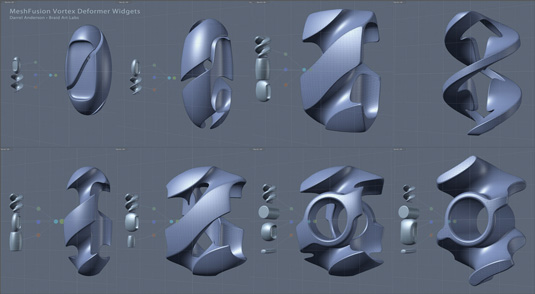
Mesh creation
MeshFusion comes with a library of objects, but any subdivided model will do, as long as it's quad- based and has enough polygons for MeshFusion to 'bite' on.
The fact that all of this marvellous mesh creation happens in what was already one of the market's leading modellers means that the entire Modo modelling workflow can be thrown at the MeshFusion creation process, and when complete, the MeshFusion object can be frozen to create UVs or moved up the pipeline for retopology if animation is required, as well as used for 3D printing.
If you’re a Modo user it's a near-essential purchase. If you’re not a Modo user, MeshFusion is an excellent reason to become one.
Daily design news, reviews, how-tos and more, as picked by the editors.
Words: Mike Griggs
Mike is a concept 3D, VFX and motion graphics artist working across TV, exhibition and digital design. This article originally appeared in 3D World magazine issue 180 - on sale now!
Like this? Read these!
- The best 3D movies to look forward to in 2014
- Inspiring examples of 3D art
- Top free 3D models

The Creative Bloq team is made up of a group of art and design enthusiasts, and has changed and evolved since Creative Bloq began back in 2012. The current website team consists of eight full-time members of staff: Editor Georgia Coggan, Deputy Editor Rosie Hilder, Ecommerce Editor Beren Neale, Senior News Editor Daniel Piper, Editor, Digital Art and 3D Ian Dean, Tech Reviews Editor Erlingur Einarsson, Ecommerce Writer Beth Nicholls and Staff Writer Natalie Fear, as well as a roster of freelancers from around the world. The ImagineFX magazine team also pitch in, ensuring that content from leading digital art publication ImagineFX is represented on Creative Bloq.
