The top 5 new features in Illustrator CC 2014
Sign up to Creative Bloq's daily newsletter, which brings you the latest news and inspiration from the worlds of art, design and technology.
You are now subscribed
Your newsletter sign-up was successful
Want to add more newsletters?

Five times a week
CreativeBloq
Sign up to Creative Bloq's daily newsletter, which brings you the latest news and inspiration from the worlds of art, design and technology.

Once a week
By Design
Sign up to Creative Bloq's daily newsletter, which brings you the latest news and inspiration from the worlds of art, design and technology.

Once a week
State of the Art
Sign up to Creative Bloq's daily newsletter, which brings you the latest news and inspiration from the worlds of art, design and technology.

Seasonal (around events)
Brand Impact Awards
Sign up to Creative Bloq's daily newsletter, which brings you the latest news and inspiration from the worlds of art, design and technology.

In 2013, Adobe moved from its traditional software sales model, the Creative Suite, to its Creative Cloud subscription model. That meant that, rather than waiting a whole year for a new version, subscribers could get new features on a continuous rolling basis.
However, Adobe has released a slew of new features all at once. A total of 14 applications have received upgrades, under the heading 'Creative Cloud 2014'. So the new version of Photoshop is called Photoshop CC 2014, the new Illustrator is called Illustrator CC 2014, and so on.
Adobe is also fortifying its mobile offering, with brand new apps, and expanding its reach into hardware to boot. You can find out about all the changes Adobe's announced today here, but in this article we'll look specifically at the new features in Illustrator CC 2014...
01. Live Shapes
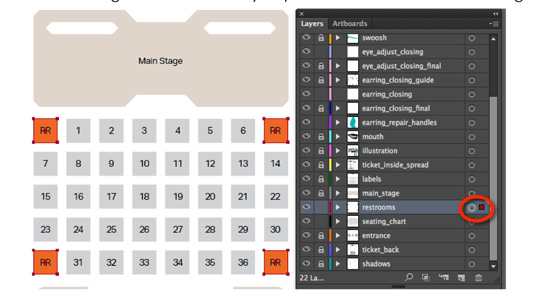
The headline feature in Illustrator CC 2014 is Live Shapes. This enables you to create and control the dimensions and radii of rectangles and rounded rectangles dynamically, either with on-art controls, or by entering precise numbers in the Transform panel.
For example, you can quickly transform a rectangle to a complex shape with a mix of rounded, inverted or chamfered corners, scale and rotate the object, and still have the ability to continuously modify the corners, or quickly return the object to its original rectangle shape in just a few clicks.
02. Pen Tool Preview
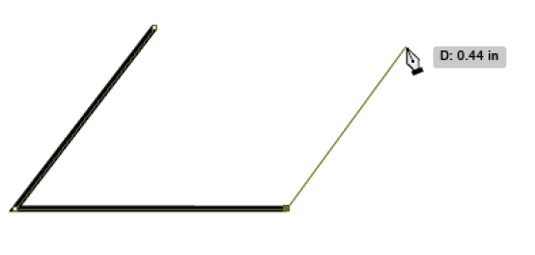
The Pen tool can be tricky to get to grips with, so in Illustrator CC 2014, Adobe's added a handy new feature to make it easier: you can now preview your drawing before you commit to dropping a point. This should make it a lot easier to get your drawing right the first time rather than having to go back and tweak it later.
03. Anchor Point Enhancements
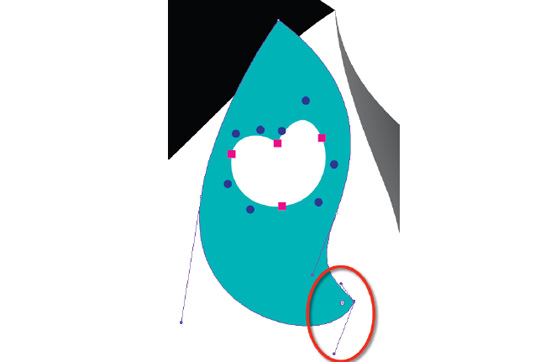
The way you work with anchor points in Illustrator has become much more flexible in Illustrator CC 2014. So you can now:
Sign up to Creative Bloq's daily newsletter, which brings you the latest news and inspiration from the worlds of art, design and technology.
Make anchor point handles unequal: Previously, when you dragged the handles of a smooth point using the Pen tool, they remained equal in length and paired. Now, if you press the Ctrl or Cmd key as you drag, you can keep them paired but make them unequal in length.
Repair broken handles: You break the pairing of anchor point handles in order to create corners in a path - but sometimes you need to make a corner point smooth again. There were ways to do this in the past, but they affected the original curve. Now you can use the Anchor Point tool, along with the Alt or Option key, and click on one of the handles to make the point smooth. This pairs the anchor point handles, making the point smooth, but keeps the opposite curve intact.
Have better control when closing paths: Previously, if you started drawing a shape with a smooth point, your initial curve would change when you closed the path. When you close a path now it's much easier it is to keep the initial shape.
Reposition closing point: As you finish drawing a shape, you can now reposition the final closing point as you're drawing.
04. Typekit missing fonts workflow
When you open a document that uses a font you don't have installed, one click automatically searches for the font in Typekit and installs it on your machine, making it available to Illustrator CC 2014 as well as other applications on your computer.
05. Free tutorials
With the June 2014 release, paid members who use Illustrator CC and Muse CC will get access to premium learning content from Adobe and some of the world's best trainers. This learning content will be made available in the apps, and fresh tutorials will be introduced once a day.
Head here to read our round-up of today's Creative Cloud 2014 releases.

Tom May is an award-winning journalist specialising in art, design, photography and technology. His latest book, The 50 Greatest Designers (Arcturus Publishing), was published this June. He's also author of Great TED Talks: Creativity (Pavilion Books). Tom was previously editor of Professional Photography magazine, associate editor at Creative Bloq, and deputy editor at net magazine.
