The beginner's guide to advertising your services on Twitter and Facebook
Natalie Brandweiner take you through the basics of promotion via social media's big two.
Daily design news, reviews, how-tos and more, as picked by the editors.
You are now subscribed
Your newsletter sign-up was successful
Want to add more newsletters?

Five times a week
CreativeBloq
Your daily dose of creative inspiration: unmissable art, design and tech news, reviews, expert commentary and buying advice.

Once a week
By Design
The design newsletter from Creative Bloq, bringing you the latest news and inspiration from the worlds of graphic design, branding, typography and more.

Once a week
State of the Art
Our digital art newsletter is your go-to source for the latest news, trends, and inspiration from the worlds of art, illustration, 3D modelling, game design, animation, and beyond.

Seasonal (around events)
Brand Impact Awards
Make an impression. Sign up to learn more about this prestigious award scheme, which celebrates the best of branding.
Using social channels to promote your website and work is the perfect way to get yourself noticed by new prospects. But more and more, the big social networks are making it harder for you to promote yourself for free, particularly in the case of Facebook. Investing in social advertising can help put you in front of new audiences, better engage with your existing community, and grow your social accounts at a much faster rate.
To help you get started, here's a quick rundown of the two main social platforms – Facebook and Twitter – and the most popular advertising models they offer.
Zuckerberg's network is famously showing less and less of brand's posts to users in their newsfeed – otherwise known as a decline in organic reach. (If you want to find out why, read this blog article from Brian Bolan, the man in charge of Facebook's Ads Product Marketing team.) More than any other social network, you'll need to spend a little in Facebook advertising if you want to make sure that your content is seen by your own fans, as well as new audiences.
There are lots of different ad models on Facebook from encouraging people to download your mobile app to event responses but the three most common are:
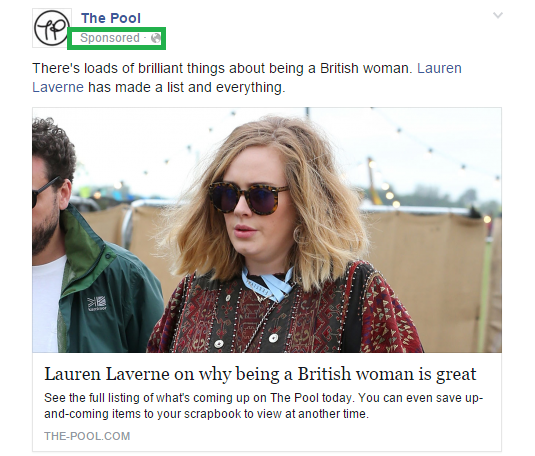
- Page post engagement: this is when you want to get your content displayed in users' newsfeeds in order to increase engagement – comments, likes and shares – with your content. This is Facebook's easiest ad model, giving you the option to 'Boost your post' on the bottom right hand corner of each update so you can create an ad from existing content.

- Page likes: this ad model helps you to build your community and reach new customers by promoting your Page in users' newsfeeds. You can do this by clicking on the 'Promote Page' button on the left-hand side of the Page.
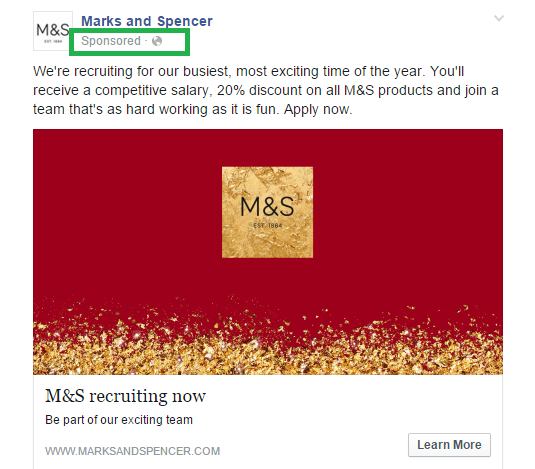
- Clicks to website: similar to Page post engagement, this option allows you to send users to a custom URL, such as your homepage or contact page.
Targeting
Facebook automatically sets targeting for these ads to reach people who share similar interests or live in the same area, but you can also manually choose the location, age, gender and interests of the people you'd like to reach.
If you want to target your ads more specifically – such as according to language, education level or relationship status – use the Facebook Ads Manager to create your campaign, rather than doing so directly from your company Page.
Daily design news, reviews, how-tos and more, as picked by the editors.
Budgeting
Facebook enables you to choose how much you want to spend per day, and decide when you want the campaign to run. Social ad models are generally run on a bidding model, so the cost of an action – click, Page like, impressions – will be determined by the number of Pages you are competing against to reach the same audience.
Unlike Facebook, Twitter is an open network where you can connect and engage with new audiences without them having to follow your account first. Some start-ups, small businesses and freelancers choose to try and attract new followers for free by finding potential customers and following them in the hope that they follow back but this can be quite a lengthy process to gain followers and you're likely to spend more in time doing this manually than by running an ad campaign.
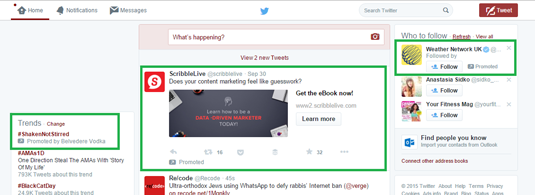
Twitter provides a number of different ad models for you to choose from through its Twitter Ads platform, such as promoted tweets, trends and acounts.
Let's take a more detailed look at the three most common:
- Followers: similar to Facebook Page likes, this ad model is aimed at helping you grow your community by promoting your account in the top right hand corner to a targeted group of users.

- Website clicks or conversions: this ad model uses Twitter Cards, which allows you to attach rich media, such as videos and photos, to your tweets to help drive traffic to your website. Your card can include a URL, headline and call to action chosen from a drop down list. You can also use this a website tag to track conversions like sales and downloads.

- Tweet engagements or promoted tweets: this ad model displays your content in users' newsfeeds in order to increase user engagement, such as clicking on a displayed URL, retweeting or responding. Creative content works best here so make sure you include a striking image or a short looping video.
Targeting
While Twitter ads don't give you the same demographic targeting options as Facebook – for instance, Twitter doesn't require you to add your birthday like Facebook – it enables you to target people more closely based on their interests. When creating a campaign, you can choose to show the ad to specific accounts (such as your competitors) too, as well as device.
Budget
Like Facebook, Twitter operates on a bidding model but with Twitter, you have the option to choose automatic bidding or set the price per action yourself. Twitter will only charge you when you a user takes an action according to your campaign so, for instance, if you've set up a website clicks campaign, you'll only be charged when users click on the link in the tweet. Often you'll hear social advertising referred to as pay per click (PPC) for this reason.
Helpful tips
Whichever platform you advertise on and whichever model you use, here're a few tips to help you get the most out of your social ads:
- Make your copy snappy – make your message clear and concise.
- Include a call to action – whether you're asking users to download, retweet or reply, be explicit about what you want them to do.
- Think carefully about your hyperlinks – if the objective of your campaign is to drive traffic through to a page on your website then make sure there are no other hyperlinks available for users to click on, such as hashtags.
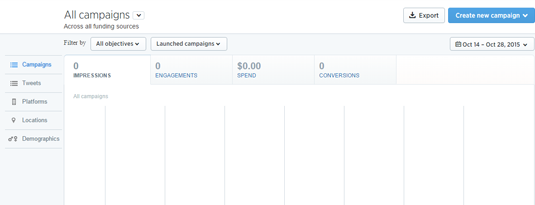
- Monitor your performance: Twitter Ads and Facebook Ads Manager dashboards will show you exactly how your ad is performing. It's worth trying out more than one variation to see if you can get better results with different creative.
I hope these tips help you get started – please add a comment below if you notice anything different about the ever-changing social media advertising UI, or you have any tips of your own.
Words: Natalie Brandweiner
Natalie Brandweiner is a freelancer writer and social media specialist based in Bristol, UK. You can find her on Twitter at @Natalie_Brand.
Like this? Read these!
- How to start a blog
- The ultimate guide to logo design
- Useful and inspiring flyer templates

The Creative Bloq team is made up of a group of art and design enthusiasts, and has changed and evolved since Creative Bloq began back in 2012. The current website team consists of eight full-time members of staff: Editor Georgia Coggan, Deputy Editor Rosie Hilder, Ecommerce Editor Beren Neale, Senior News Editor Daniel Piper, Editor, Digital Art and 3D Ian Dean, Tech Reviews Editor Erlingur Einarsson, Ecommerce Writer Beth Nicholls and Staff Writer Natalie Fear, as well as a roster of freelancers from around the world. The ImagineFX magazine team also pitch in, ensuring that content from leading digital art publication ImagineFX is represented on Creative Bloq.
