16 expert tips for digital sketching in Photoshop

Digital sketching using Photoshop isn't new, yet learning to draw with freedom digitally can be hard. In this article, illustrator Erik Ly shares his process for creating scribbly illustrations that embrace the chaos of your free-flowing imagination.
While Erik's professional work is refined and clean, he finds himself coming back around and enjoying just how fun a little chaotic digital sketching can be. It's a great way to share ideas and art in a time dominated by social media. The need to keep posting new art on Instagram and Twitter can be fraught, but this loose sketching style enables Erik to create regular content and keep his online portfolio fresh and maintain a strong social presence.
You can learn more about promoting yourself and your art online in our guide to social media for artists. These pro tips will help you find the right social media for you, and how to use it properly.
Creating fast but eye-catching images that you can share almost every day is a good goal, and it's fun. "Please keep in mind that I don’t always draw like this!" says Ly. "Most of the time, I slow down to create polished and detailed illustrations. However sometimes, you just wanna get some fast and messy sketching done."
Discover more techniques with our pick of the best Photoshop tutorials the web has to offer. Read on for Ly's expert tips on digital sketching.
01. Accept your mistakes

Digital sketching is a low-stake scenario, so try not to stress too much about drawing. It’s okay to make mistakes in the beginning. Embrace it and try not to worry about the details. The main goal when doing initial rough sketches is to jot down your wild ideas and then build upon them afterwards. It can look like a Rorschach test, but as long as it makes sense to you, you’re doing the right thing.
02. Using the correct brushes

The golden question for artists is what kind of brush they use, and my personal favourite is a simple Hard Round brush. It truly is nothing fancy, but I suppose there’s beauty in the sheer simplicity of it. When doing quick sketches, I set the Opacity and Flow of the Round brush to 100 per cent and zero Pen Pressure so it acts almost like a marker. I love detailing things, but keeping the brush simple in this manner takes away the desire to start rendering when sketching.
03. Quantity will find quality

When starting a sketch, be sure to draw quickly and confidently. Gloss over mistakes and don’t spend too much time erasing. If you’re not happy with the way your drawing is going, just start a new layer to build something fresh or iterate again. Through this process, something will eventually click and you’ll know when things feel right. A lot of the time you may not know what you want to draw until it’s directly in front of your eyeballs.
04. Don't life your pen

When doing some of my digital sketches, there are good chunks of time where I don’t raise my hand and the tip of the pen stays planted on the screen. I like to keep my arm moving in little swivels. While it does create some visual clutter, I also feel that this approach can create a lot of happy accidents when drawing. It helps me to be less stiff and to just go with the flow of the drawing. For example, a large part of this samurai sketch was done without lifting my arm off the drawing tablet.
05. Start clean but stay loose

After some sketching, ideally you create something that you want to push further. At this point I’d create a new layer while also lowering the Opacity of the previous one, so you can easily draw on top of it. It’s important to stay loose and to not stiffen up when starting a “cleaner” drawing. Strengthen the design and the shapes you already put forth. In the past I often strayed too far from the sketch and became unhappy with the drawing. You chose to move forward with your sketch for a reason, so don’t disregard it too much when fleshing it out.
06. Learn to love undo

Now, I did say that these drawings are supposed to be quick – be sure not to waste a lot of time muddling around with something you’re unhappy with. If you’re drawing on top of the sketch you liked and it just isn’t working out, don’t hesitate to undo. Only you can know if something is working for you or not. There’s a fine line between undoing enough and undoing too much. Trust your instincts and stop yourself when it’s not working out.
07. Implying details

You need to be smart with where you spend time. If you focus on detailing everything, things can become overly cluttered quickly. You can see that this elephant warrior has a lot of implied details. The lines on the elephant’s core wrap around its form. Although this is rather simplistic, it gives you a good idea of what the armour can look like with just a few strokes of the pen. There are also scribbles on the deltoid armour pieces and in the elbows, implying some kind of sigil or crest. All of these “details” are conveyed with minimal work.
08. Limiting your colour palette

Digital media gives access to every colour out there. While this is truly amazing, I think limiting yourself to a few key colours is actually a better strategy. Using a limited colour palette helps a sketch feel cohesive. Using too many colours can sometimes create a sense of messiness and a lack of focus. I would say to stick with between one and three primary colours initially. Afterwards, you can dive between the values of each tone when detailing.
09. Being bold with your colour

I truly believe that colour is the most important piece of the puzzle when creating eye-catching art. I’ve done a few “tests” on social media. When posting a drawing with no colour, versus the same drawing with added colours, the latter will always get a stronger reception. So if it vibes with your artistic vision: be bright, be bold. It also doesn’t hurt to get inspiration from photos or other artists’ colour palettes.
10. Executing a sketch in one hour
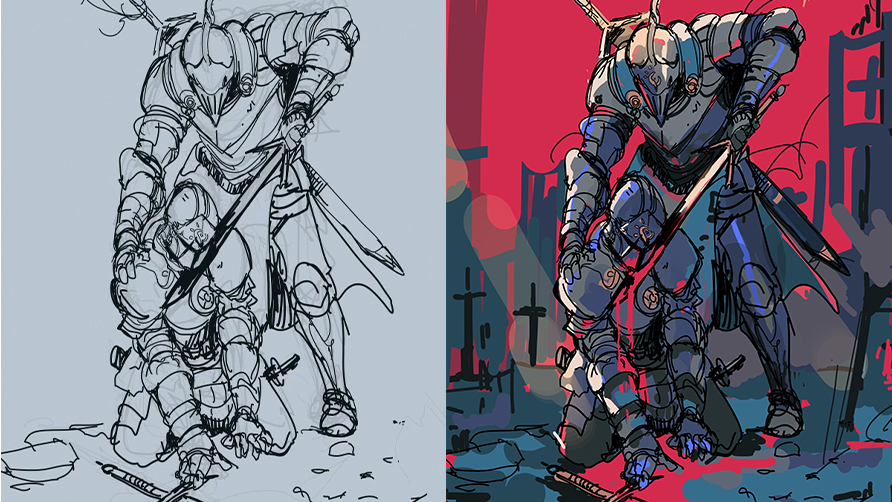
I initially draw a character on the ground by himself, then add a sword and the slayer holding the sword afterward. One thing flows into another, and ideas pop up during your process while working. It’s okay to start drawing without a precise idea – just flow with it!
Armour is great for speed drawings because everything is so easily identifiable in a few strokes. I’m only drawing what is necessary here. The hands are rough as well as many other things, but at a quick glance you get enough information to see what’s going on.
Bold and stylised colours are important for a striking image. I decide to make most of the background red. I choose a light source and add enough details in the background so that it looks like a battle took place in a damaged building. The rest is for the viewer to imagine.
11. Focus on areas of importance

I’ve been talking a lot about efficiency and not getting stuck detailing, but that doesn’t mean you shouldn’t detail anything at all. In my foo dog sketch, there’s a lot more work done on the face of the golden creature. As we go back further, we can see the details trail off. I wanted the eye to bounce between the lion and the girl it’s guarding. It was a conscious decision to make the creature’s eyes and the girl’s jacket the brightest colours in this picture; they are the focal points.
12. Experimenting with curves
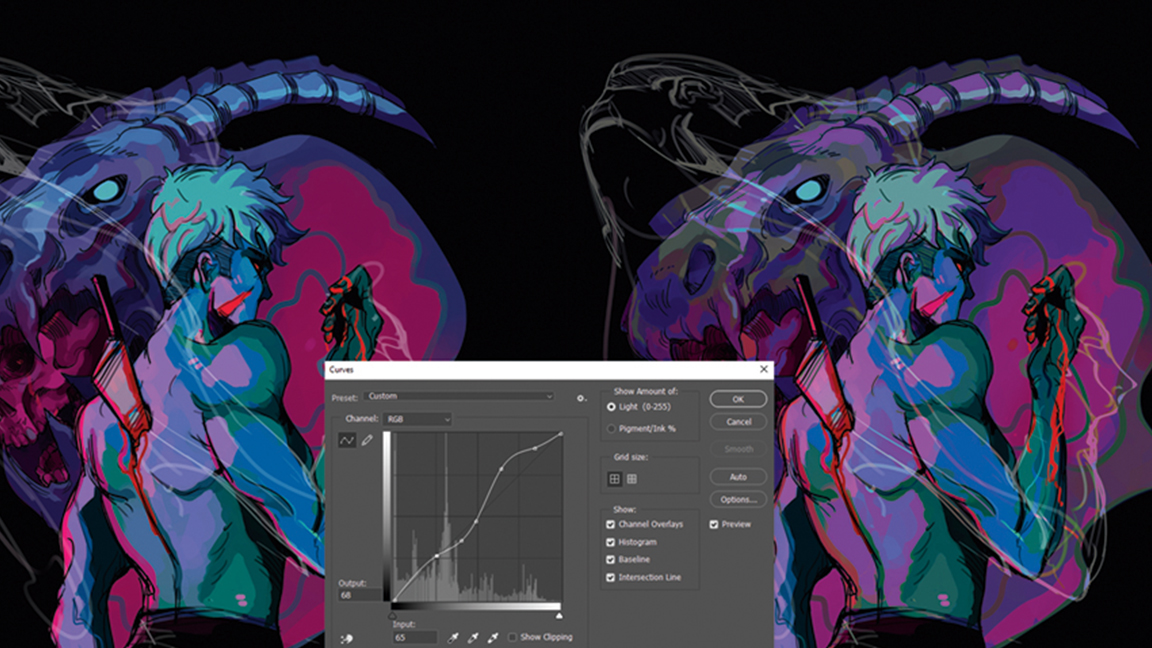
There are many times when I’m stumped with colours and it just isn’t hitting right for me. My go-to adjustment is Photoshop’s Curve tool. I use it to change values in colours, but you can also experiment to get some crazy combos. Sometimes you don’t know what you want until you see it
13. Posing your character

When drawing characters, try to capture them in poses that look natural, rather than stiff. They should always be doing something, even if that something is small, as long as it fits their character. They could be lifting an arm and reaching for a weapon, or just walking forward. In this drawing, the assassin has one hand on his mask and another carrying the head of a victim; you just know he’s dangerous and not to be messed with.
14. Making use of references

When doing rough sketches, I tend to skip using references, just to see what my mind can come up with on its own. However, once I start cleaning up my drawings I always bring in references. They’re useful and give you clarity whenever needed. When it comes to designing characters though, I’d say don’t overuse them. Pull from multiple sources to try and keep things fresh. If you have something specific in mind, posing for your own photos or enlisting the help of a friend can be super useful as well!
15. Breaking up your designs

This applies to design as a whole, but for this specifically I’m going to focus on this samurai-knight hybrid. Real knights were usually decked out in all-plate armour (I’m generalising here, of course). Having the same material across the entire design tends to dull the mind, coming off very samey at some point. The cloth elements across the chest and waist help break up the monotony. It keeps the design visually interesting to look at.
16. Developing a new style

Taking this scribbly approach to my sketches led me to adopt a new style for certain personal illustrations. I enjoy using wild lines to create a surreal, abstract image that still captures the human form. It’s all in good fun, and I wouldn’t have found this approach without experimenting how I could quickly create more quality content. So try new things, enjoy the process, and you never know what kind of art you’ll produce.
Digital sketching: watch the video

Want to know more about digital art? Don’t miss Vertex Week 2022, the ultimate virtual event for the digital art community. Erik Ly will be on hand at Vertex Week 2022 with a new digital sketching tutorial. Plus, learn new ArtRage and Procreate techniques with our team of professionals.
Read more:
Daily design news, reviews, how-tos and more, as picked by the editors.
- How to find your art style
- 20 top sketching tips to help elevate your skills
- The best Huion drawing tablets

Erik specialises in surreal illustrations, character art and animal drawings. His work includes comics, posters, and product design as well as his own clothing line and NFT for Dynamite Comics.
