Wondering why your tablet is so slow? Here are 4 ways to fix it
Here are the most likely reasons for that dreaded tablet lag (and how to fix it).

Daily design news, reviews, how-tos and more, as picked by the editors.
You are now subscribed
Your newsletter sign-up was successful
Want to add more newsletters?

Five times a week
CreativeBloq
Your daily dose of creative inspiration: unmissable art, design and tech news, reviews, expert commentary and buying advice.

Once a week
By Design
The design newsletter from Creative Bloq, bringing you the latest news and inspiration from the worlds of graphic design, branding, typography and more.

Once a week
State of the Art
Our digital art newsletter is your go-to source for the latest news, trends, and inspiration from the worlds of art, illustration, 3D modelling, game design, animation, and beyond.

Seasonal (around events)
Brand Impact Awards
Make an impression. Sign up to learn more about this prestigious award scheme, which celebrates the best of branding.
"Why is my tablet so slow?" You could own one of the best tablets on the market and still find yourself asking this question. Tablet lag is frustrating, especially when you're under a tight deadline for a creative project. However, it doesn't always spell doom for your tablet – eliminating lag could end up being a simple fix.
No matter if you own a Wacom, XP-Pen, or iPad Pro, we're here to help you solve your slow drawing tablet woes. Head below for four possible reasons why your tablet is lagging, and the steps you can take to solve the problem.
Once your drawing tablet is finally sorted out, check out these brilliant drawing tutorials or download some of the best free graphic design software. However, if your tablet is really kaput, then see our best drawing tablets roundup, or our guide to the best cheap Wacom tablet deals is a good place to save some money.
01. Your drawing software is overpowering
Your drawing software could be slowing down your tablet. For instance, if you're running a resource-intensive program like Photoshop, you may want to tweak performance preferences so the software is not crippling your computer and its peripherals.
However, you'll also want to make sure your computer is capable of running the drawing program you're using. Running software on an underpowered or unsupported system will lead to tablet lag and other performance troubles. In that case, it may be best to revert to an older version of the software until you can upgrade to a more powerful system.
02. Your tablet's drivers are out of date
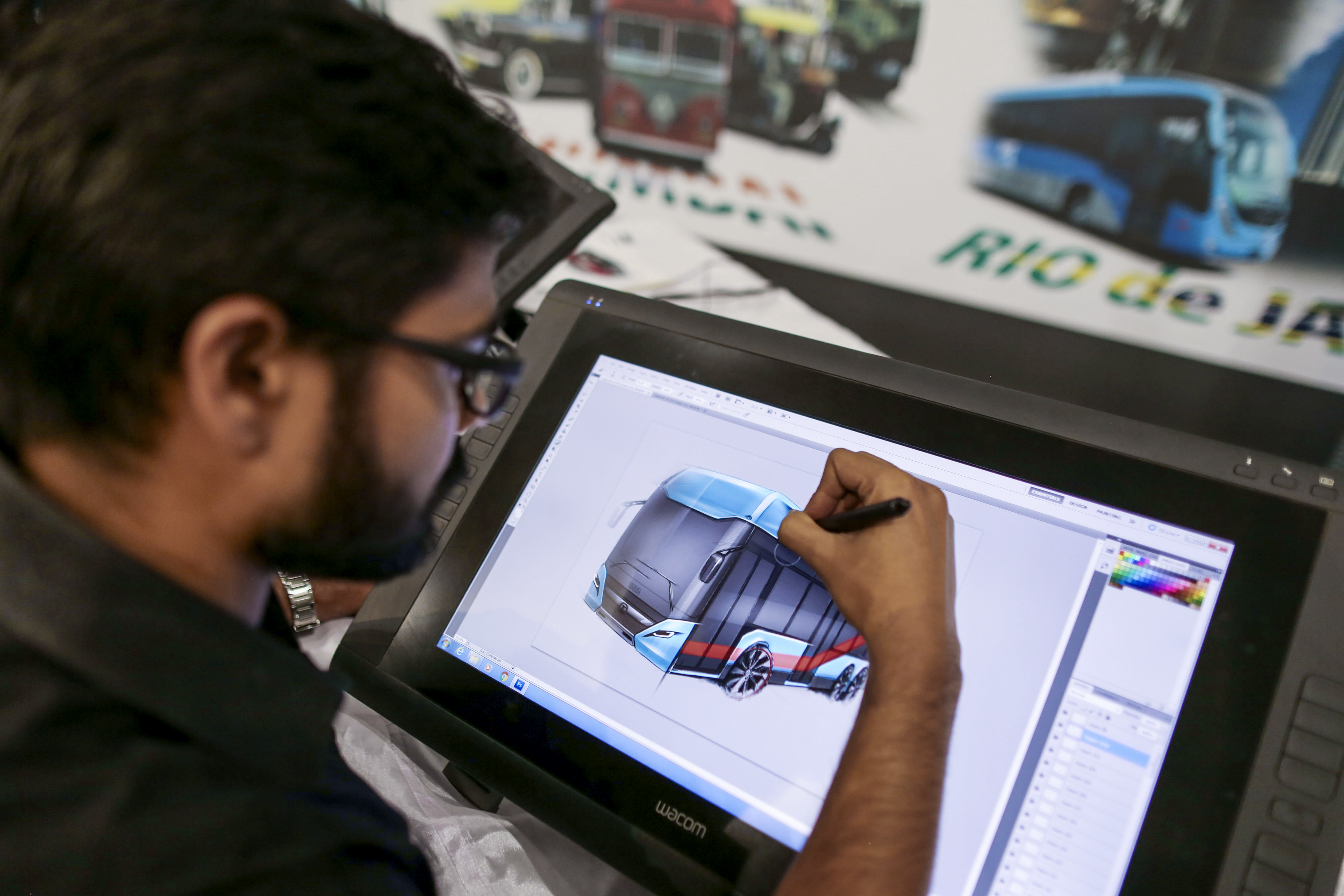
An outdated driver could also be a reason why your tablet is so slow. Regularly updating your tablet's drivers not only ensures your hardware is compatible with your computer's latest operating system, but it also maintains stability and security. Driver release notes can shed some extra light on the reasons for tablet lag, too.
Check out the latest drivers available for Wacom, Huion, and XP-Pen drawing tablets. Meanwhile, if you rely on an iPad Pro, Samsung Galaxy Tab, or Microsoft Surface as your primary drawing device, it'll help to have software updates automatically enabled – giving you one less thing to have to worry about.
Daily design news, reviews, how-tos and more, as picked by the editors.
03. Your tablet's Bluetooth connectivity is unstable
If you're using a Bluetooth tablet such as the Wacom Intuos Pro Large, a weak or unstable wireless connection could be the culprit behind tablet lag. Minimise any sources of interference – usually in the form of other powered-on Bluetooth-enabled devices. Also, make sure the computer you're connected to has a version of Bluetooth that's compatible with your drawing tablet.
Bluetooth drawing tablets are quite a convenience, but a hard-wired connection provides the most stable experience overall. If your Bluetooth tablet is still lagging after taking the steps above, connect it to your desktop or laptop with the included USB cable.
04. Your pen is causing problems

The source of a slow tablet may not be the tablet itself, but rather the pen. The issue could be as simple as a lack of power, which means it's time to charge your pen or give it a fresh set of batteries. Replacing the pen nib may also improve lag.
More involved fixes include checking your pen's sensitivity settings and making sure your pen's drivers are current. (Yes, your pen may also require regular driver updates, just like your tablet.)
In the case of a Bluetooth-enabled pen, like the Apple Pencil or Microsoft Surface Pen, input lag may be the result of an unsteady connection. Check your tablet's pairing and connectivity settings for any possible interference or incompatibility. And if all else fails, you could try learning how to make your own stylus and see if that fixes the problem.
- Read more: Wacom pen not working? Here's to fix it.
Why is my tablet so slow...still?
If you went through each step above to no avail, your tablet is still slow, it's time to get in touch with tech support staff. If your drawing tablet is under warranty – or you shelled out the extra cash for AppleCare for your iPad Pro – you may qualify for free repairs or even a replacement, if necessary. Check the terms and conditions of your warranty carefully, though, as your tablet is unlikely to be covered in the event of accidental damage or misuse.
Drawing tablets can last for many years, especially if they're well-maintained. But if your tablet has seen better days, and you have the budget to spring for something more current, check out some of today's best tablet deals below.
Related articles:
- Learn how to make your own stylus
- Adobe software list: Which apps do you need?
- Here are the best drawing tablets for kids

Alison is a freelance writer and editor from Philadelphia, USA. She's been sharing buying advice and retail news for over a decade. When she isn't hunting for deals, Alison can be found teaching/training in martial arts, fawning over skincare, and indulging in her quarantine-borne hobby: cooking. She has written for a number of publications including TechRadar, Forbes and Business Insider.
