The best Cricut pens
Find the best Cricut pens for Cricut Maker, Cricut Explore and Cricut Joy.

Daily design news, reviews, how-tos and more, as picked by the editors.
You are now subscribed
Your newsletter sign-up was successful
Want to add more newsletters?

Five times a week
CreativeBloq
Your daily dose of creative inspiration: unmissable art, design and tech news, reviews, expert commentary and buying advice.

Once a week
By Design
The design newsletter from Creative Bloq, bringing you the latest news and inspiration from the worlds of graphic design, branding, typography and more.

Once a week
State of the Art
Our digital art newsletter is your go-to source for the latest news, trends, and inspiration from the worlds of art, illustration, 3D modelling, game design, animation, and beyond.

Seasonal (around events)
Brand Impact Awards
Make an impression. Sign up to learn more about this prestigious award scheme, which celebrates the best of branding.
The best Cricut pens can enhance your crafts, incorporating all kinds of inks from vibrant colours to glitter and metallic finishes.
To help you find the Cricut pens that will take your crafts to the next level, we've looked at pens for everything from writing to drawing and illustration, colourwork, and printing onto textiles, making sure we've weighed up the cost and performance of each and detailing our findings. We start with pens that are compatible with the Cricut Maker and Explore before moving on to the Cricut Joy, and have included non-Cricut branding options, too.
Interested in all things Cricut? check out our guide to the best Cricut machines or our comparison of the Cricut Maker vs Cricut Maker 3. We've also got a guide for the best heat press machines if you want to transfer your design onto fabric makes.
The best Cricut pens available now
Why you can trust Creative Bloq
Cricut pens for Maker / Explore

The best Cricut pens for getting started
Quantity: 5
Thickness: 0.4mm
Good for: All projects
This set contains five fine-point (0.4mm) water-based pens in basic colours that will be useful for your first designs. If you're new to drawing and illustrating using a Cricut machine, these are ideal for designing event invitations, decorations, or adding a message with a handwritten look. The ink dries permanently in 24 hours.

The best Cricut pens for striking art
Quantity: 5
Thickness: 1.0 mm
Good for: Art projects
Cricut's Opaque Gel Pens come in striking pink, white, orange, blue and yellow and have been designed to work on both dark and light materials, including sticker, card and vinyl. You can create some dramatic designs and illustrations, as well as messages with these vibrant pens.

The best Cricut pens for sparkle
Quantity: 10
Thickness: 0.8 mm
Good for: Cards and gifts
Make your art and cards pop with Cricut's new Glitter Gel Pens that come in 'rainbow' colours. These pens have a smooth finish with sparkles to add a flourish. They can also be used to create detailed art – the 0.8mm tips create accurate and clean line art.

The best Cricut pens for paper projects
Quantity: 30
Thickness: 0.4mm
Good for: Cards and illustration
Cricut's Ultimate Fine Point Pen Set contains 30 0.4mm pens in every colour you could want, allowing you to personalise cards or invites or add phrases to framed art or scrapbook pages. These Cricut pens work out a lot more economical than buying several smaller packs of five.

The best Cricut pens for more precision
Quantity: 30
Thickness: 0.3mm
Good for: Labels, gift cards
This collection offers a comprehensive range of colours but with finer 0.3mm nibs. They're particularly useful if you want to write or draw on smaller projects and material areas, and a great set of pens for incredibly fine and delicate precision.
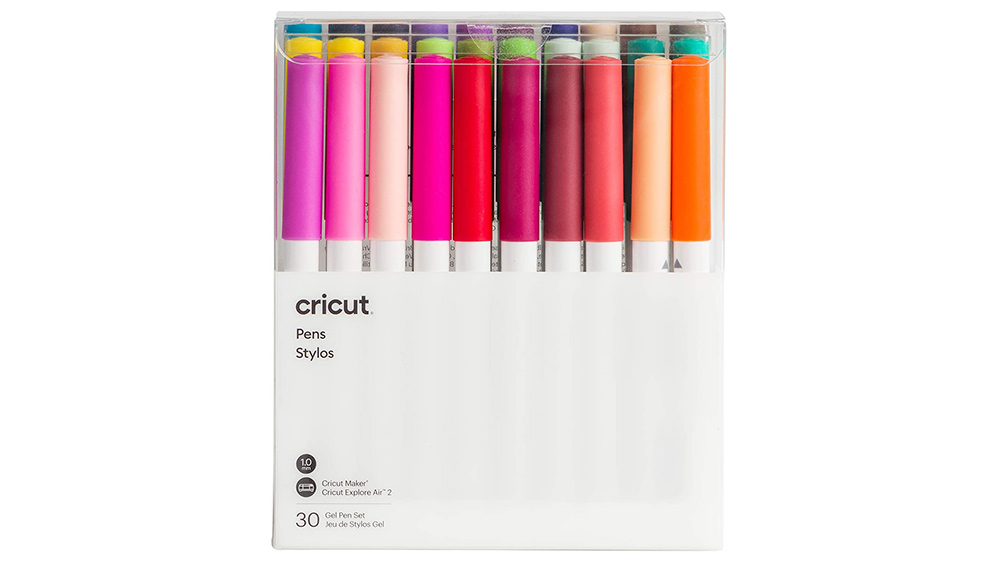
The best Cricut pens to add extra personality
Quantity: 30
Thickness: 1.0mm
Good for: Invitations, cards
These are just the ticket for adding a touch of class, and are available in five complementary colour palettes packs. They have a 1mm thick roller ball instead of a felt tip, and the ink looks bolder and more vibrant – although they're not recommended for glossy or textured materials. It works out cheaper to buy the larger multipack.

The best Cricut pens for adding glitz
Quantity: 3
Thickness: 0.8mm
Good for: Special invitations
This a new Cricut range of glitter gel pens for adding some extra bling to your designs. Coming in gold, silver and a darker metallic grey, these are guaranteed to add a special touch. Better still, they’re water-based, acid-free, nontoxic and permanent after drying. These are an excellent and fun set of unique gel pens.

The best Cricut Pen for fabric designs
Quantity: 5
Thickness: 1mm
Good for: Fabric and clothing designs
Marking patterns and cutting out fabric is probably the least fun part of sewing, but using the Cricut Washable Fabric Pen can make it less of a chore. It's an accessory for working with the Cricut Maker’s sewing patterns. This is easy to control using Cricut Design Space, but it's designed for use on cotton.

The best Cricut pens for gifts and tags
Quantity: 5
Thickness: Medium point
Good for: Gifts
If you need to give something a little extra shine, then opting for these metallic finish pens is a no-brainer. The medium-point pens are great for writing, but they're not fine point. This pack features five pens in a mix of colours that are acid-free, non-toxic, and permanent after drying.
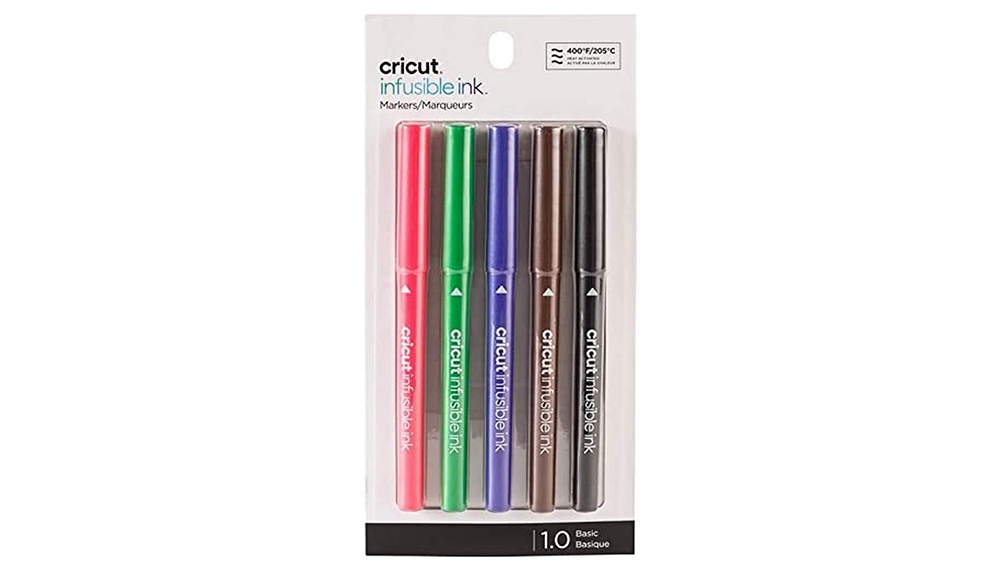
The best Cricut pens for making T-shirts
Quantity: 5
Thickness: 1.0mm or 0.4mm
Good for: Fabric prints
Infusible Ink pens and markers use a heat-activated process to bind formulated ink to compatible materials. These pens are a quick, easy-to-use option for permanent transfers that don't wrinkle, crack or bleed, which makes them great for T-shirts and other fabrics.

The best non-Cricut pens for Cricut
Quantity: 30
Thickness: 0.4mm
Good for: General use
These pens are some of the best Cricut alternatives for the Cricut Maker and Cricut Joy. It contains 30 pens in a wide range of colours that aren't quite as vibrant as Cricut's, and you also get a sturdy plastic base to keep the pens safe and clean.

The best pen adapters for Cricut
Quantity: 40
Thickness: Various
Good for: Using non-Cricut pens
This set of 40 adapters from Craverland is as complete as they come, offering adaptors designed for a range of the most popular brands of pens. Just be aware that such adapters are not endorsed by Cricut. Indeed, using any non-Cricut pen in your machine could void its warranty.
Cricut pens for Cricut Joy

The best pens for shiny finishes
Quantity: 10
Thickness: 0.8 mm
Good for: Cards, stickers and labels
These are the same Cricut pens as listed above, but smaller and tailored to fit Cricut Joy (though the same 0.8mm nib size). It's one of the larger sets available for the Cricut Joy, and a great value pack. The fluid, smooth finish these pens deliver will give your crafts a quality finish.

The best pens for newcomers
Quantity: 3
Thickness: 0.3
Good for: Getting started
This pack of Cricut Joy pens includes three basic colours to get you started. You might not be able to make a huge variety of designs with just red, blue and black, but it's enough for you to start to experiment with the process.

The best Cricut Joy pen set for value
Quantity: 12 (4 packs)
Thickness: 1.0mm, 0.8mm
Good for: Regular uses who need more colours
This bundle of gel pens allows you to save a little on what these four separate packs of three would cost if you bought them separately. You also get two different thicknesses which can be useful for adding more variety to card designs, doodles and illustrations.

The best Cricut Joy pens for drama
Quantity: 3
Thickness: 1.0
Good for: For event invites
If you want to write on dark paper or card, the Cricut Joy Metallic Markers show up wonderfully well, offering chances to create dramatic contrasts with shiny types. These have Cricut's 1.0 marker tip, so they're not suitable for small type, but they look great written large on cards, flyers or event invitations.

The best Cricut Joy pens for textiles
Quantity: 3
Thickness: 0.3
Good for: Textile designs
Cricut Joy Infusible Ink Pens are a great addition to Cricut’s accessories, as we mentioned in our selection for the best Cricut pens for the Maker and Explore machines, Cricut has developed a range of Infusible Inks pens designed for printing onto textiles using the Cricut EasyPress.

The best non-Cricut pens for Cricut Joy
Quantity: 36
Thickness: 0.4 and 1mm (dual ended)
Good for: General crafts
With this set you not only get 33 colours, but each pen also comes in two thicknesses due to the dual-end design. The colours included are unconventional and despite the wide range, you might find you don't have the colour you want, for example, there are several pastel shades but no real green or purple.
Cricut pens: frequent questions
What pens work in Cricut?
The official answer to this question is only pens made by Cricut. Cricut makes a wide range of pens with different colours, thicknesses and types of ink. Each type of pen is identified by a different letter on the base.
Cricut Maker and Cricut Explore have interchangeable pens so you can use the same pens in either. Cricut Joy, however, has its own line of smaller pens – these say Cricut Joy on them, while pens for the other machines just say Cricut (some packets say Cricut Explore, but the pens will also work in the Cricut Maker series).
Using Cricut's own pens has its advantages. They're easy to fit since these are designed specifically for use in its machines, and the points can stand up to the pressure they're put under. That said, they are expensive. Other brands offer more economical options designed specifically to fit Cricut machines, but note that you could void your warranty if you use non-Cricut pens.
Can you use regular pens in Cricut?
Yes and no. To be able to fit a pen into a Cricut machine, you'll need it to be the right size, which means using pens specifically designed for Cricut machines, whether they're Cricut's own or the best pens for Cricut designed by another brand.
However, you may well find other pens that happen to be the right size, and if you don't, there are adapters that can allow you to fit some of the most popular brands of pen into the Cricut Maker or Cricut Explore. We've mentioned one such set of adapters at number 10 in our guide to the best Cricut pens above.
Note that while some non-Cricut pens will fit in a Cricut machine, you’ll need to mark them for depth so you know where to load them. Again, remember that using a non-Cricut pen in your machine could void your warranty.
Can I use Sharpies in my Cricut?
As we mentioned above, there are adapters that allow you to use a range of popular pens in a Cricut machine, and one of the most popular brands of all is Sharpie. The Craverland Pens Adapters for Cricut set at number 10 in our list of the best Cricut pens includes 40 adapters for a range of different pens, including adapters for the Sharpie Art Pen, Sharpie Fine Point, Sharpie Ultra Fine Point and Sharpie Paint Fine Point and Ultra Fine Point.
What is the purpose of Cricut pens?
The best Cricut pens can be used for all kinds of creative purposes, most commonly for drawing or writing text or illustrations onto craft pieces such as cards, invitations, labels, posters, banners and framed art work. Some of the pens are more suitable for some purposes than others, for example the fine point pen offers a 0.3mm tip for more precise writing or illustration, which is more suitable for work on small pieces, while the 1.0 marker tips are good for writing on larger pieces but won't be legible in small type.
How do I install Cricut pens?
It's very easy to install Cricut's own pens. In the Cricut Explore and Maker, insert an uncapped pen in auxiliary Clamp A while holding the bottom of the tool holder. Push down until the pen clicks – and make sure you hear the click! On the Cricut Joy, there's no separate clamp for the pen. You need to unclamp and remove the blade to fit the pen. In this case, don't push down or you could cause damage; simply set the pen in place then fasten the clamp.
Daily design news, reviews, how-tos and more, as picked by the editors.

Ian Dean is Editor, Digital Arts & 3D at Creative Bloq, and the former editor of many leading magazines. These titles included ImagineFX, 3D World and video game titles Play and Official PlayStation Magazine. Ian launched Xbox magazine X360 and edited PlayStation World. For Creative Bloq, Ian combines his experiences to bring the latest news on digital art, VFX and video games and tech, and in his spare time he doodles in Procreate, ArtRage, and Rebelle while finding time to play Xbox and PS5.
- Josephine WatsonManaging Editor for Lifestyle
