The best heat press machine
Customise hats, clothes, and even mugs with the best heat press machines.

- Quick list
- 1. Best overall
- 2. Best for small business
- 3. Best for beginners
- 4. Best budget
- 5. Best for sewers
- 6. Best large non-cricut
- 7. Best tumbler
- 8. Best for hats and caps
- 9. Best for sublimation
- 10. Best Cricut alternative
- 11. Best budget for large projects
- 12. Best 8-in-1
- How to choose
- How review
- FAQs
When choosing from the best heat press machines in my list you need to consider how it will be used. These machines vary from ones aimed at hobbyists to large heat presses designed for small studios or professional crafters, and those in between. All of them will enable you to create uniquely designed t-shirts, bags, and more.
To get the most from the best heat press machines you'll need a craft cutting machine; take a look at our best Cricut machines feature and our best Brother ScanNCut machines buying guide to see which is best for you. Also read our feature on how to make money with Cricut, which reveals how the best heat press machines and craft gadgets can help your business or second income.
Generally, in my experience, Cricut make the best digital craft machines, and the Cricut EasyPress 3 at No.1 on my list really is the best heat press I've used for its size, speed and consistent results. You needn't spend a fortune on a Cricut either, as there are always discounts - for example there's currently $40 off at Cricut.
Read our guide to how we test craft and sewing machines for more information on our processes that inform our recommendations and scroll down and find yourself a new fun craft gadget.
Quick list
Here's a quick look at all our picks that you can use to get a brief overview of the products and why we've picked them.

Full of great features such as Bluetooth connectivity that make it perfect for first-time users, the Cricut EasyPress 3 is arguably the brand's best heat press. Reaching temperature of up to 400℉ / 205°C, and offering adjustable pressure too, this is a tremendous pick.
Read more below

Blending old tech with new digital and temperature controls, the Siser Craft Hear Press is a solid workhorse that's easy to use and reliable. It'll produce professional results and is a great pick for small businesses.
Read more below

Beginners should look no further than the Cricut EasyPress 2: it's so easy to use, has adjustable temperatures, and an intuitive timer, and will transfer a design in just 60 seconds. Technically superseded by the EasyPress 3 now, this model can be had for a bargain, so you can get incredible value for money.
Read more below

If you're looking for a budget machine then the HTVRONT Heat Press is one of the best products going. You get a solid machine that produces great results, has manual temperature adjustability, and neat carrying handles. Perfect if you need to maximize value and are working with small designs.
Read more below

Ideal for small projects and sewers due to its neat and compact size, the EasyPress Mini is a superb pick and deserves to be on our list. While it only has limited heat settings, it's handheld, portable, and lightweight design makes it ideal for small press projects like hats or badges.
Read more below

Perfect for professional use due to its 38cm heat press area, the PowerPress Industrial-Quality Heat Press Machine is great for larger projects and is also supremely easy to use given its lever design and LCD control board.
Read more below
Load the next X products ↴

Designed to do one thing, and do it very well indeed the Cricut Mug Press should be your go-to pick if you're looking to apply designs to mugs. It's got great one-touch controls, but you can also control it remotely, and while it's not that versatile, the results are splendid and reliable.
Read more below

Looking for a specialist, hat-specific press? Then the Cricut Hat Press is the machine for you. With a range of heat settings, compatibility with the Cricut heat app, and offering Bluetooth connectivity - all on top of the brand's known quality - the Hat Press is perfect for its niche.
Read more below

While it might be heavy and large-scale, the Cricut Autopress is perfect for pro crafters looking to take on sizeable designs and multiple materials to press on to. The control pod is excellent, and the four presets are genuinely useful, and Cricut's ease of use shines through.
Read more below

Cutting through the Cricut crowd and offering a genuinely good alternative, the Aonsey Heat Press is a solid option if you're looking to save some money and are happy to not go for the main player. It's LED display is great, and the results are reliable, and the value is top-drawer.
Read more below
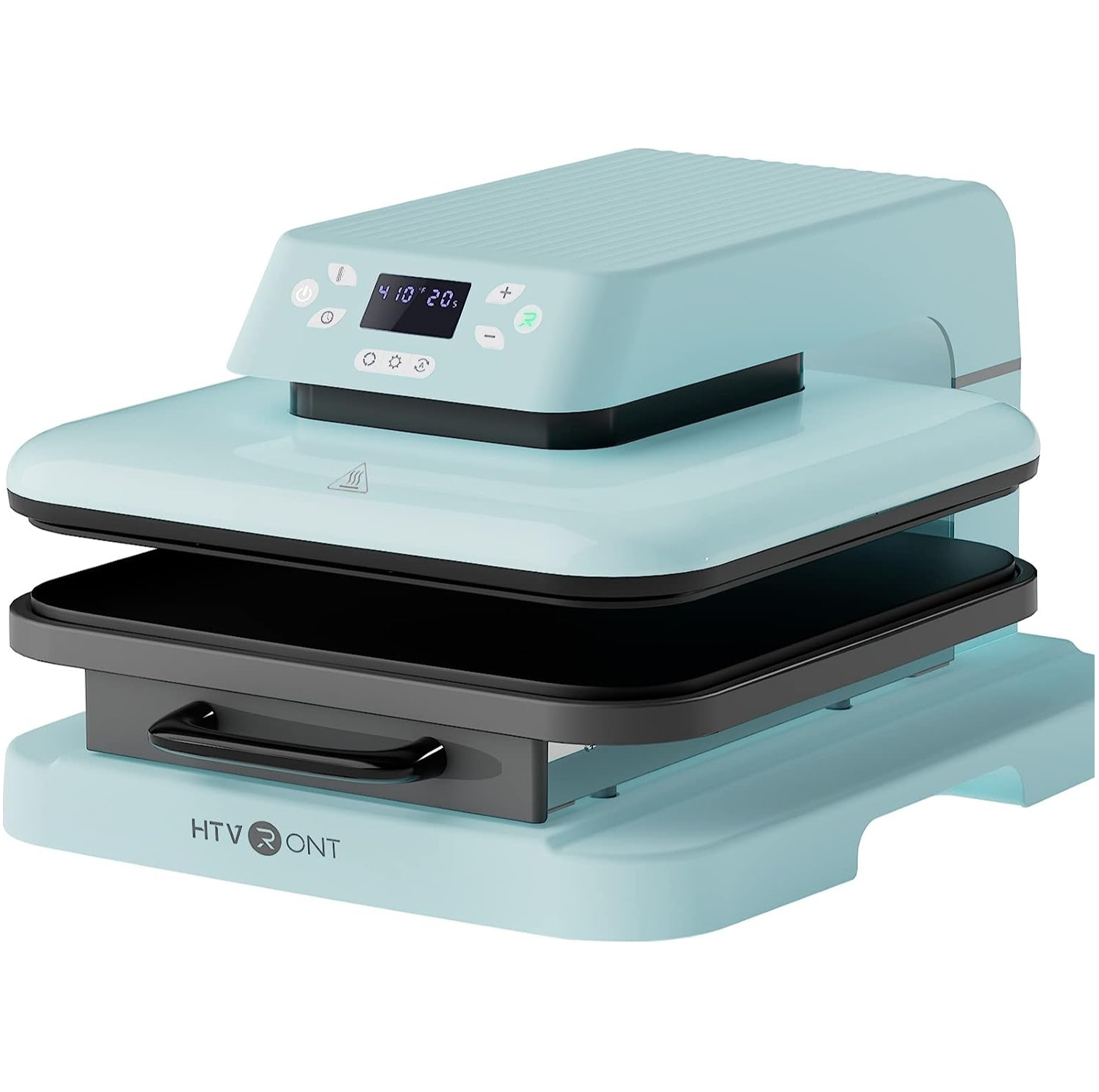
Sporting a 15in/38cm square, this heat press is ideal for those looking to create batch projects like shirt designs. It's pull-out tray design is excellent, and the controls are solid, offering four presets and two custom presets.
Read more below

Those looking for superior versatility and flexibility from a heat press should look no further than the UKCutter Heat Press Machine 8 in 1 - it can basically do it all. This offers decent value for money, maximizing use cases from a single machine, while also having solid controls and an onboard pressure regulator.
Read more below
The best heat press machines we recommend in 2023
Why you can trust Creative Bloq
The best heat press machine overall


01. Cricut EasyPress 3
Our expert review:
Specifications
Reasons to buy
Reasons to avoid
The Cricut EasyPress 3, the newest model in the brand's main heat press machines, is an impressive gadget. While this new heat press machine is technically the same spec as the older and cheaper Cricut EasyPress 2, which is No. 2 on my list, it has a number of new features that make it easier to use and so, if you're looking for a first time heat press, makes it an essential purchase.
The Cricut EasyPress 3's bluetooth connectivity is a bjg new feature. This means this device can speak directly to the new Cricut Heat App. This software enables you to manage your settings, adjust the temperature and timings, as well as established use presets. Everything is sent directly to the Cricut EasyPress 3 so there's less stress and fuss.
If you like the sound of the Cricut EasyPress 2 (below) but want the same heat press machine but with less trouble and plenty of designs and templates to manage your work, then the Cricut EasyPress 3 is a better option.
The best heat press machine for small businesses

02. Siser Craft Heat Press
Our expert review:
Specifications
Reasons to buy
Reasons to avoid
The Siser Craft Heat Press is one of the more traditional HTV machines on my list but deserves to be here. This machine offers a mix of old design (that works well) and new digital time and temperature control to deliver a workhorse heat press that is easy to use, speedy and reliable.
Siser is a great craft brand and is generally better known for its high quality HTV materials that deliver store-grade results, so this machine comes with a good pedigree behind it. While not as approachable as the likes of the Cricut range of heat presses, this Siser Craft Heat Press is a great choice for anyone looking for professional results that will last, and it's a fraction of the cost of the Cricut Autopress (below).
The best heat press for beginners


Specifications
Reasons to buy
Reasons to avoid
The Cricut EasyPress 2 fits neatly into Cricut's range of easy-to-use crafting machines for hobbies or those with small businesses. It's the same spec as the newer EasyPress 3 (above) but lacks the bluetooth connectivity to the new Heat Press app.
This comes now in two sizes and a choice of either traditional red or the new lilac, so pick the one that best suits your projects. Whichever size you opt for it will transfer a design in 60 seconds. In our Cricut Easy Press 2 review we found it's also quite portable.
With fully adjustable temperatures up to 180°C and a timer that counts down automatically, you can be confident that your results will be consistent. Results will last wash after wash, and you'll find that if there are any issues you can easily re-press adhesives for a few seconds to extend their wear time.
The Cricut EasyPress 2 has since been superseded by the Cricut EasyPress 3 (above), which means if you're after a bargain now is the time. The RRP is generally $10 / £10 less than the new machine but you can regularly find deals on the EasyPress 2 that have up to 50% off, which is why, along with it being an excellent heat press machine, the EasyPress is ranked No.2 on my list.
The best budget heat press machine

Specifications
Reasons to buy
Reasons to avoid
The HTVRONT Heat Press is the better of the Cricut alternatives that have launched in the last two years. It's a brand that shamelessly apes the Cricut design but offers a little more manual control when it comes to temperature settings. This is either great news as you like to experiment, or you prefer Cricut's plug-and-go ease of use.
While we've not yet reviewed the HTVRONT Heat Press, I do have one in testing and the early results are good. My first impressions are I like the design that features two handle indents on the either side so you can lift the heat press with ease. The device is more manual that a Cricut EasyPress 3, so you can adjust the temperature more and a little display shows the pate's heat.
My early impressions are good, especially for the money (the HTVRONT is around a third less than the Cricut). The disadvantage is this heat press needs some trial and error to get the best results as it's not as automatic and app-driven as Cricut. This means it can take longer, and waste some material, getting the best results but it also means some pro crafters may like the more hands-on approach.
The best heat press machine for sewers

Specifications
Reasons to buy
Reasons to avoid
If you want the best heat press machine for smaller tasks, take a look at the Cricut EasyPress Mini. It has a very small heat press area: 8.2 x 4.8 cm, which makes it perfect for hats or badges. While it's more limited than some of the larger heat press machines in this guide, there's no denying that the Cricut EasyPress Mini is sweet and easy to take on the go.
The design is handheld, which means you can work around the curves of a baseball cap or the corners of a hem. It's got three temperature settings, which is limited when compared to larger machines, but it's still a good selection of options. In our Cricut EasyPress Mini review we found this was the perfect gadget for quilting and sewing projects, and can sit comfortably next to a sewing machine.
The best large non-cricut heat press machine

06. PowerPress Industrial-Quality Heat Press Machine
Our expert review:
Specifications
Reasons to buy
Reasons to avoid
If you want something a little more hands-free, the PowerPress Industrial-Quality Heat Press Machine is a brilliant option. Instead of having to lift the whole press, simply pull down the lever. It's perfect for professional use, and the 38.1 x 38.1 cm is perfect for even larger tasks.
The LCD control board goes up to 235°C and you can control the timer with the touch of a button. Using the dial at the back of the machine you can also adjust the pressure, which is great for printing items of different sizes and shapes.
The best tumbler heat press

Specifications
Reasons to buy
Reasons to avoid
Cricut's latest gadget is the Cricut Mug Press. While it's a lot less versatile than some heat press machines, it's designed to do one thing and do it (very) well. The Cricut Mug Press works for a range of mug sizes: 350-470ml, but you can only use it on compatible mugs and with compatible Infusible Ink sheets.
You can control the Mug Press completely remotely. It comes with a USB cord so it can be set up once, and then you can monitor it with Cricut software and work in tandem with your Joy or Maker to design your mugs before you heat press them.
In our Cricut Mug Press review we found this particular heat press was easy to use and delivered consistent results time and again. We also discovered you can use cheaper non-Cricut mugs with the machine, but the official ones always worked well. The connection to Cricut Design Space and need for a Cricut cutting machine, such as a Cricut Joy or Cricut Explore 3, means this is more of an add-on than a machine.
The best heat press machine for hats and caps

08. Cricut Hat Press
Our expert review:
Specifications
Reasons to buy
Reasons to avoid
The Cricut Hat Press is one of the brand's newest small heat press machines, and this one's singular purpose is to enable you to transfer designs onto hats and caps. if that sounds simple, then it is. And that's why I love the Cricut Hat Press.
It's a little more 'designed' than you'd imagine for such a simple outcome, for example I love the subtle curve of the Cricut Hat Press that fits the shape of a standard cap. The Cricut Hat Press also comes with a bespoke hat pressing form, a kind of stand that you can fit your hat and cat over while you transfer your design.
As always, Cricut's aim here is to make crafting as easy as possible so the Hat press connects with the Cricut Heat app, ensuring you can send exact heat settings to the device, automating a lot of the process. If you're looking to expand into hat and cap designs, the Cricut Hat Press is the best heat press machine around for the job.
The best heat press for sublimation

09. Cricut Autopress
Our expert review:
Specifications
Reasons to buy
Reasons to avoid
The Cricut Autopress is the largest model in the brand's heat press machine roster, and was only recently released. Where other recommended heat press machines, such as the Cricut EasyPress, are designed for hobbyists as well as professionals, the Cricut Autopress firmly has pro crafters in its sights.
This top heat press machine has a large 15 in x 12 inch heat plate for making t-shirt designs of all sizes – as well as sweatshirts, aprons, linen and more. This is called the Autopress for a reason, as even though it's an industrial-like machine it can be easily closed and opened with two fingers – there's a nifty motor that does all the heavy work of moving the large pressure plate.
Easy-of-use is Cricut's thing, and the Cricut Autopress is no different despite the size. This heat press machine automatically detects and adjusts to the thickness of the material you're using, up to two-inches – which means it can press designs onto foam, heavy wood, and more.
This leading heat press machine is a sturdy steel build and comes with tethered Control Pod with four presets, so it takes a lot of the hassle out of temperature and timing control – though it's also fully manual too. If you've outgrown the EasyPress models and are taking your crafting to a new, professional level, the Cricut Autopress is a good option. At $999 / £899 it's an expensive machine, but there are often discounts.
Find out more about this large heat press machine in our deep dive, 'Cricut Autopress: everything explained'.
The best Cricut alternative heat press
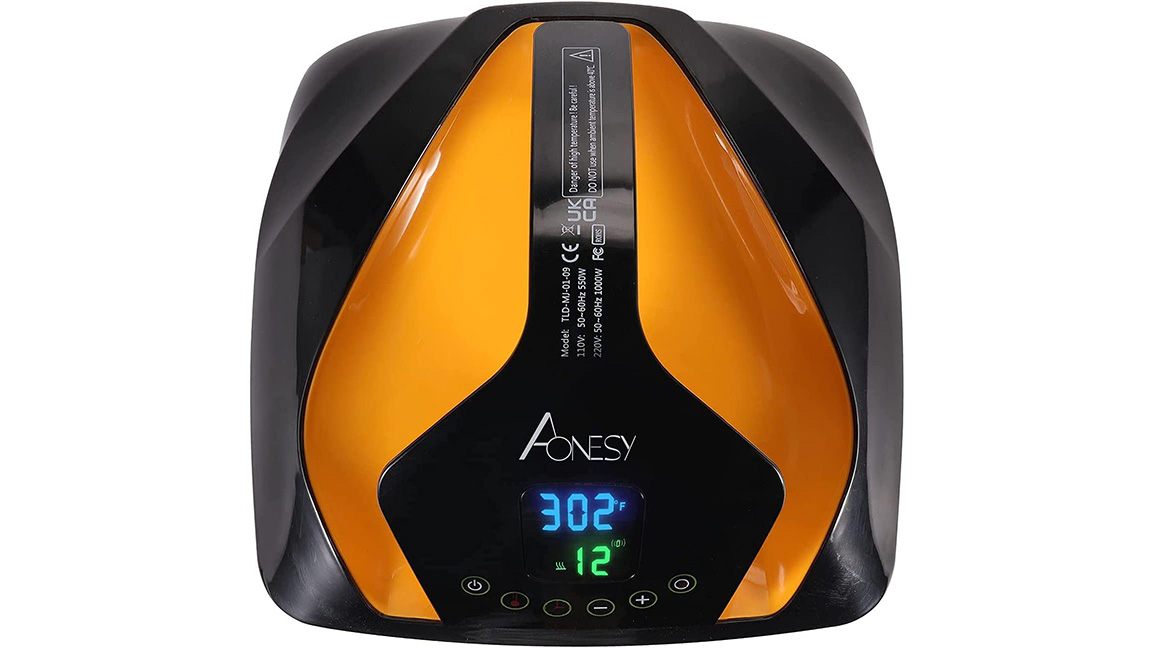
10. Aonsey Heat Press
Our expert review:
Specifications
Reasons to buy
Reasons to avoid
The Aonsey Heat Press has a somewhat uninspired name that puts its Cricut me-too credentials front and centre, but considering this 10 x 10 inch heat press comes in around $180 / £180 less than a similarly sized Cricut Easypress 2. So you're getting a similar device for far less.
While the Aonsey is a nicely designed heat press with a good even plate, it takes around three minutes to reach full temperature which is slower than Cricut (60 seconds to reach a usable temperature but this won't suit all projects). It does have a nice new vibration feature, called HF, that negates any need to apply pressure.
The downsides against the Cricut Easypress 2 and 3 is this Aonsey Heat Press feels slightly heavier in the hand. But it's the broader ease of use where this stumbles, while Cricut automates everything and offers the excellent Heat Press app, this cheaper machine is manually set, lacks decent instructions and comes with a fiddly base that needs assembling. But then, you are paying almost the price, so all in all the Aonsey Heat Press offers good results and represents excellent value.
The best budget heat press for large projects

11. HTVRONT Autopress
Our expert review:
Specifications
Reasons to buy
Reasons to avoid
The HTVRONT Autopress shares its name with the Cricut Autopress (below) and has a similar spec and function; this larger heat press machine is designed for professionals creating batch projects such as shirt designs. Where the HTVRONT impresses is in its larger heat press area over the Cricut, this is 15 x 15 inches as opposed to 15 x 12 inches. But if you're creating shirts, that extra width isn't always needed.
The difference between the HTVRONT and the Cricut is, generally the case, the design and function. Cricut comes with the neat pod to control all your machines, for example, while the HTVRONT is a little more old fashioned and controls are set on the device itself. You can use four presets and create two custom presets, too.
Both machines have a material auto-detect function that adjusts automatically, but the design HTVRONT is a little bulkier than the Cricut, though it is around 7kg lighter and features a nice pullout tray design that ensures it fits well on most craft tables. It's worth noting the HTVRONT can feel a little plastic-y compared to the heavier, iron Cricut – which is built to last.
All in all, the HTVRONT Autopress is a good alternative to Cricut's more costly machine and at almost half the price it's hard not to take a look at this new entry. It also comes in white or light blue, for those that like a choice.
The best 8-in-1 heat press machine


12. UKCutter Heat Press Machine 8 in 1
Our expert review:
Specifications
Reasons to buy
Mugs, hats, even mouse pads, there's not much that the UKCutter Heat Press Machine 8 in 1 can't work on. It even includes a curved press specifically designed for baseball caps and a mug press that works on four different mug sizes.
You can swivel the heat press base a full 360 degrees, meaning you'll easily be able to slot the UKCutter Heat Press Machine 8 in 1 away from the base when it's hot and keep it out of the way while you work, and then return it to place when you're ready to store it again. The LED display shows heat settings in celsius and fahrenheit, and there is a pressure regulator dial at the top of the machine.
How to choose the best heat press for you:
A lot of the best heat press machines in our guide are from Cricut. That's because they make excellent heat press machines with controls that work on all types of materials. Here are some things to consider:
1. Think workflow: If you're pressing from textiles you've printed from your Cricut machine, it makes a lot of sense to use a heat press machine that's designed to work with the same materials.
2. Size and use: Think about the size you need for your intended products and work from there. It is easy enough to pick up large heat press machines, but they won't be easy to store and you will need a dedicated space to work with them.
3. Easy to use: While there are more heat press machines around than ever before, consider how you'll use the device. Newer Cricut models, for example, can connect to the Cricut Heat App for greater automation.
How we review and test:
Where possible we try to test and use every heat press in our list, this often means using the device for a number of weeks and even returning months later to retest. This is important as the lifespan of a heat press matters, and generally from our experience the slightly more expensive brands such as Cricut and Siser laster longer.
We we're unable to directly test a heat press for this guide then we reference reviews in our sider websites and magazines, such as TechRadar and Tom's Guide . We also scour the internet and collate all the views of professional crafters and users to ensure our best heat press list is the best it can be.
FAQs
What can you do with a heat press machine?
The best heat press machines can enable you to transfer complex designs onto different material types in seconds, with consistent results. We have a guide to shirt designs for Cricut if you need some pro tips. Here are some of the uses:
• Create bags – tote bags, handbags, designer luggage and more
• Transfer to wood – good for creating plaques, gifts and illustrations
• Bed linen – create designer pillowcases, duvets and more
• Cups – specialist heat press machines can create designer mugs
• Hats – transfer designs onto canvas hats
What accessories do I need for a heat press machine?
You'll need a heat resistant mat for a start, they can be bought to fit the size of your machine. After that, you'll need a computer or tablet for designing and a craft cutting machine, such as Cricut Maker 3 or Brother ScanNCut. Heat is optional, not all machines need it though they may suggest you do. (Read our guide to the best Cricut accessories.)
Can you make money from a heat press machine?
Yes, of course. Heat press machines, such as the Cricut EasyPress 2 are designed to enable you to create unique products and sell them on websites such as Etsy and at craft markets. You can also use these devices to create your branding and marketing. Read our feature on how to earn money from Cricut for some pro tips.
A second way to make money from a heat press machine is to create your own designs and upload them to the stores, either at Cricut via Design Space or Brother using Canvas WorkSpace. You can also offer your designs as downloadable files from your blog or website.
Is a heat press machine worth the money?
Yes, especially if you intend to create professional products. Heat press machines offer an even, regulated temperature across a large flat area, unlike an iron that can be uneven. Heat press machines are also quick and easy, a Cricut EasyPress 3, for example, can reach temperature in under four minutes (400℉ (205°C) and only takes 60 seconds to transfer the design.
Do I need a Cricut to use a heat press?
Generally you'll be using heat transfer vinyl with a heat press machine, and to print and cut your designs you'll need a Cricut craft cutting machine. However, there are more excellent brands around too, such as the Brother ScanNCut machines and the Silhouette craft machines.
What size heat press do I need for shirt designs?
For shirt / t-shirt designs you'll need a heat press machine that's ideally 12 x 10 inches in size. Of course a 9 x 9 heat press machine would work also, but you'll more likely use this for children's cloths and badges, slogans or logos.
How much does a heat press machine cost?
You can get a good heat press machine for under $200 / £180, but brand such as Cricut regularly have discounts and sales on their models. For example, you should be able to get a Cricut EasyPress 2 for $99 / £119.
Can I use a tablet with a Cricut heat press?
Yes, Cricut Design Space now works on most devices, including iOS, Android and Chromebook. We have a guide to the best tablets for Cricut, as well as feature on the best laptops for Cricut. Many Cricut heat press machines also now use the brand's mobile app, so you can design on your smart phone.
Daily design news, reviews, how-tos and more, as picked by the editors.

Ian Dean is Editor, Digital Arts & 3D at Creative Bloq, and the former editor of many leading magazines. These titles included ImagineFX, 3D World and video game titles Play and Official PlayStation Magazine. Ian launched Xbox magazine X360 and edited PlayStation World. For Creative Bloq, Ian combines his experiences to bring the latest news on digital art, VFX and video games and tech, and in his spare time he doodles in Procreate, ArtRage, and Rebelle while finding time to play Xbox and PS5.
- Millie FenderFreelance writer
