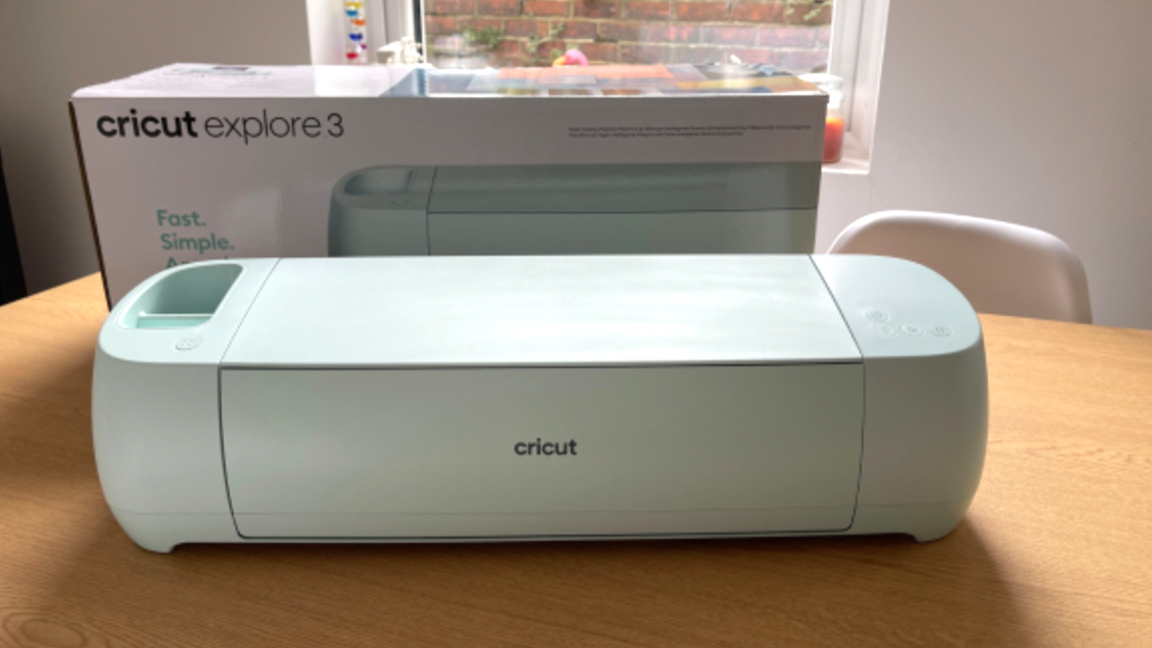Our Verdict
The Cricut Explore 3 sits right in the middle of the Cricut Joy and the Cricut Maker 3. This is the perfect machine for crafters who want a powerful machine without a large price tag to match. The user-friendly software and intuitive nature of the Cricut Explore 3 makes this the perfect cutting machine for experienced and new crafters alike.
For
- Cuts over 100 materials
- Can use Smart Materials
- Cuts twice as fast as the Explore 2
Against
- Only one colour
- Doesn’t ship with a mat
Why you can trust Creative Bloq
This Cricut Explore 3 review puts the latest model to join the smart cutting machine lineup at Cricut to the test. This craft cutting machine is super easy to use, can cut twice as fast as its predecessor and handle over 100 different materials making it a perfect fit for almost any crafter.
I recently returned to Cricut Maker 3 a year from release and can safely say this digital craft machine remains one of the best on the market right now, for the money. There are newer machines nibbling at its heals, for example take a look at our guide to the best xTools machines, which includes the xTools M1, which combines a rotary cutting blade and laser cutter.
Whilst the Cricut Explore 3 isn’t quite as action-packed as the Cricut Maker 3, it is an affordable and reliable machine that now comes with the added bonus of being able to support Smart Materials. Smart Materials enable you can load the best Cricut materials directly into the machine, completely bypassing the need for a mat. And if you’re still unsure about which Cricut would suit your crafting needs, head to our best Cricut machines guide.
The Cricut Explore 3 is a mid-range machine that is flanked by the Cricut Joy and the Cricut Maker 3. This review will cover everything you need to know about the Cricut Explore 3. We will look at how it works, what you need to operate the Cricut Explore 3, how much it costs, and what you get for your money.
Cricut Explore 3 review: what's in the box
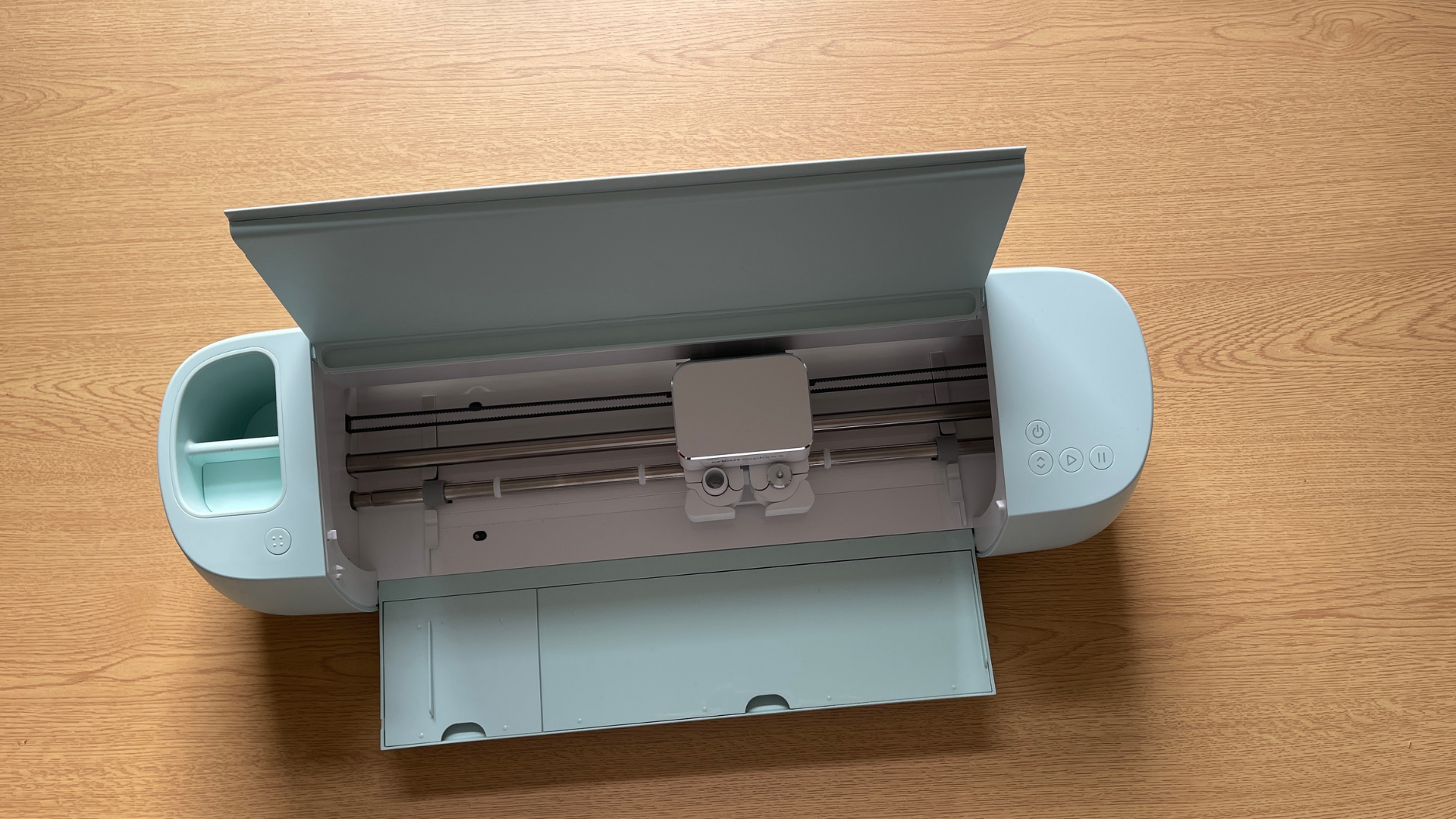
Just like the Cricut Maker 3, the Cricut Explore 3 has shifted its focus to Smart Materials. So if you’re looking to use your Cricut Explore 3 straight out of the box, just be aware that it no longer ships with a mat. The Cricut cutting mat has been designed to secure your materials for cutting, and if you’re planning on using your machine to cut anything other than Smart Materials, for example, paper, card stock or traditional vinyl, then you’ll need to make sure you purchase one separately.
The Cricut Explore 3 ships with a premium fine-point blade, blade housing and an accessory adapter; these are already pre-installed in the machine. You also get a quick start guide, USB cable, a power cord and a small selection of material, including Smart Vinyl for a test cut. You can find more details on the best Cricut accessories in our guide.
The Cricut Explore 3 is compatible with up to six tools that can be used to cut, write, foil, score and more. If you can, we would recommend that you purchase your Cricut Explore 3 as part of a bundle, that way, you get a range of different materials and tools to play with. We’ve put together a list of the best Cricut Explore 3 bundles so you can make the most of your Cricut right out of the box.
Sign up to Creative Bloq's daily newsletter, which brings you the latest news and inspiration from the worlds of art, design and technology.
Cricut Explore 3 review: design

The Cricut Explore 3 is one good looking machine. Unlike the older Explore Air 2, which comes in various colours, this machine comes in just one shade: soft mint green. The Cricut Explore 3 is a very stylish looking cutting machine, and the rounded edges make it look sleek and compact. It measures 15 x 17 x 56cm, so it’ll effortlessly sit on any workspace without taking up too much room. It’s also lightweight at just 10lbs, which is almost half the weight of the Cricut Maker 3.
Although the Cricut Explore 3 is around the same size and shape as the Cricut Explore Air 2, the design has been tweaked to make this machine easier than ever to operate.
A handy expanded storage cup can be accessed when you open up the machine and offers plenty of room for all your tools
The dial that allowed you to select the type of material used has been replaced with buttons in line with the other machines. These buttons are the standard Cricut line up with a power button, load / unload, go and pause. The cartridge port has also been removed, and instead, there is a handy storage space for your pens, tools or replacement tips. This shifts the machine towards being operated via Cricut Design Space, just like the Cricut Joy and the Cricut Maker models.
A handy expanded storage cup can be accessed when you open up the machine and offers plenty of room for all your tools, such as your scissors, scraper, spatula and weeder. It also benefits from a handy docking slot for your tablet, which can be found under the lid. This is perfect for keeping an eye on your design whilst the cutting process is underway.
Cricut Explore 3 review: setting up

The set-up process is super easy. The first thing you need to do is download Cricut Design Space. Design Space is a free piece of software that can be downloaded to iOS, Android, Windows or Mac devices. It's quite adaptable, meaning you can import files into it easily from other apps. We have guides to the best software for Cricut and the best free SVG files for Cricut if you want to know more.
Cricut Design Space is essential to be able to operate your Cricut machine; without it your machine simply won’t work. Cricut Design Space is free to use, but there is a subscription-based service called Cricut Access, which has thousands of fonts and images and is ready to make projects for just $7.99/£7.49 a month. Read 10 reasons why you need Cricut Access for more details.
Cricut Design Space will walk you through the set-up process and also take you through a small sample project to show you all the features of your new machine
When you have downloaded Cricut Design Space connect to your Cricut by using Bluetooth or the USB wire. Once it connects, Cricut Design Space will walk you through the set-up process and also take you through a small sample project to show you all the features of your new machine.
That’s really how simple it is. If you have multiple machines, then before you cut your project, just select the machine you’re using from the top right-hand corner where there’s a drop-down menu of all the machines available.
Cricut Explore 3 review: new features

In terms of features, there isn’t that much difference between the Cricut Explore Air 2 and the Cricut Explore 3. They both cut over 100 materials and are compatible with six tools. But the Cricut Explore 3 has the ability to cut Smart Materials and is a lot faster.
Smart Materials are wider and have a hard backing, meaning that you cut without using a mat. And if you’re working on a big project, Smart Materials can make one continuous cut up to 12 feet in length. This saves so much time as you won’t have to split larger projects into sections and keep reloading the mats.
When it comes to faster cutting times, the Cricut Explore 3 is outstanding. When using Smart Materials this machine cuts up to two times faster. This is a noticeable difference for anyone who has used the older Cricut machines. It’s also very quiet when it’s cutting, so you won’t have to worry about disturbing anyone if you're a late-night crafter.
When it comes to faster cutting times, the Cricut Explore 3 is outstanding […] This is a noticeable difference for anyone who has used the older Cricut machines
The Print Then Cut function has also seen an upgrade. The Cricut Explore Air 2 would only work on white materials, whereas the new Cricut Explore 3 will work on all colours. This is great for those who love making stickers. If you want to learn how to make stickers with Cricut, check out our guide.
When it comes to accessories, you can use nearly all of the same ones as the other Cricut machines. Read our Cricut EasyPress Mini review to see why this a great accessory to have on hand, especially if you plan to personalise your own clothes. Our Cricut The MugPress review also shows why this gadget is fun, and it works very well with the Cricut Explore 3, as you can use the Smart Infusible Ink material to create your own mug designs.
We also recommend checking out the best Cricut Pens, which enable you to draw new designs and write messages using the Cricut Explore 3. These are excellent for making your own gift tags or seasonal cards. Plus, the pens can be slotted into the second holder, meaning you don’t have to swap tools halfway through a project.
Cricut Explore 3 review: price
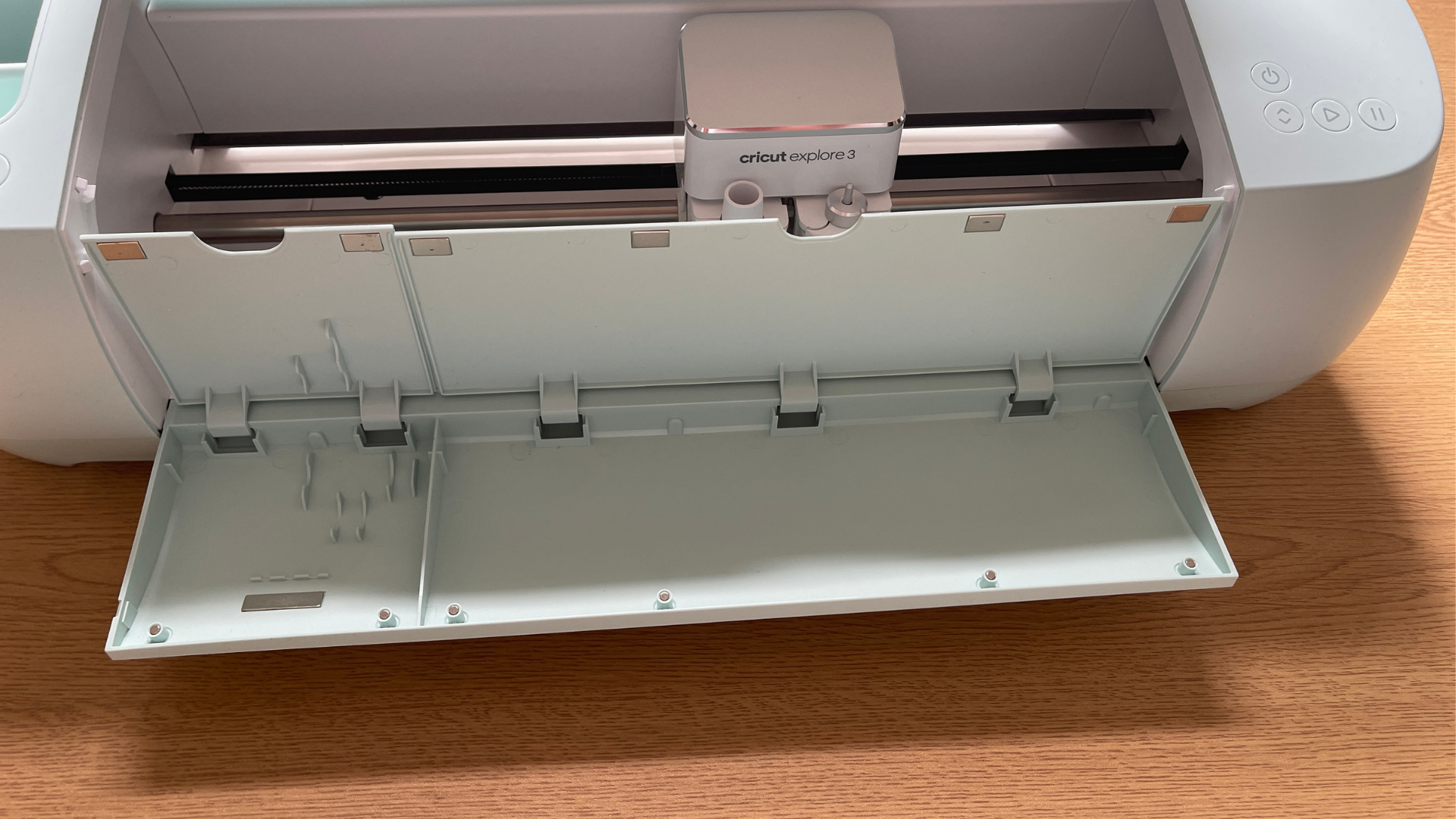
The Cricut Explore 3 is one of the best mid-range machines on the market, priced at $319.99 / £280. That is just for the basic machine so if you’re looking for a bundle with extras, you may want to check out our best Cricut Explore 3 deals guide. If you want to work with a wider variety of materials, you may want to consider the Cricut Maker 3. The Cricut Maker 3 can work with over 300 materials, is compatible with 13 tools, and costs $399 / £399.
Of course, the machine is just the start of the cost of a Cricut. You should factor in the price of materials, such as vinyl, card stock and if you’re opting for a Cricut Explore 3, then Smart Materials. If you want the best results from your crafting, you must buy good quality accessories and materials.
Cricut machines aren't the only good smart cutting machine on the market. If you think that the Cricut is out of your price range, check out our feature that compares the best Cricut alternatives, including machines from Silhouette.
Cricut Explore 3 review: should you buy one?

The Cricut Explore 3 offers endless possibilities for crafters at all levels. It’s a good mid-level cutting machine that does a lot of the same things the more expensive Cricut Maker 3 is capable of; the only limitations being on the number of materials it cuts and the amount of tools it’s compatible with.
This is a worthy upgrade if you already own a Cricut Explore Air 2 or even an original Cricur Maker if Smart Materials are something you need. Using Smart Materials and cutting longer projects makes this machine worthwhile, but these are limited to certain material types. The Cricut Explore 3 is also much quicker, especially when you’re using Smart Materials, and it’s super quiet when in operation.
The Cricut Explore 2 is at an excellent price point and perfect for those who can’t afford to make the leap to the more expensive Cricut Maker 3. If you want to explore more options for cutting machines, check out its rival in our Cricut vs Silhouette guide. But we highly rate this cutting machine for anyone who wants to ditch cutting mats, embrace Smart Materials, and start creating unique designs with ease.
Read more:
- The best laptop for Cricut makers
out of 10
The Cricut Explore 3 sits right in the middle of the Cricut Joy and the Cricut Maker 3. This is the perfect machine for crafters who want a powerful machine without a large price tag to match. The user-friendly software and intuitive nature of the Cricut Explore 3 makes this the perfect cutting machine for experienced and new crafters alike.

Craft, photography and hardware writer Rachael Penn has written for The Evening Standard, The Independent, Fit&Well, The Radar, T3, and TopTenReviews. She also writes on many other subjects, including lifestyle, travel, food, internet culture and eco-living for online and print publications.
- Ian DeanEditor, Digital Arts & 3D