The best graphics cards for video editing: the best choice for all budgets
Speed up your workflow with the best graphics cards for video editing.

Daily design news, reviews, how-tos and more, as picked by the editors.
You are now subscribed
Your newsletter sign-up was successful
Want to add more newsletters?

Five times a week
CreativeBloq
Your daily dose of creative inspiration: unmissable art, design and tech news, reviews, expert commentary and buying advice.

Once a week
By Design
The design newsletter from Creative Bloq, bringing you the latest news and inspiration from the worlds of graphic design, branding, typography and more.

Once a week
State of the Art
Our digital art newsletter is your go-to source for the latest news, trends, and inspiration from the worlds of art, illustration, 3D modelling, game design, animation, and beyond.

Seasonal (around events)
Brand Impact Awards
Make an impression. Sign up to learn more about this prestigious award scheme, which celebrates the best of branding.
The best graphics cards for video editing can transform your workflow. Editing and rendering video is one of the tasks that puts most strain on a computer, requiring significant processing and graphical horsepower even if you're not working with 8K footage or 3D video. A discrete, powerful graphics card speeds the process up.
✅ We are solely focused on what creatives need
✅ Benchmark tests based on real workflows
✅ We consult actual video editors and creative pros
✅ Real-world tests of computer hardware
I've built this list based on my experience using different GPUs with the latest video editing software. Along with Creative Bloq's sister sites (which includes my usual haunt, TechRadar), we've reviewed and tested a wide range of graphics cards, and I've used that experience to select the best GPUs for video editing.
Remember to check that a graphics card is compatible with your system and software before you buy. And if you're still building your setup, check out our guides to the best computer for video editing and the best monitor for video editing.

As Deputy Editor at TechRadar Gaming, I've spent years using and testing the latest computer hardware, including graphics cards. I built up the hardware team at GamesRadar+, which involved plenty of time spent reviewing GPUs, and the options on this list are my personal recommendations for video editing, based on my experience and that of my colleagues.
The quick list

This is my top pick as the best graphics card for video editing for most people because of the balance of price and performance. We were impressed with the combination of Nvidia features, 4K performance and (relatively) sensible cost.
Read more

The RTX 4060 is my pick as the best budget graphics card for video editing due to its value-busting price tag. It's a solid performer that reliably delivers, particularly for 1080p video, and it runs extremely efficiently in power terms.
Read more

If you have the budget, the 5090 FE is simply the best mainstream graphics card for video editing today, with the power to handle complex timelines and 8K footage. It's very expensive but should futureproof your setup for years to come.
Read more

I recommend this Team Red option as a solid mid-range card, particularly if you're going to be gaming as well as video editing, as its performance in this department is especially commendable.
Read more below

I think this card offers great value for anyone who wants a GPU for creative work and little else – it's less good for gaming. For editors, it's a better buy than the pricier and higher tech A5000.
Read more below

Offering plenty of power for your buck, this is my recommendation if you're set on going with AMD and want plenty of value for money. It's fairly unexceptional, but it gets the job done.
Read more below
See the next products

This powerful 4K-capable card is my pick for anyone who wants to use AMD for pro-level work. It's power-hungry, but it offers a high level of performance and it won't break the bank.
Read more below
The best graphics cards for video editing in full
Why you can trust Creative Bloq
Best graphics card for video editing overall

01. Nvidia GeForce RTX 5070 Ti
Our expert review:
Specifications
Reasons to buy
Reasons to avoid
✅ You want a well-priced 4K-capable card: The RTX 5070 Ti comes at a reasonable RRP of £729 / $749, and can handle high-res video.
✅ You want something that doesn't run too hot: It boasts a new cooling system and impressively efficient power consumption.
❌ You need a card tomorrow: Stock issues mean this one can be tough to get hold of, requiring some patience.
❌ You already have a decent card, like a 4070: This is an upgrade, but not so radical an upgrade you need to rush out for it.
🔎 Nvidia GeForce RTX 5070 Ti is the card I'd recommend to the majority of users for video editing, especially if it's your first. ★★★★½
This is the graphics card for video editing that I would recommend for most people. It's a new card, having arrived in February 2025, and that means as often happens with these things, you might have trouble getting hold of one (or at least, getting hold of one for the state launch price of £729 / $749). If you do however, you'll find this to be a capable card that offers a demonstrable advantage over the previous 4070 series.
As well as being great for gaming, its 16GB of GDDR7 memory, punchy clock speed, and 8,000+ CUDA core make the 5070 Ti capable of enable chewing through video editing, production, and 3D rendering. It's more than capable for 4K, and a newly designed cooling system ensures that it runs at impressively low temperatures. It's one of the most effective cooling systems I've seen in a while, and since video editing often involves long, marathon sessions at the computer, this can only be a good thing.
If you've already got a mid-to-high GPU from Nvidia's previous 30-series, or the equivalent from AMD, then this might not be quite worth the upgrade for you. It's not a radical departure from anything previously released. However if you're coming from something older, or from no graphics card at all, this is our top pick for providing great performance for video editing for a reasonable cash outlay. It'll do everything the vast majority of video editors need it to do, very efficiently.
Attributes | Notes | Rating |
|---|---|---|
Performance | Very impressive for 4K. | ★★★★½ |
Price | Reasonable RRP (though can be hard to get). | ★★★★ |

"This is the video editing graphics card I'd recommend to most users, with exemplary cooling performance."
Best budget graphics card for video editing

02. Nvidia GeForce RTX 4060
Our expert review:
Specifications
Reasons to buy
Reasons to avoid
✅ You're on a budget: This is a nicely priced card that has become cheaper since the release of newer generations.
✅ You want to keep power consumption low: The efficiency of this card is truly impressive.
❌ You want to work with high resolutions or 3D: The limited VRAM might start to become a problem.
🔎 Nvidia GeForce RTX 4060 is my pick as the best budget buy for video editing, especially now the price has come down. ★★★★
Yes, this is from Nvidia's previous generation of cards, but if you're looking for the best graphics card for video editing on budget, I think the Nvidia GeForce RTX 4060 remains a brilliant candidate for budget-conscious video editors. Its price has come down since launch, and while it's probably not the card you'd choose for 4K, it's a significantly lesser expense than the likes of the RTX 5070 Ti.
Despite the lean price tag, we found that the card can crunch through most low-to-mid video editing demands thanks to a reasonable 8GB GDDR6 VRAM, 272GB/s bandwidth and 3,072 CUDA cores. Throw in a boosted clock speed of 2,460MHz and you have a solid budget video editing GPU, at least for 1080p FHD video. Attention should also be paid to its impressively low power consumption of just 115W, the Ada Lovelace architecture once again delivering top-notch efficiency.
Offering up-to-date features and Nvidia-specific bonuses, this is for my money your best bet for a cheap card to get started with video editing.
Attributes | Notes | Rating |
|---|---|---|
Performance | Good for 1080p. | ★★★½ |
Price | Very tempting indeed. | ★★★★★ |

"Recent price reductions make the RTX 4060 my best pick for video editors on a budget."
Best premium graphics card for video editing



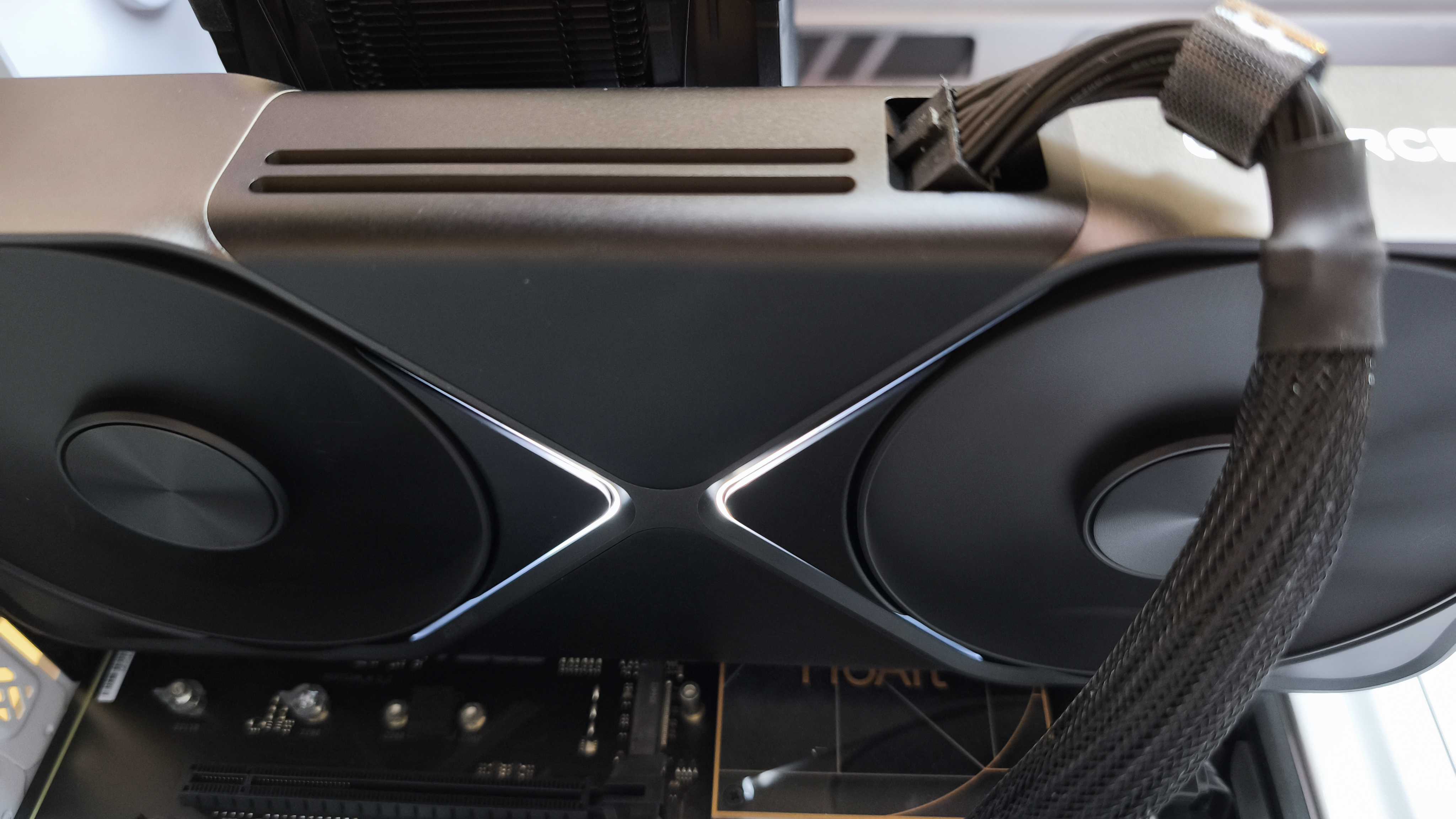



Specifications
Reasons to buy
Reasons to avoid
✅ You want to edit 8K: This is the card to handle high resolutions.
✅ You're a pro with high-intensity workloads: For those with the business needs to justify it, this card delivers spectacular performance.
❌ You can't justify spending two-grand on a graphics card: Which, I suspect, is most of you.
🔎 NVIDIA GeForce RTX 5090 FE is the new hotness in graphics card, for video editors who need 8K-capable performance. ★★★★½
If you're looking for a GPU for anything, let alone video editing, and have the budget for it, the RTX 5090 FE is basically the best mainstream graphics card that money can buy today. Offering massive performance increases over the previous 4090 – Nvidia claims up to 70% improvement levels – this is a serious card for those who need everything it's offering. Going to be editing 8K footage? The RTX 5090 FE can handle that, just as it can handle basically any creative task you could name.
Under the hood, 32GB of video memory, 2.4GHz boost clock speed, and more than 21,000 CUDA cores drive that stunning performance, and it will chew through any high-demanding video edit you can throw at it as a result. In our review, its DaVinci Resolve overall score was 30% higher than anything our Tech Reviews Editor Erlingur had seen from a 4090 card, setting new benchmarks across the board.
It's an absolutely wince-inducing expense – you could get two or three spare RTX 5070 Ti cards for the same price, and probably have some change. However, if you pick this as your next video-editing card you'll also future-proof yourself for some time given its 8K capabilities and the sheer power it offers, so there's a solid argument to say that it's a wise, long-term investment.
Attributes | Notes | Rating |
|---|---|---|
Performance | A new frontier. | ★★★★★ |
Price | Ouch. | ★★★ |

"Video editors with truly professional needs should put the 5090 at the top of a very short list - if the needs justify the near-$2,000 cost."
Best AMD graphics card for video editing
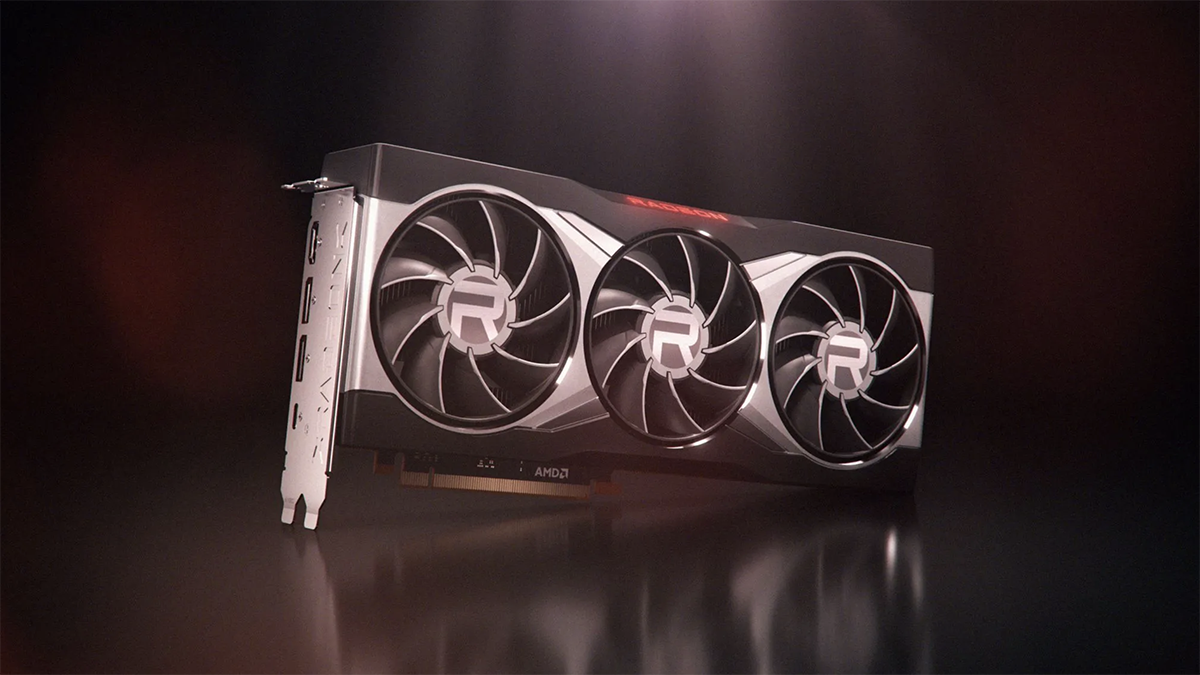
04. AMD Radeon RX 6900XT
Our expert review:
Specifications
Reasons to buy
Reasons to avoid
✅ You want a card that's also good for gaming: AMD's cards tend to be more optimised in this direction, though still work well for video editing.
✅ You want a mid-range card: It sits at around this level.
❌ You want a current-gen card: Though I reckon it still offers excellent value, this is a previous-gen option.
🔎 AMD Radeon RX 6900XT may not quite be in Nvidia's level in terms of editing performance, but it's a solid mid-range all-rounder. ★★★★
I've featured all Nvidia cards in my top three spots, but AMD has plenty to offer discerning video editors as well. There may be a temptation to chase the latest on the Team Red side of things when looking for the best AMD graphics card for video editing, but I think the previous-gen RX 6900XT is still a very worthy contender, especially as time has passed and its price tag has dropped. The value-to-performance AMD offering available with the RX 6900XT is excellent now in 2024.
Using broad brush strokes, in recent years, AMD has closed in on – and in some cases exceeded – Nvidia in its primary goal of gaming benchmarks. Where that leaves the RX cards for video editors is still up for debate. However, AMD is bringing some exciting new technologies to market, especially when the RX series of cards are paired with the latest AMD Ryzen CPUs. Namely 'Smart Access Memory', which allows the CPU and GPU to maximise the bandwidth between them, resulting in a potentially substantial performance gain.
Also, importantly for video editors, AMD cards can work with Intel Macs via an external GPU box, which makes a card like the RX 6900XT a potentially great investment for multi-OS workplaces. As a once-flagship card for a reasonable price, the AMD RX 6900XT could still be a future-proofing bargain. If this is still a bit dear for you, consider its slightly smaller sibling, the RX 6800XT.
Attributes | Notes | Rating |
|---|---|---|
Performance | Good for editing and gaming. | ★★★★ |
Price | Reasonable and mid-range. | ★★★★ |

"I think Team Red's previous-gen RX 6900XT is still a very worthy contender for video editing, especially as its price tag has dropped."
Best budget pro graphics card for video editing
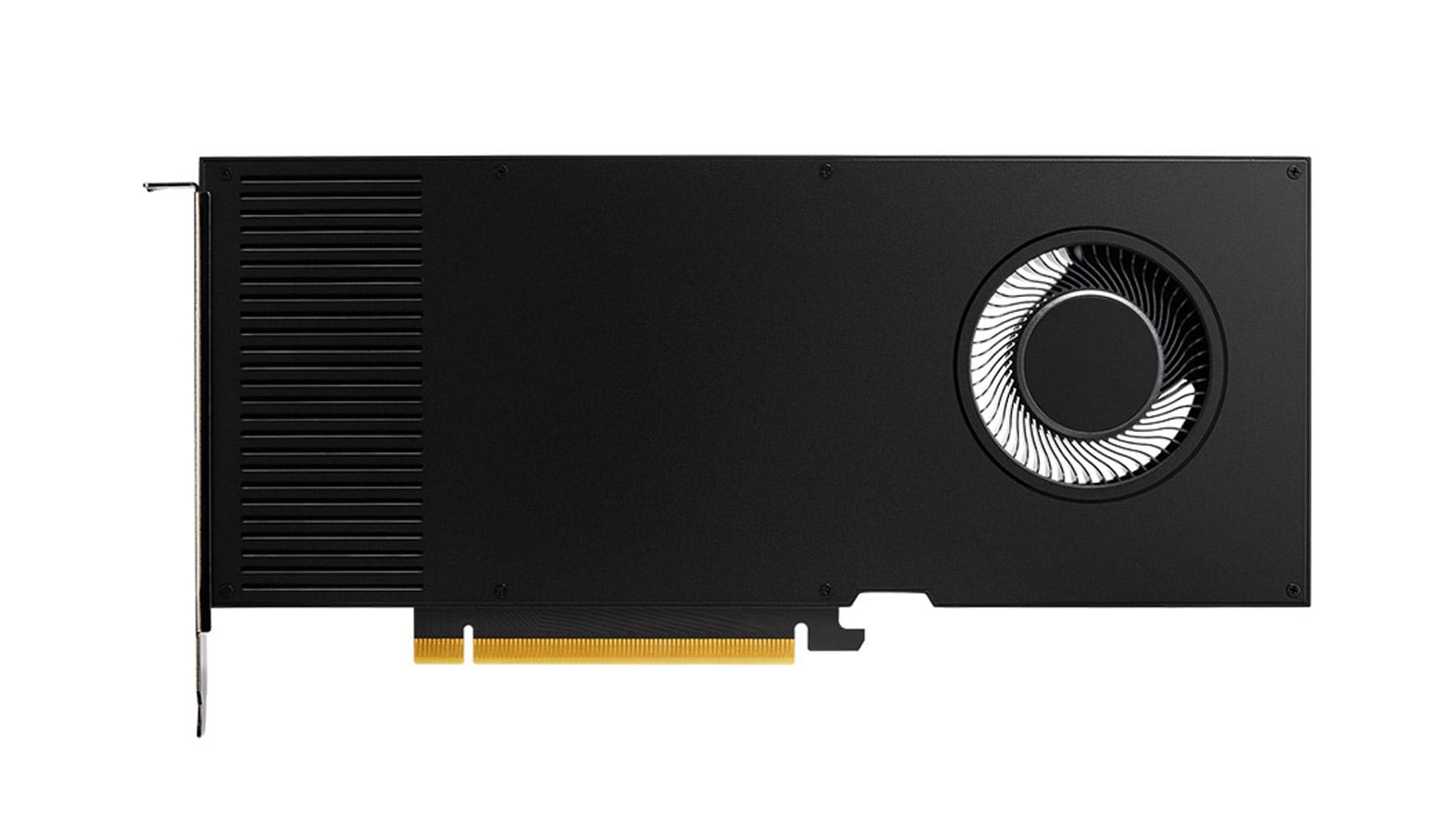
05. Nvidia RTX A4000
Our expert review:
Specifications
Reasons to buy
Reasons to avoid
✅ You want something compact: This fairly small card is well-suited to a lean rig.
✅ You want low power consumption: This card runs with impressive efficiency.
❌ You also want a card for gaming: The RTX A4000 is specialised for creative purposes.
🔎 Nvidia RTX A4000 offers some of the best value for money for video editors on the GPU market, in my view. ★★★★½
I'm recommending the A4000 as the best professional graphics card for video editing with an eye firmly on value. We found the higher-spec A5000 to be wonderful, but it's comparably-massive price tag makes it an option for a select few. I think the A4000 is the better buy. It's a compact, powerful card designed with creative professionals in mind, as opposed to Nvidia's GeForce RTX cards, which are primarily aimed at gaming.
The A4000 is a refreshing compact card from Nvidia, which makes it suitable for those with a matching, lean rig. It's not as powerful as Nvidia's top of the range consumer card, the RTX 4090 above, but its shorter length means it'll fit into a wider range of small and medium PC cases. It also boasts relatively low power consumption of 70W.
We found the graphics card provides excellent performance in design applications from 3D rendering to photo and video editing, with its 16GB of memory, and 6,144 CUDA cores. A great bonus with the A4000 is that OpenCL and CUDA applications in particular run like treats with the card's Ampere architecture. This can often set the RTX A4000 apart when focusing on video editing at higher resolutions and when working with plug-ins and filters. Just note that if you want a card that will also serve for gaming, you're better sticking with one of the GeForce options.
Attributes | Notes | Rating |
|---|---|---|
Performance | Very good for creative work. | ★★★★½ |
Price | Excellent value. | ★★★★★ |

"A compact, powerful card designed with creative professionals in mind – I think the A4000 is the better buy than the pricier A5000."
Best value AMD graphics card for video editing

06. AMD RX 7800 XT
Our expert review:
Specifications
Reasons to buy
Reasons to avoid
✅ You want solid bang for your buck: We found this card to be pretty fast for the price, and it has got cheaper since launch.
❌ You like things quiet: This is a whirrer.
❌ Power consumption is a factor: We found it to be quite juice-hungry.
🔎 AMD RX 7800 XT delivers solid, workmanlike value for video editors at a mid-range price. ★★★★
While it's not the newest arrival to the AMD stable, having been released in September 2023, the AMD RX 7800 XT offers better value than ever. It was clearly set up to rival Nvidia's popular RTX 4070 Ti Super, which used to sit at the top of this list before the 5070 series arrived. This card falls in the mid-range of AMD's lineup, which for a while was something of a blind spot for the manufacturer, who seemed only interested in putting out very cheap or very expensive cards. That's a problem I'm happy to now see corrected.
The AMD RX 7800 XT features a fresh chiplet design and new microarchitecture. I found that the 16GB of memory and 3,840 stream processors are more than capable of handling most video editing tasks at a price that neatly undercuts the RTX 4070 and RTX 4070 Ti. Pound for pound, we've found that Nvidia's cards do provide more speed and a slight edge when it comes to performance (and that speed is money if you're a professional video editor). However, the difference is slight enough that this AMD card can be considered a real contender if you're on a budget.
Attributes | Notes | Rating |
|---|---|---|
Performance | Good, though power-hungry. | ★★★½ |
Price | Right in the middle. | ★★★★ |

"While Nvidia's cards do have an edge, this AMD card can be considered a real contender if you're on a budget."
Best AMD graphics card for video editing pros

07. AMD Radeon RX 7900 XTX
Our expert review:
Specifications
Reasons to buy
Reasons to avoid
✅ You want a top, 4K-capable AMD card: This is one of Team Red's top-tier offerings.
✅ You want a premium card without the premium price: It's not cheap, but it's pretty good value for this level.
❌ You want the best of the best: Nvidia cards do generally outclass AMD for video editing in small but noticeable ways.
🔎 AMD Radeon RX 7900 XTX is a highly impressive 4K performer that's your best bet if you want a pro AMD card. ★★★★
If you want to something AMD-shaped but in the professional range, the RX 7900 XTX is my pick. It's a pretty powerful 'Team Red alternative' to the Nvidia options like the 5070, and it's a decent powerhouse for video editing and for other professional work. The 24GB GDDR6 memory delivers fast render times, which is good news for editors, who can always do with a bit more workflow speed.
It's also a great card for gaming, making it ideal if you want to use the same machine for work and play. It's well-priced for a premium card, offering arguably better value than its Nvidia rivals even if it doesn't quite match them in terms of performance. One thing to be aware of however is that it is quite power hungry, so probably isn't the best choice if you're looking to keep your setup lean and minimal.
Ultimately it is a little hard to recommend this over, say the 5070 Ti, our number one pick. But it's a perfectly capable card, and indeed it may well prove easier to find than the in-high-demand Nvidia options, so if you need something soon, this could be the buy.
Attributes | Notes | Rating |
|---|---|---|
Performance | Performs at a high level. | ★★★★½ |
Price | Good value for this bracket. | ★★★★ |

"If you want a premium card for pro-level work and simply must go with AMD, try this one."
How to choose the best graphics card for video editing
There are a few key factors to consider when choosing a graphics card for video editing. The first is the amount of VRAM, aka video memory, which determines how much memory your graphics card has access to. The more VRAM you have, the more complex videos you can edit. For basic 1080p video editing, 6GB of VRAM is a good starting point. For 4K video editing, you'll want at least 8GB of VRAM. And for 8K video editing, you'll need at least 16GB of VRAM.
Another thing to think about is the GPU core clock speed; the speed at which your graphics card's processor operates. A higher core clock speed will generally mean faster performance. Then there's GPU architecture: the design of your graphics card's processor. Different architectures have different strengths and weaknesses. For example, NVIDIA GeForce RTX graphics cards are good at ray tracing and AI-powered effects, while AMD Radeon RX graphics cards are often more affordable.
Also Consider cooling: graphics cards can generate a lot of heat, so it's important to choose a card with adequate cooling. And of course, you need to check your video editing software to make sure it's compatible with the specific card. Other factors to consider are the physical size of the graphic card, especially if you have a lean setup, and the specs of the rest of your computer (there's no point in buying a top-of-the-range graphics card for video editing if you don't have a powerful enough CPU to get the most out of it).
How we test graphics cards for video editing
We test graphics cards for video editing by going beyond just the headline specs and looking at how different cards actually perform in real-world use. We run benchmark tests, but we also draw on the real world reviews conducted by our team of writers and editors, who do a lot of video editing, both as part of their work for Creative Bloq and our sister sites like TechRadar and also in freelance work and recreationally. We look at their experiences with different cards when making our picks.
While baseline specs can give you a rough idea of how well you can expect a GPU to perform, there's no substitute for real-world testing to get a feel for how quickly a card handles different editing tasks, as well as other factors e.g. how noisy its cooling systems are, or how much power it tends to consume. You can read more about how we test and review.
FAQs
What kind of graphics card is good for video editing?
In general, Nvidia cards are slightly superior to AMD, though there isn't a lot in it. Ultimately, look at price, performance levels, software compatibility and size. Thinking about each of these will help you refine your search and whittle your choices down until you get to the best graphics card for video editing for you.
Does a graphics card make a difference for video editing?
Yes! If you want to do the best video editing job possible, you'll want a dedicated contender for the best graphics card for video editing. That means getting something like those off our list right here that are dedicated GPUs that can take all the strain of video editing work.
Higher resolution and framerate video content is more popular and commonplace than ever. Even most cameraphones can shoot 4K 60fps content, for example, while professional cameras shooting high-quality stuff and using RAW codecs will demand some beef from the machine processing and working on it. Therefore getting the right graphics card for editing videos is as important as ever.
Is it easy to install a new graphics card for video editing?
Installing your own graphics card – and indeed, PC building in general – is not as intimidating as it sounds, and can be fairly straightforward as long as you do some research first. YouTube tutorials are a great resource for help with installing PC components.
Be sure that the card you're buying will physically fit inside your PC tower – graphics cards tend to be quite long. Check the measurements before buying. You'll also need room for the cooling apparatus – heatsink, fan assembly – and your computer's power supply unit needs to be able to cope with the increased power demands of the new card.
How much VRAM do I need for video editing?
For 1080p video editing, 6GB of VRAM is a good starting point. For 4K video editing, you'll want at least 8GB of VRAM. However, if you are planning on doing more complex edits, such as using color correction, motion graphics, and visual effects, you will want at least 12GB of VRAM. If you are working with RAW 4K footage or editing multiple 4K streams at the same time, you may want to consider a graphics card with 16GB or more of VRAM.
For 8K video editing, you will need at least 16GB of VRAM. If you plan on doing any colour correction, motion graphics, or visual effects work, you may want to consider a graphics card with 24GB or even 32GB of VRAM.
Daily design news, reviews, how-tos and more, as picked by the editors.

Rob is the Deputy Editor at TechRadar Gaming, and a writer on games, gaming hardware, and tech, and also gardens and landscapes. He has been in the gaming and tech media industry for more than six years with bylines at the likes of Eurogamer, PCGamer, RockPaperShotgun, GamesRadar+, and more. Previously to being at TechRadar Gaming, he had a short but successful stint as Games Editor at WePC, and prior to that spent more than four years at GamesRadar+, building its hardware team up from scratch to great success. Elsewhere, he is merging his passion and expertise in both gardens and landscapes and video games by crowdfunding a book on video game landscapes that you can back and pre-order now.
