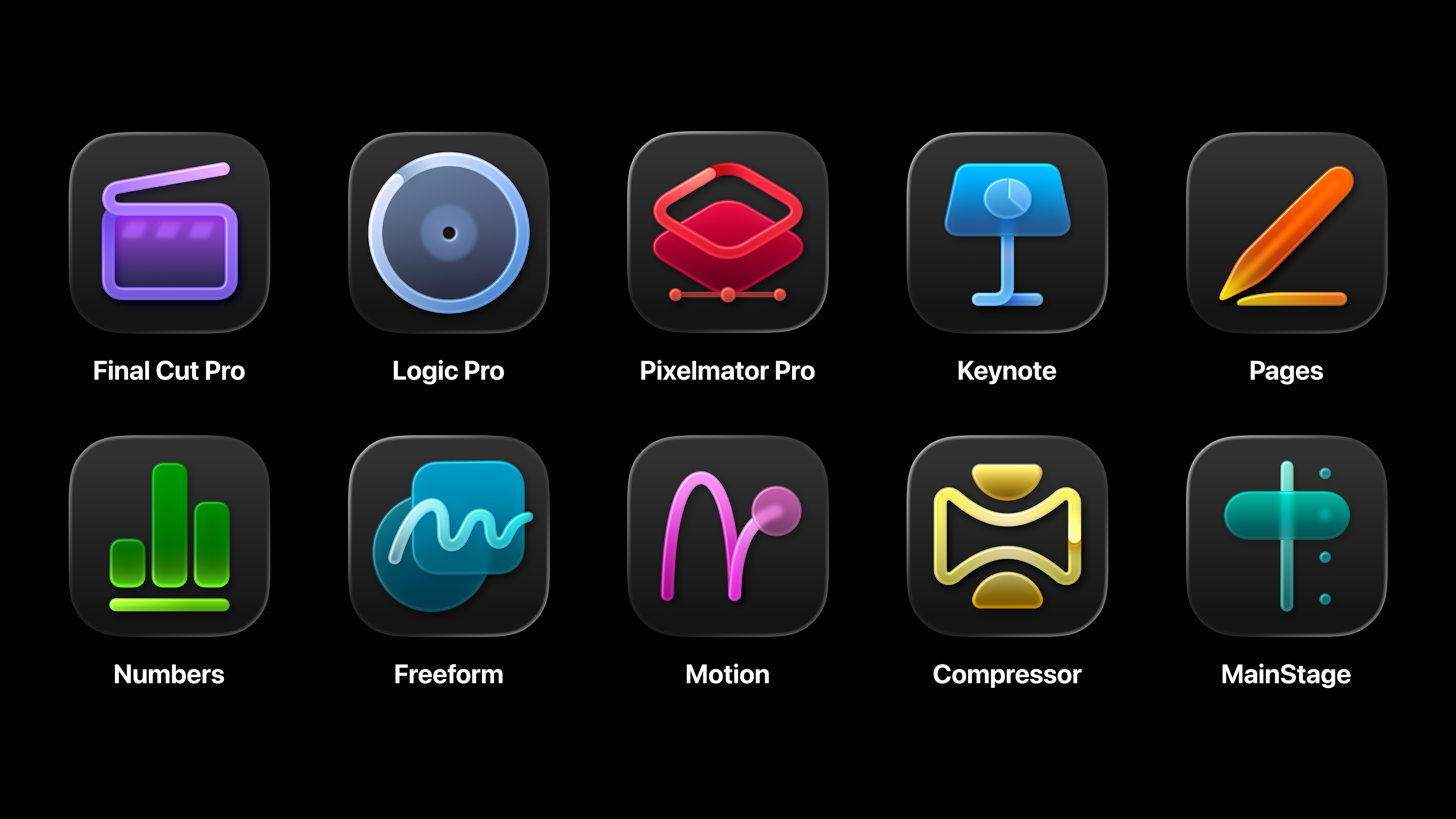10 minute tutorial: Type within type
When you convert type to outlines in it creates a frame that can contain a picture or be used as a text frame that you can then fill with type.
Type within type is an interesting typographical effect that is very easy to create in InDesign. Before you start, think about which fonts you want to combine, and perhaps do a little experimentation. Also consider whether you intend the text inside to be readable - you could use it instead to create a typographical pattern.
When you turn type into outlines in InDesign the application automatically generates an inline graphic that still sits within the original text frame. For this effect it is easier to generate a copy of the type when you create the outlines - we explain how to do this in the tutorial.
Click here to download the tutorial for free
Daily design news, reviews, how-tos and more, as picked by the editors.

The Creative Bloq team is made up of a group of art and design enthusiasts, and has changed and evolved since Creative Bloq began back in 2012. The current website team consists of eight full-time members of staff: Editor Georgia Coggan, Deputy Editor Rosie Hilder, Ecommerce Editor Beren Neale, Senior News Editor Daniel Piper, Editor, Digital Art and 3D Ian Dean, Tech Reviews Editor Erlingur Einarsson, Ecommerce Writer Beth Nicholls and Staff Writer Natalie Fear, as well as a roster of freelancers from around the world. The ImagineFX magazine team also pitch in, ensuring that content from leading digital art publication ImagineFX is represented on Creative Bloq.