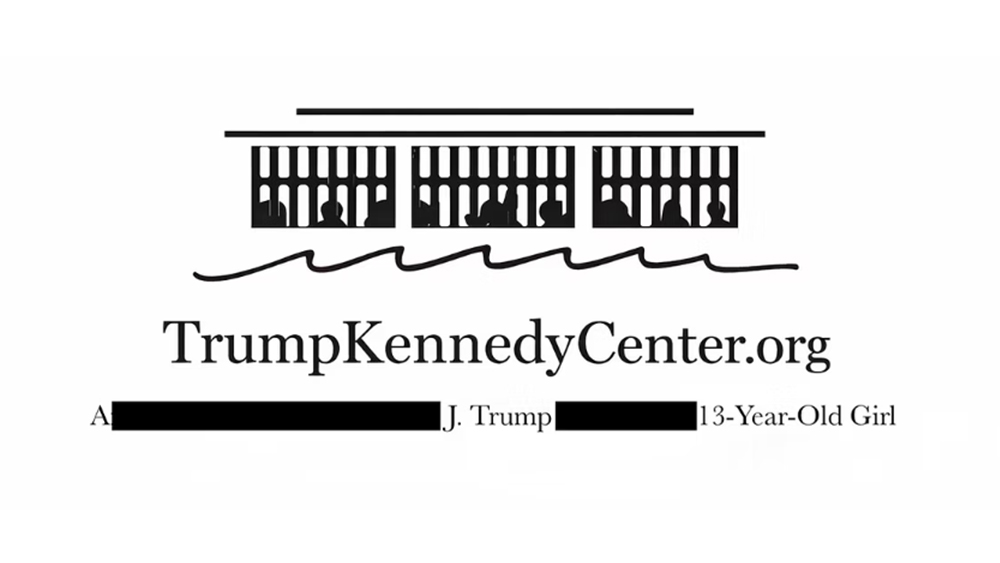Use Layer Comps in image work
InDesign can help you increase productivity if you allow it to muscle in on Photoshop’s remit a little. Kasper Lahti from Accept & Proceed shows you how it’s done.
Using InDesign's Edit Original feature to quickly open an image for editing and then have it updated automatically is a great timesaver.
But instead of going back and forth between Photoshop and InDesign to make an image align and interact with your layout, you can prepare your PSD file with Layer Comps so that it's easily separated once it's in the latter program. This makes it faster and more creative to work with. In this tutorial we'll explain how to separate the layers of a Photoshop image in InDesign, in order to make it easier to lay out next to text and graphics.
Layer Comps are also great for comparing variations of a composition, as you can quickly cycle through different states of visibility and positioning of layers. What's nice about this way of working is that it's easy to update if there are some changes to be made and it enables you be more creative with your layout.
Click here to download the tutorial for free
Daily design news, reviews, how-tos and more, as picked by the editors.

The Creative Bloq team is made up of a group of art and design enthusiasts, and has changed and evolved since Creative Bloq began back in 2012. The current website team consists of eight full-time members of staff: Editor Georgia Coggan, Deputy Editor Rosie Hilder, Ecommerce Editor Beren Neale, Senior News Editor Daniel Piper, Editor, Digital Art and 3D Ian Dean, Tech Reviews Editor Erlingur Einarsson, Ecommerce Writer Beth Nicholls and Staff Writer Natalie Fear, as well as a roster of freelancers from around the world. The ImagineFX magazine team also pitch in, ensuring that content from leading digital art publication ImagineFX is represented on Creative Bloq.