Get the best Apple Magic Mouse prices
These are the best Magic Mouse prices on either the white or black models you'll find.
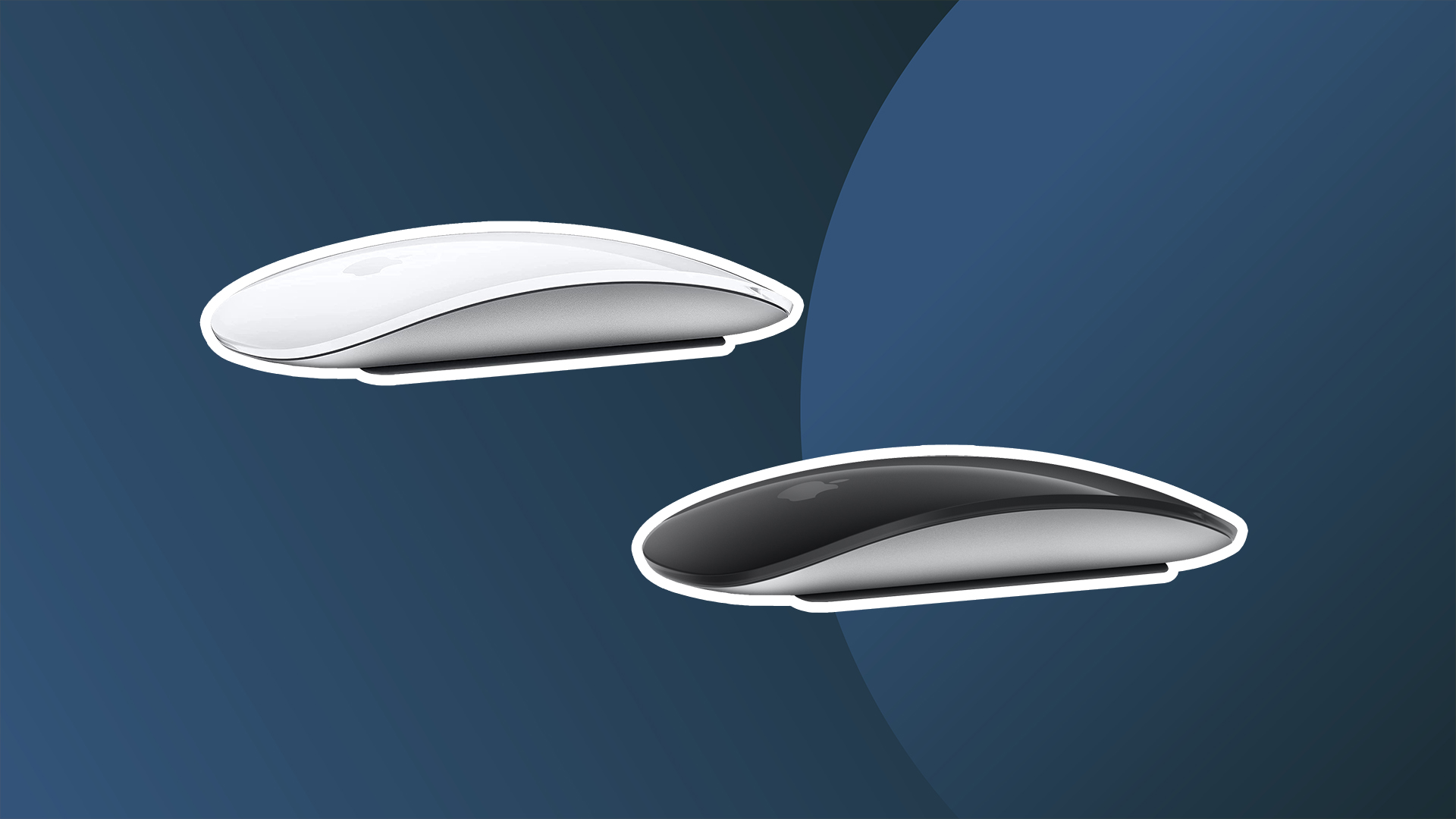
Daily design news, reviews, how-tos and more, as picked by the editors.
You are now subscribed
Your newsletter sign-up was successful
Want to add more newsletters?

Five times a week
CreativeBloq
Your daily dose of creative inspiration: unmissable art, design and tech news, reviews, expert commentary and buying advice.

Once a week
By Design
The design newsletter from Creative Bloq, bringing you the latest news and inspiration from the worlds of graphic design, branding, typography and more.

Once a week
State of the Art
Our digital art newsletter is your go-to source for the latest news, trends, and inspiration from the worlds of art, illustration, 3D modelling, game design, animation, and beyond.

Seasonal (around events)
Brand Impact Awards
Make an impression. Sign up to learn more about this prestigious award scheme, which celebrates the best of branding.
Finding the lowest Apple Magic Mouse price online is both easy and often frustrating. It's easy, especially if you use this guide, because we pull in all the best Magic Mouse deals as they go live. Frustrating because out of all the Apple products, the Magic Mouse seems to be the one resistant to big price drops.
That's not to say there are no Magic Mouse deals to be had. At retail, you'll be paying $79/£79 for the white model, and $99/£99 for the black model (though there is no difference to them apart from colour). However, the best Magic Mouse price that we've seen is $59.99 over Black Friday 2022. This was a flash sale, and we've not seen anything close to that $20 saving since.
A word of warning: although the Apple Magic Mouse is a thing of beauty, it is definitely not for everyone. As you can see from my Apple Magic Mouse review, if you want a gorgeous, silky-smooth mouse, it's ideal. But if you want an ergonomic mouse that you can use while it charges, this is not for you.
We have some different mouse options in our guide to the best mouse for MacBook Air. If you're not an Apple fan, you can read up on our guide to the best mouse available right now for some other great brands. For now, check out below for the best Magic Mouse deals available today wherever you're based.
The best Magic Mouse price available

Apple Magic Mouse (2023)
This is the best mouse for Apple fans.
Weight: 99g | Battery life: About a month | Quick charge: Nine hours in two minutes
Generally, the Magic Mouse retails at around $79/£79 from Apple. That's a good thing to keep in mind when looking at third party retailers, as anything above that will be a mark up to the normal price. Considering this is just one of multiple accessories most people will want for their set up with things like a keyboard, it's not the cheapest mouse on the market.
The Apple Magic Mouse not only compatible with MacBooks and Macs, but you can link up to your iPad too. It offers excellent integration with MacOS systems and with the sleek design, it's a great accessory for any Apple lover. If you're used to using a trackpad, the top of the mouse doubles as a gesture pad so it's an easy transition if you're going between the two.
The wireless design makes it compact and easy to use in your workspace, be you at a desk or out in public. The mouse is charged using a USB-C cable, and a single charge can last you over a month so forget about having to buy batteries.
Can you use an Apple mouse with an iPad?
Yes, you can use the Apple Magic Mouse with an iPad that's running iPadOS 13.4 or more recent. That includes all iPad Pros and the iPad 5th generation or later. You'll need to pair the devices using the Bluetooth menu. Turn on your mouse, place it in pairing mode. Go to Bluetooth in the Settings app on your iPad and tap the name of the mouse. Click 'Pair' in the pop up box that appears.
How do I charge the Apple Magic Mouse?
The Apple Magic Mouse (2023) comes with a USB-C to Lightning Cable for both pairing and charging. The Magic Mouse is not battery powered, so no need to worry about changing them when they run out. Just plug your mouse into your MacBook or Mac and let it charge up. A full charge takes about 2 hours, but will last for a month or more. It is important to remember that because the charging port is on the bottom of the mouse, you cannot use the device whilst charging.
Is the Magic Mouse ergonomic?
Short answer: no. I guess it depends on the user's definition of ergonomic, but for me that means the mouse should feel comfortable in hand over a long period of time. And there are way better examples of that than the Magic Mouse. That's not to say using the Magic Mouse will be uncomfortable for you specifically, but having tried out the very best ergonomic mice out there, it would just be wrong to describe the Apple mouse as ergonomic.
When is the Magic Mouse 3 release date?
As far as we're aware, there is no Magic Mouse 3 release date. In fact, Magic Mouse 2 is a catch all term that describes the Magic Mouse since its 2015 release, when it proceeded the Magic Mouse 1 (which released in 2009). That's not to say the Magic Mouse has stayed the same since 2015. Its port has since changed to a USB-C/Lightning, and there are various colour options that are new. But if you're talking about the Apple mouse post-2015, you're talking about the Magic Mouse 2. To distinguish the iterations, it's best to specify the year of release.
Daily design news, reviews, how-tos and more, as picked by the editors.

Beren cut his teeth as Staff Writer on the digital art magazine ImagineFX 13 years ago, and has since worked on and edited several creative titles. As Ecom Editor on Creative Bloq, when he's not reviewing the latest audiophile headphones or evaluating the best designed ergonomic office chairs, he’s testing laptops, TVs and monitors, all so he can find the best deals on the best tech for Creative Bloq’s creative professional audience.
