The best XP-Pen drawing tablets
Find big savings across a range of the best XP-Pen drawing tablets and pen displays.

Sign up to Creative Bloq's daily newsletter, which brings you the latest news and inspiration from the worlds of art, design and technology.
You are now subscribed
Your newsletter sign-up was successful
Want to add more newsletters?

Five times a week
CreativeBloq
Sign up to Creative Bloq's daily newsletter, which brings you the latest news and inspiration from the worlds of art, design and technology.

Once a week
By Design
Sign up to Creative Bloq's daily newsletter, which brings you the latest news and inspiration from the worlds of art, design and technology.

Once a week
State of the Art
Sign up to Creative Bloq's daily newsletter, which brings you the latest news and inspiration from the worlds of art, design and technology.

Seasonal (around events)
Brand Impact Awards
Sign up to Creative Bloq's daily newsletter, which brings you the latest news and inspiration from the worlds of art, design and technology.
The best XP-Pen drawing tablets have quickly emerged as some of the most popular digital drawing products on the market, over the past few years. While XP-Pen was seen as just a cheap Wacom alternative for a long time, these drawing tablets have truly come into their own and are now in high demand, thanks to their wide range of features and affordable price tag.
At Creative Bloq, our team and trusty experts have a lot of experience with XP-Pen drawing tablets. In our guide below, we've thoroughly and honestly tested the capabilities, build quality, design and reliability of each pick to give our readers an expert opinion and review that you can trust.
Since 2005, XP-Pen have been designing and creating good value drawing tablets that are worthy of their place in our full round up of the best drawing tablets. But which is the best one for you? Keep reading to find the best XP-Pen drawing tablets money, including pros and cons for each, and which one is best suited to your style and budget. We'll also update this article regularly with any XP-Pen discount codes for you to use to get money off your purchase.
The best XP-Pen drawing tablets
Best overall XP-Pen drawing tablet
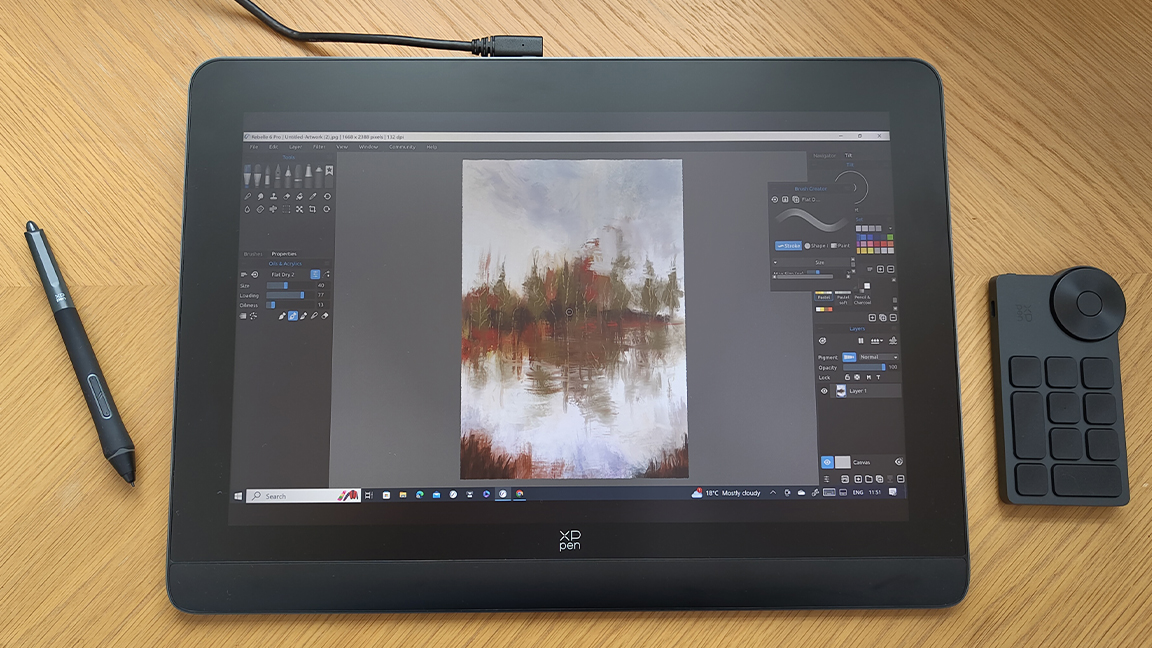
01. XP-Pen Artist Pro 16 (Gen 2)
The best XP-Pen drawing tablet overall
Active drawing area: 13.5 x 8.5 inches | Screen resolution: 2560 x 1600 WQXGA | Pen pressure sensitivity: 16,384 | Connections: USB-C, 3-in-1 USB-C | OS: Mac, Windows, Linux
The best XP-Pen drawing tablet you can buy is the XP-Pen Artist Pro 16 (Gen 2). An affordable and reliable pen display, the XP-Pen Artist Pro 16 (Gen 2) truly packs a punch with its features and capabilities in a reasonably priced package. It might only have a 2K resolution display, but it has a wide colour gamut coverage ratio and is super responsive, which is what you want in a drawing tablet.
The star of the show is its stylus. With 16K levels of pressure, the stylus glides across the display and creates digital art on a budget, as mentioned in our XP-Pen Artist Pro 16 (Gen 2) review. It comes with a Quick Key remote and stand, and offers a lot of kit and tech for its price. It's extremely reliable and can be used for all your art and drawing, or as as a second screen to support your other design work.
Best XP-Pen drawing tablet for beginners

02. XP-Pen Deco MW
Best XP-Pen drawing tablet for beginners
Active drawing area: 8 x 5 inches | Pen pressure sensitivity: 8,192 levels | Screen resolution : n/a | Connections: USB, Bluetooth | OS: Windows or macOS
For beginner artists and those new to drawing tablets, the XP-Pen Deco MW is the best entry-level tablet to digital art. Despite its low price, the XP-Pen Deco MW has a good amount of features to use and experiment with, so beginners can really grow and work on their craft with this drawing tablet.
In our XP-Pen Deco MW review, our reviewer enjoyed the easy set up, portable size and stylish design. The XP-Pen Deco MW has a large area to draw on and the surface is extremely matte and smooth for easy drawing and sketching. It comes with the X3 Elite plus stylus, which has 8192 levels of pressure sensitivity and up to 60° tilt recognition. It's light and moves across the screen well, although it could be more comfortable to hold.
Best portable XP-Pen drawing tablet

03. XP-Pen Magic Drawing Pad
Best portable XP-Pen drawing pad and a good iPad alternative
Active drawing area: 12.2-inch, 3:2 ratio | Resolution: 2160 x 1440 | Pen pressure sensitivity: 6,384 levels of pen pressure, EMR tech | Connections: Bluetooth 5.1, WiFi, USB-C 2.0 | OS: Android
Being able to take your drawing tablet with you is important for any budding artist and as the first dedicated portable drawing tablet, the XP-Pen Magic Drawing Pad is the perfect choice. A good alternative to an iPad (and one that won't cost you a fortune) the XP-Pen Magic Drawing Pad is specifically designed for creating art.
While it might not have the power of an iPad, wow, does the XP-Pen Magic Drawing Pad perform well. In the form of a mobile tablet, the wide yet compact screen has a 2160 x 1440 resolution, and flexible etched display. The XPPen X3 Pro Pencil smoothly runs across the screen, which reacts well to the 16K pressure and repetitive strokes. While it struggles occasionally with some simulations, we really can't fault it, as you can see in our XPPen Magic Drawing Pad review.
Best XP-Pen drawing tablet for pros


04. XP-Pen Artist 15.6
A great-sized interactive display at a cracking price
Drawing area: 13.54 x 7.62-inches | Resolution: 1,920 x 1,080 | Pen pressure sensitivity: 8,192 levels | Connections: USB-C | Operating system: Windows or macOS
The XP-Pen Artist15.6 is the go to XP-Pen interactive display in our opinion – a fantastic all-rounder at a great price. It's a good size and comes with a comfortable pen with great sensitivity. OK, you're not going to get the advanced ecosystem of extras that Wacom offers, but then, you're not paying Wacom prices here.
It takes a little bit of getting used to the offset of the stylus and the cursor on the screen, but again, we're being a bit nit-picking here. The XP-Pen Artist 15.6 is by far and away our favourite affordable interactive drawing tablet out there. And yes, this is the high-end XP-Pen drawing tablet that is aimed at serious creatives, if not pros.
Best budget XP-Pen drawing tablet


05. XP-Pen Deco 01 V2
The best budget XP-Pen tablet
Drawing area: 10 x 6.25-inches | Pen pressure sensitivity: 8,192 | Connections: USB-C | Operating system: Windows or macOS
The XP-Pen Deco 01 V2 is a fantastic drawing tablet. At 10 inches by 6.25, and only 8mm thick, it's a handy, affordable, light tablet that you can take anywhere with you, without breaking your back.
You can plug it into your laptop or even your smartphone, and paint away with ArtRage or a number of other lightweight drawing softwares, straight away. You get eight programable buttons, to the side of a drawing surface that has a sublte LED lighting around its edges, which is a quality touch (and handy if you work long into the night, in a darkened room... we've all done it, right?!)
The great feature of the XP-Pen Deco 01 V2 – other than the fantastic pressure sensitivity of 8,192 – is that you get to use tilt with your XP-Pen Pen. This immediately offers loads of fantastic options for mark-making, and at this super-affordable price point, it's highly recommended.
Best XP-Pen drawing tablet with dial


06. XP-Pen Star 06
An affordable drawing tablet with a dial
Drawing area: 10 x 6-inches | Pen pressure sensitivity: 8,192 | Connections: Wireless and wired via USB 2.0 | Operating system: Windows or macOS
Drawing straight onto the screen of a drawing tablet isn't for everyone. This XP-PEN Star 06 will be a great alternative. The XP-PEN Star 06 has both wireless and wired USB capability – so you can connect to your computer screen however you want. And if you do go wireless, the 16-hour battery life will have you worrying about nothing other than what you're creating.
The pressure sensitivity is a decent 8192 pressure levels, and combined with the automatic line correction and intelligent anti-shake functionality, you can achieve super smooth lines with the XP-PEN Star 06.
There's six touch-sensitive shortcut keys at your fingertips, and the handy dial gives you access to even more shortcuts and keystrokes. And, at 10 x 6-inches, the working area you get with the XP-Pen 06 will give you plenty of room to move.
Best function-heavy XP-Pen drawing tablet

07. XP-Pen Deco Pro
The function-heavy XP-Pen
Drawing area: 11 x 6-inches | Pen pressure sensitivity: 8,192 | Connections: USB-C | Operating system: Windows or macOS
The XP-Pen Deco Pro is very much the high-end of the Deco range – which is XP-Pen's entry level range. You get great build quality in the XP-Pen Deco Pro – it's pretty close to a Wacom tablet in that respect, and that goes for the Deco Pen stylus as well. It's not for nothing that this aluminium cased tablet won the 2019 Red Dot design award.
The wheel on the side is actually a double wheel. The outer wheel offering zooming functions, and the inner wheel works as a trackpad. And there's eight responsive shortcut keys either side of it. The pad itself offers support to 60 degrees of tilt with your stylus, offering you more options in the marks you make – just tilt to add shading, for example. And the great 8,192 levels of pressure sensitivity gives you plenty of fluid control when using the battery-free PA1 stylus that accompanies the Deco Pro.
Sign up to Creative Bloq's daily newsletter, which brings you the latest news and inspiration from the worlds of art, design and technology.

Beren cut his teeth as Staff Writer on the digital art magazine ImagineFX 13 years ago, and has since worked on and edited several creative titles. As Ecom Editor on Creative Bloq, when he's not reviewing the latest audiophile headphones or evaluating the best designed ergonomic office chairs, he’s testing laptops, TVs and monitors, all so he can find the best deals on the best tech for Creative Bloq’s creative professional audience.
